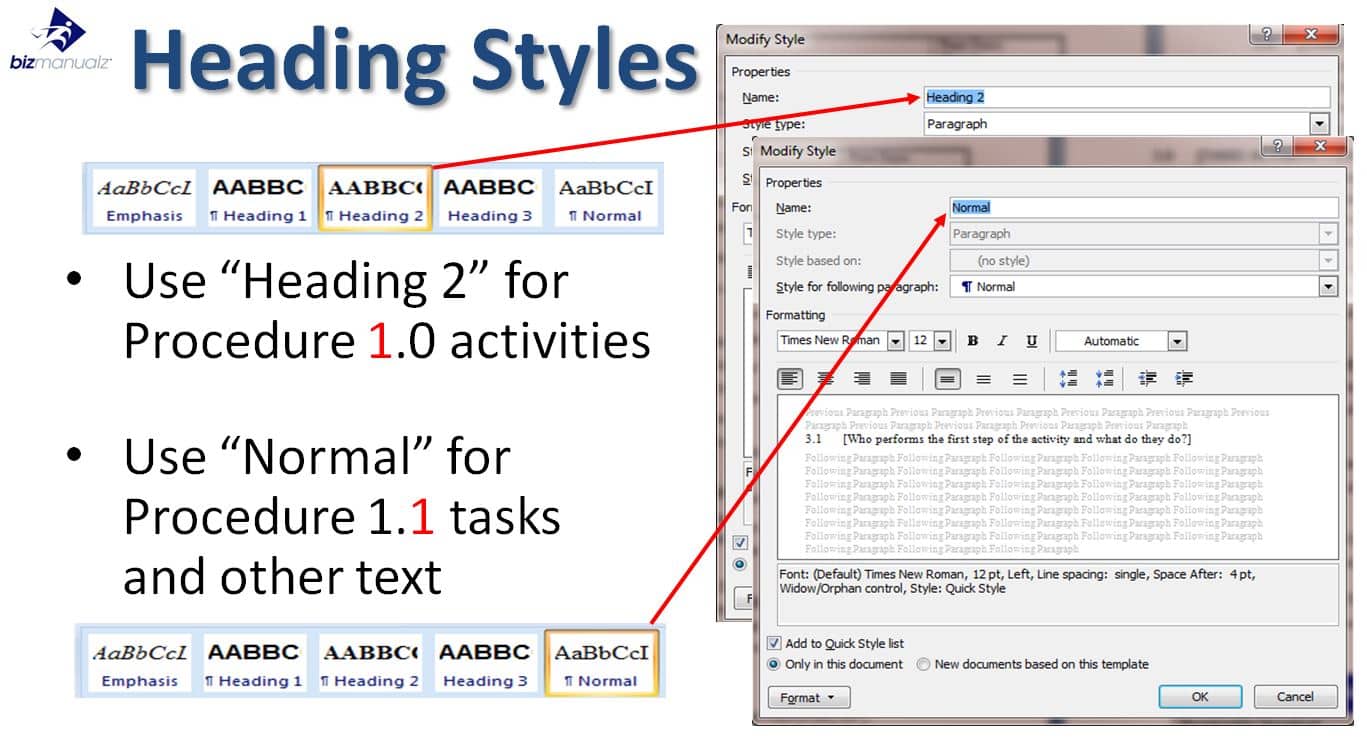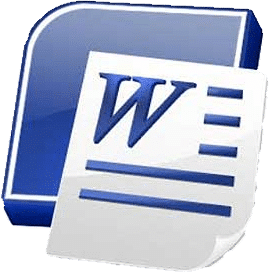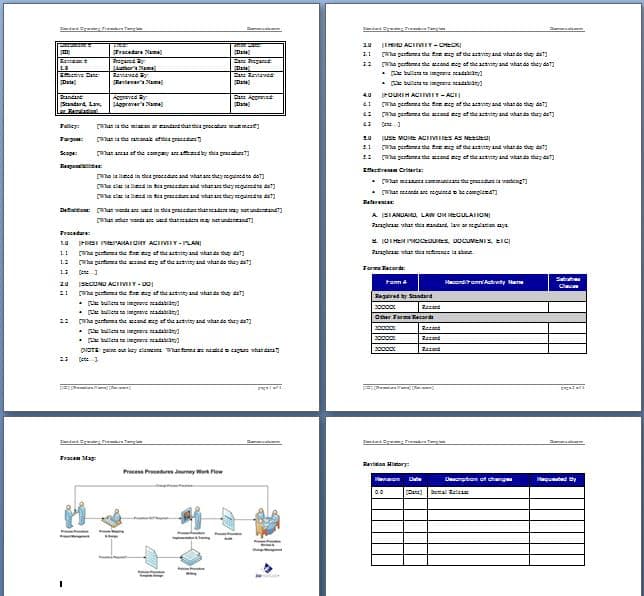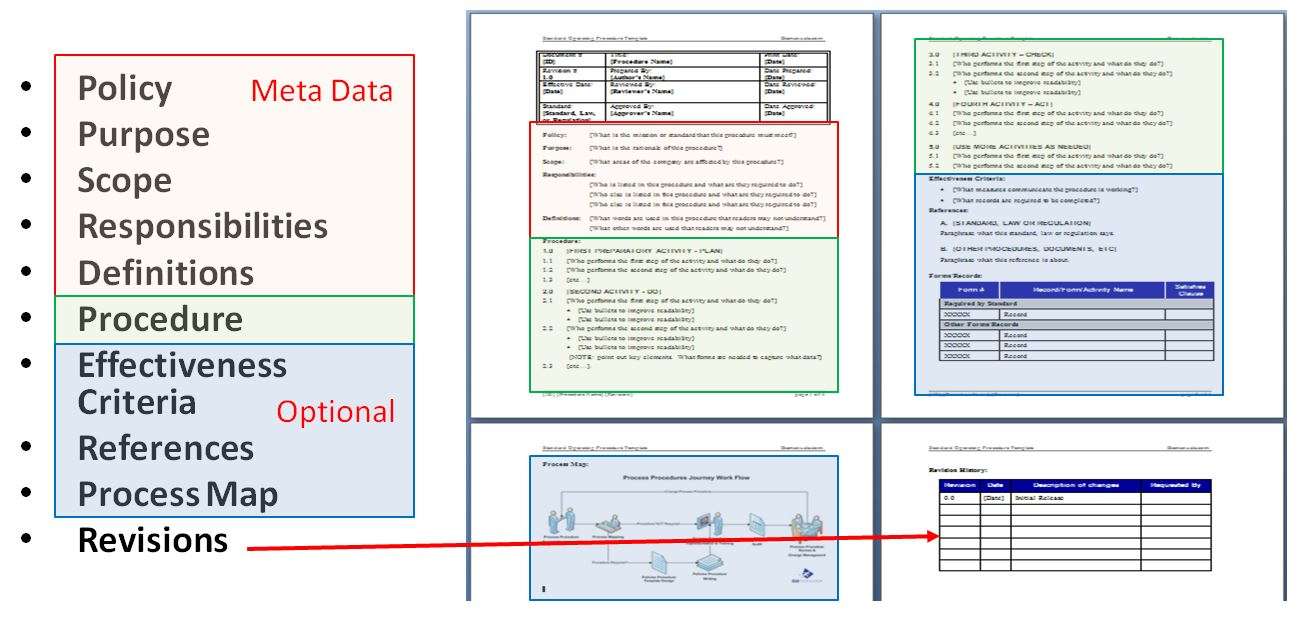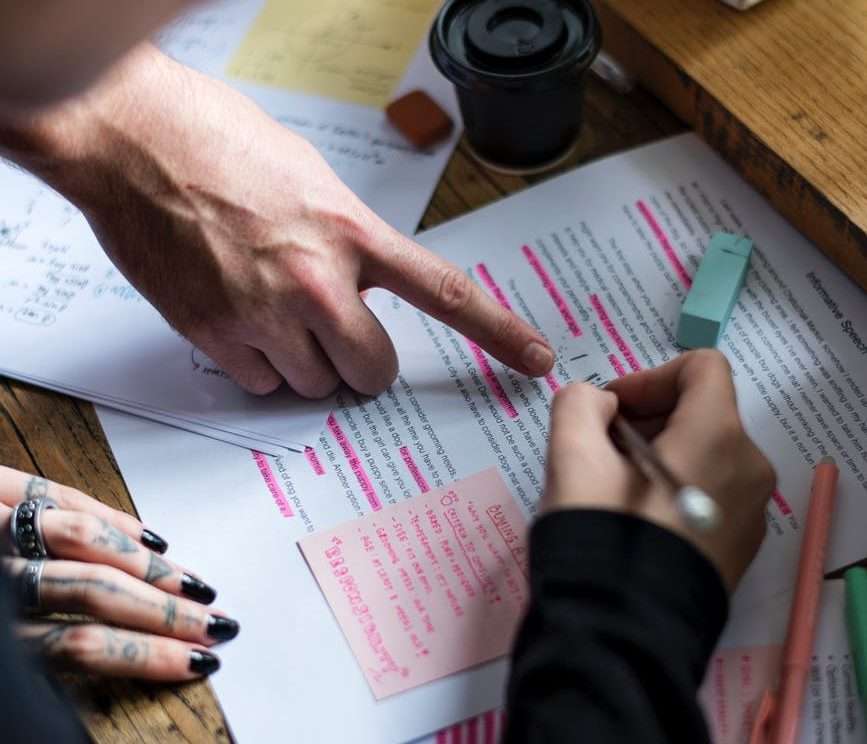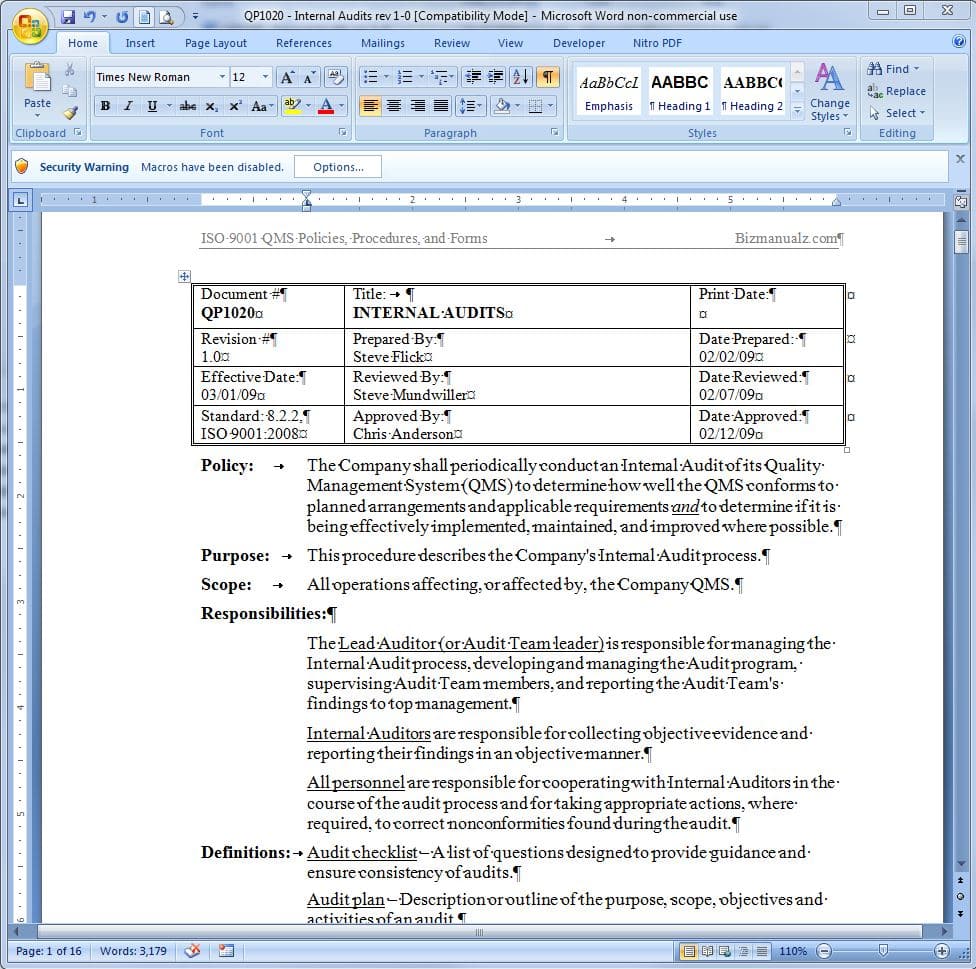format
Microsoft Word is a powerful tool with lots of features to help you format and style your documents. Styles are a great way to keep your docs looking professional and easy to read. Whether you’re writing a short letter or a complicated report, understanding how to use styles can save you time and keep your […]
Read moreUnlock the mystery of Styles in Word! Home tab on the ribbon is the key to enter this enchanting world. Choose from a multitude of pre-defined styles, or create your own custom style. Fonts, colors, and spacing can be experimented with. Elevate your documents to new heights and turn a mundane document into a masterpiece. […]
Read moreFormatting is diverse. It helps communication. This article dives into what are the 4 types of word formatting: Structural: Organizing content. Like headings, subheadings, and bullet points. Improves readability. Stylistic: Enhances the visual appeal. Fonts, size, spacing, color. Bold, italics – to highlight important info. Citation: Academic writing must credit sources. Styles like APA, MLA […]
Read moreLost in the depths of Microsoft Word? Searching for the Format menu? Fear not! Let’s venture forth on our quest to uncover this elusive menu. Where is the format menu in word?
Read moreMastering Microsoft Word is a must in today’s digital age! An often overlooked feature that can improve document organization is using outlines. This article guides you through the process. How to use outlines in microsoft word.
Read moreNavigating styles and formatting in Word can be intimidating. But with a few steps, you can enhance the look of your documents. This guide will help you get the skills to show off your creativity and professionalism through stylish formatting. How to open styles and formatting in word.
Read moreMS-Word is essential for any business. It has features that make productivity and streamlining processes easier. Plus, it offers various tools for creating professional documents, editing, proofreading, and inserting images, tables, and charts. How to use MS-Word for business.
Read moreParagraphs in MS Word are essential for organizing your writing. They provide a visual separation between different ideas – making it easier for readers to follow. How do you use them? Press Enter or Return on the keyboard. How to use paragraphs in Microsoft word.
Read moreMicrosoft Word is a word processing tool used around the world. It’s great for professionals, students and individuals. One of its features is creating and managing references. Let’s see how to use them! How to use references in microsoft word.
Read more