What are the 4 Types of Word Formatting?
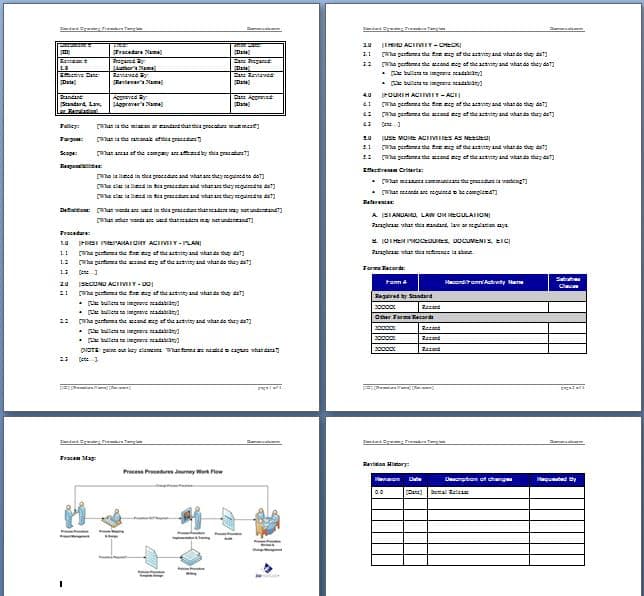
Formatting is diverse. It helps communication. This article dives into what are the 4 types of word formatting:
- Structural: Organizing content. Like headings, subheadings, and bullet points. Improves readability.
- Stylistic: Enhances the visual appeal. Fonts, size, spacing, color. Bold, italics – to highlight important info.
- Citation: Academic writing must credit sources. Styles like APA, MLA and Chicago Style.
- Numerical: Data and statistics. Charts, graphs, tables, and infographics. Easier understanding of complex info.
Fact: Grammarly.com states that consistent formatting improves readability and helps convey info.
Definition of formatting
Formatting is the art of arranging, organizing and presenting content in an eye-catching, structured way. It makes written or visual content easier to understand and look more professional.
Let’s dive deeper into the different types of formatting. Here’s a table:
| Type of Formatting | Description |
|---|---|
| 1. Typography | Choosing the right fonts, font sizes and styles to make reading easy and get messages across. Includes headings, subheadings, paragraphs, bullets, numbering, italics, bold text, etc. |
| 2. Layout | Structuring the content by using margins, padding, line spacing, alignment, indentation, columns, spacing between elements (images/tables), etc. Its goal is to create a balanced composition for easy reading. |
| 3. Color | Using colors to evoke emotions or highlight specific information. Contrasting shades for text background combinations that are easy on the eyes and still legible. Color can make content engaging and help convey hierarchy. |
| 4. Images/Graphics | Integrating relevant images or graphics into the text to complement the message. Images can help readers understand concepts and ideas. |
These four types provide an overview of formatting techniques used in publishing, web design, advertising and more.
To illustrate formatting’s importance, here’s an anecdote:
Once, I was working on a project with a team and had to present our findings to senior management. My colleague created a detailed report, but without proper formatting. Too many fonts, inconsistent alignment and a cluttered layout made it difficult to read.
As a result, the impact of our findings was lessened and misunderstood. This taught me the importance of investing time in formatting, so important messages are conveyed and received properly.
Formatting is like the outfit of your text – it can either make it look great or a total mess.
Importance of formatting in various contexts
Formatting is vital in multiple situations. It helps make info easier to communicate, improves readability and gives a professional look. Different formatting techniques make content more organised and simpler to understand. Let’s explore the significance of formatting in various contexts with this table.
The Importance of Formatting in Various Contexts:
| Context | Importance |
|---|---|
| Academic Writing | Helps express ideas clearly and maintains clarity |
| Business Reports | Creates a polished professional image |
| Website Design | Improves user experience and engagement |
| Graphic Design | Enhances visual appeal and communicates messages |
Formatting also makes texts more available, makes navigation simpler and assists with retaining info. All these little details lead to the overall effect of properly formatted content.
Formatting has been used throughout history to better communicate. From ancient manuscripts with ornate calligraphy to modern printing techniques, presenting info attractively has always been the goal. Now, with technology, formatting is an even bigger deal as it makes effective communication possible on many digital platforms.
Understanding the importance of formatting in different contexts, and its past, lets us appreciate how it facilitates clear and powerful content presentation. So many formatting types, it’s like trying to choose between fonts on a bad hair day.
Types of formatting
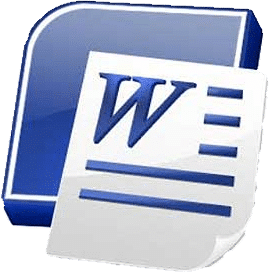
Edit in Microsoft Word
Formatting is vital for improving text’s presentation and readability. Let’s check out the various formatting types and how they work to make content visually pleasing.
Types of Formatting:
| – Bold: | Used to emphasize important words/phrases; appears thicker and darker. Adds emphasis and draws attention to info. |
| – Italics: | Used for titles, foreign words, or subtle emphasis; gives text a distinct visual look. |
| – Underline: | Highlights links or signifies importance; helps differentiate sections and can indicate hyperlinks. |
| – Strikethrough: | Crosses out text; used when something’s not relevant or has changed; can also be humorous or highlight doc modifications. |
Depends on platform/software, there are other formatting options, like color, font size, subscript, superscript, etc. For effective communication, selecting correct formatting type is key. It not only increases comprehension, but gives it aesthetic appeal. Appropriate formatting styles create visually attractive content that captures attention and communicates info effectively.
An example: a popular author accidentally sent an unformatted manuscript for publishing. Editors found it hard to navigate through the dense text, causing delays in book production.
Formatting is essential; it improves readability and shows professionalism. So, use it correctly to make your text look its best!
Tips for effective formatting
- Consistency is key for formatting. Keep the fonts, sizes, headings, and spacing the same.
- White space is important. Leave space between paragraphs, headings, and images.
- Readability is essential. Choose a font like Arial or Times New Roman.
- Bullet points and numbered lists help organize content.
- Bold or italic formatting can be used to emphasize key points.
- Proofread for typos, spacing issues, etc. before sharing.
- Align images and captions with their sections for a better flow.
Formatting documents can be easy – just remember consistency!
4 Types of Word Formatting
Four types of formatting are key to crafting content that’s attractive and readable. Knowing how each type operates will aid you in improving the appearance of your work. Bold text is one option. It can be applied to emphasize significant info or headings, drawing readers’ eyes.
Italic text is also available. It’s commonly used for titles of books, movies, and articles. Plus, it can add emphasis to certain words or phrases in a sentence. Underlining text is another choice. It can be used sparingly to draw attention to certain words or phrases. But be careful not to overuse it, as it can make reading hard.
Lastly, font sizes can be different to build hierarchy and structure in your content. Big font sizes work for headings or major sections. Smaller sizes are perfect for body text.
Sarah, a student, was unsuccessful in her essay grades. She realized her writing was unorganized and lacking visual appeal. After discovering the formatting options, she tried bolding headings and italicizing key points. The outcome? Her essays became more interesting and got higher grades from her teachers.
Frequently Asked Questions
 Q: What are the 4 types of formatting?
Q: What are the 4 types of formatting?
A: The 4 types of formatting are: bold, italics, underline, and strikethrough.
Q: How do I apply bold formatting to text?
A: To apply bold formatting to text, you can use the HTML tag or the keyboard shortcut of Ctrl + B.
Q: How can I italicize text?
A: You can italicize text by using the HTML tag or the keyboard shortcut of Ctrl + I.
Q: What is the purpose of underline formatting?
A: Underline formatting is used to emphasize or give importance to specific words or phrases. It helps to draw attention to the text.
Q: How do I strike through text?
A: You can strike through text by using the HTML tag or the keyboard shortcut of Ctrl + Shift + X.
Q: Are there any other formatting options available?
A: Yes, apart from the main 4 types, there are other formatting options like subscript, superscript, and different font colors or sizes.

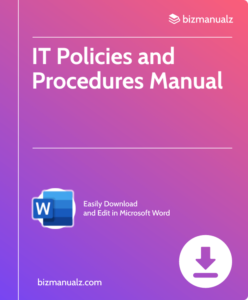














Leave a Reply