What are the Different Levels of Process Mapping?
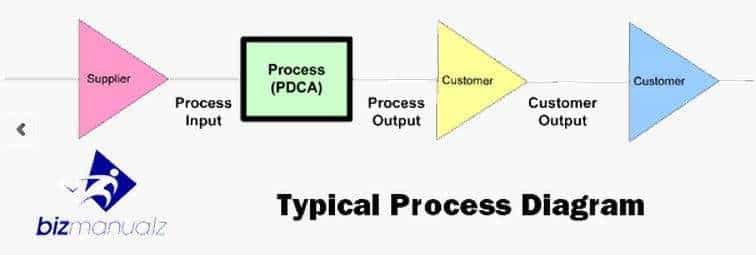
Process maps capture and display information about the current state of your business process and help to communicate the steps in a process. There are different types and levels used in business process mapping that focus on different things. What are the different levels of process mapping?
How Process Maps Set the Stage For Change
Each process map depicts the entire process, though from different angles. For example, swim lane maps stress roles, responsibilities, and hand-off points, whereas document maps list documents and records generated throughout a process. Activity maps display information about the relative worth or value of activities.
They may show process steps in columns — activities within each step, or column, are shown. Activities are color-coded according to the value that customers might derive from them (i.e., are they value-added or non-value-added activities?). Some activities add value and some do not — those that don’t should be minimized or eliminated.
Assigning a value to activities is, by nature, subjective: we may rationalize our value judgment by attributing it to the customer. That is shifting the responsibility for the judgment onto the customer, which may ensure that some activities that should be cut are not.
Recapping the Seven Process Maps
Let’s recap the seven process maps. The following table lists the information each map reveals and the best use for each. Click on the links for articles and blog posts explaining or applying the highlighted concept:
Map name |
Information Shown |
Best Use |
| High-Level Process Map | Supplier, Input, Process, Output, Customer (SIPOC) | Building consensus on high-level process steps; establishing clear hand-offs. |
| Low-Level Process Map | Detailed scope, documents, decisions, order, and direction of flow. | Look for missing steps; gain clarity on how the work is best performed. |
| Swim Lane Process Map | Roles, responsibilities boundaries and hand-offs. | Establish responsibilities and hand-offs |
| Document Maps | Literal documents that are inputs and outputs at each process step. | As an inventory or guide to documents that support a process. Excellent for preparing for audits and compliance regimes. |
| Activity Process Map | Detailed activities at each process step. Value-added and non-value-added activities. | Leaning out a process, looking for waste, non-value-added and value-added activities. |
| Work Flow Diagram | Work process shown in iconic flow fashion. | Easier to relate to than a flow diagram done in more traditional Unified Modeling Language symbols. Useful as a job aid. |
| Rendered Process Map | Usually illustrates current state and/ or future state to highlight potential improvements. | As a storytelling device, often used as part of the report-out of an analysis. (See this article). |
Moving From Process Observation to Process Improvement
The descriptive process maps help capture the current state. Activity maps help us collect detailed information about what is occurring. We use them to reduce the number of steps — we make the process lean. Convincing others to accept our judgments often requires changing minds, showing people a new way to work. We move beyond simply describing a process to tell a story, illustrating our point of view. There are maps that help us do just that; one is the “rendered map”. In a rendered map, we show enough information to persuade our audience to accept our judgment. Now, we hear the objection, “Show all the information and let the viewer decide.” Our objective is to “inform to persuade”. Everyone has their biases, their own set of filters. We commonly think of this in relation to news media; however, your relationship to a business process colors your judgment, too.
Different Levels of Process Maps
As an analyst, quality professional, change manager, and executive, your role is to collect and sift through information, form a qualified, professional opinion, and present a compelling case for improvement. Not having collected and mapped everything you did, your audience doesn’t have the perspective you do. They know more than you about their specific area, department, or function but you captured key aspects of that in interviews you did. When the facts are analyzed and the mapping is done, it’s time for you to make your case: convince people to take action in step, in time, and with significant potential impact using the right process map for the job and avoid various process mapping mistakes.

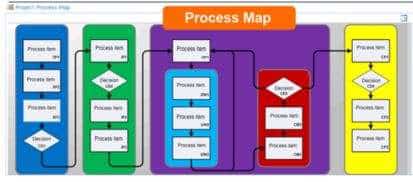















Leave a Reply