How Do You Increase Your Virtual Event Experience?

The last couple of months have seen a rise in the occurrence of virtual events. Previously, only multinational organizations used to organize virtual events with partners, investors, clients, and other stakeholders. However, the lockdown has prevented people from leaving their houses, but businesses need to continue their activities by managing virtual offices. How do you increase your virtual event experience?
Ways To Enhance Your Virtual Event Experience
To connect workers, virtual meetings have become the new norm in different companies to effectively lead a virtual team. Certain differences put physical events ahead of virtual events but virtual events are almost as effective as physical events.
Workers now work remotely and from time to time, employers will need to hold meetings with their workers to discuss different issues, but it can be hard to capture the attention of everybody present in the meeting, which is one of the biggest problems of virtual meetings. Here are 5 ways that you can improve your virtual events as an employer.
Prepare an Interesting Presentation
The presentation that you are going to deliver during a virtual event has to be very engaging to keep attendees focuse d on the event. You need to make sure that your PowerPoint slides are not boring, otherwise attendees can mute their audio and video and get busy with something else.
d on the event. You need to make sure that your PowerPoint slides are not boring, otherwise attendees can mute their audio and video and get busy with something else.
Instead of using plain PowerPoint slides, you can adopt the use of images, audio, or videos to keep your listeners engaged throughout your virtual event. If there are going to be other presenters at the event, ensure they also prepare engaging content. Even if you are relaying important information, if the delivery is bad, people will miss out on what you are passing across.
Use the Right Virtual Tools
There are different video software platforms tools for business communication such as Zoom or Microsoft Teams on which you can hold a virtual event. These tools offer engaging features, such as instant chatting, voice calls, video calls, virtual conferencing, or file sharing, to name a few. Make sure that the virtual platform you use has the necessary features to make your meeting a success.
Also, make sure to test the meeting space before the virtual event you are producing to ensure that everything is working properly, this will help you avoid technical issues during the meeting. Also, check if the software platform has features that can allow your attendees to make contributions. The ability to share files and record the meeting are other features that you can check out when deciding what virtual platform you can use to host your event.
Use Foreign Language Interpreters
If the event is going to be multilingual, you need to make sure that every attendee is carried along during the meeting. Remote foreign language interpreting is one way to make sure that everyone is part of the meeting. Some companies offer this remote interpreting service, they have trained staff who are expert interpreters and can relay whatever is being discussed in the meeting to foreign attendees in real-time. This will greatly help to improve your audience experience.
Engage Your Attendees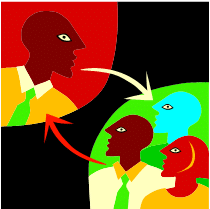
You need to stay connected with your attendees before and after the event. After you send the invitation for the meeting, send follow-up messages to them to remind them of the date, time, and purpose of the meeting and also your expectations from the meeting. After the meeting, ask for feedback and suggestions that you can use to improve your engagement with attendees in subsequent virtual meetings or events.
Make Virtual Events Interactive
Beginning with your introduction, you need to make everyone relaxed and lighten the mood so you can run the meeting smoothly. You can ask informal questions, throw a brain teaser, or talk about a trendy issue. This will make everyone feel welcomed. During the meeting, ask questions and seek contributions so that the meeting can be an interactive session.
Assign a moderator to control and maintain order when people are trying to contribute to the meeting. You can also do polls when you have to decide on something during the meeting. For transparency, let the results of the poll be displayed on everyone’s screen so that it is a fair poll. And don’t forget to take care of the environment in your home office as well. It is important to have the right conditions in your surroundings for you to be able to give your best in your online virtual events. Create a comfortable space with the HVAC equipment and the right colors that will enhance the way you hold your virtual meetings and events.
Enhance Your Virtual Event Experience
Properly planning your virtual event using these methods will allow you to engage your attendees from start to finish and enhance the customer experience. You can also motivate people by giving random rewards to people who are interacting during the event. This will encourage everyone to pay attention. When you are sending invitations for the event, you must state the purpose of the event so that everyone is in the same state of mind before the meeting.















Leave a Reply