How to Reconcile Credit Card In QuickBooks
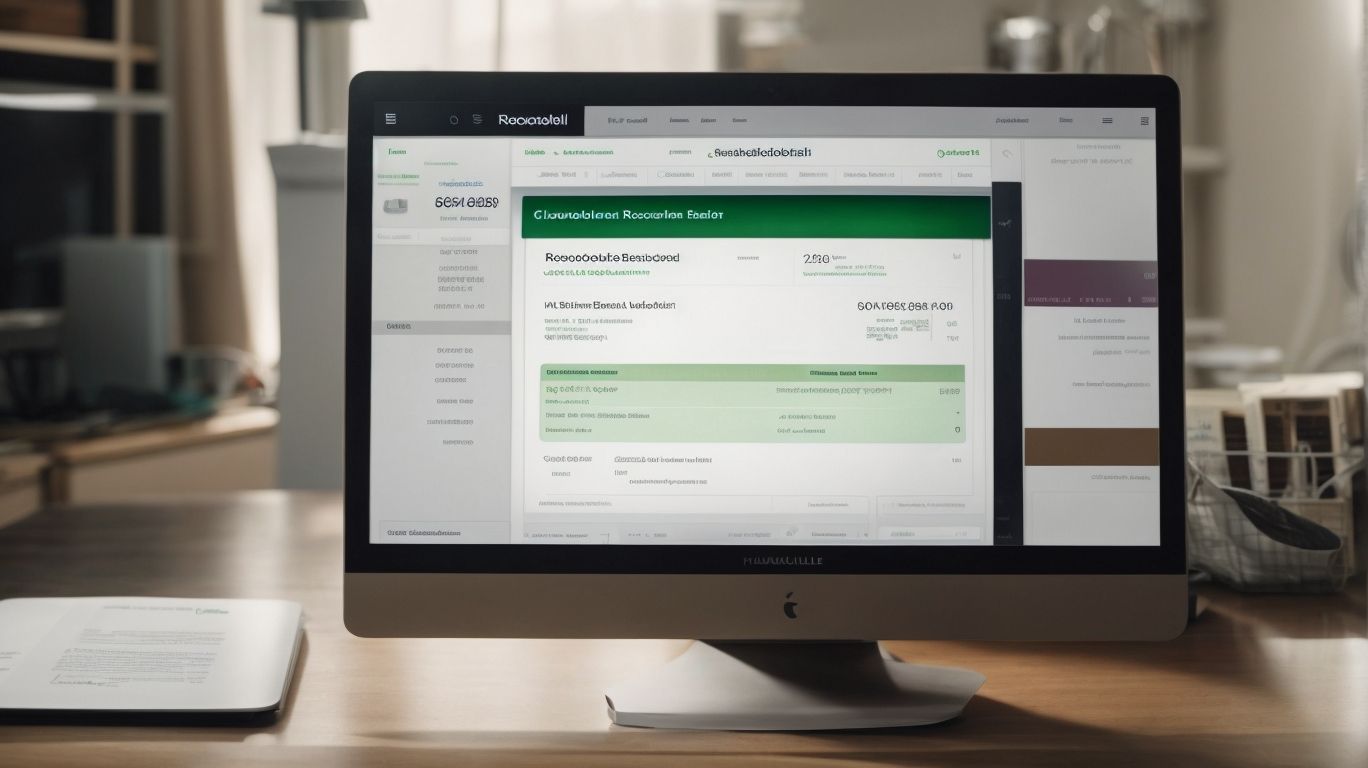
In today’s fast-paced business environment, maintaining accurate financial records is crucial for the success of any organization. When it comes to managing credit card transactions, QuickBooks has become a go-to solution for many businesses. How to Reconcile Credit Card In QuickBooks.
In this comprehensive guide, we will delve into the intricate process of credit card reconciliation in QuickBooks, exploring its importance, setup, reconciliation steps, common mistakes to avoid, benefits, alternatives, frequency of reconciliation, and troubleshooting common issues.
Whether you are a seasoned finance professional or a small business owner, understanding the nuances of credit card reconciliation in QuickBooks is essential for maintaining financial integrity and making informed business decisions. So, let’s explore the intricacies of credit card reconciliation in QuickBooks and equip ourselves with the knowledge to streamline this vital financial process.
What Is Credit Card Reconciliation in QuickBooks?
Credit card reconciliation in QuickBooks refers to the process of matching the transactions recorded in QuickBooks with those on the credit card statement to ensure accurate financial management and seamless reconciliation.
This process is crucial for businesses as it allows them to track payments, expenses, and cash flow effectively. By reconciling credit card transactions within QuickBooks, companies can maintain a clear financial record, avoid discrepancies, and identify any potential errors in recording transactions.
The integration of credit card reconciliation within QuickBooks provides a streamlined approach to managing finances, ensuring that all transactions are accurately captured and reflected in the company’s financial statements.
Why Is Credit Card Reconciliation Important?
Credit card reconciliation is crucial for maintaining accurate records of transactions, payments, and expenses in QuickBooks, ensuring a seamless reconciliation process and reliable financial management.
It plays a vital role in accurately tracking and categorizing expenses, facilitating budgeting and financial planning. By reconciling credit card statements with the corresponding QuickBooks entries, businesses can identify any discrepancies or errors, ensuring that the financial records are precise and reliable.
This process not only helps in detecting potential fraud or unauthorized transactions but also ensures that all expenses are properly recorded and accounted for.
Effective credit card reconciliation can also provide insights into spending patterns, enabling businesses to make informed financial decisions and maintain a healthy financial position.
How to Set Up Credit Card Accounts in QuickBooks?
Setting up credit card accounts in QuickBooks involves integrating the necessary account details, linking bank statements, and leveraging the reconciliation tools for seamless integration and support.
This process begins by accessing the Chart of Accounts within QuickBooks, where you can add a new credit card account to track expenses and payments. Once the account is added, you can input the specific details such as the credit card issuer, account number, and starting balance.
After setting up the account, you can then link the credit card account to the corresponding bank statements, allowing for automatic import of transactions. Utilizing the reconciliation tools, you can effortlessly match the transactions in QuickBooks with the bank-issued statements, ensuring accuracy and consistency.
How to Reconcile Credit Card Transactions in QuickBooks?
Reconciling credit card transactions in QuickBooks involves a series of steps, including matching transactions, making adjustments, and generating reports to ensure accurate reconciliation and resolve any discrepancies.
This process begins with navigating to the Banking section in QuickBooks and selecting the appropriate credit card account. Next, the user needs to compare the transactions listed in QuickBooks with those on the credit card statement, ensuring each transaction is either matched or identified for adjustment. Any discrepancies found during this step should be addressed by making necessary adjustments in QuickBooks.
Once all transactions are properly matched and adjusted, a reconciliation report can be generated to provide a comprehensive summary of the process and ensure financial accuracy.
Step 1: Gather Necessary Information
The first step in reconciling credit card transactions in QuickBooks is to gather all the necessary information, including the credit card statement, transaction records, and account details for the specified statement period.
This process involves closely examining the details of each transaction to ensure accuracy. It’s crucial to cross-reference the credit card statement with the transaction records in QuickBooks to detect any discrepancies. Verifying account details and ensuring that the transactions are appropriately categorized is essential for accurate reconciliation.
Once all this information is gathered and organized, it forms the foundation for the reconciliation process, allowing for a comprehensive review of the credit card transactions within QuickBooks.
Step 2: Compare Transactions in QuickBooks with Credit Card Statement
Next, compare the transactions recorded in QuickBooks with those on the credit card statement, ensuring alignment with statement dates, due dates, and payment dates to identify any discrepancies that require attention.
This process involves carefully reviewing each transaction in both records, ensuring that the amounts, merchant names, and transaction dates match up accurately. It is essential to highlight any discrepancies promptly to maintain the accuracy of financial records.
Accurate reconciliation is crucial for ensuring that all expenses are accounted for and that the company’s financial records are up-to-date and reliable for decision-making purposes. By meticulously comparing transactions, businesses can effectively track their expenses and maintain a clear understanding of their financial activities.’
Step 3: Make Adjustments and Corrections
After comparing the transactions, proceed to make necessary adjustments and corrections in QuickBooks to address any discrepancies or errors identified during the reconciliation process, ensuring the accuracy of records and statements.
This phase of making adjustments involves carefully reviewing the identified discrepancies to pinpoint the root causes and rectify them. It requires a meticulous approach to ensure that all financial data is accurately reflected in the system. Integrating relevant keywords and utilizing QuickBooks’ tools, such as journal entries and reconciliation reports, can streamline the correction process.
By resolving discrepancies and errors promptly, businesses can maintain precise financial records and make informed decisions based on accurate data.
Step 4: Reconcile the Difference
Reconcile the differences between the QuickBooks records and the credit card statement by ensuring accuracy in the adjustment process and generating reports to validate the reconciliation, ensuring the accuracy and reliability of financial records.
This final step involves carefully reviewing all adjustments made during the reconciliation process to ensure that they accurately reflect the discrepancies between the two sets of records. It’s crucial to verify that the reconciled balances align with the actual transactions and account for any outstanding items.
Once the adjustments are validated, the reconciliation reports can be generated to provide a comprehensive overview of the reconciled data, offering insights into the financial health of the company and ensuring compliance with accounting standards.
What Are the Common Mistakes to Avoid in Credit Card Reconciliation?
In credit card reconciliation, it is essential to avoid common mistakes such as overlooking reconciliation adjustments, neglecting reconciliation errors, and failing to seek appropriate reconciliation support, which can lead to discrepancies in financial records.
These mistakes can have significant implications, affecting financial reporting accuracy and potentially leading to misinformed business decisions. Troubleshooting reconciliation errors involves meticulous review of transaction data, investigating discrepancies, and ensuring that all transactions are accurately documented.
Best practices in addressing these issues include:
- Implementing regular audits.
- Utilizing automated reconciliation tools.
- Fostering open communication between finance and operational teams to swiftly address and resolve discrepancies.
What Are the Benefits of Using QuickBooks for Credit Card Reconciliation?
Using QuickBooks for credit card reconciliation offers numerous benefits, including:
- Streamlined reconciliation processes
- Efficient management of transactions and expenses
- Access to versatile reconciliation tools and integration options for comprehensive financial management
It simplifies the process of matching credit card transaction records with bank statements, reducing the chances of errors and enhancing accuracy. QuickBooks allows for seamless categorization and tracking of expenses, providing a clear overview of financial activities.
The versatile reconciliation tools enable users to identify discrepancies, reconcile accounts effortlessly, and generate detailed reports for informed decision-making. Its integration capabilities with various banking and accounting systems ensure a cohesive and efficient approach to financial management.
What Are the Alternatives to QuickBooks for Credit Card Reconciliation?
Apart from QuickBooks, alternatives for credit card reconciliation include:
- Manual reconciliation methods involve manually matching credit card statements with internal records, which can be time-consuming but may offer more control over the process.
- Third-party reconciliation services, such as those offered by financial institutions or accounting firms, can provide expert assistance and streamline the reconciliation process.
- Other specialized accounting software like Xero, FreshBooks, and Wave offer robust reconciliation features, providing users with choices that align with their specific business requirements and workflows.
Manual Reconciliation
Manual reconciliation involves verifying transactions, ensuring accuracy in records, and managing liabilities, assets, accounts payable, and accounts receivable outside of automated accounting systems, offering a meticulous approach to reconciliation.
This method requires a detailed examination of financial statements, cross-referencing transactions, and identifying discrepancies through a hands-on review of documents. It ensures that all financial elements are meticulously scrutinized, including invoices, payments, and bank statements.
Manual reconciliation demands a careful validation process, where every entry is meticulously checked and compared to source documentation, enhancing the precision and reliability of financial records. It serves as a valuable complement to automated systems, allowing for a thorough examination that fosters a comprehensive understanding of the financial landscape.
Third-Party Reconciliation Services
Third-party reconciliation services provide integrated, automated reconciliation solutions, enabling adjustments, generating reports, and leveraging specialized tools and features to address reconciliation errors and provide comprehensive support.
These services offer a seamless, efficient way for businesses to reconcile their financial transactions while reducing the potential for errors and discrepancies. With their error resolution tools and personalized support, third-party reconciliation services ensure that reconciliation processes are streamlined and accurate.
They also bring a level of expertise and experience that can enhance the overall reconciliation process, giving businesses peace of mind and confidence in their financial accuracy.
Other Accounting Software
Other accounting software options offer diverse reconciliation processes, integration settings, transaction options, and comprehensive integration capabilities, catering to specific reconciliation needs and preferences beyond the scope of QuickBooks.
These alternative accounting solutions, such as Xero and FreshBooks, provide distinct reconciliation workflows, allowing users to match and verify financial data with ease. Their integration capabilities extend to a wide range of third-party apps, creating a seamless experience for businesses. They offer various transaction options, including online payments, direct bank feeds, and automatic categorization, providing flexibility in managing financial transactions.
How Often Should Credit Card Reconciliation Be Done in QuickBooks?
The frequency of credit card reconciliation in QuickBooks varies based on the statement period, bank charges, fees, interest, credits, debits, and the need for accurate verification, often requiring double-checking to ensure reconciliation within the due date and payment period.
It is essential to promptly reconcile credit card transactions within QuickBooks to maintain accurate financial records and monitor expenses effectively. The reconciliation process involves comparing the transactions in QuickBooks with the credit card statement, ensuring that all charges, interest, and fees are accurately recorded. By reconciling regularly, errors can be identified and resolved promptly, preventing potential discrepancies.
Timely reconciliation helps in identifying any unauthorized transactions, optimizing cash flow management and ensuring compliance with financial regulations.
How to Troubleshoot Common Issues in Credit Card Reconciliation in QuickBooks?
When encountering issues in credit card reconciliation within QuickBooks, effective troubleshooting involves reviewing reconciliation reports, making adjustments, seeking support for errors, and leveraging dedicated reconciliation solutions to address discrepancies and ensure seamless reconciliation.
This process typically starts by carefully examining the reconciliation reports to identify any discrepancies or errors. Once identified, adjustments can be made to rectify any mismatches and ensure accurate reconciliation.
If complex errors or discrepancies arise, seeking support from QuickBooks customer service or community forums can provide valuable insights and guidance. QuickBooks offers dedicated reconciliation solutions, such as the Reconcile Discrepancy Tool or Reconciliation Discrepancy Report, which can efficiently address and resolve common issues encountered during the reconciliation process.
Frequently Asked Questions

How to reconcile credit card in QuickBooks?
To reconcile a credit card in QuickBooks, you need to follow these steps:
1. Go to the Banking menu and select Reconcile.
2. Choose the credit card account you want to reconcile and enter the statement date.
3. Enter the ending balance from your credit card statement.
4. Make sure the statement ending balance matches the QuickBooks balance.
5. Enter all outstanding charges and payments from your statement into QuickBooks.
6. Click on Reconcile Now to finish the process.
What is the purpose of reconciling credit card in QuickBooks?
Reconciling your credit card in QuickBooks allows you to ensure that all transactions recorded in your account match those on your credit card statement. This helps in identifying any discrepancies or errors and keeps your financial records accurate.
Can I reconcile multiple credit cards in QuickBooks at once?
Yes, you can reconcile multiple credit cards in QuickBooks at once. Simply follow the same steps for each credit card account and make sure to select the correct statement date and ending balance for each card.
What should I do if the statement ending balance does not match the QuickBooks balance?
If the statement ending balance does not match the QuickBooks balance, it means there are transactions that have not been entered into QuickBooks or there are errors in the recorded transactions. You will need to go through each transaction to identify and correct any discrepancies.
Do I need to reconcile my credit card in QuickBooks every month?
Yes, it is recommended to reconcile your credit card in QuickBooks every month. This will help ensure the accuracy of your financial records and make it easier to identify any errors or fraudulent transactions.
Can I unreconcile a credit card in QuickBooks?
Yes, you can unreconcile a credit card in QuickBooks if you have made a mistake during the reconciliation process. Simply go to the Reconcile page and click on Undo Last Reconciliation. This will allow you to make changes and reconcile again. However, it is recommended to make a backup of your data before undoing a reconciliation.

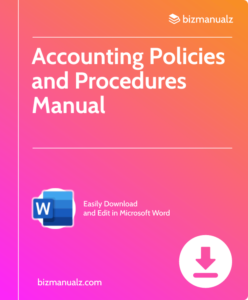
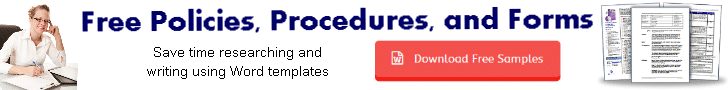














Leave a Reply