Streamline Your IT Troubleshooting with Our Procedure Template Word Product
Are you tired of wasting time and resources on IT troubleshooting? Do you want to streamline your processes and improve efficiency? Look no further than our IT Troubleshooting Procedure Template Word product.
Our template provides a comprehensive guide for IT troubleshooting, covering everything from identifying the problem to implementing a solution. With step-by-step instructions and clear guidelines, our template ensures that your IT team can quickly and effectively resolve any issues that arise.
Our IT Troubleshooting Procedure Template Word product is fully customizable, allowing you to tailor it to your specific needs and requirements. Whether you need to troubleshoot hardware, software, or network issues, our template has you covered.
Our template also includes best practices for IT troubleshooting, ensuring that your team is following industry standards and protocols. By implementing our template, you can improve the quality of your IT troubleshooting and reduce the risk of errors and downtime.
Our IT Troubleshooting Procedure Template Word product is easy to use and comes with full support from our team of experts. We are committed to helping you streamline your IT processes and improve efficiency, and our template is just one of the many tools we offer to help you achieve your goals.
Don’t waste any more time on inefficient IT troubleshooting. Invest in our IT Troubleshooting Procedure Template Word product today and start seeing results.
IT Troubleshooting Procedure
The IT Troubleshooting Procedure offers a procedure for troubleshooting IT-related problems and enables effectiveness, consistency, and continual improvement of the IT troubleshooting process.
This IT Troubleshooting Procedure applies to all company IT assets and complies with the policy of minimizing IT system disruptions, enhancing productivity and promoting user satisfaction. (10 pages, 1907 words)
IT Troubleshooting Responsibilities:
Information Technology Managers are responsible for evaluating the Information Technology Department’s troubleshooting methods, approving the Information Technology Troubleshooting Plan, and periodically reviewing the Plan. Information Technology Managers should review and evaluate the Information Technology Department’s current troubleshooting methods and capabilities, comparing them with industry standards, best practices, and technology trends and performing a gap analysis.
The Tech Support Manager is responsible for developing, communicating, and implementing the Plan.
The Tech Support Manager is responsible for acting on user requests for troubleshooting, knowing and consistently applying the Information Technology Troubleshooting Plan, and recording troubleshooting activities for the purpose of monitoring and improving the Plan.
Users are responsible for reporting problems to the Help Desk in a timely manner, reporting accurately and with as much detail as possible.
IT Troubleshooting Definitions:
Cold boot – Start a computer (CPU) from its powered-down (off) state; also referred to as a “hard boot”.
Reboot – Restart a computer, either by warm booting or cold booting.
Troubleshoot – Isolate the source of a problem and fix it. Troubleshooting is a process of elimination, whereby possible sources of the problem are investigated and eliminated, beginning with the most obvious or easiest problem to fix. In computer systems, the term troubleshoot is often used when the problem is thought to be hardware-related; if the problem is software-related, the term debug is used.
Warm boot – Restart a computer by way of its operating system (i.e., “Control-Alt-Delete”). Warm booting returns a computer to its initial state without shutting it off.
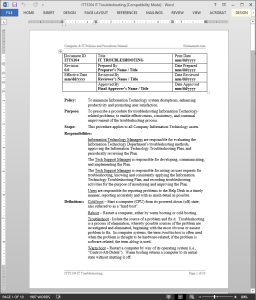 IT Troubleshooting Procedure Activities
IT Troubleshooting Procedure Activities
- IT Troubleshooting-Planning
- IT Troubleshooting Plan
- IT Troubleshooting Plan Review
- IT Troubleshooting Plan Update
IT Troubleshooting Procedure Forms





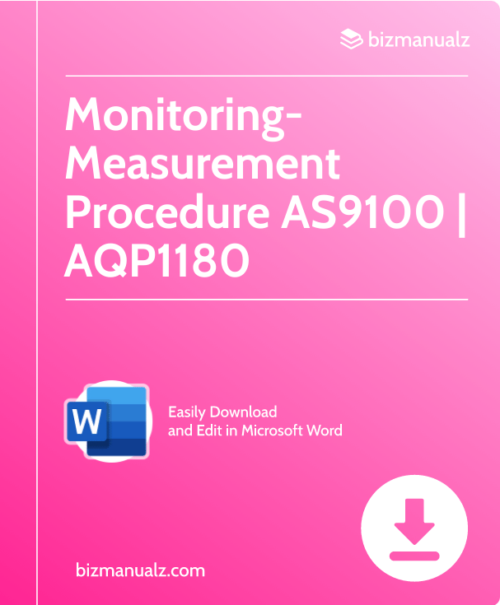
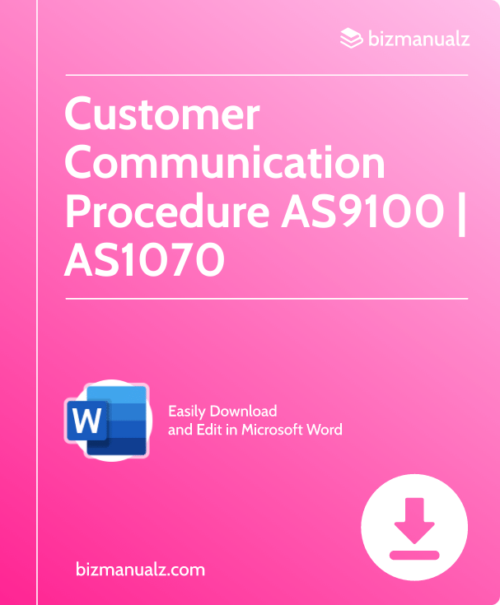
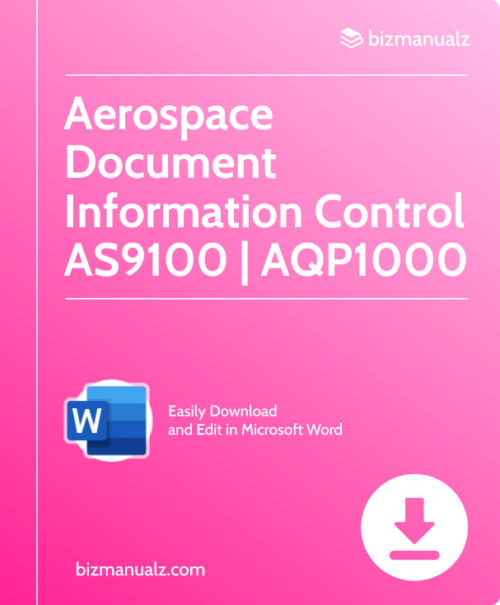
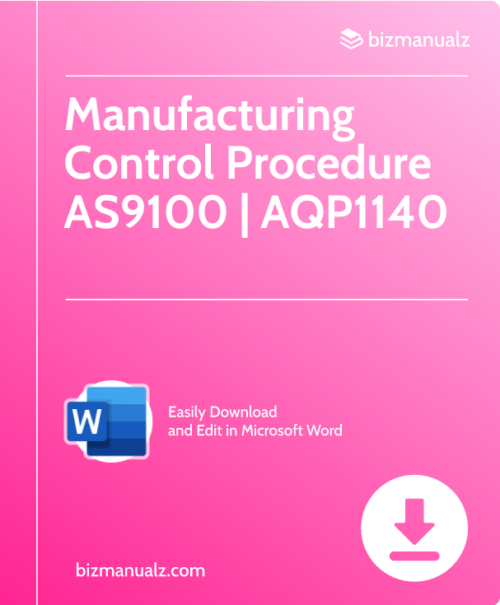













Reviews
There are no reviews yet.