User Troubleshooting Guide Template Word
The User Troubleshooting Guide Template Word is an essential tool for businesses that want to provide their customers with a comprehensive guide to troubleshooting common issues. This template is designed to help businesses create a user-friendly guide that is easy to understand and follow.
The User Troubleshooting Guide Template Word is fully customizable, allowing businesses to tailor the guide to their specific needs. The template includes sections for common issues, step-by-step instructions, and troubleshooting tips. It also includes a section for frequently asked questions, which can help customers find answers to their questions quickly and easily.
With the User Troubleshooting Guide Template Word, businesses can save time and money by providing their customers with a comprehensive guide to troubleshooting common issues. This can help reduce the number of support calls and emails, freeing up staff to focus on other tasks.
The User Troubleshooting Guide Template Word is easy to use, even for those with limited technical knowledge. The template includes clear instructions and examples, making it easy to create a professional-looking guide that customers will appreciate.
Overall, the User Troubleshooting Guide Template Word is an essential tool for businesses that want to provide their customers with a comprehensive guide to troubleshooting common issues. With its customizable design and user-friendly format, this template is sure to be a valuable asset for any business that wants to improve its customer support.
User Troubleshooting Guide Template
If a computer equipment problem is suspected, the user should first attempt to correct or verify the problem, following the User Troubleshooting Guide Template, before contacting the Help Desk. The user may be able to conserve limited Help Desk resources. Furthermore, when it becomes necessary to contact the Help Desk, the user may greatly speed up problem resolution by providing detailed information.
If the user is unable to solve the problem by the ITTS104-2 USER TROUBLESHOOTING GUIDE, he/she should contact the Help Desk for assistance. The Tech Support Manager should investigate and attempt to resolve the problem. The Tech Support Manager should record all troubleshooting occurrences in a Troubleshooting Log. The troubleshooting occurrence should also be entered into a “troubleshooting knowledge base” for future reference by the Tech Support (Help Desk) staff.
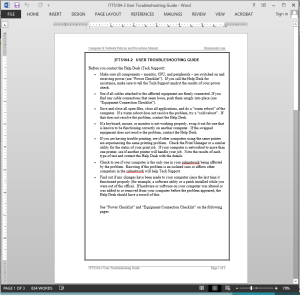 User Troubleshooting Guide Template Details
User Troubleshooting Guide Template Details
Pages: 03
Words: 834
Format: Microsoft Word 2013 (.docx)
Language: English
Manual: IT Policies and Procedures Templates
Category: IT Training & Support
Procedure: IT Troubleshooting Procedure ITTS104
Type: Guide

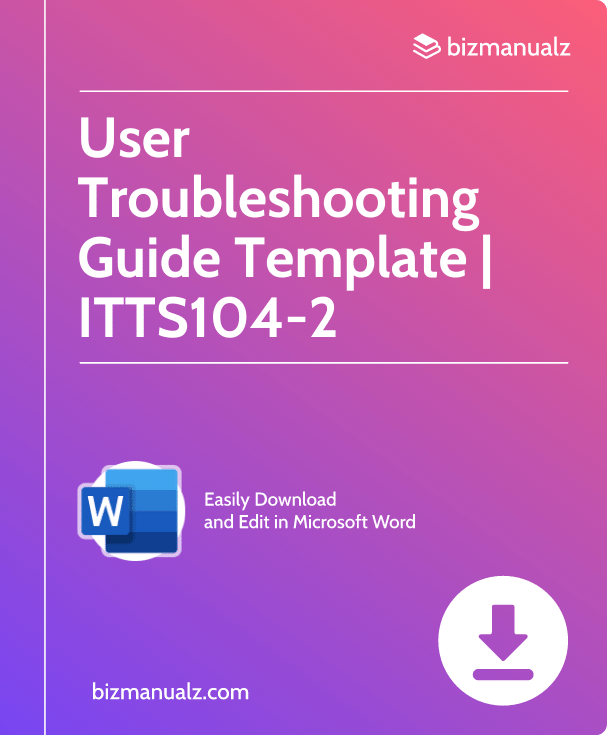


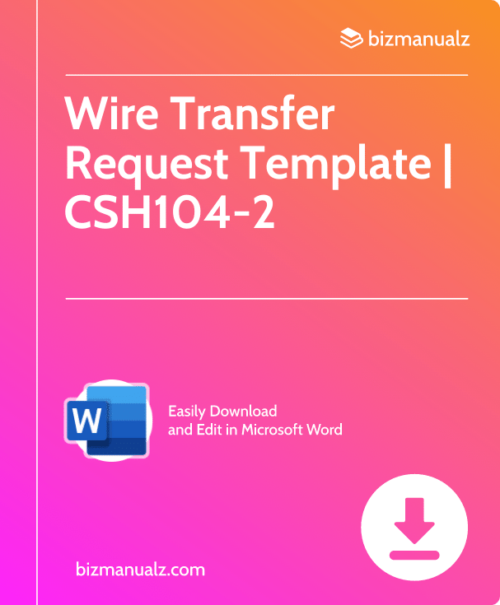
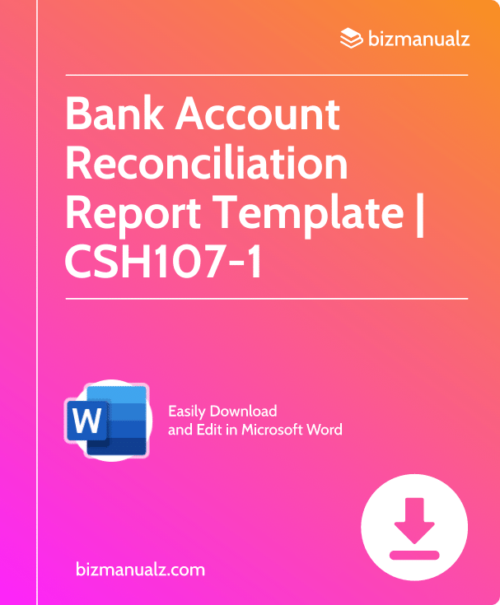
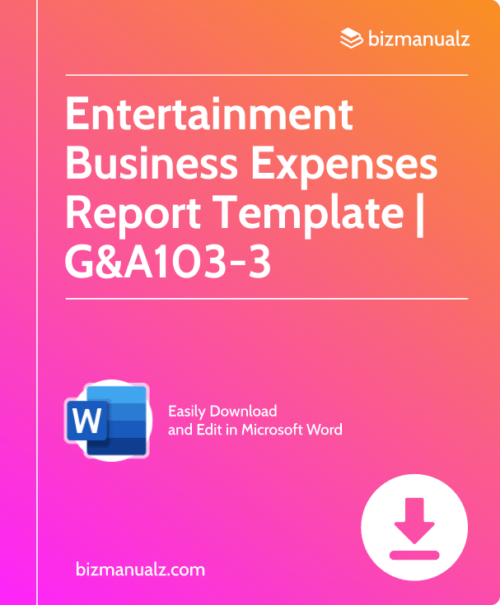
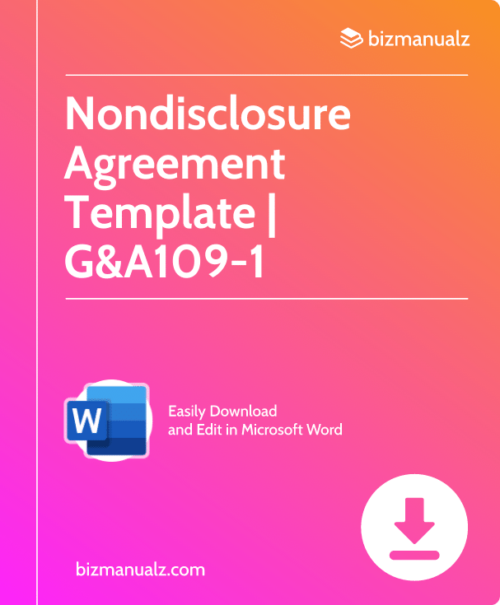













Reviews
There are no reviews yet.