How Do You Handle Distractions in the Workplace?

Distractions are the bane of productive work. Whether it’s a notification on your phone or a chatty coworker talking about their day, it can disrupt your workflow and put you out of sync. The question is—How do you handle distractions in the workplace? There’s no simple answer, as there are plenty of things that can disrupt you during the workday. However, you can apply a few principles to minimize the impact of workplace distractions. Here are some of the most effective examples.
7 Ways to Manage Workplace Distractions
You want to keep distractions to a minimum to maintain productivity. In a survey from Udemy, 70% workers feel distracted at work and 16% of people said they were almost always distracted. The top two distractions included talkative co-workers (80%) and office noise (70%). Listed here are seven methods to answer the question, how do you handle distractions in the workplace.
Use the 10-Minute Rule
When it comes to distractions, outright telling yourself “no” and avoiding them can be detrimental. If you have the urge to distract yourself or procrastinate, being stubborn about it won’t help, and it’ll only make you feel bad. A better way to approach this would be to delay the urge and see where that takes you. This is where the 10-minute rule comes in.
The way this works is simple. Instead of denying yourself the urge to veer off track, you give yourself 10 minutes before giving in. You can count on the fact that the uncomfortable sensations that have led you to a distraction won’t last forever. They come in waves that crest and subside. With the 10-minute rule, you’re trying to surf this wave until the sensations disappear. While completely denying them doesn’t work, waiting them out can be an effective solution. More often than not, you’ll forget about the distraction and get back to being productive.
Reserve Time for Reflective Work
Work often involves a lot of reactive work. One moment you’re replying to emails and notifications, while another moment you’re completing a new task that someone gave you. When your whole day consists of reactive work, it’s a lot easier to get distracted. This is especially true for the moments after you’ve reacted to a request and there’s not much to do. Sometimes, Meditation can make you more successful. Making time for reflective work can remedy the problem.
Sometimes, you have to sit back and reflect on your priorities and responsibilities. Simply reacting to requests and completing tasks won’t make your workday seem fulfilling. You have to dedicate a bit of time to think about the direction that work is taking you. This gives the work a broader scope and makes you less susceptible to distractions. When you have the whole picture in mind, distracting yourself feels like an unnecessary digression from your goals.
You should dedicate at least half an hour every day to reflective work. Analyze the way you work and see if there’s room for improvement. It will give you more meaning during the workday and further motivate you to complete tasks without distractions.
Keep The Noise Out
External distractions, such as various noises, can impact your productivity in a significant way. Even if you’re the type of person that doesn’t mind a little background noise, your subconscious may be affected by sounds from your environment. This is why cancelling out sounds is so important to boost office productivity.
Depending on the source of the noise, there are a few things you can do. If coworkers are being too loud while talking on the phone, you can ask them to tone it down a bit. Ask that group conversations are kept to a minimum during productive periods. If workplace copiers or other equipment make too much noise, there isn’t much you can do to change that.
To drown out all auditory distractions, you can start wearing noise-cancelling headphones. They’re the single most effective solution for distracting sounds. You can set them up to create perfect silence, or you can choose to listen to music while you work. Some would argue that music is a distraction on its own, but that depends on the type of tunes you listen to. Depending on your tastes, certain music might actually improve your productivity.
You can also talk to the employer about introducing noise-proof elements in the workplace. Some materials and wall shapes are more effective at creating a quiet environment. Sound-proof doors and walls can also contribute if it’s a larger workplace.
Properly Label Emails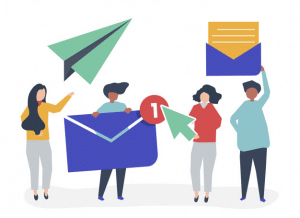
People spend way too much time checking their email. Taking a break from work to see if there are any new messages in your inbox has become a staple of office work, though it can be a major distraction. Whether you need to reply to an important email or you’re waiting to receive one, you might be checking your inbox too often. How do you manage email effectively?
Part of the reason for this is that people don’t have a habit of labelling their emails. It’s a handy practice that can save you lots of time and stop you from stressing about when to type out a message. It normally takes an hour or two to deal with emails during the workday. If you set aside 15 minutes to label emails based on their importance and urgency, you won’t have to spend more than half an hour dealing with them throughout your day. Tag urgent emails with the “today” label and other ones with the “this week” label. You can take a few minutes after your lunch break to reply to the urgent ones and get right back to work without worrying if you missed something. The email app will alert you once the less-urgent emails are due, so you won’t have to check your inbox all the time.
Use Technology to Your Advantage
It goes without saying that technology has helped with productivity and improve the efficiency of a business. Though, in many ways, it also introduced countless avenues for distractions and procrastination. We receive important work messages, Facebook posts, and video game notifications on the same exact device. A simple glance towards the wrong part of your phone can tempt you to give in to distractions.
The good news is that technology also gives you plenty of ways to get rid of things that would distract you from your work. There are countless apps and settings that allow you to block non-essential apps on your phone temporarily. You can set up passwords for social media programs to stop yourself from accessing Facebook or Instagram too easily. It’s even possible to block certain types of notifications if you don’t want to see them while working.
Start by identifying which apps distract you the most. Take some time before work to set up filters and passwords for these apps. As long as you make accessing them more of a chore, you’re less likely to give in to the urge to check them out.
Keep the Light Down
Just as noise can keep you from productive work, so can a lack or excess of light. Proper light management is key to reducing distractions in the workplace. This is especially important during the summer months when sunlight can be overwhelming and cause glare. Anti-glare computer screens are potentially useful tool in this case. They are essential for workplaces that feature aggressive lighting. With the right screen, you don’t have to squint or strain your eyes while working.
Introducing high-quality blinds for windows would be a good place to start. Many workplaces install programmable motorized blinds to help curb excess sunlight. You can use a remote control to lower or raise them depending on the level of light, or you can program open and close times well in advance. With a solid program, workers don’t have to distract themselves with remote control, as the process is automatic.
Designate Time for Productive Work
It’s impossible to maintain absolute productivity for a full eight or nine hours during your workday. We all have fluctuations when it comes to our productivity. Some people are more productive first thing in the morning, while others need a few hours and a cup of coffee to get going. There are certain times that we are at our productive peak, and this varies between individuals. If distractions hit you during your peak, you lose out on most of your productive time and energy. This is why this period is so crucial.
You should have a good grasp on when you’re at your productive peak. During this time, you should do your best to avoid distractions and focus on your work. If coworkers tend to pester you and ask for things, you can set up a small sign to keep them away. Emphasize that you’re at your most productive at the moment, and respectfully request that they don’t interrupt you. This can be a good time to put on your noise-cancelling headphones as well.
Block all messages and turn off your phone during your productive peak. If you can make the most of this period, you won’t have to worry about missing assignments or being late. Use the principle of the 10-minute rule to motivate you further. Delay distractions until you feel that your productivity is dropping, at which point their impact won’t be as negative as it could be.
Managing Workplace Distractions
Dealing with workplace distractions is hard. There’s no way to eliminate external factors, which is why we sometimes have to adapt and make some changes to maintain productivity. The good news is, there are plenty of ways to suppress distractions that don’t require too much effort. Follow the principles we’ve outlined above, use information technology in business to your advantage, and be mindful of how you use your time. If you do, you won’t have any issues staying productive in the workplace, no matter how chaotic or hectic it gets.















Leave a Reply