How Do You Manage Email Effectively?
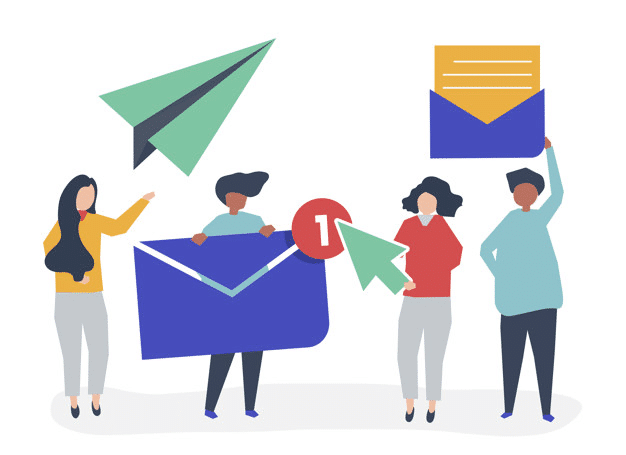
Email management is all about balancing between legal requirements and making sure that you don’t keep unnecessary email records that can not only take up precious storage space but can also be impossible to audit if you ever need to present them as evidence in a legal case. To help you avoid these issues and seamlessly manage your emails effectively, here are some tips and best practices you should follow.
Best Practices for Email Management
Email is still a huge part of business communication, and especially for bigger companies, there is a lot of it. They can quickly add up and take up all of your storage space, so you need to make wise decisions about email management. Unfortunately, you can’t simply delete them to create more storage space, as many of them contain important information that you’re legally obliged to retain for a certain amount of time.
Follow Regulatory Requirements
There’s a different set of regulations for every industry when it comes to email archiving and email retention. Before creating an email retention policy you should always check which of these regulations your business is required to meet. If you fail to comply with these laws, you risk damaging your brand reputation and losing millions of dollars in fines, or even prison time.
Classify Your Emails
While you must keep some emails for at least 7 years, not all of them should be kept for that long. Some of them can even be permanently deleted right away. Retaining every single email that goes through your company for long amounts of time can quickly become overbearing and impractical. Storage space can get quite expensive, and searching through all of your emails when you need information can be time consuming and inefficient.
That’s why it’s important to have a proper classification of your emails. Determine which emails are important and contain sensitive information that should be properly retained and make sure that this classification is clear enough so your employees can follow it. Implementing an email classification system can be challenging because employees tend to judge the importance of emails subjectively. Make sure to keep your categories broad enough and make your classification guidelines clear and concise to avoid this pitfall.
Determine Retention Periods
Once you’ve determined different categories and email types, you can set email retention timelines for each of them. These timelines will tell you and your employees exactly how long each email should stay in your system before it gets deleted. Having a precise retention policy takes the guesswork out of email archiving and reduces the risk of inconsistency and possible legal issues.
A good rule of thumb when it comes to email retention is to hold on to all your email communication records for at least 7 years. General business correspondence should be kept for at least 1 year, while certain emails containing sensitive financial and legal information should be retained between 5 and 10 years There are also some exceptions requiring even longer retention. For example, in the healthcare industry, emails containing patient information should be kept indefinitely.
Automate Email Retention
Keeping track of retention timelines and making sure that you’re following the schedule can be a challenge, especially if your company is dealing with a large number of emails. Additionally, employees don’t always recognize the importance of good retention practices, so they might not be motivated enough to strictly follow the rules, which can get you in some serious financial and legal troubles.
To avoid this, you can automate the entire email retention process and evade risks that come with manual classification and retention. Relying on email archiving technology can help you create custom retention policy rules, automatically archive emails and retain them for a set period of time, and expunge them after this period is over.
Use Email Archiving Solutions
Archiving is an essential part of email management. Besides helping with retention automation, email archiving solutions can also help you easily search and locate your email records in the event of an e-discovery or legal proceeding. Additionally, they allow you to monitor and audit archived email communication and scan for any suspicious keywords. You can even set up alerts and get notified every time a rule has been broken. Whether it’s a potential threat of sensitive data exposure or toxic employee communication, you can easily detect these issues and prevent them from dealing any serious damage.
Email Management Best Practices
Don’t forget that email retention is just one piece of the overall record retention puzzle, but you can’t solve it without it. It is essential to have a good retention policy and know exactly what you should keep and for how long. This will not only help you ensure compliance and efficiently manage storage space, but it will also allow you to store valuable corporate knowledge that you can utilize to make better decisions further down the line.















Leave a Reply