What Are The Four Types of Workflow Actions?

Workflow actions are a must for successful business processes. They automate tasks and guide work, helping maximize productivity. Knowing the types of workflow actions is key for optimizing operations and meeting goals. What are the four types of workflow actions?
Preparing Four Types of Workflow Actions
Approval actions allow users to review and accept or reject things in a workflow. This enforces structure, boosts accuracy, and helps comply with rules. It also offers an audit trail for tracking approvals.
Notification actions deliver instant communication and updates throughout the workflow. Email notifications and system alerts keep everyone informed about tasks, status changes, and deadlines. This ensures collaboration and reduces bottlenecks.
Assignment actions assign tasks to individuals or groups. This defines roles and distributes workloads based on abilities and availability. It also helps handoffs between team members and progress in the workflow.
Escalation actions address delays and unresolved tasks. If timelines are exceeded, the issue is escalated to higher authority or management. This stops bottlenecks and delays.
Take a marketing team creating an advertising campaign for a client. An unexpected change request arises. An approval action is triggered in their project management software.
Individuals are notified and, after review, the approval is granted. This keeps the campaign on track and prevents setbacks. Thanks to the workflow system, the team can adapt to changes and deliver good results.
Definition of workflow actions
Workflow actions are essential for any automated process. They are the steps or tasks that must be done to complete the workflow. They are the building blocks of a workflow, deciding the sequence and order of activities.
Let’s explore the different types of workflow actions and their definitions:
- Approval Workflow – This action requires getting approval from specific people before the next step. It ensures all necessary individuals have reviewed and authorized the task or decision.
- Notification Workflow – Notification actions tell relevant individuals or groups about updates, events, or changes in the process. They keep stakeholders informed and ensure communication during the workflow.
- Task Workflow – This type of action assigns tasks or activities to people or teams. It ensures everyone knows what needs to be done, by who, and when.
- Conditional Workflow – This allows different paths based on conditions. It makes decisions during workflow execution, directing the process based on certain rules and logic.
There may be variations or combinations of these four primary types to fit an organization’s needs. Using these types of workflow actions can increase productivity, efficiency, and process management.
Automating routine tasks, streamlining communication, getting timely approvals, and adapting to changing conditions can help businesses achieve better outcomes. Don’t miss out on the power of workflow actions! Use them in your processes and get greater success for your organization.
Type 1: Trigger actions
Behold the amazing trigger actions! Each one has a description and function. Email notification sends an alert, data update keeps info fresh, task assignment divides duties, and status change tracks progress.
There are other important elements too. Automation, real-time updates, and user-friendly interfaces enhance productivity. Trigger actions make workflows easier. Utilize them to optimize management and boost performance.
Type 2: Condition actions
Condition actions are essential for workflow management. They let you execute specific activities based on predetermined conditions or criteria. By using these, businesses can automate processes and make their workflows smooth.
See the table below for the four types of conditional actions:
| Type | Description |
|---|---|
| Approval | This action allows you to submit an approval request. You can set up multiple approvers and define approval conditions. |
| Decision | With this action, you can create rules to decide which path a workflow will take based on certain conditions. |
| Parallel | Parallel actions let you do multiple tasks at the same time, improving efficiency. |
| Wait | The wait action pauses a process until specific conditions are met before continuing in the workflow. |
These condition actions each have different purposes in a workflow. The approval action allows businesses to have clear authorization processes. Organizations can assign designated people to review and approve requests.
Decision actions help businesses put rules in place that guide the workflow’s path. This ensures efficient and automated decision-making. Parallel actions save time by running tasks at the same time. Wait actions provide flexibility by pausing a process until conditions are met.
Here are some tips to get the most out of these condition actions:
- Set clear approval criteria. Prioritize setting up guidelines to know when an approval should be sought and who has the authority to grant it.
- Create defined decision rules. Analyze different scenarios and outcomes before configuring decision rules in workflows.
- Optimize parallel actions with resource allocation. Consider the right resource allocation when using parallel actions. Prioritize the coordination of tasks for optimal productivity.
- Set precise conditions for wait actions. Specify conditions that must be met before a process goes beyond a wait action. This ensures timely execution.
Using condition actions in workflow management helps businesses become more efficient. This reduces manual intervention, minimizes errors, and improves overall productivity.
Type 3: Approval actions
Grasping the meaning of Type 3: Approval actions? Let’s have a look at this table of examples:
| Action | Description |
|---|---|
| Request approval | Ask for permission for a specific task. |
| Forward for review | Send to stakeholders for evaluation. |
| Review and comment | Analyze and give suggestions. |
| Grant approval | Approve the request. |
Now, what makes Type 3: Approval actions so special? These actions often include multiple levels of examination. Each reviewer must provide their input before the final decision is made. This way, the decision-making process is thorough and considers different opinions.
To avoid delays, it’s essential to determine rules and expectations. Timely reactions and efficient communication between stakeholders help to manage workflows well.
Type 3: Approval actions are very valuable. If not done properly, this can lead to missed opportunities, wasted resources, and even legal consequences. Therefore, it’s important to understand how approval actions work in order to achieve successful results.
By recognizing the importance of Type 3: Approval actions and coming up with effective strategies to get approval quickly, one can ensure efficient workflows and boost productivity.
Keep in mind that each action in a workflow has its own purpose. Adopting this notion will help to create effective processes and gain powerful results. Don’t miss out on the potential of Type 3: Approval actions!
Type 4: Notification actions
Table:
| Action | Description |
|---|---|
| Send emails to specified recipients with info. | |
| SMS | Send texts to designated phone numbers for comms. |
| Push | Deliver real-time notifications to users’ devices. |
| Alert | Trigger pop-ups or sound notifications to emphasize events. |
Notification actions provide effective communication within workflows. They keep everyone informed, enhancing collaboration and reducing delays. They can also be customized, allowing for personalized and targeted comms. This minimizes unnecessary interruptions.
Gartner Research found that personalized notifications can increase user engagement by up to 400%. This shows the power of notification actions in workflow management.
The Four Types of Workflow Actions
To finish, it is key to comprehend the four types of workflow actions to maximize productivity. Recognizing initiation, execution, conditional, and control actions helps businesses to make their processes efficient. These actions not only automate tasks, but also let you adjust based on special needs.
It’s urgent to pick the correct action type depending on the expected outcome and workflow complexity. All in all, knowing these four types of workflow actions allows companies to optimize their operations and have a smooth integration.
Plus, it is noteworthy that every action type has a unique purpose. Initiation actions start a workflow, while execution actions are the actual steps within a process. Conditional actions include decision-making by considering conditions before moving ahead. Lastly, control actions permit users to pause or pass over some steps based on certain conditions.
Pro Tip: To use workflow actions effectively, you must study the workflow requirements and discover areas for automation that can increase productivity and reduce errors. Also, evaluating workflows regularly can help find possibilities for improvement and adjustment.
Frequently Asked Questions
Q: What are the four types of workflow actions?
A: The four types of workflow actions are conditional, sequential, parallel, and looping.
Q: What is a conditional workflow action?
A: A conditional workflow action is one that is executed based on a certain condition or set of conditions. It allows for different paths to be followed depending on whether the condition is met or not.
Q: What is a sequential workflow action?
A: A sequential workflow action is a linear workflow where tasks or actions are carried out in a specific order, one after another.
Q: What is a parallel workflow action?
A: A parallel workflow action is one where multiple tasks or actions can be executed simultaneously, without any particular order or dependency.
Q: What is a looping workflow action?
A: A looping workflow action is one that repeats a certain set of tasks or actions for a specified number of times or until a certain condition is met.
Q: How are workflow actions used in business processes?
A: Workflow actions are used to automate and streamline various business processes, ensuring that tasks are executed in a logical and efficient manner.

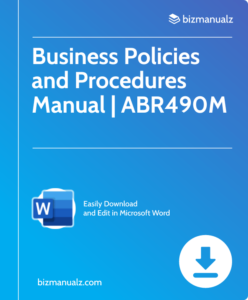














Leave a Reply