How to Categorize Expenses In QuickBooks

In today’s business landscape, efficient expense management is a crucial aspect of maintaining financial health. QuickBooks, a popular accounting software, offers a comprehensive platform for businesses to categorize and track their expenses effectively. In this article, we will delve into the intricacies of categorizing expenses in QuickBooks, exploring the why, how, and benefits of this process. From setting up expense categories to customizing them, we will provide a detailed guide on streamlining this essential aspect of financial management. How to Categorize Expenses In QuickBooks.
We will highlight the various types of expense categories available in QuickBooks and offer valuable tips for efficiently managing and updating expense categories to optimize your financial reporting and tax filing processes. Whether you are new to QuickBooks or looking to enhance your expense categorization strategy, this article aims to equip you with the knowledge and insights to maximize the potential of this powerful accounting tool.
What is QuickBooks?
QuickBooks is a widely-used accounting software designed for small business owners to efficiently manage their financial records and streamline their business operations.
It offers a range of features such as invoice tracking, expense management, payroll processing, and tax preparation, which are crucial for maintaining organized and accurate financial records.
Small business owners can benefit from its user-friendly interface, customizable reporting, and integration with banking and other financial tools, making it easier to handle business finances.
QuickBooks also provides real-time financial insights, enabling business owners to make informed decisions that can positively impact their bottom line and overall financial management.
Why Categorize Expenses in QuickBooks?
Categorizing expenses in QuickBooks is essential for accurate financial management, tracking income, deductions, and tax reporting, as it enables systematic organization and classification of transactions for efficient record-keeping and financial analysis.
This process ensures that every expense is properly allocated to the right category, providing a clear overview of where the company’s money is being spent. Effective categorization also streamlines tax reporting, making it easier to identify deductible expenses and maintain compliance.
By tracking and categorizing expenses, businesses can gain valuable insights into their spending patterns and make informed decisions to optimize their financial resources.
How to Categorize Expenses in QuickBooks?
Categorizing expenses in QuickBooks involves several steps, including setting up expense categories, entering expenses into the software, and assigning appropriate categories to each transaction, ensuring accurate allocation and systematic organization of financial data.
Creating these categories is the foundational step, where various expense types such as utilities, office supplies, or travel are defined. Once these categories are established, expenses can be entered, specifying the payment method, date, and amount.
Assigning the pre-defined categories to each transaction streamlines the process, helping to track and analyze spending patterns effectively. Accurate coding facilitates comprehensive financial reporting and assists in making informed business decisions.
Set Up Expense Categories
To effectively categorize expenses in QuickBooks, start by creating specific expense categories that align with your business needs, ensuring consistent allocation and accurate coding for each transaction.
This process begins with identifying the various types of expenses your business incurs, such as utilities, office supplies, travel, and marketing. By setting up distinct categories for each type, you can easily track and analyze your expenditure.
Consistent allocation guarantees that every expense is accurately attributed to the appropriate category, providing a clear view of where your money is being utilized. Accurate coding ensures that your financial reports reflect the true nature of your business expenses, facilitating better decision-making and financial management.
Enter Expenses into QuickBooks
Once the expense categories are established, the next step is to enter all business expenses into QuickBooks, ensuring each transaction is accurately recorded and coded for seamless tracking and analysis.
This process involves carefully inputting details such as date, payee, amount, and relevant account for each transaction. Accurate coding ensures that expenses are allocated to the correct accounts, providing clear insights into the financial health of the business.
It also simplifies tax reporting and compliance. Regular reconciliation of expenses with bank and credit card statements is crucial for identifying discrepancies and ensuring the accuracy of financial records.
Assign Categories to Expenses
The final step in expense categorization involves assigning the appropriate categories to each expense within QuickBooks, ensuring systematic organization, accurate coding, and streamlined financial reporting.
This process is crucial for maintaining a clear overview of your business’s financial health. By categorizing expenses correctly, you can easily analyze spending patterns, identify cost-saving opportunities, and prepare accurate financial reports.
Utilizing appropriate categories in QuickBooks not only ensures compliance with accounting standards but also streamlines the tracking of deductible expenses, simplifying tax preparation. This systematic organization simplifies the monitoring of cash flow and provides valuable insights into the financial dynamics of the business, supporting informed decision-making.
What Are the Benefits of Categorizing Expenses in QuickBooks?
Categorizing expenses in QuickBooks offers several benefits, including:
- Better tracking of business expenses
- Accurate financial reporting
- Simplified tax filing processes
- Improved financial management and compliance
This systematic classification of expenses helps businesses gain a clear picture of where their money is going, making it easier to monitor cash flow and identify areas for potential cost savings. With accurately categorized expenses, businesses can generate comprehensive financial reports that provide crucial insights for informed decision-making.
Come tax season, having well-organized expense categories simplifies the process of preparing and filing taxes, reducing the risk of errors and potential audit triggers.
Better Tracking of Business Expenses
Categorized expenses in QuickBooks enable businesses to effectively track their expenditures, identify spending patterns, and make informed financial decisions for improved budgeting and resource allocation.
This feature allows businesses to allocate expenses to specific categories, such as office supplies, travel, utilities, and more, providing a clear overview of where the money is being spent. By doing so, businesses can closely monitor their financial health, make adjustments to their spending, and plan for future investments wisely.
With the ability to generate detailed reports on various expense categories, QuickBooks empowers businesses to analyze their cash flow and make strategic decisions to maximize their financial stability and efficiency.
Accurate Financial Reporting
Proper categorization of expenses in QuickBooks ensures the generation of accurate financial reports, allowing businesses to gain insights into their financial performance, identify cost-saving opportunities, and adhere to regulatory requirements.
This process not only enables businesses to monitor and manage their cash flow effectively but also provides a clear overview of their revenue and expenses. By organizing expenses into relevant categories, such as operational costs, marketing expenses, and overheads, businesses can analyze their financial data with precision.
This level of detail helps in making informed decisions, setting realistic budgets, and demonstrating fiscal responsibility to stakeholders and investors. Accurate expense categorization in QuickBooks plays a pivotal role in maintaining financial transparency and integrity.
Simplified Tax Filing
By categorizing expenses in QuickBooks, businesses can streamline their tax filing processes, ensure proper deduction claims, and maintain compliance with tax regulations, resulting in reduced tax preparation time and minimized potential for errors.
This simplification of expense categorization not only saves businesses time but also helps them to accurately capture all deductible expenses. With clear and organized records, tax filing becomes a more straightforward task, allowing for a thorough review of potential deductions and credits.
By utilizing QuickBooks’ expense categorization feature, businesses can gain a comprehensive overview of their financial data, enabling them to make informed decisions that can positively impact their tax liability.
What Are the Different Types of Expense Categories in QuickBooks?
QuickBooks offers diverse expense categories, including:
- advertising and marketing
- office supplies
- travel and entertainment
- utilities
- rent and lease payments
allowing businesses to systematically classify their expenditures for comprehensive financial management.
These expense categories serve as crucial tools in tracking and managing business finances effectively. By categorizing expenses, businesses can gain valuable insights into their spending patterns, identify areas for cost-saving measures, and make informed budgeting decisions.
For instance, the advertising and marketing category helps monitor promotional expenditures, while the utilities category encompasses essential services such as electricity and water bills. This systematic approach facilitates accurate financial reporting and tax preparation, contributing to a robust financial management system.
Advertising and Marketing
The advertising and marketing expense category in QuickBooks encompasses expenditures related to promotional activities, advertising campaigns, and marketing initiatives, facilitating targeted tracking and analysis of marketing expenses.
This category serves as a vital tool for businesses to effectively monitor their advertising and marketing costs, aiding in budget allocation and decision-making processes. By accurately categorizing these expenses, businesses can gain insights into the return on investment (ROI) of their marketing efforts, identifying which strategies yield the highest results.
Utilizing this expense category enables businesses to maintain a comprehensive overview of their marketing expenditures, ensuring financial transparency and accountability in their operations.
Office Supplies
Office supplies as an expense category in QuickBooks comprises expenditures on essential workplace materials, stationery, and operational supplies, allowing businesses to manage and monitor their office-related expenses effectively.
This expense category in QuickBooks enables businesses to track the costs associated with maintaining an efficient office environment. By accurately categorizing office supplies expenses, companies can gain insights into their spending patterns and make informed budgetary decisions.
QuickBooks streamlines the process of recording, organizing, and analyzing office supplies expenses, providing valuable financial visibility. This feature facilitates the creation of comprehensive reports, simplifying tax preparation and financial assessments. The incorporation of office supplies in the expense categories within QuickBooks enhances financial management and promotes operational efficiency.
Travel and Entertainment
The travel and entertainment expense category in QuickBooks encompasses costs associated with business travel, accommodation, meals, entertainment, and client engagements, providing a structured approach to managing travel-related expenses.
This category allows businesses to accurately track and report expenses related to employees’ travel for business purposes, ensuring compliance with tax regulations and transparent financial records. By categorizing these expenses, companies can gain insights into their spending patterns, identify cost-saving opportunities, and make informed decisions to optimize their travel and entertainment budgets.
It streamlines the reimbursement process for employees, simplifies tax deductions, and facilitates the overall financial management of travel and entertainment expenses within the organization.
Utilities
The utilities expense category in QuickBooks covers the costs of essential services such as electricity, water, heating, and internet, enabling businesses to monitor and allocate utility expenses efficiently within their financial records.
This category allows businesses to accurately track their utility costs, aiding in budgeting and financial planning. QuickBooks provides a convenient platform for organizing and analyzing these expenses, offering insights into usage patterns and identifying potential areas for cost savings. By categorizing these expenses in QuickBooks, businesses can easily generate reports and assess their overall utility spending, contributing to better financial management and informed decision-making.
Rent and Lease Payments
Rent and lease payments as an expense category in QuickBooks encompass the expenditures associated with renting office space, leasing equipment, and other contractual lease payments, providing businesses with a systematic approach to managing rental expenses.
This category allows businesses to track and categorize their rent and lease payments, enabling accurate financial reporting and budgeting. It also simplifies the process of monitoring lease agreements and ensures compliance with accounting standards.
By recording these expenses in QuickBooks, businesses can analyze their cash flow, identify cost-saving opportunities, and make informed decisions regarding future leasing arrangements. The inclusion of rent and lease payments in expense categories facilitates tax deductions and financial transparency for businesses of all sizes.
How to Customize Expense Categories in QuickBooks?
Businesses can customize expense categories in QuickBooks to align with their specific bookkeeping and financial management needs, allowing for tailored classification and allocation of expenditures according to their unique business operations.
This level of customization offers several benefits, including the ability to track and analyze expenses in a way that is directly relevant to the business’s operations. By creating custom expense categories, businesses can gain insights that are specifically targeted to their industry and organizational structure.
Not only does this make bookkeeping more efficient, but it also enhances the accuracy of financial reporting and budgeting, leading to improved decision-making and strategic planning. Customized categorization encourages better adherence to tax regulations and compliance standards, ensuring comprehensive and precise financial management.
What Are Some Tips for Efficiently Categorizing Expenses in QuickBooks?
Efficiently categorizing expenses in QuickBooks involves utilizing subcategories, setting up rules for recurring expenses, and regularly reviewing and updating categories to ensure accurate and streamlined expense management.
By utilizing subcategories, you can create detailed divisions within your expense categories, enabling a more granular view of your financial transactions. Setting up rules for recurring expenses automates the categorization process, saving time and ensuring consistency.
Regularly reviewing and updating categories allows for adjustments based on evolving business needs and ensures that your expense tracking remains accurate and up to date.
Use Subcategories
Utilizing subcategories within expense categories in QuickBooks allows for detailed and granular expense classification, enabling businesses to capture nuanced expenditure data and enhance financial analysis and reporting.
This approach offers a more in-depth understanding of where funds are being allocated, empowering businesses to make informed decisions and effectively manage their budgets. By creating structured subcategories, businesses can streamline the tracking and allocation of expenses, leading to better cost control and improved financial management.
The use of subcategories facilitates enhanced tax preparation and compliance by providing a comprehensive breakdown of expenses within specific categories, ensuring accurate and efficient reporting.
Set Up Rules for Recurring Expenses
Establishing rules for recurring expenses in QuickBooks automates the categorization process, streamlining expense management and ensuring consistent allocation for regular business expenditures, reducing manual effort and potential errors.
This automation not only saves time but also provides a clear overview of where money is being spent. By setting up rules, businesses can easily track and analyze their recurring expenses, enabling better financial planning and budgeting.
With QuickBooks’ rule-based approach, users can gain insights into spending patterns, identify cost-saving opportunities, and make informed decisions to optimize their expenses. Ultimately, this proactive expense management helps businesses maintain financial stability and improve their bottom line.
Regularly Review and Update Categories
Regularly reviewing and updating expense categories in QuickBooks ensures alignment with evolving business needs, facilitates accurate expense allocation, and enhances the relevance of financial data for informed decision-making. By conducting regular category reviews, businesses can adapt to changing market dynamics and ensure that their expense tracking accurately reflects operational priorities.
Staying updated with the latest features and functionalities in QuickBooks allows for a streamlined and efficient expense allocation process. This proactive approach not only helps in maintaining accurate financial records but also provides valuable insights for strategic planning and resource optimization.
Frequently Asked Questions

How can I categorize expenses in QuickBooks?
In order to categorize expenses in QuickBooks, follow these steps:
- Go to the ‘Banking’ tab and select ‘Transactions’.
- Choose the expense transaction you want to categorize.
- Click on the ‘Category’ field and select the appropriate category for the expense.
- If the category is not listed, click on ‘Add new’ to create a new category.
- Save the transaction and the expense will now be categorized in QuickBooks.
Can I create my own expense categories in QuickBooks?
Yes, you can create your own expense categories in QuickBooks by following these steps:
- Go to the ‘Lists’ tab and select ‘Chart of Accounts’.
- Click on the ‘Account’ dropdown menu and select ‘New’.
- Select ‘Expense’ as the account type and click ‘Continue’.
- Give your new category a name and click ‘Save’.
- The new category will now be available to select when categorizing expenses.
How do I edit or delete expense categories in QuickBooks?
To edit or delete an expense category in QuickBooks, follow these steps:
- Go to the ‘Lists’ tab and select ‘Chart of Accounts’.
- Find the category you want to edit or delete.
- Right-click on the category and select ‘Edit’ or ‘Delete’.
- If you choose to edit, make the necessary changes and click ‘Save’.
- If you choose to delete, confirm the action and the category will be removed.
Can I assign multiple categories to one expense in QuickBooks?
Yes, you can assign multiple categories to one expense in QuickBooks by following these steps:
- Go to the ‘Banking’ tab and select ‘Transactions’.
- Choose the expense transaction you want to categorize.
- Click on the ‘Category’ field and select the first category for the expense.
- Click on ‘Split’ to add another category.
- Repeat the process to add as many categories as needed.
- Save the transaction and the expense will now be categorized under all selected categories.
Is there a way to automate expense categorization in QuickBooks?
Yes, you can set up rules in QuickBooks to automatically categorize expenses based on certain criteria. Follow these steps:
- Go to the ‘Banking’ tab and select ‘Rules’.
- Click on ‘New Rule’ and give it a name.
- Select the criteria you want to use for categorization, such as amount or payee.
- Choose the category you want the expense to be assigned to.
- Save the rule and any future transactions that meet the criteria will be automatically categorized.
Can I assign a different tax code to an expense in QuickBooks?
Yes, you can assign a different tax code to an expense in QuickBooks by following these steps:
- Go to the ‘Banking’ tab and select ‘Transactions’.
- Choose the expense transaction you want to categorize.
- Click on the ‘Tax Code’ field and select the appropriate tax code for the expense.
- If the tax code is not listed, click on ‘Add new’ to create a new tax code.
- Save the transaction and the expense will now have the selected tax code assigned to it.

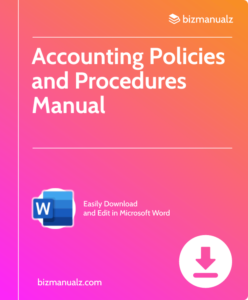
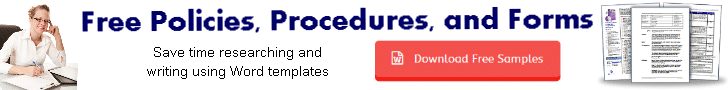














Leave a Reply