How Much Does QuickBooks Cost?

In today’s ever-evolving business landscape, managing finances and accounting has become an indispensable aspect of running a successful operation. QuickBooks, an industry-leading accounting software, offers a range of comprehensive packages tailored to the unique needs of businesses, entrepreneurs, and self-employed professionals.
In this article, we will explore the cost structure of QuickBooks, examining the pricing options for QuickBooks Online, QuickBooks Desktop, and QuickBooks Self-Employed. We’ll delve into the features included in each package, any additional costs associated with using QuickBooks, available payment options, and ways to save money through promotions, discounts, and free resources.
Whether you’re an established enterprise or a budding entrepreneur, understanding the cost and value of QuickBooks is crucial for making informed financial management decisions.
What Is QuickBooks?
QuickBooks is a comprehensive accounting software designed to meet the diverse financial management needs of small businesses and enterprises.
It offers a range of features including:
- invoicing
- expense tracking
- financial reporting
- tax preparation
making it an ideal solution for managing the financial aspects of a business. With QuickBooks, users can easily track income and expenses, create and send professional invoices, and manage cash flow. Its user-friendly interface and customizable features allow for easy integration with other business tools, providing seamless financial management for small businesses and enterprises alike.
How Much is QuickBooks?
Determining the cost of QuickBooks involves assessing various pricing options, including subscription models, monthly and annual fees, and potential discounts for eligible users.
You can choose from different subscription plans tailored to meet the specific needs of your business. QuickBooks offers flexible pricing structures, allowing users to opt for monthly or annual payment options. The platform frequently provides discounts, especially for new users or during promotional periods. By carefully evaluating these cost structures and pricing models, users can make informed decisions on the most suitable option for their financial management needs.
QuickBooks Online Pricing
QuickBooks Online offers a range of pricing plans and packages tailored to the varying needs of businesses, with potential discounts available for specific subscription tiers.
The pricing plans include:
- Simple Start
- Essentials
- Plus
- Advanced
catering to the distinct requirements of small, medium, and large businesses. Each plan comes with essential features such as tracking income and expenses, managing and paying bills, and sending invoices.
The cost breakdown varies for each plan, with additional charges for extra services like payroll and inventory management. QuickBooks Online also periodically offers discounts and promotions, especially for new subscribers or during specific promotional periods.
QuickBooks Desktop Pricing
QuickBooks Desktop provides diverse pricing options for its plans and packages, catering to the specific requirements of businesses seeking to purchase the software for desktop use.
The pricing structure for QuickBooks Desktop offers various plans tailored to different business needs. The plans include Simple Start, Essentials, Plus, and Advanced, each with a distinct set of features. Businesses can choose the plan that best aligns with their requirements and budget.
QuickBooks Desktop also provides flexible purchase options, including one-time software purchase and subscription-based plans, allowing businesses to select the most suitable payment method. This pricing flexibility ensures that businesses have the freedom to opt for a plan that fits their financial constraints while also fulfilling their accounting and financial management needs.
QuickBooks Self-Employed Pricing
QuickBooks Self-Employed offers subscription-based pricing tailored to the financial management needs of self-employed individuals, providing a cost-effective solution for independent professionals.
The subscription model allows users to access essential financial tools without having to pay a large upfront cost. With a focus on the unique needs of self-employed individuals, QuickBooks Self-Employed includes features such as income and expense tracking, invoicing, and mileage tracking, all at an affordable monthly fee.
This subscription-based approach is ideal for those who want to efficiently manage their finances without the burden of high-priced accounting services, making it a practical choice for self-employed professionals seeking financial management support.
What Are The Features Included In Each QuickBooks Package?
Each QuickBooks package encompasses a diverse array of features, including:
- Robust accounting tools
- Seamless payroll integration
- Comprehensive financial management capabilities tailored to specific business needs
These features are essential for streamlining financial operations and ensuring accurate bookkeeping. The accounting tools offer functionalities such as expense tracking, invoicing, and bank reconciliation, simplifying the management of day-to-day financial transactions.
The payroll integration feature enables seamless processing of employee payments and tax obligations. The capability for easy integration with other business software enhances efficiency and provides a holistic view of business finances.
QuickBooks Online Features
QuickBooks Online boasts a suite of cloud-based features, empowering users with robust reporting tools and seamless integration with third-party applications for enhanced functionality. This cloud-based nature allows users to access their financial data anytime, anywhere with internet connectivity, providing convenience and flexibility.
QuickBooks Online offers a wide range of reporting capabilities, including customizable templates, dashboards, and real-time insights, empowering users to make informed business decisions. Its compatibility with third-party apps further extends its functionality, allowing seamless integration with popular tools like PayPal, Shopify, and many more, providing a comprehensive financial management solution for businesses of all sizes.
QuickBooks Desktop Features
QuickBooks Desktop provides a comprehensive set of desktop-based features, ensuring secure data storage and robust security measures to safeguard sensitive financial information.
It offers a user-friendly interface that allows businesses to efficiently manage their accounting and financial operations directly from their desktops. With its data storage capabilities, users can store and access a large volume of financial data conveniently.
The security protocols in QuickBooks Desktop are designed to protect sensitive information from unauthorized access, ensuring compliance with industry standards and regulations. The desktop-based functionality enhances the software’s performance and allows for seamless integration with other desktop applications.
QuickBooks Self-Employed Features
QuickBooks Self-Employed encompasses specialized features such as intuitive expense tracking, efficient invoicing tools, and robust support for tax compliance, tailored to the needs of self-employed professionals.
These distinctive features enable self-employed individuals to effortlessly monitor their expenses, categorize transactions, and generate detailed reports for better financial management. The invoicing capabilities allow for easy creation and customization of professional invoices, as well as tracking payment status. The built-in support for tax compliance ensures accurate calculation of estimated quarterly taxes, simplifying the often complex process of tax preparation for self-employed individuals.
Are There Any Additional Costs For Using QuickBooks?
In addition to standard pricing, QuickBooks may entail additional costs for specialized add-ons, premium support services, and enhanced customer assistance options tailored to specific business requirements.
These add-ons can include payroll management, advanced reporting, and industry-specific features, each of which may incur separate fees depending on the package chosen. Opting for premium support provides access to dedicated customer service representatives, expedited issue resolution, and advanced troubleshooting assistance.
Businesses can consider paid training sessions or personalized consulting services to optimize their use of QuickBooks, though these come with an extra cost. Ultimately, while QuickBooks offers comprehensive accounting solutions, it’s essential for businesses to carefully evaluate these potential additional expenses in relation to the value they provide.’
What Are The Payment Options For QuickBooks?
QuickBooks offers diverse payment options, including credit card payments, bank transfers, and streamlined billing processes, providing flexibility and convenience for users to manage their subscription fees.
Users can opt for the seamless integration of credit card payments, allowing for instant and secure transactions. QuickBooks facilitates bank transfer facilities, enabling users to transfer funds directly from their bank accounts. The streamlined billing procedures ensure that users can easily and efficiently handle their subscription fees, with options for automated recurring payments and invoicing for seamless management.
Is There A Free Trial Available For QuickBooks?
Prospective users can avail themselves of a free trial for QuickBooks, offering access to a demo version and tutorial resources to explore the software’s functionality and features before making a subscription commitment.
This free trial allows individuals and businesses to test drive the software without any financial obligation, enabling them to assess its suitability for their specific accounting needs. With the demo version, users can interact with the interface, input sample data, and experience key features firsthand.
QuickBooks provides tutorial resources, including videos and guides, to help new users familiarize themselves with the software, ensuring a smooth and efficient exploration process.
How Can I Save Money On QuickBooks?
Implementing strategic approaches such as leveraging discounts, capitalizing on promotional offers, and exploring potential savings opportunities can contribute to cost-effective utilization of QuickBooks.
Taking advantage of discounted subscription plans and bulk purchase savings can significantly reduce the overall costs associated with using QuickBooks. Being attentive to seasonal promotions and limited-time offers can provide opportunities to make substantial savings.
Regularly monitoring and adjusting the usage of features and add-ons based on business needs can further optimize expenses while maximizing the benefits of QuickBooks. Exploring free training resources and utilizing community forums can also contribute to cost savings by ensuring efficient utilization of the software’s functionalities.
Look for Promotions and Discounts
Exploring ongoing promotions and discounts for QuickBooks can yield notable cost savings, providing users with the opportunity to avail themselves of advantageous pricing and subscription offers.
These promotional discounts and subscription offers can make a significant impact on the overall expenses related to QuickBooks usage. By being proactive in seeking out these promotions, individuals and businesses can potentially reduce their costs and gain access to premium features at a more affordable rate.
Taking advantage of such offers not only helps in managing finances effectively but also contributes to maximizing the benefits derived from using QuickBooks for financial management and accounting purposes.
Consider Bundling Services
Bundling complementary services and packages within QuickBooks can yield enhanced value and potential cost savings for users, offering comprehensive solutions at advantageous rates.
Integrating services like payroll, invoicing, and inventory management streamlines processes, saving time and reducing the need for multiple standalone subscriptions. This value-driven approach not only simplifies operations but also ensures that users can access an integrated suite of tools with a single login, enhancing efficiency and productivity.
By bundling essential services, QuickBooks provides a seamless experience, allowing users to focus on their core business while availing themselves of a cost-effective and convenient solution.’
Utilize QuickBooks Coupons
Utilizing QuickBooks coupons can provide users with access to exclusive savings, special offers, and discounted rates, contributing to a more cost-effective utilization of the software.
By taking advantage of QuickBooks coupons, individuals can reduce their expenses and maximize their budget when acquiring this essential financial management software. These coupon savings enable users to access premium features at discounted offers, allowing businesses to streamline their accounting processes without compromising on quality.
Embracing QuickBooks coupons presents an opportunity for both newly established startups and seasoned enterprises to enjoy the benefits of cutting-edge accounting solutions while keeping costs in check.
Take Advantage of Free Resources
Leveraging the wealth of free resources available for QuickBooks, including tutorials, training materials, and certification programs, can empower users with enhanced knowledge and proficiency while minimizing additional expenses.
These free resources serve as valuable tools for individuals and businesses seeking to harness the full potential of QuickBooks. By availing of the tutorial resources, users can gain in-depth insights into various functionalities, workflows, and best practices, leading to improved efficiency and accuracy in their financial management tasks.
The certification programs offer a structured path for users to validate their skills and showcase their expertise, ultimately boosting their credibility and career prospects within the finance and accounting realms.
Frequently Asked Questions
How much does QuickBooks cost for small businesses?
QuickBooks offers several pricing plans for small businesses, ranging from $25 to $150 per month. The cost depends on the specific features and needs of your business.
Is there a free version of QuickBooks?
Unfortunately, there is no free version of QuickBooks. However, they do offer a 30-day free trial for new users to test out the software before committing to a paid plan.
What is included in the cost of QuickBooks?
The cost of QuickBooks includes access to all features and tools, unlimited customer support, automatic data backup, and regular software updates.
Do I need to purchase additional software to use QuickBooks?
No, QuickBooks is a cloud-based software and can be accessed through any internet-connected device. There is no need to purchase any additional software to use it.
Can I cancel my QuickBooks subscription at any time?
Yes, you can cancel your QuickBooks subscription at any time. However, you will not receive a refund for any remaining time on your current subscription.
Are there any discounts available for QuickBooks?
QuickBooks offers discounts and promotions from time to time. You can check their website or contact their sales team to inquire about any current discounts for new users.

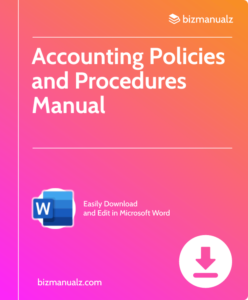
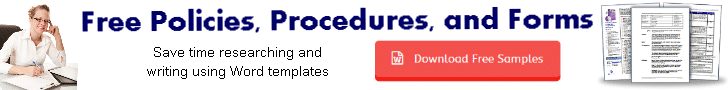














Leave a Reply