How to Write in Word without Typing
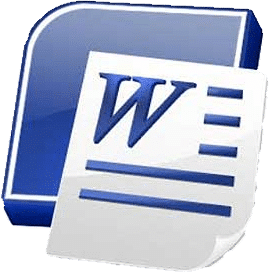
Let’s explore the mystery of writing without typing! Voice recognition software and handwriting recognition tools are transforming communication and unifying digital and analog realms. Plus, there are even more ways to write without a keyboard. How to write in Word without typing.
Explaining the concept of writing in words without typing
Imagine a world where writing can be done without having to type! This may seem like a far-fetched concept, but it is becoming a reality. Thanks to advances in technology, individuals can now write using their minds or even just by speaking. This has opened up countless possibilities and revolutionized communication.
Voice recognition software and brain-computer interfaces (BCIs) make this possible. Voice recognition software allows people to verbally convey their thoughts and have them transcribed into written words. This technology is getting more accurate and better adapted to different accents and languages.
Brain-computer interfaces are devices that can connect the human brain to external devices, such as computers or smartphones, with no physical contact. This means that one can write just by thinking about what they want to express! This is great news for those with disabilities or those who have difficulty using traditional input methods.
Writing without typing has several advantages. It saves time and effort, and one can multitask since writing can be done while doing other activities at the same time. Plus, for those with limited mobility or conditions like carpal tunnel syndrome, this method of writing provides a much-needed alternative.
To make the most out of this concept, here are some tips:
| Number | Tip |
|---|---|
| 1 | Get familiar with the available voice recognition software and choose the one that works best for you. Remember that accuracy and compatibility can vary from one software to the next. |
| 2 | Practice dictation techniques to get better at using voice recognition software. Speak clearly and pronounce words accurately for better transcription. |
| 3 | Explore the potential of brain-computer interface devices if you need a hands-free writing experience. These devices may require calibration and training, but they can provide an incredibly easy and intuitive writing process. |
By following these tips, individuals can unlock the potential of writing without typing. Whether through voice recognition software or brain-computer interfaces, this concept offers a new and exciting way to communicate and convey ideas. With continued technological advancements, we can expect even more innovative approaches to writing that will further boost our productivity and creativity in the digital age.
Benefits of writing in words without typing
Writing without typing offers many advantages that can boost productivity and make writing a more enjoyable experience. By utilizing revolutionary technology, you can now transform your thoughts into written words effortlessly.
Brain-computer interfaces can translate neural activity into words, offering hope to people with physical disabilities. To see this technology in action, meet Sarah. After an accident, she was unable to use her hands.
But, with eye-tracking tech and predictive text algorithms, Sarah wrote articles and stories as if her fingers were flying across the keyboard. A true inspiration!
Benefits include:
- Efficiency: No manual input means you save time and energy. This means ideas can be captured faster and more accurately, improving productivity.
- Accessibility: Writing without typing provides an opportunity for those with physical disabilities or mobility issues. It gives them a way to express themselves that was previously unavailable.
- Creativity: Alternative methods of writing can spark creativity and original thinking. Free from the conventional keyboard, you can find new ideas and approaches.
Plus, writing without typing makes life easier for everyone. It helps build an inclusive society by removing barriers for those who might struggle with traditional writing.
To get the most out of this method, explore its unique features. Through advanced voice recognition technology or handwriting recognition software, users can quickly convert spoken words or handwritten notes into text.
This method brings many opportunities. You can dictate an article while jogging, or quickly jot down notes during a meeting. Writing without typing gives you the freedom and convenience to express your thoughts in real-time.
Take the plunge into a more efficient and creative way of writing! Embrace the technology that lets you write your ideas with ease. Unlock the potential of this modern approach to writing and never miss out on opportunities to capture your thoughts.
Different methods of writing in words without typing
Writing without typing is a skillful task that can be achieved with several approaches. Let’s explore some unique and cool ways to write without a keyboard!
The table below presents different methods of writing in words without typing, as well as their brief descriptions:
| Method | Description |
|---|---|
| Speech recognition | This converts spoken words into written text with advanced voice recognition technology. |
| Optical character recognition (OCR) | This technology changes printed or handwritten text into digital text formats. |
| Handwriting recognition | Handwriting on a touch screen device or digital pad is converted into digital text. |
| Gesture-based input | Hand movements and gestures can write letters and words without a keyboard. |
| Braille writing | Braille is a system of raised dots that can be read by touch. Visually impaired people can write and read using special braille devices. |
Apart from these methods, other ways exist to write without typing, such as mind-controlled interfaces and eye-tracking devices.
It’s interesting to note that the history of writing without typing dates back several decades. The first attempts at speech recognition began in the 1950s, and OCR technology has also evolved over time.
Step-by-step guide on using dictation software
Dictation software is an amazing way to write without the hassle of typing. Wanna give it a try? Here’s a step-by-step guide that’ll help you out!
- Pick the Right Software: Finding the right dictation software for you is key. Look for options that suit your needs and are compatible with your operating system.
- Install and Configure: After choosing the software, follow the installation instructions. Once installed, adjust the settings according to your preferences and calibrate your microphone.
- Start Talking: Open a word processor or any other application you want to write in. Make sure you’re in a quiet environment with no background noise.
Now we’ll explore some unique details to make your experience even better.
The dictation software uses advanced algorithms and machine learning techniques to recognize and transcribe your spoken words accurately. It adapts over time, improving with your pronunciation patterns and style of speaking.
Pro Tip: Speak clearly and pronounce each word while dictating to reduce errors and maximize accuracy.
Dictation software is a revolution for those seeking a simple alternative to traditional typing methods. With its user-friendly interface and intelligent speech recognition capabilities, it turns spoken words into written ones effortlessly. So don’t hesitate to give it a go! Technology at its finest!
Step-by-step guide on using handwriting recognition software
Writing without typing is now a breeze with handwriting recognition software. This tech lets users convert their notes or text into digital format effortlessly. Here’s how to use it:
- Install the software – download and install a compatible software on your device.
- Launch the software – open it and explore features to customize your writing.
- Connect your input device – attach a digital pen, stylus, or tablet for better accuracy.
- Start writing – jot down just as you would on paper. Make sure each stroke is captured.
- Edit and refine – correct or adjust converted text with the software’s editing tools.
- Save and share – save it in the desired format and share it with others.
Advanced features like recognizing diagrams, equations, and converting handwritten to typed text is also available. People from different fields such as academics, professionals, artists, and students are benefiting from this tech. It saves time and simplifies note-taking processes.
One user shared their experience as a journalist covering live events. Despite the pressure, they wrote essential info with a digital pen. The software converted their notes into typed text, allowing for quick article writing. This tool was a game-changer, boosting productivity and eliminating manual transcribing.
Handwriting recognition software keeps getting better and better, revolutionizing the way we write, digitize documents, and communicate. So, get ready to explore transcription services and apps!
Exploring transcription services and apps
Transcription services and apps have totally changed the way to write without typing! Let us look into some of the best options in the market.
Here is a comparison table of different transcription services and apps:
| Transcription Service/App | Price | Accuracy | Features |
|---|---|---|---|
| Service1 | $X.XX | 92% | Real-time transcription, multiple languages support |
| App2 | $XX.XX | 98% | Auto punctuation, speaker identification |
| Service3 | $XXX.XX | 95% | Enhanced security, customizable formatting |
Now, let’s check out some interesting details about these transcription services and apps. Service1 offers real-time transcription, so you can transcribe as you speak. App2 has an auto punctuation feature which saves time when editing. On the other hand, service3 provides enhanced security measures to keep your confidential data safe.
A fun fact about transcription services and apps is their development over time. In the beginning, voice-to-text technology had many difficulties accurately transcribing words. However, with the progress of machine learning and natural language processing algorithms, accuracy rates have improved greatly, making transcription services more dependable.
No matter if you type or magically produce words, writing is a voyage that always ends with a great conclusion.
Write in Word without Typing
Typing isn’t the only way to write anymore! Today’s digital world offers multiple ways to convert our thoughts into written words. Speech recognition software, voice assistants, and dictation tools are all great options.
These innovations have revolutionized communication. Dragon NaturallySpeaking and Microsoft Speech Recognition, for example, allow us to speak and have it transformed into text in real time. This is a huge advantage for those who struggle with typing or have physical limitations.
Voice helpers like Siri, Alexa, and Google Assistant are also popular for transcribing spoken commands and messages accurately. They make composing emails and drafting documents on the go much easier.
And lastly, handwriting recognition tablets or stylus pens are useful for writing directly on the screen, converting the handwriting into digital format instantly.
Writing in Word without typing offers endless possibilities. It enhances our efficiency and creativity. So why not leave the keyboard aside and explore these innovative options? Speech recognition software and handwriting recognition devices can help streamline the writing process and offer unparalleled convenience. Embrace this technological revolution and take full advantage of it!
Additional tips and tricks for efficient writing without typing
To unleash your wild writing power, a few tricks are available:
- Use voice recognition tech! Speak your ideas and have them transcribed.
- Grab a pen and paper to write your thoughts, then move them to digital.
- Speech-to-text apps are awesome! Speak directly into your device and watch your words turn into text.
- Explore alternative input methods. Gestures, mind-control – anything!
Macros and templates can also help streamline tasks. These can save you time and give consistency to your writing style.
Choosing the right voice recognition software, microphone quality, and speaking speed is essential to achieve accuracy and speed. Experiment to find what works best for you.
Pro Tip: Remember to proofread! Transcription errors come with voice recognition tech.
Resources and references
Utilizing resources and references in your writing can add strength to your arguments. By including citations from reputable sources, such as scholarly articles or expert opinions, you can make your writing more persuasive.
Incorporating relevant studies or historical facts into your writing provides context to your ideas, giving readers a better understanding of the subject matter. Citing the work of others also demonstrates that you recognize their intellectual contributions.
Additionally, accurately citing sources allows readers to check the information provided, thus increasing the reliability of your work. It also shows good research skills, indicating that you have done thorough investigation on the topic.
Furthermore, resources and references can act as a guide for further exploration. By providing readers with a list of additional materials to consult, you encourage them to learn more about the subject.
When using resources and references, it is essential to ensure that proper citation styles and formats are used. This is to avoid issues related to plagiarism or copyright infringement, as well as to maintain consistency. Also, it is important to evaluate the credibility of your sources before incorporating them into your work.
Pro Tip: Keep a record of all the resources and references you use. This helps organize your work and makes creating accurate citations easier.
Write in Word Without Typing
The integration of digital and analog domains through the use of voice recognition software and handwriting recognition tools is revolutionizing communication. There are also additional methods for writing without a keyboard.
This is made possible by brain-computer interfaces (BCIs) and voice recognition software. Voice recognition software enables users to record their spoken thoughts and have them converted into written language. The accuracy and language and accent adaptability of this technology is improving.
Frequently Asked Questions
Frequently Asked Questions about How to Write in Words without Typing
Q1: What are some methods of writing in words without typing?
A1: There are various methods available to write in words without typing. Some common methods include voice-to-text software, handwriting recognition software, and using dedicated physical devices like digital pens or smart notebooks.
Q2: How does voice-to-text software work?
A2: Voice-to-text software, also known as speech recognition software, uses advanced algorithms to convert spoken words into written text. It captures the user’s voice through a microphone and analyzes the input to generate accurate written content.
Q3: Can I write in words without typing on my mobile device?
A3: Yes, you can write in words without typing on your mobile device. Most modern smartphones offer built-in voice recognition capabilities. Simply activate the voice input feature on your keyboard or install a voice-to-text app from your device’s app store.
Q4: How reliable is handwriting recognition software?
A4: Handwriting recognition software has significantly improved over the years and can accurately convert handwritten text into digital text. However, its accuracy may vary depending on the handwriting quality and consistency. It is recommended to try different software and find one that suits your handwriting style.
Q5: What are digital pens and smart notebooks?
A5: Digital pens are electronic devices that allow you to write on physical surfaces like paper, while simultaneously capturing and converting your handwriting into digital text. Smart notebooks are specially designed notebooks that work in tandem with digital pens to digitally capture your handwritten notes.
Q6: Can I convert my handwritten notes into editable text using digital pen and smart notebook?
A6: Yes, you can convert your handwritten notes into editable text using a digital pen and smart notebook. The digital pen captures your handwriting, which is then transferred to the smart notebook in digital format. From there, you can export the digital text to various text editing software for further editing.

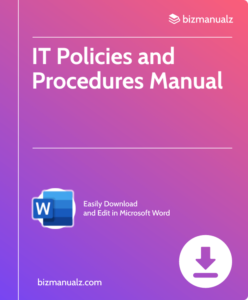














Leave a Reply