What are Network Security Keys?

In today’s digital world, network security has become a critical aspect of our daily lives. As we continue to conduct a vast range of activities online, whether for work or personal use, it is essential to ensure that our network is secure from unauthorized access and threats. One effective way of securing a network is through the use of security keys. In this article, we answer the question: what are network security keys? and delve into the basics of network security keys, their importance, vulnerabilities, best practices for management, and troubleshooting issues.
What is a Network Security Key?
A network security key, also known as Wi-Fi passwords or wireless encryption keys, are a set of characters or passphrases used to encrypt data transmitted over a wireless network. In essence, security keys act as a lock and key mechanism that protects the network from unauthorized access. The keys can either be pre-shared (PSK), where the same password is used for all devices, or enterprise, which involves complex authentication processes.
Types of Network Security Keys
There are different types of security keys used to secure wireless networks. The most commonly used types include:
- WEP (Wired Equivalent Privacy)
- WPA (Wi-Fi Protected Access)
- WPA2 (Wi-Fi Protected Access II)
- WPA3 (Wi-Fi Protected Access III)
WEP is the oldest and least secure type of security key, while WPA3 is the latest and most secure. It is advisable to use the most updated version of security keys to ensure maximum protection for your network.
Why Network Security Keys are Important
Network security keys play a critical role in securing a wireless network. Without them, anyone within the network range can gain access to the network and carry out malicious activities such as stealing sensitive data, injecting viruses, and compromising the network’s integrity. As such, it is essential to use strong security keys to ensure that your network is protected from such threats.
Moreover, network security keys are not only important for protecting your personal or business data from hackers but also for preventing unauthorized access to your network. This is particularly important if you have a large network with multiple devices connected to it, as it becomes increasingly difficult to monitor and control access to the network.
Another reason why network security keys are important is that they help to prevent unauthorized access to your internet connection. This is important because if someone else is using your internet connection, it can slow down your internet speed and even result in additional charges if you have a limited data plan.
Furthermore, using strong network security keys can also help to prevent cyber attacks that can compromise your cyber security. Cyber attacks can come in many forms, including phishing scams, malware, and ransomware, and they can cause significant damage to your network and data if not properly secured.
Finally, network security keys are important because they help to ensure that your network is compliant with industry regulations and standards. Depending on the industry you are in, there may be specific regulations and standards that you need to comply with to ensure that your network is secure and protected from cyber threats.
Setting Up Network Security Keys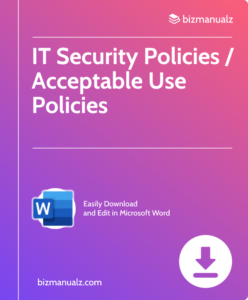
Setting up network security keys is an essential step towards ensuring that your network is secure and protected from unauthorized access. Network security keys are used to encrypt and decrypt data transmitted over a network, making it difficult for hackers to intercept and read sensitive information.
When setting up network security keys, there are various factors that you need to consider to ensure that your network is secure and protected. Below are some key things to keep in mind:
Choosing the Right Security Key Type
The type of security key you choose will depend on the level of security you require for your network and don’t require special cybersecurity skills. There are different types of security keys available, ranging from weak to robust. It is important to choose the right type of key that provides the required level of security.
For instance, if you are setting up a network in your home, a PSK type key may work just fine. However, if it’s for a business, an enterprise type key is recommended.
Enterprise type keys are more secure than PSK type keys, as they provide additional security features such as user authentication, access control, and encryption. They are designed to protect large networks and are commonly used in businesses, government organizations, and other institutions that handle sensitive information.
On the other hand, PSK type keys are simpler and easier to set up. They are commonly used in small networks such as home networks, where the level of security required is not as high as in larger networks.
Creating a Strong Security Key
Creating a strong security key is crucial to ensuring that your network is secure. A strong security key should be difficult to guess or crack. It should also be a mix of alphanumeric characters and symbols. Ensure that you avoid using common dictionary words or short passwords, as they are easily guessable.
One way of creating a strong security key is by using password managers. Password managers are tools that generate and store strong passwords for you. They can also automatically fill in login credentials for websites and applications, saving you time and effort.
Another way of creating a strong security key is by using a passphrase. A passphrase is a sequence of words that are easy to remember but difficult to guess. For example, “correct horse battery staple” is a passphrase that is easy to remember but difficult to crack.
In conclusion, setting up network security keys is an important step towards ensuring the security of your network. By choosing the right security key type and creating a strong security key, you can protect your network from unauthorized access and keep your sensitive information safe.
Common Network Security Key Vulnerabilities
Despite network security keys being an effective way of securing wireless networks, they are not foolproof and can be vulnerable in several ways. Below are some of the common vulnerabilities:
Weak Security Key Selection
Choosing a weak security key is one of the most common vulnerabilities. Hackers can easily guess weak passwords using various tools and techniques, giving them access to sensitive data.
It is important to choose a strong password that is difficult to guess, such as a combination of upper and lower case letters, numbers, and symbols. It is also important to change the password regularly to prevent unauthorized access.
Another way to strengthen network security is to use a passphrase instead of a password. A passphrase is a longer sequence of words that is easier to remember but harder to guess. For example, “correct horse battery staple” is a passphrase that is more secure than a simple password.
Unauthorized Access Attempts
Attackers can also attempt to brute-force their way into a network by repeatedly trying different passwords. This can lead to a network becoming compromised, leading to data theft or loss.
To prevent this, it is important to limit the number of login attempts and to use two-factor authentication. Two-factor authentication requires users to provide a password and a second form of identification, such as a fingerprint or a code sent to their phone, before they can access the network.
It is also important to monitor network activity and to look for signs of unauthorized access, such as unusual login attempts or unusual data transfers. This can help to detect and prevent attacks before they can cause damage.
Security Key Leakage
In some cases, security keys can leak, leading to unauthorized access. This can occur through carelessness, such as writing down passwords and leaving them in public areas, or through phishing attacks. Phishing attacks are when attackers send emails or messages that appear to be from a legitimate source, such as a bank or a social media site, but are actually designed to steal passwords and other sensitive information.
To prevent security key leakage, it is important to educate users on the importance of keeping passwords secure and to provide training on how to recognize and avoid phishing attacks. It is also important to use encryption to protect sensitive data and to limit access to sensitive data to only those who need it.
Best Practices for Network Security Key Management
Proper management of network security keys is crucial in ensuring the IT security of a wireless network. In today’s digital age, where cyber threats are becoming more sophisticated, it is essential to have a robust network security key management strategy in place. The following are some of the best practices for managing network security keys.
Regularly Updating Security Keys
Updating security keys regularly is an effective way of preventing unauthorized access to a network. By regularly updating security keys, you limit the duration in which an attacker can use a compromised password.
In addition, it is essential to ensure that the new security keys are strong and complex to prevent brute-force attacks. Brute-force attacks are a common method used by hackers to gain access to a network by guessing passwords repeatedly until they find the correct one.
It is recommended to update security keys at least once every three months. However, in high-risk environments, such as financial institutions or government agencies, it is advisable to update them more frequently, such as once a month or even weekly.
Implementing Multi-Factor Authentication
Implementing multi-factor authentication provides an added layer of security. This involves using more than one authentication factor to access the network, such as a password and a fingerprint scan. Multi-factor authentication makes it more difficult for hackers to gain access to the network, even if they have obtained the security key.
There are several types of multi-factor authentication, including biometric authentication, smart cards, and one-time passwords. Biometric authentication involves using physical characteristics such as fingerprints, facial recognition, or iris scans to verify a user’s identity. Smart cards are physical cards that contain a microchip and require a PIN to access the network. One-time passwords are temporary passwords that are valid for a single login session.
Educating Users on Security Key Importance
Lastly, educating users on the importance of security keys is crucial in ensuring the security of a network. This can involve training users on security key selection, management, and best practices for maintaining a secure network.
It is essential to educate users on the risks associated with weak security keys, such as using common passwords or reusing passwords across multiple accounts. Hackers can use these weak security keys to gain access to the network and compromise sensitive information. Users should be encouraged to use strong and complex security keys, such as a combination of upper and lowercase letters, numbers, and special characters.
In addition, users should be trained on best practices for managing security keys, such as not sharing them with anyone, storing them securely, and changing them regularly. It is also essential to teach users how to recognize phishing scams and other social engineering attacks that can trick them into revealing their security keys.
By following these best practices, organizations can ensure the security of their wireless networks and protect sensitive information from cyber threats.
Troubleshooting Network Security Key Issues
Network security key issues can occur, leading to connectivity issues or forgotten passwords. The following are some of the common issues and how to troubleshoot them.
Forgotten Security Key Recovery
If you have forgotten your security key, you can recover it by accessing the router’s admin panel and resetting the password. Alternatively, you can contact your network provider for assistance in resetting the password.
Resolving Connectivity Issues
Connectivity issues can occur due to various reasons, including incorrect password entry or network interference. To resolve such issues, ensure that you have entered the right password and that the network range is not being interfered with by other devices or networks.
Addressing Security Key Mismatch Errors
If you encounter a security key mismatch error, it could be due to incorrect password entry or a connection issue. Ensure that you enter the right password and that the network range is not interfering with other networks.
Network Security Keys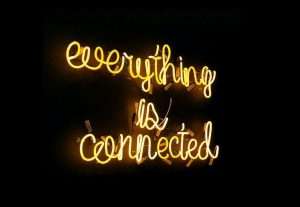
Network security keys play a crucial role in securing wireless networks. By choosing the right security key type, creating strong passwords, and following best practices for management, you can ensure that your network is protected from unauthorized access and threats.
In case of issues, troubleshooting steps can be taken to resolve them. It is essential to keep in mind that network security keys are not foolproof. Regular updates to passwords, using behavioral analytics to boost business cyber security, and education of users is necessary to maintain network security.















Leave a Reply