CIO Mastery–Leveraging Virtualization Solutions

As a busy CIO, managing and maximizing the efficiency of your company’s IT infrastructure can be a daunting task. With the rapid advancement of technology, it can be overwhelming to keep up with the latest solutions and trends. This article will explore the importance of leveraging virtualization solutions and how it can simplify and streamline your IT operations, empowering you to stay ahead in today’s competitive business landscape. CIO Mastery–Leveraging Virtualization Solutions.
What is Virtualization?
Virtualization is the process of creating a virtual version of an IT environment, allowing multiple operating systems and applications to operate on a single server. This consolidation of workloads maximizes resource utilization and optimizes IT infrastructure, resulting in improved agility and reduced costs. In fact, virtualization has been shown to increase server resource utilization by 50-70%.
Types of Virtualization Solutions
As technology continues to advance, virtualization has become an essential tool for modern businesses. In this section, we will discuss the different types of virtualization solutions that can be leveraged by Chief Information Officers (CIOs) to improve their organization’s efficiency and flexibility.
From server and network virtualization to storage and desktop virtualization, we will explore the various ways in which virtualization can benefit a company’s infrastructure and operations. So, let’s dive into the world of virtualization and discover its potential for CIO mastery.
1. Server Virtualization
- Assess IT infrastructure: Evaluate current server usage and identify any underutilized servers.
- Choose virtualization software: Select a reliable server virtualization platform such as VMware or Hyper-V.
- Plan for migration: Map out the migration process, taking into consideration downtime and resource allocation.
- Implement and test: Deploy the virtualization software, test performance, and ensure compatibility.
- Monitor and optimize: Continuously monitor the virtualized servers and optimize resource allocation as needed.
2. Network Virtualization
Network virtualization can be achieved through the following steps:
- Assessing the current network infrastructure and identifying any needs for improvement.
- Choosing a suitable network virtualization solution based on specific requirements.
- Designing and planning the implementation process, ensuring compatibility with existing systems.
- Implementing the network virtualization solution and conducting thorough testing to ensure its functionality.
- Providing training for IT staff and end-users on the new virtualized network environment.
Network virtualization has significantly evolved since its inception, with early forms dating back to the 1970s when IBM first introduced virtualization concepts for mainframe systems.
3. Storage Virtualization
- Assess the current storage environment, including its capacity, performance, and utilization.
- Examine storage virtualization solutions based on their compatibility, scalability, and management capabilities.
- Create a plan for implementing the solution, taking into account data migration, potential downtime, and any potential disruptions.
- Implement the storage virtualization solution in stages to minimize impact on operations and ensure a smooth integration.
- Continuously monitor and optimize the virtualized storage environment for optimal performance, reliability, and resource allocation.
Consider enlisting the help of experienced consultants to guide the storage virtualization process and provide relevant training for IT teams.
4. Desktop Virtualization
- Assess Requirements: Evaluate the specific needs of end-users and IT infrastructure for desktop virtualization.
- Choose Desktop Virtualization Type: Decide between Virtual Desktop Infrastructure (VDI) or Desktop-as-a-Service (DaaS) for your virtual desktop environment.
- Select Provider: Research and select a reliable and secure desktop virtualization service provider that meets your needs.
- Implement Security Measures: Ensure robust security protocols are in place to protect your virtualized desktop environment.
Benefits of Virtualization Solutions
When it comes to effectively managing a company’s technology infrastructure, leveraging virtualization solutions can be a game-changer. Not only do these solutions offer a wide range of benefits, but they also provide a cost-effective and efficient way to operate.
In this section, we will dive into the various advantages of implementing virtualization, including cost savings, improved efficiency, better disaster recovery, and increased scalability and flexibility. These benefits will ultimately allow CIOs to have better control over their IT operations and drive business success.
1. Cost Savings
- Assess current expenses to identify areas for reducing costs.
- Implement server virtualization to minimize hardware expenses and maximize resource utilization.
- Opt for open-source virtualization software to save on licensing fees.
- Consolidate servers to decrease energy consumption and cooling costs.
Pro-tip: Regularly review virtualized resources to ensure ongoing savings on expenses.
2. Improved Efficiency
To improve efficiency through virtualization, follow these steps:
- Assess the current IT infrastructure to identify areas that can be virtualized.
- Select virtualization solutions that are tailored to the specific needs and goals of the business.
- Implement virtualization with careful planning and testing to minimize any potential disruptions.
- Regularly monitor and optimize the virtualized systems for optimal performance.
In a similar manner, a mid-sized company was able to achieve improved efficiency by migrating their IT infrastructure to virtualized environments. This transition helped to streamline processes, reduce hardware costs, and increase scalability, resulting in significant operational improvements.
3. Better Disaster Recovery
- Assess Risks: Identify potential threats to the virtual environment such as hardware failure, data corruption, or cyber attacks.
- Implement Backup Solutions: Regularly back up virtualized data and systems to secure storage, ensuring quick recovery in case of disaster.
- Test Recovery Procedures: Regularly conduct recovery drills to validate the effectiveness of the disaster recovery plan.
- Automate Recovery Processes: Utilize automation tools to streamline and expedite the recovery of virtualized resources.
A true story involves a company that experienced a server failure but swiftly recovered due to their well-defined virtualization disaster recovery plan, minimizing downtime and data loss. This highlights the importance of implementing better disaster recovery measures in the virtual environment.
4. Scalability and Flexibility
Virtualization solutions provide crucial benefits of scalability and flexibility. They allow businesses to quickly expand or reduce their IT resources, effectively accommodating fluctuating workloads. With virtualization, companies can optimize resource allocation, easily adapt to changing demands, and efficiently scale their operations.
Challenges of Implementing Virtualization Solutions
As organizations increasingly turn to virtualization solutions to optimize their IT infrastructure, they are faced with a unique set of challenges. In this section, we will discuss the obstacles that must be overcome in order to successfully implement virtualization solutions.
From compatibility issues to security concerns to training and skill requirements, we will explore the complex landscape of virtualization and the challenges that CIOs must navigate in order to achieve mastery in this area.
1. Compatibility Issues
- Assess Infrastructure: Evaluate existing hardware and software to identify potential conflicts.
- Vendor Support: Ensure compatibility by verifying compatibility matrices provided by software and hardware vendors.
- Testing: Pilot the virtualization solution in a controlled environment to uncover any compatibility issues before full deployment.
- Update and Patch: Keep systems updated with the latest patches and updates to mitigate compatibility problems.
Suggestions: Prioritize thorough compatibility checks and regular updates to minimize compatibility issues when implementing virtualization solutions.
2. Security Concerns
- Assess Vulnerabilities: Identify potential weaknesses in the virtualized environment, such as unauthorized access or data breaches, to address security concerns.
- Implement Access Controls: Utilize robust authentication and authorization mechanisms to control access to virtualized resources and mitigate security risks.
- Regular Security Updates: Keep virtualization software and security solutions up to date to address emerging threats and ensure the security of the system.
- Network Segmentation: Divide virtual networks to contain potential security breaches and limit their impact on the overall system security.
3. Training and Skill Requirements
- Evaluate the current skill sets of employees to identify any gaps in knowledge and expertise.
- Provide comprehensive training programs that address the identified skill gaps, with a focus on virtualization technologies and best practices.
- Encourage employees to obtain relevant certifications and attend workshops in order to enhance their virtualization skills.
- Continuously assess and update the training curriculum to align with the latest trends and advancements in virtualization.
Pro-tip: Consider implementing a mentorship program where experienced employees can guide and support their colleagues in acquiring virtualization skills.
Best Practices for Leveraging Virtualization Solutions
In today’s digital landscape, virtualization has become a crucial tool for businesses to optimize their IT infrastructure. However, not all virtualization solutions are created equal and it takes strategic planning and careful implementation to truly reap the benefits.
In this section, we will discuss the best practices for leveraging virtualization solutions, including the importance of planning and strategizing, choosing the right solution, monitoring and maintaining the system, and training and educating employees to effectively utilize virtualization. By following these guidelines, businesses can maximize the potential of virtualization and achieve CIO mastery.
1. Plan and Strategize
- Assess current IT infrastructure and identify areas for virtualization.
- Set clear objectives and goals for virtualization implementation.
- Allocate resources and define a timeline for the virtualization plan.
- Consider scalability and future expansion in the virtualization strategy.
2. Choose the Right Solution
- Evaluate business needs and goals to identify specific virtualization requirements.
- Assess the existing IT infrastructure to understand compatibility and integration aspects and choose the right virtualization solution.
- Research and compare different virtualization solutions based on performance, scalability, and cost.
- Engage in consultations with IT experts or service providers to gain insights into various virtualization options.
3. Monitor and Maintain
- Monitor and Maintain: Implement a robust monitoring system to track performance, resource usage, and potential issues.
- Software Updates: Regularly update virtualization software and associated applications to ensure security and performance improvements.
- Resource Optimization: Continuously analyze resource usage and adjust virtualized environments to optimize performance and efficiency.
- Backup and Recovery: Establish automated backup routines and ensure recovery processes are regularly tested to maintain data integrity.
4. Train and Educate Employees
- Assess Employee Needs: Identify knowledge gaps and skill requirements.
- Develop Custom Training: Tailor educational programs to address specific needs.
- Implement Hands-On Workshops: Provide practical training to enhance understanding and application.
- Offer Ongoing Support: Provide resources and assistance post-training to reinforce learning.
Encouraging a culture of continuous learning and skill development through training and education can lead to improved employee performance and overall organizational success.
Bridging Question: How can businesses effectively leverage virtualization solutions to improve their IT infrastructure and operations?
To improve IT infrastructure and operations, businesses can effectively utilize virtualization solutions by:
- Implementing server virtualization to optimize server usage and reduce the number of physical servers.
- Utilizing desktop virtualization to enhance security, ease management, and enable remote access.
- Deploying network virtualization to improve agility, scalability, and efficiency of network resources.
- Leveraging storage virtualization for centralized management and cost-effective storage utilization.
By incorporating these virtualization solutions, businesses can streamline operations, enhance flexibility, and achieve cost savings.
Frequently Asked Questions
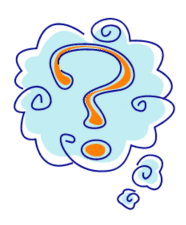
What is CIO Mastery and why is it important?
CIO Mastery is the expertise and leadership skills needed by high-level executives in the field of Information Technology. It is crucial for the success of any organization as technology plays a vital role in today’s business landscape.
What are virtualization solutions and how can they benefit my organization?
Virtualization solutions are software-based technologies that create a virtual representation of hardware, software, storage, and networking resources. They can benefit organizations by increasing efficiency, reducing costs, and improving scalability and flexibility.
How can CIOs effectively leverage virtualization solutions?
CIOs can effectively leverage virtualization solutions by understanding their organization’s specific needs, evaluating different solutions, creating a strategic plan, and implementing proper training and support for their team.
What are some common challenges faced by CIOs when implementing virtualization solutions?
Some common challenges faced by CIOs when implementing virtualization solutions include budget constraints, inadequate training and support, compatibility issues, and resistance to change from employees.
How can CIO Mastery help in successfully implementing virtualization solutions?
CIO Mastery can help in successfully implementing virtualization solutions by providing the necessary knowledge and skills in understanding the technology, creating a solid strategy, and effectively managing the change process within the organization.
What are some best practices for CIOs to maintain and optimize virtualization solutions?
Some best practices for CIOs to maintain and optimize virtualization solutions include regularly updating and monitoring systems, implementing proper security measures, conducting regular audits, and regularly evaluating and implementing new features and technologies.

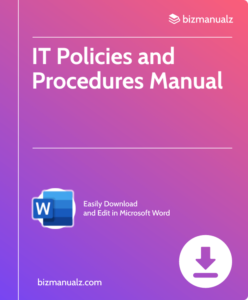
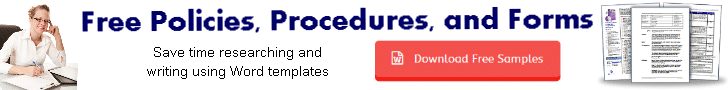














Leave a Reply