CIO Migration Strategies Mastering Data Migrations

Are you struggling with managing your organization’s data migrations during a CIO transition? Look no further! This article delves into the importance of mastering data migrations in today’s ever-evolving technology landscape. Get ready to gain valuable insights and strategies on how to successfully navigate through this challenging process. CIO Migration Strategies Mastering Data Migrations.
What is CIO Migration?
CIO migration is the process of transferring an organization’s digital assets, data, applications, and infrastructure to a new environment. This involves careful planning, execution, and validation to ensure that operations continue smoothly and data remains intact. In fact, implementing effective CIO migration strategies can lead to a 37% decrease in operational costs within the first year.
Why is CIO Migration Important?
CIO migration is crucial because it ensures the smooth transfer of vital data, applications, and systems to new environments, minimizing any potential disruptions to business operations.
It also enables the adoption of updated technologies, enhanced security measures, and improved data management practices, all of which support organizational growth and agility.
What are the Steps Involved in CIO Migration?
As a CIO, one of the most critical tasks you may face is migrating your company’s data to a new system or platform. This process can be complex and daunting, but with the right strategies in place, it can also be a smooth and successful transition.
In this section, we will discuss the various steps involved in a CIO migration, from assessing the current IT infrastructure to executing the migration and ensuring its success. By understanding each step, you will be well-equipped to plan and execute a successful data migration for your organization.
1. Assessing the Current IT Infrastructure
- Evaluating the current IT infrastructure involves conducting a comprehensive assessment of the existing hardware, software, network, and data architecture.
- Identify the strengths and weaknesses of the current infrastructure to determine areas that need improvement or optimization.
- Assess security measures, scalability, performance, and compatibility with future technology requirements to ensure the infrastructure is up-to-date and efficient.
2. Identifying Data and Applications to Migrate
- Identifying data and applications to migrate is a crucial step in CIO migration.
-
- 1. Evaluate the current data and applications to determine their relevance and impact on business operations.
-
- 2. Prioritize data and applications based on their criticality and interdependencies, including using the provided keywords of “Identifying Data and Applications to Migrate”.
-
- 3. Assess compatibility and integration requirements for seamless migration.
-
- 4. Identify any data dependencies or regulatory compliance considerations.
Consider leveraging automated tools for accurate data discovery and application mapping, ensuring a comprehensive understanding of the migration scope.
3. Evaluating Migration Options
- Public Cloud: When considering scalability and cost-effectiveness, it’s important to evaluate options like Amazon Web Services (AWS), Microsoft Azure, or Google Cloud Platform.
- Private Cloud: For enhanced security and control, options such as OpenStack, VMware, or Microsoft Hyper-V should be considered.
- Hybrid Cloud: It’s worth exploring the seamless integration of on-premises infrastructure with public and private cloud services.
- Multi-Cloud: Assess the benefits of utilizing multiple cloud providers to avoid vendor lock-in and ensure redundancy.
4. Developing a Migration Plan
- Assess the current IT infrastructure to determine the existing setup and potential migration needs.
- Identify data and applications to migrate, considering their relevance and interdependencies.
- Evaluate various migration options, such as cloud, on-premises, or hybrid solutions, based on factors like cost, performance, and scalability.
- Develop a comprehensive migration plan that outlines timelines, responsibilities, and potential challenges.
- Execute the migration following the developed plan while minimizing disruptions.
- Test and validate the migration to ensure data integrity and system functionality.
5. Executing the Migration
During the execution phase, careful planning, effective communication, and stringent validation are crucial for the successful execution of a CIO migration.
- Coordinate with all stakeholders involved, including IT teams, business units, and end-users.
- Follow the meticulously planned migration plan, ensuring minimal disruptions to ongoing operations.
- Allocate sufficient resources and time for the execution phase to avoid making rushed decisions.
- Regularly communicate progress updates to stakeholders to maintain transparency and manage expectations.
- Conduct thorough testing and validation to ensure a successful transition of data and applications.
6. Testing and Validating the Migration
- Create a thorough testing plan that covers all migrated data and applications.
- Verify the migration by comparing the performance and functionality of the new environment with the old one.
- Conduct comprehensive testing to identify any potential issues and guarantee smooth functionality after the migration.
During the 1960s, NASA carried out extensive testing and validation for the Apollo program, ensuring the successful migration of space exploration from theory to reality.
What are the Common Challenges in CIO Migration?
As technology continues to evolve, CIOs often face the challenge of migrating their data to new systems. This process can be complex and fraught with potential pitfalls. In this section, we will discuss the common challenges that CIOs encounter during data migrations.
From data loss and corruption to compatibility issues, we will explore the various obstacles that must be navigated in order to successfully complete a migration. Understanding these challenges is crucial for developing effective migration strategies and minimizing disruptions to business operations.
1. Data Loss or Corruption
- Regular Data Backups: Implement automated and regular backup schedules to prevent loss or corruption of data.
- Implement Data Integrity Checks: Use data integrity checks to identify and resolve any potential issues with data corruption.
- Encryption and Security Measures: Utilize encryption and robust security measures to protect data from loss or corruption.
- Redundancy and Failover Systems: Employ redundant systems and failover mechanisms to ensure the availability of data and prevent loss or corruption.
- Employee Training: Provide training to employees on best practices for handling data to minimize the risk of data loss or corruption.
2. Downtime and Disruptions to Business Operations
Minimizing downtime and disruptions to business operations during CIO migration is crucial as it can result in significant financial losses and decreased customer satisfaction. This requires meticulous planning, including scheduling migration during off-peak hours and implementing failover systems to ensure continuous operations.
In 2013, Amazon’s Web Services experienced a major outage, causing downtime for several high-profile websites and services, resulting in substantial financial impact and reputational damage.
3. Compatibility Issues
- Software Compatibility: To avoid any functionality issues, it is important to ensure that all applications are compatible with the new environment.
- System Integration: Addressing integration challenges is crucial to ensure seamless interaction between different systems and applications.
- Data Format: Verifying data formats is essential in preventing data loss or corruption during migration.
Conducting thorough compatibility assessments and planning for contingencies is crucial in mitigating potential compatibility issues during CIO migration.
4. Budget and Resource Constraints
When faced with the task of CIO migration, it is common to encounter budget and resource constraints. To overcome these limitations, it is important to prioritize critical data and applications for migration, align with business goals, and explore cost-effective migration solutions. Utilizing automation and migration tools can also help optimize resource usage and decrease overall migration expenses.
Effective communication with stakeholders is essential in obtaining the necessary support and resources. Taking a proactive and strategic approach can effectively navigate these constraints and lead to a successful CIO migration.
What are the Best Practices for Successful CIO Migration?
When it comes to successful CIO migration, preparation and execution are key. In this section, we will discuss the best practices that can help ensure a smooth and successful migration process.
These practices include planning and preparing ahead, effective communication with stakeholders, thorough testing and validation, having a contingency plan in place, and utilizing automation and migration tools. By following these guidelines, CIOs can minimize risks and maximize the success of their data migrations.
1. Plan and Prepare Ahead
- Assess the current IT infrastructure to understand existing systems and identify potential migration challenges.
- Identify data and applications to migrate, prioritizing critical components for a seamless transition.
- Evaluate various migration options to determine the most suitable approach based on business needs and technical requirements.
- Develop a comprehensive migration plan outlining tasks, timelines, and responsible teams.
- Execute the migration according to the developed plan while minimizing disruptions to operations.
- Test and validate the migration to ensure data integrity, system functionality, and performance.
2. Communicate Effectively with Stakeholders
- Establish clear communication channels with stakeholders
- Define roles and responsibilities for all involved parties
- Provide regular updates on the progress of the migration
- Solicit feedback and promptly address any concerns raised by stakeholders
- Ensure that stakeholders understand the impact and benefits of the migration
3. Test and Validate at Every Stage
- Create a comprehensive testing plan to evaluate the migration at each stage.
- Perform thorough validation processes to ensure both data integrity and system functionality.
- Utilize automated testing tools to streamline the validation process.
- Involve stakeholders in user acceptance testing for a holistic evaluation.
4. Have a Contingency Plan
- Identify potential risks and challenges and develop a contingency plan.
- Consider alternative courses of action in case of unexpected events.
- Allocate necessary resources for backup solutions.
- Establish communication and escalation protocols to address any issues that may arise.
- Regularly review and update the contingency plan to ensure its effectiveness.
5. Utilize Automation and Migration Tools
- Automate Repetitive Tasks: Take advantage of automation tools to streamline repetitive tasks involved in the migration process, such as data movement and validation processes.
- Utilize Migration Tools: Make use of specialized migration tools like AWS Database Migration Service or Azure Data Migration Assistant to facilitate a seamless transfer of data.
- Implement Monitoring Tools: Integrate monitoring tools to keep track of the progress of the migration and promptly identify and resolve any issues that may arise.
What are the Different Types of CIO Migration Strategies?
When it comes to CIO migration strategies, there is no one-size-fits-all solution. Each organization must carefully consider their unique needs and goals in order to determine the best approach for their data migration.
In this section, we will discuss the different types of CIO migration strategies, including lift and shift, re-platforming, re-factoring, re-architecting, and hybrid approach. By understanding the distinct characteristics and benefits of each strategy, organizations can make informed decisions about which approach will best suit their specific migration needs.
1. Lift and Shift
- Assess the current IT infrastructure to determine compatibility with the lift and shift approach.
- Identify data and applications suitable for lift and shift migration, considering their dependencies and interconnections.
- Evaluate the various options for lift and shift migration, ensuring minimal disruption and efficient transfer of resources.
- Develop a customized migration plan specifically tailored for the lift and shift strategy, outlining the sequence and timelines.
- Execute the migration process, adhering to the pre-defined plan for a successful implementation of the lift and shift approach.
- Test and validate the migrated data and applications to confirm functionality and integrity.
2. Re-Platforming
- Assess current IT infrastructure to determine compatibility with the new Re-Platforming strategy.
- Identify data and applications suitable for migration to the modern cloud platform.
- Evaluate different re-platforming options to select the most efficient and cost-effective approach.
- Develop a comprehensive migration plan outlining timelines, resources, and potential challenges.
- Execute the re-platforming process, ensuring minimal disruptions to business operations.
- Test and validate the migration to guarantee data integrity and system functionality.
Re-platforming has been a pivotal strategy for migrating legacy systems to modern cloud platforms, enabling organizations to leverage advanced features and enhance scalability while ensuring seamless operations.
3. Re-Factoring
- Re-factoring is the process of restructuring existing computer code without changing its external behavior to improve nonfunctional attributes.
- It involves improving code readability, reducing complexity, and enhancing maintainability without altering its intended function.
- Developers use re-factoring to optimize code performance, enhance security, and adapt to new software architecture.
In the early 1990s, Martin Fowler and Kent Beck popularized the concept of re-factoring in their work on object-oriented programming, revolutionizing software development practices.
4. Re-Architecting
- Assess the current architecture and identify areas for improvement
- Redesign the architecture to optimize performance, scalability, and reliability
- Implement cloud-native technologies and microservices for better flexibility and efficiency
- Leverage automation and DevOps practices to streamline processes and enhance agility
- Ensure seamless integration with existing systems and data migration
5. Hybrid Approach
- Combines benefits: A hybrid approach combines the advantages of different migration strategies, providing flexibility and customization for organizations.
- Optimizes resources: It allows businesses to leverage existing infrastructure while adopting new technologies, minimizing disruption.
- Risk management: By spreading workloads across both on-premises and cloud environments, the hybrid approach mitigates risks and enhances security.
- Scalability: It offers scalability, enabling organizations to adjust resources based on fluctuating demands.
- Cost-effective: Businesses can achieve cost-effectiveness by utilizing existing resources and capitalizing on cloud innovation through the hybrid approach.
Frequently Asked Questions
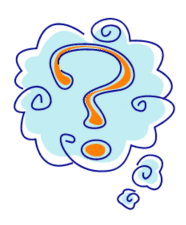
What is the importance of data migration for CIOs?
Data migration is crucial for CIOs as it allows them to efficiently transfer data from one system to another, ensuring smooth operations and uninterrupted access to critical information.
What are the key challenges faced by CIOs in data migrations?
CIOs often face challenges such as budget constraints, data security concerns, data integrity issues, and lack of resources or expertise when it comes to data migrations.
How can CIOs develop a successful data migration strategy?
To develop a successful data migration strategy, CIOs should first assess their organization’s current data landscape, establish clear goals and objectives, and create a detailed plan with timelines and milestones.
What are some best practices for mastering data migrations?
Some best practices for mastering data migrations include data profiling and cleansing, data mapping and validation, testing and verification, and having a contingency plan in case of any issues.
How can CIOs ensure data security during migrations?
To ensure data security during migrations, CIOs should implement encryption and data masking techniques, conduct regular backups, and have a disaster recovery plan in place.
What are the benefits of using a data migration tool?
Using a data migration tool can save time, reduce manual errors, and provide better data integrity and security. It also allows for a more streamlined and efficient migration process.

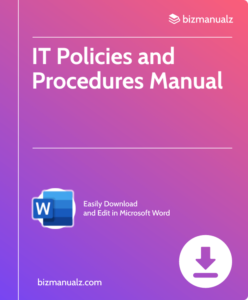
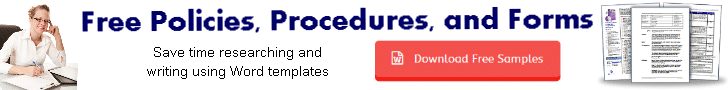














Leave a Reply