How Do You Make eLearning 508 Compliant?

Effective Tips to Make eLearning Section 508 Compliant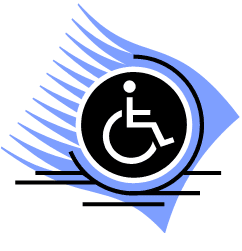
According to a study, for one billion people, around 15% of them have some form of disability, which is not all a small number. With rapid technological advancements, organizations’ responsibility to cater to their employees who have some form of disability has improved significantly.
Some governments across the globe have various regulations that ensure disabled people can still have accessibility to information and electronic technology under the law section 508. This law prohibits disabled-based discrimination which is the reason why technology has been made accessible to disabled people as well these days. So, to make your course 508 compliant, you need to make some changes to it and cater to your employees with disabilities as well.
Make the Course Structure Simple
It is recommended to make the course structure simple and also consistent across the modules. Ensure you use consistent color schemes and layouts. Make sure the course content is simple and easy to understand and try not to clutter with lots of multimedia elements.
Make Use of Captions
You can make use of animations and graphic content in your course but ensure you provide captioning to it. The content should have synchronized captions so that the learners can read out and understand what the images are about.
Enable Keyboard Navigation
The eLearning 508 Compliant course content schedule is easily accessible and less cluttered. For your disabled employees, it might get hard to navigate through a mouse or any handheld device.
In such cases, the keyboard is the only option for your employees to navigate through the course. Thus, you have to design the course in such a way that all the functions can be accessed by using the space bar.
Set the Color Combinations
Most of your color blind employees can see what’s on the screen clearly, they might find it hard to figure out text that’s in colors like green and red. Because these colors are very bright, it makes it hard for them to be read. Employers should always ensure that they make the text content less visible.
Incorporate Text Transcripts and Narrations
You need to have various options like text transcripts and narrations to ensure you are compliant with section 508. Those employees, who are deaf, can study through text transcripts. And those who are visually impaired can benefit from narrations. In this way, you can cater to both visually impaired and dead employees.
Make Use of Charts and Graphs
To represent facts, including charts and graphs are the best option. You can summarize their voice narrations to ensure you are compliant with section 508. Make proper labels for the data which makes it easy for the readers to pick up the key points.
Font Sizing
Although many browsers have this option as default and inbuilt, it’s recommended to provide the user with the font sizing options so it would be more accessible to them. Depending on the degree of their disability, they can adjust the font size for them and study accordingly.
Make eLearning 508 Compliant
To wrap up, catering to the section of employees that are disabled is a tough job as it needs special attention and effort. You need to ensure you keep them in mind in every step of the course designing process. Training can improve employee performance, if your let it. We hope this article helps you in figuring out how you can make your eLearning section 508 compliant.

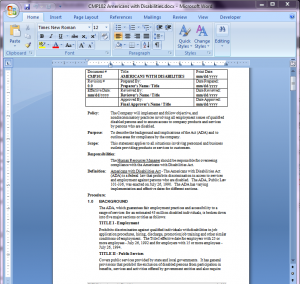














Leave a Reply