How To Calculate Sales Tax
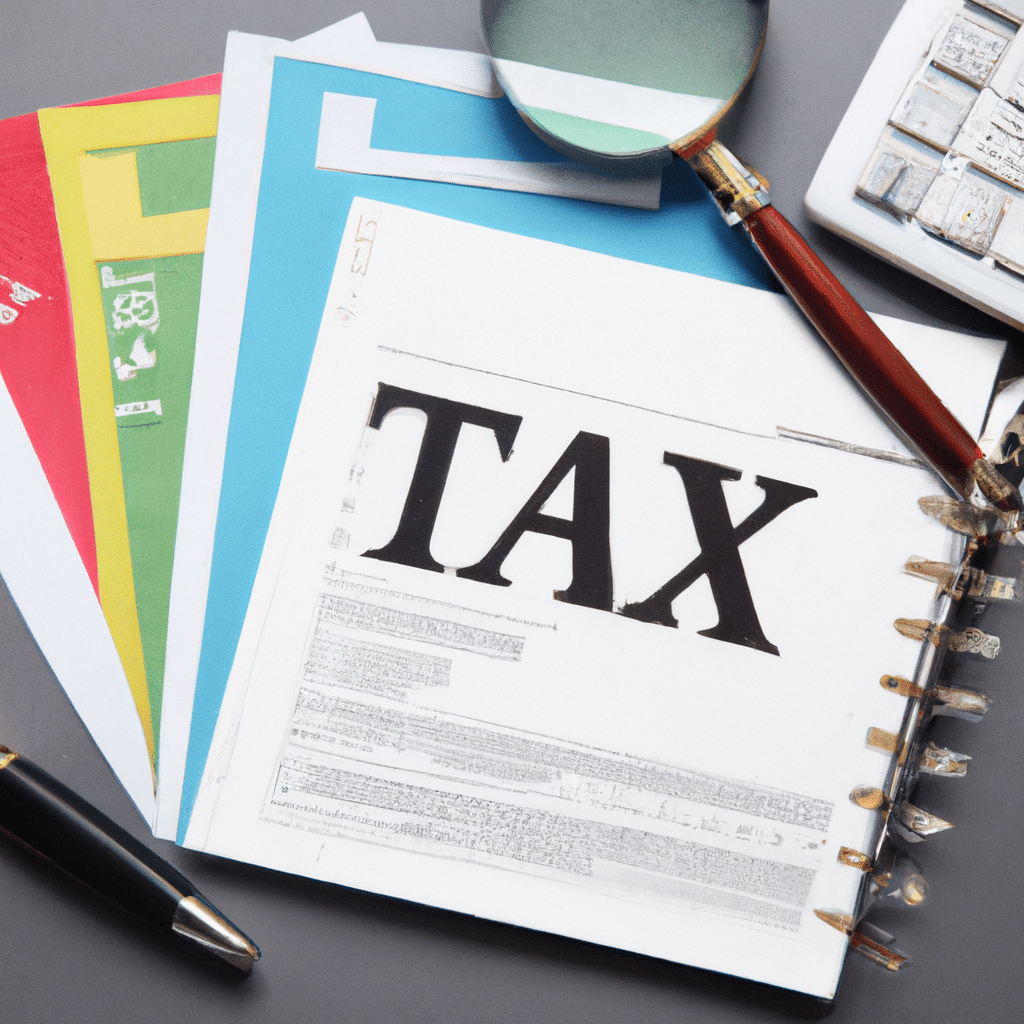
Sales tax calculation is an important part of accounting. It helps businesses know how much tax to collect from customers on each sale. Various factors, like the tax rate and taxable amount, must be taken into account to calculate it accurately. Mastering this calculation can help businesses comply with tax regulations and avoid penalties. How to calculate sales tax.
Understanding Sales Tax
To calculate sales tax, businesses must first identify the applicable tax rate. This can depend on where the business is based and what goods or services they are selling. Then, they need to apply the rate to the taxable amount. Discounts and exemptions are usually not included in this amount.
Let’s look at an example. If a clothing store in a state with a 5% sales tax rate sells a shirt for $20, the sales tax is $1 (5% of $20).
Businesses can use various strategies to make sales tax calculation easier and more accurate:
- Use accounting software with features that make calculating sales tax simpler.
- Stay up to date with changes in regulations.
- Keep detailed records.
By following these steps, businesses can manage their taxes more efficiently and be financially healthy. Sales tax calculation is a key skill for all businesses, helping them manage taxation and stay successful.
To understand sales tax effectively, dive into the section “Understanding Sales Tax” with its sub-sections: “Definition of Sales Tax” and “Purpose of Sales Tax.”
Definition of Sales Tax
Sales tax is essential for our economy. It’s an extra charge added to retail purchases that customers must pay. It’s usually a percentage of the price, and sellers collect it for the government. It’s important to understand sales tax, as it affects pricing, budgeting, and financial planning.
The rates of sales tax differ across states. They can range from 0% to over 10%. Local taxes may also be added. So, the same item bought in different places could have different sales taxes. Sometimes, exemptions exist for specific goods or services. Examples are groceries, medicine, and hospital services. This helps lessen the burden on essential goods and healthcare expenses.
John moved from New Mexico to Oregon for a job. In New Mexico, the sales tax was 5%. But in Oregon, there’s no state sales tax. This meant his budget went further. However, property taxes in Oregon are higher to make up for the absence of sales tax revenue.
Purpose of Sales Tax
Sales tax is a key part of a nation’s financial system, creating money for the government. It is added on the sale of commodities and services at every phase of production and distribution. Governments use sales tax to fund public services such as infrastructure construction, healthcare, education, and welfare programs.
The goal of sales tax goes beyond its revenue-creating purpose. It is also used as a tool to control consumer behavior and affect market trends. Higher taxes on some products can limit their purchase, while lower taxes can give a boost to the economy by increasing demand. Additionally, sales tax helps the government to maintain economic balance by offering a reliable income source.
Furthermore, sales tax helps ensure equity by making sure everyone contributes to public services according to their spending habits. People of higher income, who usually purchase more, pay more taxes. Those with lower salaries are taxed less. This progressive nature of sales tax helps reduce economic divides in society.
Moreover, sales tax is different from one country to another and in different regions. It is also known as Value-Added Tax (VAT) in some places. The taxes also vary depending on the type of products or services bought. For example, basic items such as food and medicines may be exempted or taxed lightly compared to luxurious goods.
To sum it up, sales tax has different functions, such as creating revenue for the government, controlling consumer behavior, increasing economic growth, and making sure everyone contributes to public services equitably. Understanding its worth is essential to understand how an economy works.
Calculating Sales Tax
To calculate sales tax effectively, dive into the section of calculating sales tax with step-by-step solutions. Determine the sales tax rate as Step 1, calculate the taxable amount as Step 2, and compute the sales tax as Step 3. It’s time to master the art of sales tax calculations!
Step 1: Determine the Sales Tax Rate
Calculating Sales Taxes? Don’t miss this important step!
Follow these 4 easy steps:
- Research: Check the current rate online or contact your local tax authority.
- Ask Experts: Consult with tax professionals or accountants for accurate info.
- Check Exemptions: Certain items may be exempt from sales tax.
- Stay Updated: Rates can change, so stay informed about any modifications.
Accurately determine the sales tax rate to avoid penalties or expenses. Start calculating confidently today!
Step 2: Calculate the Taxable Amount
Figuring the taxable amount is key for figuring sales tax. To get it right, try these 5 steps:
- Calculate the total transaction cost, including deductions and discounts.
- Take away any non-taxable items from the total to get the taxable amount.
- Include all taxes like county, state, and city taxes.
- Check for rules or exemptions that may affect the taxable amount.
- Double-check to avoid errors and stay compliant.
Note: Every jurisdiction has different rules and rates for calculating sales tax. So, know the local regulations to prevent mistakes.
By computing the taxable amount correctly, you’ll avoid penalties or audits. Keep up with tax laws and ask a pro if in doubt. Make sure you stay compliant – start taking control of your business finances now!
Step 3: Calculate the Sales Tax
Figuring sales tax is necessary for financial transactions. Here’s a handy guide to help you work out the sales tax accurately:
- Find out the tax rate applicable to your area. Tax rates can differ by state, county, and city.
- Multiply the pre-tax cost of your purchase by the tax rate in decimal form. For example, if the tax rate is 8%, multiply the pre-tax amount by 0.08.
- Round the result to two decimal places for currency precision.
- Add the calculated sales tax to the pre-tax sum to get the total cost of your purchase, with taxes.
- Check your calculations twice to guarantee accuracy, especially in complex cases with multiple items or various tax rates.
It’s important to keep in mind that sales tax regulations may change from time to time in different areas. Stay informed with current laws and get information from credible sources like official government websites.
As an interesting fact, did you know that online sellers weren’t required to charge state sales taxes until recently? According to CNN Business, this changed after a Supreme Court ruling in 2018, which enabled states to demand online retailers to charge sales tax, making it the same as brick-and-mortar stores.
Example of Calculating Sales Tax
To calculate sales tax effectively, dive into this practical example of calculating sales tax. See how the scenario of purchasing a laptop requires step-by-step calculations. Understand the process in a real-life context and learn the necessary steps to calculate sales tax accurately.
Scenario: Purchasing a Laptop
Buying a laptop can be fun and tricky – it involves working out sales tax too! Here’s a guide to help you get through this process quickly and accurately.
Let’s take a look at an example table:
| Item | Price ($) | Tax Rate (%) | Tax Amount ($) |
|---|---|---|---|
| Laptop | 1000 | 8 | 80 |
This shows a laptop for $1000 with 8% tax – the tax amount is $80. Remember, tax rates vary depending on your location. Some areas may even exempt specific items from tax. Be sure to include the sales tax when buying electronics like laptops. Paying attention means no surprises at checkout!
Use these tips to make the right financial decisions and work out the correct sales tax. Doing this will make your shopping experience even better. Enjoy laptop shopping!
Step-by-Step Calculation
Calculating sales tax can be intimidating. However, with a gradual approach, it becomes simpler to comprehend and execute. Here’s a guide to assist you in the process.
- Figure Out the Tax Rate: The initial step is to learn the relevant sales tax rate in your region. This details is usually accessible on government websites or can be obtained from local authorities.
- Work Out Taxable Amount: Once the tax rate is ascertained, find out the taxable amount of the product or service to which you want to add the tax. This amount excludes any non-taxable items or exemptions.
- Multiply Taxable Amount by Tax Rate: Multiply the taxable amount by the sales tax rate expressed as a decimal (e.g., if the rate is 7%, use 0.07). This will give the sales tax amount to be added.
- Total Amount Due: Add the sales tax amount calculated in step 3 to the original price of the product or service to get the total amount due, including taxes.
Moreover, be aware that sales tax rates can differ across various regions and even within specific categories of goods or services. It is critical to stay updated with any adjustments in regulations for accurate calculations.
According to an article on finance.com, comprehending how sales tax works can help individuals make knowledgeable financial decisions and manage their budget proficiently.
Calculate Sales Tax
Sales tax calculations are essential for businesses to comply with regulations. Identifying the taxable amount and the tax rate helps you determine the sales tax. This avoids any legal issues.
Start by finding the taxable amount, which is usually the selling price. Then find the applicable tax rate from government websites or professional advice. Multiply the taxable amount by the tax rate (e.g. 7% = 0.07) to calculate the sales tax amount.
For example, a product worth $100 with a tax rate of 7% will have a sales tax of $7.
Be aware of additional factors such as exemptions, different tax rates for specific goods/services, and any regional variations. These details can affect your final calculation.
Stay informed of changes in the tax rates or laws that could impact your business. Sign up for newsletters from relevant government agencies and get professional advice regularly. Your commitment to accuracy will make a difference!
Frequently Asked Questions
 Q: What is sales tax?
Q: What is sales tax?
A: Sales tax is a tax imposed by the government on the sale of goods and services. It is usually calculated as a percentage of the purchase price.
Q: How is sales tax calculated?
A: To calculate sales tax, multiply the purchase price of an item by the sales tax rate expressed as a decimal. For example, if the item costs $100 and the sales tax rate is 8%, the sales tax would be $100 x 0.08 = $8.
Q: What is the formula for calculating sales tax?
A: The formula to calculate sales tax is: Sales Tax = Purchase Price x Sales Tax Rate.
Q: How do I find the sales tax rate?
A: The sales tax rate can vary depending on the location. You can usually find the sales tax rate on the website of your state or local tax authority. It is also listed on receipts or can be obtained from the retailer.
Q: Do all states have sales tax?
A: No, not all states have sales tax. In the United States, five states (Alaska, Delaware, Montana, New Hampshire, and Oregon) do not impose a statewide sales tax.
Q: Are there any exemptions from sales tax?
A: Yes, certain items or services may be exempt from sales tax depending on the jurisdiction. Common exemptions include groceries, prescription medications, and some medical services. However, exemptions vary by location, so it is essential to check the specific rules in your area.

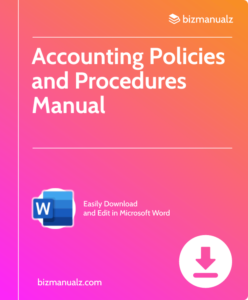














Leave a Reply