What Are The Types of Process Automation?

Process automation means using tech to make business processes faster and more efficient. It reduces human input and increases accuracy. There are various kinds. What are the types of process automation?
The Types of Process Automation
Robotic Process Automation (RPA) uses software robots or virtual workers to do rule-based tasks. It can handle large amounts of data and automate data entry, invoicing, and reports.
Intelligent Process Automation (IPA) takes automation to the next level. It combines RPA with AI like natural language processing and machine learning. This allows businesses to automate processes with unstructured data or requiring understanding.
Business Process Management (BPM) optimizes end-to-end processes with workflow management tools. It helps spot issues, allocate resources, and improve collaboration. It shows performance metrics, so decisions can be data-driven.
Workflow Automation automates info flow between people and systems. It makes sure tasks are done on time and manages teams across departments.
Pro Tip: Before choosing automation, conduct an in-depth analysis of existing processes. This ensures the automation solution matches goals and requirements, getting the most benefit.
Definition of Process Automation
Process automation is the use of technology to streamline and optimize repetitive tasks. It eliminates manual intervention and creates a system that can do the tasks automatically, saving time and resources.
One form of automation is Robotic Process Automation (RPA). It uses software robots to mimic human actions and interact with digital systems. They can do tasks like data entry, extraction, and report generation.
Business Process Automation (BPA) automates entire business processes, not just tasks. It uses workflow automation tools to define and manage complex workflows across departments or systems. This increases efficiency, reduces costs, and improves productivity.
Intelligent Process Automation (IPA) combines RPA with AI capabilities. IPA not only performs tasks but also makes decisions based on data and algorithms. It can handle unstructured data, make predictions, and adapt.
Businesses need to use process automation in today’s world. It frees up employee time for more strategic initiatives and minimizes errors with improved accuracy and consistency.
Benefits of Process Automation
Process automation brings many advantages that can hugely amplify efficiency and productivity in different industries. Automating repeated tasks lets companies refine their operations and provides more time for vital tasks. Let’s see what the perks of process automation are:
- Raised productivity: Process automation eliminates the need for manual actions, allowing employees to focus on higher-value tasks. This not only increases productivity, but also improves job satisfaction.
- Decreased errors: Human errors are unavoidable, but with process automation, they can be significantly minimized. Automated systems follow specific rules and algorithms, reducing the chance of mistakes and ensuring accuracy.
- Price savings: Automating processes leads to cost savings in the long run. By removing manual labor and cutting down errors, organizations can save money on expenses connected to retraining, rework, and hiring extra staff.
- Enhanced scalability: As businesses grow, so does the amount of work. Process automation allows for easy scalability by managing increased workload without decreasing efficiency or quality.
- Better customer experience: Automation enables quicker response times and quicker turnaround on customer requests. With streamlined processes, businesses can provide better service, leading to improved customer satisfaction.
In addition to these advantages, process automation has unique features worth considering. It helps workflow transparency by giving real-time visibility into each step of a process. This enables identifying bottlenecks or areas for improvement quickly.
To make the most of process automation tools, consider these tips:
- Thoroughly analyze processes before automating them to ensure optimal outcomes.
- Integrate automation with existing systems to maximize the use of technology investments.
- Encourage a culture of continuous improvement by regularly assessing and tweaking automated processes based on feedback and emerging needs.
Embracing process automation can revolutionize how businesses perform, leading to increased efficiency, reduced costs, and better customer satisfaction. By taking advantage of automation, organizations can stay ahead in today’s competitive landscape.
Types of Process Automation
Process automation is the use of tech to automate tedious and manual tasks, for higher efficiency and productivity. There are various types of process automation to streamline business operations. These include: Robotic Process Automation (RPA), Business Process Automation (BPA), IT Process Automation (ITPA) and Workflow Automation.
RPA uses software robots or AI to do repetitive jobs like data entry quickly and accurately. BPA focuses on automating complete workflows or processes. ITPA simplifies IT tasks like software deployment and server configuration. Workflow Automation automates specific steps in a workflow, reducing manual effort and errors.
Process automation is special because it easily integrates with existing systems. This allows departments to run smoothly and teams to collaborate better. As per the Grand View Research report, the global robotic process automation market will grow 40.6% CAGR from 2020 to 2027 and reach USD 25.56 billion by 2027.
Use Cases of Process Automation
Process automation is an awesome tool which can streamline and optimize tasks and workflows in a business. Automating mundane jobs saves time and effort, reduces errors, and increases productivity. Let’s look at some use cases of process automation.
- Data Entry: Automating data entry can save time and effort for staff. No manual input needed, meaning less risks of mistakes.
- Invoice Processing: Automating invoice processing makes handling invoices faster and more accurate. Businesses can electronically receive invoices, extract info, and route them for approval quickly. It reduces processing time and makes it more accurate.
- Customer Onboarding: Automating customer onboarding gives a great experience for new customers while satisfying regulations. Automating document collection, verification, and communication means customers can be on-boarded quickly and reduce paperwork.
- IT Service Requests: Automating IT service requests streamlines the process. Employees can submit requests through portals. The system assigns tickets to the right teams, tracks progress, and updates requesters in real-time. This enhances transparency and response times.
These are just some examples of how process automation can be used. Automation can bring cost savings, increased productivity, improved accuracy, faster turnaround times, and customer satisfaction.
Inventory management can use automation to replenish stock based on reorder points or forecasts. This stops stockouts or overstocks which affect sales and happiness.
HR processes such as recruitment, onboarding, performance evaluation, and leave management can be streamlined with automation, allowing HR to put effort into strategy. Compliance management is made easier with automation of regulatory reporting, data collection and analysis.
Technology is progressing fast so businesses must keep up with automation trends or miss out on opportunities for growth and efficiency gains. Process automation not just increases operational excellence but helps businesses stay competitive and adapt to customer needs. Start exploring process automation solutions today!
Challenges in Implementing Process Automation
Process automation can be challenging. To ensure success, we must tackle these challenges. We will explore the key challenges and suggestions to overcome them.
Look at this table:
| Challenges | Description |
|---|---|
| Lack of clear goals and objectives | Without clear goals, automation efforts won’t align with the organization’s strategy. This can lead to ineffective implementation. |
| Resistance to change | Employees may fear job loss or be unfamiliar with new technologies. Change management strategies are necessary to address this challenge. |
| Complex legacy systems | Legacy systems don’t always work with modern automation tools. They need customization. Integration solutions or gradual system upgrades can help. |
| Data quality issues | Poor data can hinder automation. Invest time in data cleansing and validation processes before automating. |
We must tackle each obstacle with specific suggestions.
- Clearly define goals: Establish objectives and align them with strategy. This will ensure automation efforts are in the right areas.
- Employee engagement and training: Engage employees through communication, training, and workshops. This will foster acceptance and address job security concerns. Provide the skills and knowledge to use automated processes.
- Legacy system integration: Identify integration solutions or upgrade gradually. This will minimize disruption and maximize efficiency.
- Data quality assurance: Use robust data validation processes to identify any inconsistencies or inaccuracies. Allocate resources to data cleansing activities.
Follow these suggestions to overcome process automation challenges. Clear goals and objectives provide direction. Employee engagement and training foster acceptance. Integrating legacy systems and data quality assurance enhance success.
Future Trends in Process Automation
Automation is evolving. Technology and AI are pushing the trends in process automation forward. One big trend is integrating robotic process automation (RPA) with cognitive abilities. This allows decisions to be made more accurately and quickly.
Machine learning algorithms are also being used. These algorithms can learn from past data and change behaviour. It helps them handle complex tasks which were once only possible for people. With this, businesses can run more smoothly and become more productive.
On top of that, intelligent automation is gaining attention. This is a mix of RPA and AI. Machines don’t just do repetitive tasks, but make decisions based on data analysis. Intelligent automation could revolutionize industries by reducing errors, increasing speed, and optimizing processes.
Process Automation
Automation in the business world is vast. From RPA to cognitive and workflow automation, firms have plenty of choices. RPA involves using software bots to carry out repetitive tasks. This frees up humans to focus on important matters.
Cognitive automation takes automation further. AI and machine learning are used so systems can learn and make decisions. This is especially useful for complex processes. Workflow automation focuses on streamlining tasks. It ensures tasks are done quickly and accurately, which boosts productivity and collaboration.
Frequently Asked Questions
 1. What is process automation?
1. What is process automation?
Process automation refers to the use of technology to automate repetitive tasks and streamline business processes. It involves the use of software, robotics, or other tools to perform tasks that were previously done manually, saving time and reducing errors.
2. What are the types of process automation?
There are several types of process automation, including:
– Robotic Process Automation (RPA): It uses software robots to automate repetitive tasks and interact with various systems.
– Business Process Automation (BPA): It automates end-to-end business processes, often involving multiple systems and departments.
– Cognitive Process Automation (CPA): It combines RPA with cognitive technologies like natural language processing and machine learning to automate complex tasks.
– Integration Platform as a Service (iPaaS): It enables the automation and integration of various applications and systems.
– Workflow Automation: It automates the flow of tasks and information between individuals and systems, ensuring efficient and timely completion.
– IT Process Automation (ITPA): It automates IT-related tasks and workflows, such as server provisioning, software deployment, and IT service management.
3. What are the benefits of process automation?
Process automation offers several benefits, including:
– Increased efficiency: Automation eliminates manual tasks, reducing the time and effort required to complete processes.
– Improved accuracy: Automated systems are less prone to errors compared to manual processes, resulting in higher accuracy and quality.
– Cost savings: By eliminating the need for manual labor, businesses can save on labor costs and reduce operational expenses.
– Enhanced scalability: Automated processes can handle large volumes of work without requiring additional resources.
– Faster turnaround times: Automation enables faster processing and completion of tasks, resulting in improved turnaround times.
– Increased compliance: Automation ensures adherence to predefined rules and regulations, reducing the risk of non-compliance.
4. Can any business benefit from process automation?
Yes, process automation can benefit businesses across industries and of all sizes. Whether it’s a small business looking to streamline internal operations or a large enterprise aiming to optimize complex processes, automation can improve efficiency, reduce costs, and enhance productivity.
5. What challenges can arise during process automation implementation?
Some common challenges during process automation implementation include:
– Resistance to change: Employees may be resistant to adopting new automated processes, requiring proper change management and training.
– Integration complexities: Integrating existing systems with automation tools can be complex and may require customization or development work.
– Process complexity: Some processes may be too complex to automate fully, requiring careful analysis and reengineering.
– Data quality issues: Inaccurate or incomplete data can hinder the effectiveness of automation, necessitating data cleansing and governance measures.
6. How to choose the right process automation solution for my business?
When choosing a process automation solution, consider the following factors:
– Business requirements: Identify the specific processes you want to automate and determine the level of complexity involved.
– Scalability: Ensure the automation solution can handle your current workload and has room for future expansion.
– Integration capabilities: Check if the solution can integrate with your existing systems and applications seamlessly.
– User-friendliness: Look for an intuitive interface and easy-to-use tools to facilitate adoption and user satisfaction.
– Vendor reputation and support: Research the vendor’s reputation, customer reviews, and the level of support they provide.

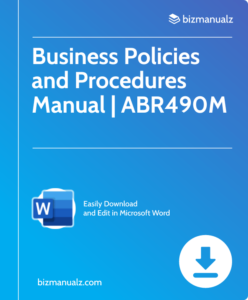














Leave a Reply