How to Improve Your Web Presence

Most of us believe our companies have adequate “web presence”, considering the time and money we spend. We have a web site — maybe it’s not on a level with the big consumer companies, but it tells visitors all they need to know about our company and our products/services, and it’s user-friendly. We regularly send out e-mails, to continually keep our name in front of potential (and existing) customers. We also have LinkedInTM and FacebookTM pages where we invite not just commentary, but participation and engagement.
Plan For Strategically Managing Your Web Presence
- Establish SMART objectives;
- Develop and implement the various aspects of our web presence (web pages, newsletters, social media, etc.);
- Monitor, measure, and analyze to see if we’re meeting planned objectives;
- Make changes to the plan, as needed, and implement them; and
- Continue to monitor, analyze, change, ad infinitum.
Why does that 5-step plan look familiar? It’s the “Plan-Do-Check-Act” (PDCA) cycle! It’s how companies ensure product quality, continual improvement, and customers who are more than satisfied — they’re actually advocates!
Ask yourself, “Are we doing that?” Do we have a plan, or did we just throw something out there so we could say, “We have a web presence”?
Without a clear, comprehensive plan, your web presence can do you more harm than good. If you’re lucky, prospects and customers contact you about broken links, inconsistencies, and the occasional link to a product you discontinued months or years ago. In reality, most of your target market just “walks away” and never comes back.
The best advice I can give you is to establish a process of developing, implementing, and maintaining your company’s web presence before you build a single page online or send out a single e-mail. To do that, you need to understand:
- What your company stands for (its vision and mission);
- What you want to accomplish in the short and long term (i.e., what objectives you have for your web presence, specifically, and how – and if – those objectives tie into your company’s overall objectives);
- How extensive your web presence could (or should) be; and
- Why it’s important to establish a system of internal controls early and not let your efforts, accidentally or otherwise, go off target.
If you haven’t had a program for managing your web presence up to now — not a problem! There’s no reason to believe that because you’ve been working without one, you can’t implement one at any time. It may seem difficult at first, but the reward is unquestionably well worth the effort.
Take a few steps back and reevaluate your situation from a user’s perspective. If you have a particularly trustworthy customer, one you can count on to give you an unvarnished (but not a brutal) opinion, ask for their input. Find out whether they’re getting what they want from your web page and your social media. Find out if their objectives align with yours, and vice versa.
Refresh – reinvigorate – your web presence a little bit at a time. You don’t need to get everything done in a day or even a month or two. Work on the “low-hanging fruit” first, then move on to areas where your weaknesses aren’t so problematic.
Also keep in mind that lot of what you can do to help is free. Depending on your goals and requirements, some of these tools may require some knowledge of HTML but, for the most part, they do their jobs quite well.
RSS Directories
If you want to get your website blog noticed then start by Internet Marketing Your Website Blog with listings in a series of RSS directories. Getting the exposure for your blog is critical to building a reader following and driving revenue via ads or through product sales. RSS stands for Really Simple Syndication and it produces an XML-based feed format for your content. Blog software like WordPress support RSS feeds. RSS directories listen to the feeds and post information about your blog to help drive traffic and build subscribers.
After creating great articles and compelling titles, you should list your blog in one or more RSS directories. Start with popular directories that have good page ranks.
10 Free Online Business Resources You Should Use
Best of all, there are all FREE to use.
![]()
1. GOOGLE DOCS – ONLINE OFFICE APPLICATIONS
Google Docs is Google’s free web-based office application suite. It lets you create, use, and share documents, spreadsheets, presentations, and forms (for surveys and data collections).
2. OnToplist.com – RSS directory
OnToplist.com is a free RSS directory that reads your blog. It also has some other great tools to build your blog.
3. MAILCHIMP – EMAIL MARKETING
You’ve identified potential customers for your business. You also have a number of organizations that you’re doing – or have done – business with. If you need to get in touch with your customers and prospects and track how well your emails are performing, you’ll need email blasting software. Mailchimp does that – and more. An account with up to 500 email addresses is free.
4. WORDPRESS – BLOGGING
Social media — in particular, blogging — is the rage not only for individuals, but also for businesses. If you want to blog without going through the hassles of installing software on your own website, go to http://www.wordpress.com. However, if you want to take full charge of the blogging process and make it part of your own website, WordPress, the open source and free blogging tool, is your best friend.
5. GMAIL – EMAIL

Online email that you can access anywhere, at any time — that’s Gmail. You can’t go wrong with Yahoo! Mail and Hotmail, either, but I like Gmail, primarily because I have a Google account and I’m using it all day, every day. And, as long as I’m logged into Google, it just makes sense for me to use Gmail. Another Gmail plus, in my estimation — the filter setting and labeling features of Gmail are very intuitive and easy to use.
6. XOBNI – OUTLOOK TOOL
For those of you drowning in the flood of emails in your inbox, Xobni works wonders. It not only indexes your emails for really quick searching — it also shows the “conversations” you’ve had with the sender of any email, let’s you view their Facebook or LinkedIn profiles (based on their email addresses), and shows interesting and potentially useful tidbits, like who you respond fastest to, or who sends you the most emails.
7. OPENOFFICE – OFFICE PRODUCTIVITY SUITE
Need something that pretty much does everyting that Microsoft Office does, only for free? Well, then check out OpenOffice – your new best friend (but don’t tell WordPress). This Open Source office productivity suite has robust word processing, spreadsheet, database, and presentation tools, without the enormous overhead of MS-Office. It has built-in Adobe PDF file export capability, too.
8. FEEDBURNER – RSS FEED MANAGEMENT
FeedBurner is another Google offering — one that makes managing and distributing RSS feeds a breeze! FeedBurner is invaluable for promoting your blogs and podcasts. It lets you see how many people subscribe to your feeds and it has a feature that updates readers via email each time you update your company blog.
9. JOOMLA! – CONTENT MANAGEMENT SYSTEM
A very powerful Open Source content management system (CMS), Joomla! lets you build websites and web applications. It’s designed to help organizations of all sizes, whether they’re building a website, a news portal, or an e-commerce site.
10. twingly.com – Blogger Outreach for eCommerce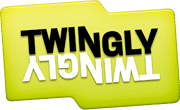
twingly.com is a great site to see what other blogs are linking to your blog. They consider themselves as Blogger Outreach for eCommerce. You can use Twingly to find blogs and build better relations between your company and other bloggers. It is basically a Blog Relationship Manager that is sort of like a CRM or customer relationship manager.
BIZMANUALZ – POLICIES AND PROCEDURES SAMPLES
Bizmanualz provides some of the best written — and most complete — policies and procedures manuals, handbooks, and documents. And, we provide free policies and procedures from every one of our 12 manuals! If you’re looking to write new – or enhance your existing – policies and procedures, you’ll love what we have to offer.















Leave a Reply