How to Design an Invoice

Designing an invoice can be overwhelming, but it’s an essential part of owning a business. An invoice shows the transaction and your professionalism. A great invoice can get you paid faster and create a positive impression. How to design an invoice.
Conceiving Design an Invoice
When making an invoice, think about the format. Put your logo, name, and contact info. Plus, the customer’s details. Have specific sections for item descriptions, quantities, rates, and total amounts. Use fonts and colors that match your branding.
Personalize the invoice with unique touches. Add a thank you message or customer testimonials. Include terms and conditions and payment instructions, too.
Choose a format – digital or printable. Software programs can give you templates. Customize the design to match your brand.
Pro Tip: Proofread the invoice before sending. Typos and errors can ruin your business’s reputation. Double-check calculations for accuracy.
Importance of a well-designed invoice
The design of an invoice is very important for the success of any business. A well-designed invoice can improve communication with customers and it also gives a professional image to the company. It is essential to pay attention to the look, colors and typography when creating an invoice for it to be appealing and easy to read.
When designing an invoice, it is important to think of the branding of your business. Adding your company logo, colors and fonts to the invoice helps to create a unique identity for your business. This makes sure that each time a customer interacts with you it reflects the professional and special nature of your business.
A well-designed invoice should also have clear and concise information. You need to include details such as itemized lists, quantities, prices and payment terms. This prevents confusion and makes it easier for customers to understand the invoice.
Organizing the layout of the invoice is also important. Put the information in an order that makes sense so it looks like it flows from top to bottom or left to right. Use headings, subheadings and bullet points to highlight important sections or to draw attention to certain details. Having an easy-to-follow structure makes it easier for customers and you to go through the invoice.
Now let’s talk about an amazing true story related to this topic. In 1925, Frank McNamara went out to eat with clients and realized he had forgotten his wallet. From this incident he thought of a way to make payments easier and came up with the first credit card. This was a new solution that made transactions simpler and eliminated the need for physical money.
Therefore, the importance of an attractive invoice goes beyond its looks. It shows how professional your business is and it helps make transactions between you and your customers smoother. By adding elements like branding, clarity, organization and inspiration from real-life stories like Frank McNamara’s, you can make an invoice that does its job well and leaves a lasting impression.
Understanding the elements of an invoice
John’s Hardware Store and XYZ Company are exchanging info. They have agreed to exchange 10 boxes of nails, at $5 each. Payment is due in 30 days.
Additionally, they have taken into account factors such as taxes, discounts, and references/tracking numbers.
Did you know? Invoices have been used since ancient Egypt! Papyrus scrolls were used to document sales transactions.
Choosing a software or template for invoice design
Choosing the right software or template for invoice design is key for businesses. It enables them to create professional looking invoices that leave an impression on clients. A good-designed invoice not only does its job, but also shows the reliability and professionalism of a business.
Consider factors such as customization options, integrations with accounting software, and user-friendly interface when choosing the software or template. This ensures a smooth invoicing process and efficient financial management.
Making a unique invoice design can make a big impact on how clients perceive your business. Recently, I met a small business owner who changed her invoicing process by using professional design software. Not only did she get positive feedback from clients, but also improved cash flow due to faster payment turnaround.
Therefore, it is vital to select the right software or template for invoice design for businesses who want to make an impactful invoice that is both visually appealing and functionally effective. It is an investment that will contribute to the overall success of a business, leaving a lasting impression on clients while streamlining financial operations.
Designing an invoice layout
Structure and Formatting:
Layouts should be clearly structured, with sections for:
- Company name
- Contact info
- Client details
- Invoice number
- Date
- Payment details
Use consistent fonts, colors, and sizes for visual harmony – bold or highlight the total due or payment deadline.
Logo and Branding:
Include your logo and branding to reinforce identity and create a professional image.
Itemization:
Offer a breakdown of products/services, including:
- Quantities
- Prices
- Discounts
- Subtotal for each item
Payment Terms:
Specify payment methods, due dates, late fees (if applicable), and other terms/conditions.
Balance Simplicity and Creativity:
Keep it clean and uncluttered while reflecting brand personality.
Fact:
A good invoice can improve efficiency in accounts receivable management for both customer and business. (Source: Small Business Administration)
Adding professional touches to the invoice
Invoices need professional touches for a lasting impression and credibility. Design, branding, and personalization give it a pro look. Branded elements like logo, colors, and fonts create a cohesive feel. Ensure accurate info like contact, client details, payment terms, and due date.
Customize the layout for clarity and appeal. This impresses clients with your attention to detail. It also communicates clearly and builds trust! A well-structured invoice gives a pro outlook.
Testing and finalizing the invoice design
- Gather feedback: Share design with relevant people and take their input. Note any issues or improvements that must be fixed.
- Usability testing: Check the invoice design with a group of users who match your target audience. Note any confusion or difficulties they face. Use their feedback to improve and optimize design.
- Review & iterate: Update design based on insights from feedback and testing. Make sure all elements are clear, organized, and pleasing. Readability, colors, font styles & branding consistency should all be considered.
- To finish:
- Streamline: Remove any unneeded design features from the invoice layout. Keep it simple and uncluttered for easy understanding.
- Visual hierarchy: Use typography, colors & sizing to draw attention to important facts like total amounts or due dates.
- Branding: Include your company logo & brand colors in the design for recognition.
- Consistency: Keep the design consistent across invoice sections. This will boost professionalism & reinforce your brand identity.
Follow these steps & suggestions for an invoice design that’s both visually attractive and user-friendly. Testing is necessary to spot problems before finalizing the design. This improves customer experience & increases payment efficiency.
Design an Invoice
Create a professional invoice with efficient design. Make sure to include bold headings and relevant info. Incorporate your brand elements and highlight important details. This builds trust and enhances your brand image.
Add a description of the goods/services and their prices. Display the tax calculations transparently. Use a combination of fonts that align with your brand guidelines. Maintain consistency in color schemes. Group related information to avoid clutter.
Include payment terms for timely payments. Specify due dates, acceptable payment methods, and late payment penalties. This sets clear expectations and reduces misunderstandings.
Personalize your invoices to reinforce strong client relationships. Add a message expressing gratitude or contact info for support. This small gesture fosters loyalty.
To streamline the process further, consider an automated invoicing platform. This saves time, minimizes errors and provides transparency.
Frequently Asked Questions
 1. How do I choose the right template for designing my invoice?
1. How do I choose the right template for designing my invoice?
Choosing the right template for your invoice depends on the nature of your business and the image you want to portray. Look for templates that are professional, easy to read, and customizable.
2. What information should be included in an invoice?
An invoice typically includes the following details: your business name and contact information, customer’s name and contact details, invoice number, date, payment terms, itemized list of products or services provided, price per unit, quantity, total amount, and any applicable taxes or discounts.
3. How should I format the invoice to ensure clarity and professionalism?
Use clear and consistent formatting throughout the invoice. Use headings and subheadings to categorize different sections, use a legible font, and align all the text and numbers properly. Make sure to include your company logo and branding elements for a professional touch.
4. Can I customize the invoice template to match my brand’s color scheme?
Yes, most invoice templates allow customization options such as changing colors, fonts, and adding your logo. This helps you maintain a consistent brand image across all your business documents.
5. Are there any legal requirements for designing an invoice?
Legal requirements vary by country and industry. However, most invoices need to include the basic information mentioned earlier and comply with taxation laws. It’s always a good idea to consult with an accountant or tax professional to ensure your invoices are legally compliant.
6. Is it recommended to include a due date and payment terms on the invoice?
Yes, including a due date and payment terms on your invoice helps set clear expectations for your customers. It ensures timely payment and helps you manage your cash flow effectively. Specify the acceptable payment methods and any penalties for late payments, if applicable.

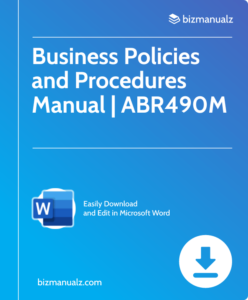














Leave a Reply