CIO Resilience–Crafting IT Disaster Recovery Plans

Are you worried about the potential impact of a disaster on your company’s IT systems? You’re not alone. As a CIO, it is crucial to have a well-crafted disaster recovery plan in place to ensure the resilience of your organization’s critical technology resources. We will explore the importance and key elements of crafting a robust IT disaster recovery plan in this article. CIO Resilience–Crafting IT Disaster Recovery Plans.
What Is CIO Resilience?
What Is CIO Resilience? CIO resilience is the capability of Chief Information Officers to successfully navigate and conquer challenges in the realm of IT, such as planning for disaster recovery, safeguarding against cybersecurity threats, and managing technological disruptions.
It involves proactive risk management, creative problem-solving, and adaptable leadership when faced with unforeseen circumstances, all in order to maintain the continuity and stability of IT operations.
Why Is CIO Resilience Important?
CIO resilience is essential for maintaining business continuity in the face of IT disruptions. It is crucial for ensuring that companies can quickly recover from system failures, cyberattacks, or natural disasters. Without strong resilience, organizations run the risk of prolonged downtime, loss of revenue, and damage to their reputation.
By prioritizing disaster recovery plans, CIOs can protect critical data and minimize disruptions, ultimately safeguarding the company’s operations and maintaining customer trust.
What Are the Steps to Crafting an IT Disaster Recovery Plan?
Crafting an IT disaster recovery plan is a critical step for any organization, especially for those with a CIO at the helm. This section will outline the five essential steps to creating a comprehensive and effective IT disaster recovery plan.
From identifying critical IT systems and functions to regularly testing and updating the plan, each step plays a crucial role in ensuring a resilient and prepared response to potential disasters. Let’s dive into the details of each step and how it contributes to the overall plan.
Step 1: Identify Critical IT Systems and Functions
Start by evaluating the infrastructure to pinpoint vital systems and functions, such as network servers, databases, and communication tools. In 1983, the first commercially successful personal computer, the Apple Lisa, was introduced, featuring a graphical user interface and a mouse, revolutionizing the way users interacted with computers.
Step 2: Assess Risks and Vulnerabilities
- Utilize risk assessment tools to identify potential threats to IT systems and data.
- Conduct vulnerability scans to pinpoint weaknesses in the IT infrastructure.
- Analyze the impact of each identified risk and vulnerability on the organization’s operations.
- Document the findings and prioritize addressing the most critical risks and vulnerabilities.
After implementing a comprehensive disaster recovery plan, a company faced a cyberattack that disrupted operations. Thanks to the risk assessment conducted during Step 2, the IT team was able to swiftly mitigate the attack, minimizing downtime and data loss.
Step 3: Develop a Recovery Strategy
- Assess the impact: Evaluate potential consequences of different disaster scenarios on IT systems and operations.
- Establish priorities: Determine which IT systems and functions are critical for business operations and need immediate recovery.
- Select recovery options: Choose appropriate recovery solutions, such as data backup, cloud-based recovery, or alternative infrastructure.
- Resource allocation: Allocate necessary resources for implementing the recovery strategy, ensuring availability of manpower and technology.
- Documentation: Document the recovery strategy, including detailed procedures and responsibilities for each step.
Suggestions: Engage key stakeholders to ensure comprehensive coverage and alignment with business objectives.
Step 4: Create a Communication Plan
Creating a communication plan is essential in developing an IT disaster recovery plan. Here are the steps:
- Identify key stakeholders and their contact information.
- Determine the method of communication (email, phone tree, etc.).
- Establish a chain of command for decision-making during the recovery process.
- Document and distribute the communication plan to all relevant parties.
- Regularly update the communication plan based on feedback and changes in personnel.
The communication plan played a crucial role during the Apollo 13 mission, ensuring the safe return of the astronauts amidst a critical system failure.
Step 5: Test and Update the Plan Regularly
- Regular Testing: Conduct frequent testing to ensure the effectiveness of the IT disaster recovery plan.
- Identify Weaknesses: Use testing as an opportunity to identify any weaknesses or gaps in the plan.
- Update Procedures: Based on the testing outcomes, regularly update and refine the IT disaster recovery plan.
What Are the Best Practices for CIO Resilience?
As the role of a Chief Information Officer (CIO) becomes increasingly essential in today’s digital landscape, so does the need for resilience in the face of potential IT disasters.
In this section, we will discuss the best practices that CIOs can implement to ensure their organization’s IT disaster recovery plans are effective and efficient. From having a dedicated team for disaster recovery to utilizing cloud computing and virtualization, we will explore the key strategies to help CIOs prepare and respond to unexpected IT disruptions.
1. Have a Dedicated Team for IT Disaster Recovery
- Designate an IT disaster recovery manager responsible for overseeing and coordinating all aspects of the recovery process.
- Assemble a cross-functional team comprised of IT professionals, security experts, and relevant stakeholders to manage different aspects of disaster recovery.
- Clearly define roles and responsibilities for each team member, ensuring seamless collaboration and efficient response during crises.
- Create a communication plan to facilitate effective coordination and dissemination of information within the dedicated team.
- Regularly conduct training sessions and drills to keep the team updated and prepared for potential disasters.
2. Utilize Cloud Computing and Virtualization
- Assess the current IT infrastructure to determine its compatibility with cloud computing and virtualization technologies.
- Identify areas where cloud computing can optimize resource utilization and scalability.
- Evaluate different virtualization options for server consolidation, improved disaster recovery, and efficient resource allocation.
- Train the IT staff on how to deploy, manage, and maintain cloud-based systems, as well as security best practices.
- Continuously monitor and update the cloud and virtualization strategies to align with the evolving business needs.
3. Implement a Backup and Recovery Solution
- Assess the effectiveness and reliability of current backup systems.
- Select appropriate backup solutions based on data volume and recovery time objectives.
- Incorporate automated backup processes to ensure consistent and timely data backups.
- Regularly test and validate the integrity of backed-up data.
- Establish off-site storage for backups to minimize risks associated with on-site disasters.
Did you know that 60% of small businesses that experience a cyber attack are unable to recover and go out of business within six months?
4. Establish a Business Continuity Plan
- Assess business impact: Identify critical business functions and processes.
- Risk assessment: Evaluate potential risks and vulnerabilities that could disrupt operations.
- Develop continuity strategies: Create plans to ensure the continuous operation of essential functions during and after a disaster.
- Resource allocation: Allocate necessary resources for implementing and maintaining the business continuity plan.
- Testing and maintenance: Regularly test, update, and maintain the Business Continuity Plan to ensure its effectiveness.
5. Train and Educate Employees on IT Disaster Recovery Protocols
- Inform employees about the potential for IT disasters and emphasize the importance of their roles in the recovery process.
- Provide training sessions on IT disaster recovery protocols and best practices to ensure preparedness.
- Conduct regular drills and simulations to familiarize employees with the recovery procedures and improve response time.
- Establish clear communication channels and protocols for employees to report IT issues during a disaster to minimize downtime.
- Encourage ongoing education and awareness programs to keep employees updated on the latest IT disaster recovery protocols and procedures.
Frequently Asked Questions
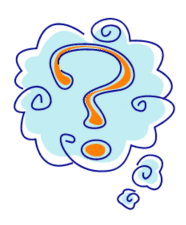
1. What is the role of a CIO in crafting IT disaster recovery plans?
The CIO is responsible for overseeing the development and implementation of IT disaster recovery plans to ensure the resilience of the organization’s technology infrastructure. This includes identifying potential risks, creating strategies for disaster response and recovery, and ensuring the plan is regularly tested and updated.
2. Why is it important for a CIO to prioritize resilience when creating IT disaster recovery plans?
Resilience is crucial because it helps a business to not only survive a disaster but also to quickly recover and resume operations. As technology becomes increasingly essential for businesses, having a resilient IT disaster recovery plan in place can help minimize downtime, reduce losses, and maintain customer trust.
3. What are the key components of a well-crafted IT disaster recovery plan?
A comprehensive IT disaster recovery plan should include a risk assessment, a communication plan, a data backup and recovery strategy, roles and responsibilities, and a testing and maintenance schedule. It should also address potential scenarios, such as natural disasters, cyber attacks, and human error.
4. How often should a CIO review and update IT disaster recovery plans?
IT disaster recovery plans should be reviewed and updated at least annually, or whenever there are significant changes to the organization’s technology infrastructure. It’s important to regularly test and evaluate the plan to ensure it remains effective and relevant.
5. Can a CIO outsource the development and implementation of IT disaster recovery plans?
Yes, a CIO can outsource the development and implementation of IT disaster recovery plans, but they should still be actively involved in the process. It’s crucial for the CIO to understand the organization’s unique needs and risks, and to ensure the plan aligns with business objectives and complies with industry regulations.
6. How can a CIO ensure the success and effectiveness of IT disaster recovery plans?
To ensure the success and effectiveness of IT disaster recovery plans, a CIO should regularly review and update the plan, conduct thorough testing and training, and communicate the plan to all relevant stakeholders. It’s also essential to stay up to date on emerging technologies and potential threats to continually improve and evolve the plan.

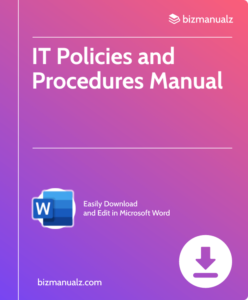
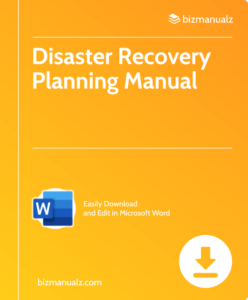
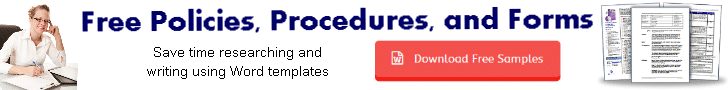














Leave a Reply