What are Microsoft Word Templates?
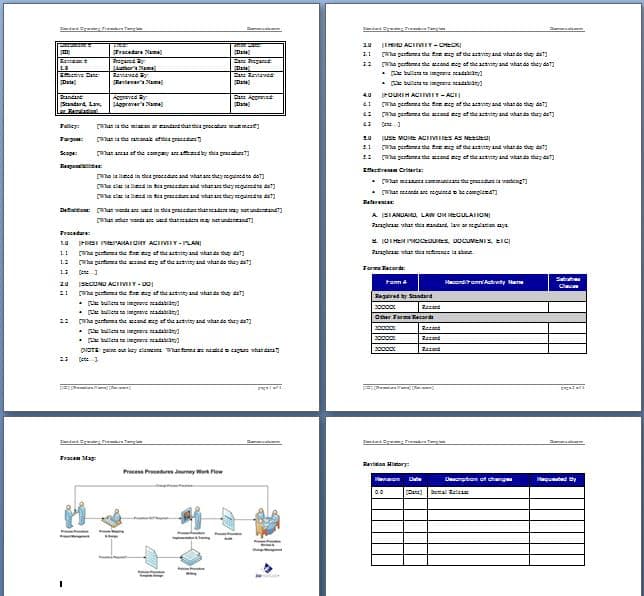
Microsoft Word Templates can be frustrating. Did you ever try making a procedure template for your procedures manual using Microsoft Word? Word templates that use the outlining and style features to set the formatting can act really peculiar, sometimes changing the formatting that you set up. When this occurs over and over — and over — again, it can be very frustrating. Why is this happening?
What Are Word Templates?
Word templates (a “.dot” file) store your document structure, layout, font assignments (aka, styles), headers, footers, bullets, list numbering definitions, page definitions, and other typesetting functions found in Word. Some refer to this as a style guide. A Word template is not about content — it’s about the look and feel of your document (in the case of Bizmanualz, procedure manuals).
Some people may think of Bizmanualz content as a “procedure template”, but that use of the word conflicts with Microsoft’s interpretation. What we at Bizmanualz are providing are procedure examples — sample procedures. They are not templates according to the Microsoft definition.
In the end, we all want our procedures to have a consistent layout, font, size, etc. — the same “look and feel”. We want to have a standard format for everyone in the company to follow when writing procedures and when you are done have the formatting the way you expect it to be.
Microsoft Word Templates Explained
The problem with Word templates is mixing Word’s formatting widgets and style sheets with it’s concept of “template”. Microsoft Word’s implementation of style sheets, template styles, outlining styles, and – in general – anything to do with styles can be rather incomprehensible, even to insiders.
I’m sure the original developers of Word had a defensible rationale for doing what they did at some point, but their model has been corrupted over the years by adding new features, changing features , and integration with Microsoft “Office” over the years.
What has resulted is a lot of confusion over typesetting terms (e.g., kerning and leading), document structure (headers, footers, indents, headings, etc.), and document layout (fonts, styles, spacing, pagination, widows, orphans, bullets, indexing, ad infinitum). Add to this changes in usage for desktop publishing, print publishing, and web publishing and most users don’t know what I’m talking about now.
How Do You Lock In the MS Word Format?
It might be annoying to deal with how Microsoft Word reverts back to the default settings. But, the whole point of a Word SOP template is to create a format that locks your document design, or layout, so it can be used over and over again.
That’s what Word templates are for and that’s what they’ll do when you use them as Microsoft’s developers designed them to be used. Once you change something, the confusion starts.
Customized Word Templates
At Bizmanualz, we’d love to provide customized Word templates to go along with the sample procedures, but most people who purchase our products don’t know how to use Word templates. To supply them with document templates would only serve to confuse them. Currently, we use simple features — like headers, footers, and page numbering — in each of our procedures, yet these often result in technical support calls.
The confusion is related to the way Word objects inherit properties. Individual text characters inherit properties from words, words from paragraphs, paragraphs from the last paragraph or section or style or document, and eventually the template it originated from. We use the default template, which is in your template directory; it can be saved under another name, in any directory of your choosing.
Normal.dot Template
But unless you explicitly save your macros, custom toolbars, menus, shortcuts, auto text entries, and all the other formatting information in a specific document template (e.g., my_special_template.dot), they’re stored in the global template, normal.dot. This means the tools you added to your “special” template are available to all documents on your computer, regardless of what document template is attached to your Word file.
So, even if we did supply a Bizmanualz template, you would have to make sure that that template was the one you used for all of your procedure changes. If you put files on a server and allow anyone to edit them, they may be using different template files or different versions of the “normal” template.
Remember, the Word templates you used and perhaps changed are on your computer and may be different from the Word templates other people are using.
What Does “Easily Editable” Mean?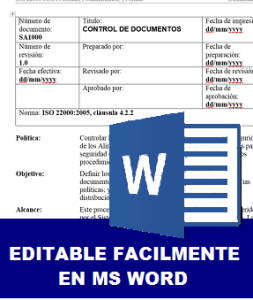
The first thing many companies want to do is change instances of “Bizmanualz”, “Bizmanualz, Inc.”, and “the Company” to their own company names. That’s easy enough. Find and select the “Replace” function.
Enter “Bizmanualz, Inc.” (or any proper name, phrase, etc.) in the “Find what:” text box and your company’s name (e.g., “AwesomeCo”) in the “Replace with:” box.
NOTE 2: “AwesomeCo” is used because it didn’t come up in an Internet search (surprised?). Click on the “Replace All” button and all instances of “Bizmanualz, Inc.” should read “AwesomeCo”.
That’s one example of what we mean by “fully editable”. See, once you purchase a Bizmanualz policies and procedures manual, it’s no longer a Bizmanualz document. It’s yours — change, remove, and insert whatever you feel is necessary.
Don’t make the mistake of thinking our policies and procedures products are ready to use “right out of the box” — they’re not. They’re written generally, so any company can use them. Edit, save, distribute, train on, implement, and use them.
NOTE 3: Be sure not to overwrite the original document, but use the “Save as…” function the first time you make a change to any document.
The editing process goes much faster if you’re a frequent user of Word. If you don’t know Word, get training or find someone who’s already been trained and had experience. The more you know about Word and its features, the easier the transformation process will be.
For More on Word Templates
Bizmanualz free policies and procedures come with formatting you can use, edit, and change. If the “auto-formatting” is getting in your way, you can edit the Word template, make the formatting changes as you type; another trick is to use the “Esc” key to ignore the style inheritance rules.

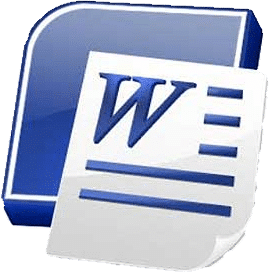














One example of what we mean by “fully editable” is this. See, a Bizmanualz policies and procedures manual is no longer a Bizmanualz document after you buy it.
Each manual is licensed to the purchasing company, for its internal use only or for the internal use of a single client of the purchasing firm. You are free to edit the material for your business, but you do not have the right to sell the product or it’s derivative work.