How to Learn QuickBooks For Free

Are you looking to take control of your business’s finances? Whether you’re a small business owner, freelancer, or aspiring accountant, understanding QuickBooks can be a game-changer. In this comprehensive guide, we’ll explore the ins and outs of QuickBooks, from its basic features to advanced functionalities, and show you how to access free resources for learning this powerful financial management tool. How to Learn QuickBooks For Free.
We’ll cover everything from creating invoices and estimates to advanced features like inventory management and payroll processing. So, if you want to streamline your financial processes and gain valuable skills, keep reading to discover the world of QuickBooks.
What Is QuickBooks?
QuickBooks is a comprehensive accounting software designed to streamline the financial management processes for businesses of all sizes, providing efficient tools for bookkeeping, invoicing, and reporting.
It plays an integral role in enabling small businesses to maintain accurate financial records, track expenses, and generate financial reports, thus fostering informed decision-making. With its user-friendly interface and customizable features, QuickBooks simplifies complex accounting tasks and allows businesses to stay organized and compliant with tax regulations.
It offers seamless integration with various financial institutions and third-party applications, enhancing its functionality and usability for small business owners.
Why Learn QuickBooks?
Learning QuickBooks is essential for small business owners and entrepreneurs who seek to efficiently manage their financial operations, as it offers a user-friendly interface and powerful features tailored for small business accounting.
With QuickBooks, small business owners can easily track income and expenses, create professional invoices, and manage cash flow. The tutorial and training resources provided by QuickBooks enable users to learn the software quickly and efficiently, thereby saving time and reducing the chances of errors.
By mastering QuickBooks, entrepreneurs can gain valuable insights into their business finances, make informed decisions, and streamline their financial processes. This, in turn, can contribute to the overall success and growth of their businesses.
How To Find Free Resources For Learning QuickBooks?
Finding free resources for learning QuickBooks is convenient and beneficial for beginners, as it provides access to online courses, video tutorials, interactive guides, and valuable tips for mastering the basics of bookkeeping and accounting with QuickBooks.
These resources offer a variety of learning opportunities, such as step-by-step tutorials, webinars, and forums where beginners can engage with experienced users. Video tutorials are particularly popular, as they provide visual demonstrations of how to navigate the software and perform essential tasks. Many experts share valuable tips and tricks to optimize QuickBooks usage for efficient financial management.
Whether it’s understanding the interface or mastering advanced functions, these free resources cater to beginners looking to gain comprehensive knowledge of QuickBooks.
QuickBooks Tutorials and Guides
QuickBooks tutorials and guides serve as valuable resources for individuals seeking comprehensive training and hands-on practice with the software, covering essential topics and providing certification preparation through practical exercises.
These resources offer step-by-step guidance on mastering the functionalities of QuickBooks, ensuring that learners develop a thorough understanding of the software. They incorporate real-life scenarios and case studies to provide a practical application of the concepts, facilitating a deeper grasp of the subject matter.
The inclusion of practice exercises allows users to reinforce their learning and apply their knowledge in simulated situations, thus enhancing their proficiency. The emphasis on certification preparation equips users to demonstrate their competence and readiness in utilizing QuickBooks for professional purposes.
Online Courses
Online courses for QuickBooks offer flexible self-paced learning experiences, enriched with interactive modules and mock tests, ensuring comprehensive understanding and skill development under expert instructor-led guidance.
These courses allow learners to progress through the material at their own speed, accommodating various schedules and learning preferences. The interactive components engage users in practical exercises, simulations, and quizzes, enabling them to apply their knowledge in a real-world context.
The inclusion of mock tests provides opportunities for self-assessment and reinforcement of key concepts. With expert-led guidance, students can gain valuable insights and personalized support, boosting their confidence and proficiency in QuickBooks usage.
YouTube Videos
YouTube hosts a vast collection of QuickBooks tutorial videos, offering practical insights, discussions, and a supportive community environment through its discussion forums, empowering users with diverse learning resources.
These tutorial videos cater to users at varying skill levels, providing step-by-step guidance on QuickBooks functionalities and troubleshooting common issues. The community engagement fosters a collaborative learning experience, where users can share their experiences, ask questions, and learn from one another.
The discussion forums offer valuable support, where users can find solutions to specific challenges and receive guidance from experienced practitioners. This interactive dynamic makes YouTube an invaluable platform for QuickBooks users seeking practical guidance and community interaction.
QuickBooks Community Forums
QuickBooks community forums serve as vibrant platforms for sharing resources, seeking tips, and engaging in insightful discussions, fostering a collaborative environment for users to enhance their QuickBooks knowledge and skills.
Members of the community benefit from the wealth of knowledge and experience shared on these forums, enabling them to troubleshoot issues, gain new perspectives, and stay updated on the latest developments in QuickBooks.
Through active participation in these discussion forums, users can tap into a network of like-minded individuals, creating valuable connections and gaining access to a diverse range of insights and solutions. The collaborative nature of these forums not only fosters learning and growth but also nurtures a supportive community ethos among QuickBooks users.
Free Trial of QuickBooks Software
Exploring the free trial of QuickBooks software provides a risk-free opportunity to download and experience the platform, alongside access to practice files for hands-on experimentation and skill development.
The downloadable nature of the trial version allows users to get a feel for the software without any financial commitment. Having access to practice files further enhances the learning process, enabling users to test various features and functionalities in a safe environment. This hands-on approach is invaluable for individuals or businesses looking to understand QuickBooks’ capabilities and usability before making a long-term investment.
By leveraging the trial period, users can make informed decisions based on their direct experience with the software, ensuring that it aligns with their specific needs and preferences.
What Are The Basic Features Of QuickBooks?
QuickBooks encompasses essential features for businesses, including streamlined invoicing, expense tracking, efficient bookkeeping tools, and comprehensive reporting functionalities, catering to the fundamental financial management needs of organizations.
These features allow businesses to create professional-looking invoices, track expenses efficiently, and manage their financial records with ease. QuickBooks’ bookkeeping tools help users organize income and expenses, manage accounts payable and receivable, and reconcile bank transactions smoothly.
The reporting capabilities provide valuable insights into the financial health of the business, enabling informed decision-making and strategic planning. With these comprehensive features, QuickBooks serves as a versatile and indispensable tool for businesses of all sizes.
Creating Invoices and Estimates
QuickBooks facilitates the creation of professional invoices and accurate estimates, offering small businesses practical and interactive tools to streamline their billing processes and client interactions.
This software allows users to customize their invoices with the company logo and personal touch, conveying professionalism to clients. The estimates feature enables businesses to provide detailed breakdowns of potential costs, fostering transparency and trust. QuickBooks’ interactive interface simplifies the payment tracking and client communication, resulting in efficient cash flow management.
By incorporating user-friendly templates and real-time calculation functionalities, QuickBooks elevates the invoicing and estimating experience, making it a valuable asset for small business owners.
Tracking Expenses and Income
QuickBooks simplifies the tracking of expenses and income, providing hands-on and practical tools for businesses to manage their financial inflows and outflows with efficiency and accuracy.
It empowers users to create custom categories for expenses and income, helping them gain insights into their financial performance. The platform’s report generation capabilities allow businesses to analyze their cash flow, identify spending trends, and make informed financial decisions.
With QuickBooks, businesses can streamline the process of documenting and categorizing expenses, enabling them to have a clear overview of their financial health and make informed decisions to achieve their long-term financial goals.
Managing Customers and Vendors
QuickBooks offers robust functionalities for managing customers and vendors, empowering small businesses with hands-on tools for efficient customer relationship management and vendor interactions.
With QuickBooks, small businesses can easily keep track of their customer interactions, from storing contact information to managing invoices and payments. The hands-on nature of the platform allows users to actively engage with customer data, enabling personalized communication and improved customer retention.
Its vendor management features facilitate streamlined communication and collaboration, helping small businesses to efficiently coordinate purchases and payments with their suppliers. These practical applications make QuickBooks a vital asset for small business owners looking to manage their customer and vendor relationships effectively.
Generating Reports
QuickBooks enables the generation of comprehensive reports, providing small businesses with practical and interactive insights into their financial performance, aiding informed decision-making and strategic planning.
These reports cover various aspects such as income and expenses, cash flow, and balance sheet, offering a real-time snapshot of the business’s financial health. This practical tool allows users to customize and filter reports to focus on specific metrics or time frames, thus ensuring relevant and actionable insights.
With its interactive features, users can drill down into the data, compare trends, and visualize the impact of different scenarios, empowering them to make informed financial decisions. QuickBooks’ reporting capabilities are indispensable for small businesses seeking financial clarity and strategic direction.
What Are The Advanced Features Of QuickBooks?
In addition to its basic functionalities, QuickBooks offers advanced features such as inventory management, payroll processing, budgeting tools, and seamless integration with third-party applications, catering to diverse and specialized business requirements.
These advanced features empower businesses to efficiently track and manage their inventory, handle complex payroll tasks, create and monitor detailed budgets, and streamline their processes by integrating with various third-party apps.
QuickBooks allows users to set up and automate inventory tracking, minimizing errors and ensuring a smooth flow of goods. Its payroll capabilities enable accurate and compliant payment processing, while the budgeting tools provide insights and control over financial planning.
The seamless integration with third-party apps extends QuickBooks’ functionality, allowing businesses to customize and expand their system according to their unique needs.
Inventory Management
QuickBooks’ inventory management features provide practical and hands-on solutions for businesses to track, organize, and optimize their inventory operations, ensuring efficient management and cost control.
It simplifies inventory tracking by allowing users to categorize products, monitor stock levels, and generate reports for informed decision-making. The hands-on approach empowers businesses to streamline their supply chain, minimize stockouts, and avoid overstock situations.
QuickBooks’ inventory management capabilities are relevant for businesses of all sizes, offering seamless integration with other financial and operational processes to ensure a cohesive and efficient management system.
Payroll Processing
QuickBooks streamlines payroll processing for small businesses, offering practical and user-friendly tools to manage employee salaries, tax calculations, and compliance with regulatory requirements.
Its built-in features allow businesses to automate paycheck calculations, generate detailed reports, and ensure accurate tax filings. QuickBooks simplifies the process of tracking employee hours and benefits, further easing the administrative burden for small business owners. With its intuitive interface, small businesses can efficiently handle payroll tasks, minimizing errors and saving valuable time.
This practical solution aligns with the diverse needs of small businesses, making payroll processing a seamless and hassle-free aspect of operations.
Budgeting and Forecasting
QuickBooks’ budgeting and forecasting tools empower small businesses with practical and interactive solutions for financial planning, budget management, and accurate forecasting, aiding in strategic decision-making and resource allocation.
These capabilities allow small business owners to efficiently plan their financial resources, set realistic financial goals, and monitor their progress in real-time. With QuickBooks’ interactive features, users can easily adjust their budget and forecast based on changing circumstances, ensuring flexibility and adaptability.
This software provides a comprehensive suite of tools that streamline the budgeting and forecasting process, making it an invaluable asset for small businesses seeking to stay on top of their financial performance.
Integrating with Third-Party Apps
This integration enables small business owners to streamline their workflow by automatically syncing data, such as customer information, sales transactions, and inventory, enhancing productivity and accuracy. With the ability to connect with various apps for invoicing, expense tracking, and project management, QuickBooks offers a comprehensive solution tailored to the unique needs of each business.
The hands-on nature of these integrations allows users to easily manage their financial data and gain valuable insights without the need for complex manual processes.
Frequently Asked Questions

How can I learn QuickBooks for free?
There are a few ways to learn QuickBooks for free, including online tutorials, webinars, and free training materials provided by QuickBooks itself. You can also reach out to local community colleges or small business associations to see if they offer any free QuickBooks courses.
Are there any online tutorials available to help me learn QuickBooks for free?
Yes, there are many online tutorials available that can help you learn QuickBooks for free. QuickBooks has its own series of video tutorials on their website, and there are also many tutorials available on YouTube and other websites.
Can I access free webinars to learn QuickBooks?
Yes, QuickBooks offers free webinars on their website that cover a variety of topics related to using their software. These webinars are a great way to learn QuickBooks for free and have the added benefit of being interactive and allowing you to ask questions.
How can I find free training materials for QuickBooks?
QuickBooks provides a variety of free training materials on their website, including user guides, tutorials, and articles. You can also find free training materials through QuickBooks’ community forums or by searching online.
Can I learn QuickBooks for free through my local community college or small business association?
Yes, many community colleges and small business associations offer free or low-cost QuickBooks courses. These courses may be in-person or online and can provide a more structured learning environment for those looking to learn QuickBooks for free.
Is it possible to learn QuickBooks for free without any prior accounting knowledge?
Yes, QuickBooks is designed to be user-friendly for those without any prior accounting knowledge. By utilizing the resources available for free, such as tutorials and webinars, and practicing using the software, you can learn QuickBooks for free even if you have no accounting background.

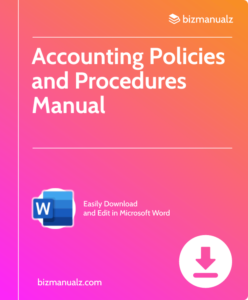
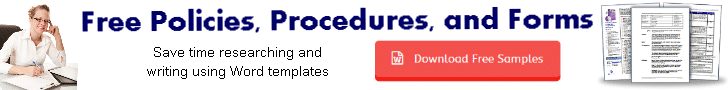














Leave a Reply