How to Do Payroll On QuickBooks
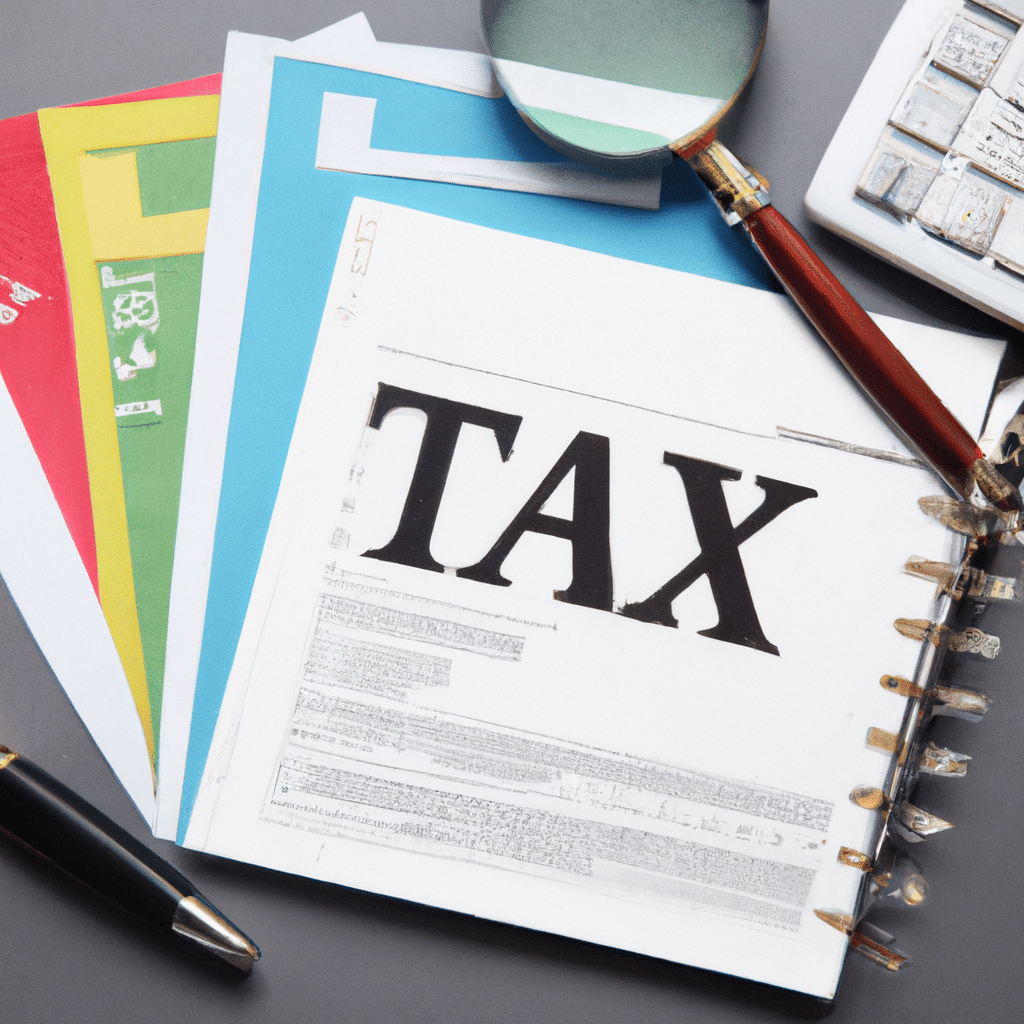
In today’s digital age, managing payroll has become an essential task for businesses of all sizes. QuickBooks, a popular accounting software, offers a streamlined solution for handling payroll processes efficiently and accurately. In this comprehensive guide, we will delve into the nuances of QuickBooks payroll, exploring its features, benefits, and step-by-step instructions for setting up, running, and managing payroll. How to Do Payroll On QuickBooks.
From automatic tax calculations to employee management and payroll tax filing, we’ll cover it all. Whether you’re a small business owner or an accounting professional, mastering the art of payroll on QuickBooks can elevate your financial management game. So, let’s jump in and unlock the potential of QuickBooks for seamless payroll operations.
What Is QuickBooks?
QuickBooks is a comprehensive accounting software designed to assist businesses in managing their financial data and operations effectively.
It offers a range of features, including payroll management, which enables businesses to handle their employee payroll processing efficiently. QuickBooks provides functionalities for tax deductions, making it easier for businesses to track and manage their tax-related transactions.
The software’s intuitive interface and reporting capabilities offer a seamless experience for financial management, making it a popular choice for small and medium-sized businesses looking for reliable accounting solutions.
What Is Payroll?
Payroll encompasses the process of managing employee wages, tax deductions, and related financial tasks within an organization.
It plays a crucial role in ensuring that employees are compensated accurately and on time, reflecting their contribution to the company. Payroll processing involves calculating hours worked, applying tax withholdings, and handling voluntary deductions like health insurance and retirement contributions.
Payroll reports are generated to track expenses, analyze trends, and maintain compliance with regulatory requirements. Payroll liabilities, including taxes and benefits, must be carefully accounted for to fulfill legal obligations and maintain financial transparency.
What Are The Benefits Of Using QuickBooks For Payroll?
Utilizing QuickBooks for payroll offers numerous benefits, including streamlined payroll processing, efficient payroll management, and accurate payroll calculations.
Automatic Calculation Of Payroll Taxes
QuickBooks facilitates the automatic calculation of payroll taxes, simplifying the complex process of tax deductions and compliance within the payroll processing system.
This innovative feature not only streamlines the tedious task of ensuring accurate tax deductions, but also contributes significantly to ensuring compliance with ever-changing tax laws and regulations. By automating the tax calculation process, QuickBooks reduces the risk of errors and penalties, ultimately saving valuable time and resources for businesses.
Integrating this functionality enhances the overall payroll management system, providing businesses with a seamlessly integrated solution for their tax and payroll requirements.
Easy Employee Management
QuickBooks provides efficient tools for employee management, allowing businesses to handle employee wages, payroll management, and related tasks with ease.
This software streamlines the payroll process by automating calculations, tax withholdings, and direct deposit functionalities, saving time and reducing manual errors. It offers comprehensive reporting features, enabling businesses to monitor payroll expenses, track employee hours, and generate tax forms effortlessly.
With its user-friendly interface and integration with accounting systems, QuickBooks simplifies employee management, fostering operational efficiency and compliance with labor regulations.
Accurate Payroll Records
QuickBooks ensures the maintenance of accurate payroll records, facilitating seamless payroll setup and efficient record-keeping for financial compliance and analysis.
Its integrated features streamline the process of setting up and managing payroll, ensuring that all calculations and deductions are accurately recorded. By maintaining precise payroll records, QuickBooks not only simplifies compliance with tax and labor regulations but also provides essential data for in-depth financial analysis, enabling businesses to make informed decisions regarding budgeting, resource allocation, and forecasting.
This comprehensive approach to payroll management underscores the critical role that accurate records play in sustaining the financial health and stability of organizations.
Time-saving Features
QuickBooks offers time-saving features that streamline payroll processing, reduce payroll expenses, and enhance overall efficiency in financial management.
These functionalities not only automate complex payroll calculations and tax filings, but also provide detailed expense tracking and reporting, enabling businesses to identify cost-saving opportunities.
By integrating smooth integration with bank accounts and credit card transactions, QuickBooks optimizes financial efficiency by significantly reducing the time and effort required for reconciliations and data entry.
This allows businesses to focus more on strategic decision-making and growth, rather than getting stuck in tedious administrative tasks.
How To Set Up Payroll On QuickBooks?
Setting up payroll on QuickBooks involves configuring payroll preferences, adding employees, establishing payroll schedules, and entering essential employee information.
To configure payroll preferences, start by navigating to the ‘Edit’ menu and selecting ‘Preferences,’ then choose ‘Payroll & Employees’ and proceed to ‘Company Preferences.’
Add employees by accessing the ‘Employee Center’ and entering their personal and employment details.
Establish payroll schedules by going to the ‘Payroll Center’ and selecting ‘Payroll Schedules,’ where you can set up regular pay periods.
Ensure to enter essential employee information, such as tax withholding details and direct deposit authorization, under the ‘Employee’ tab.
Once these steps are completed, you will have successfully set up payroll within QuickBooks.
Set Up Payroll Preferences
Configuring payroll preferences in QuickBooks allows businesses to customize payroll compliance settings and establish tailored parameters for payroll processing.
This process enables organizations to set up various options such as employee payment schedules, tax calculations, and deduction preferences. By customizing these settings, businesses can ensure accurate and efficient payroll management, while also meeting specific regulatory requirements.
The configuration options in QuickBooks provide flexibility to accommodate different compensation structures, benefit programs, and other payroll-related variables, thereby streamlining the overall payroll process and optimizing compliance with relevant regulations. This tailored approach helps businesses maintain precision and consistency in their payroll operations while adapting to unique organizational needs.
Add Employees
Adding employees to QuickBooks payroll involves creating essential payroll entries, entering employee details, and integrating them into the payroll system effectively.
Once you have navigated to the payroll tab, select ‘Employees’ and then ‘Add Employees.’
Next, you’ll need to input the employee’s personal information, payment details, and any tax withholdings. It’s crucial to ensure that all details are accurate to avoid discrepancies in payroll processing. After completing this step, the employee’s information will be seamlessly integrated into QuickBooks, making it easier to manage payroll and ensure timely and accurate payments.
Set Up Payroll Schedules
Establishing payroll schedules in QuickBooks enables businesses to define payment frequencies, timing, and associated payroll features to ensure timely and accurate payroll processing.
This process involves determining whether employees are paid weekly, bi-weekly, monthly, or on a custom schedule. By integrating payroll schedules with employee profiles, QuickBooks facilitates automated calculations and reminders for payroll-related deadlines. This streamlines the entire payroll management process, ensuring compliance with regulations and timely payments.
Defining payroll schedules in QuickBooks allows for seamless integration with tax filing and reporting, contributing to efficient and error-free payroll administration.
Enter Employee Information
Entering essential employee information in QuickBooks involves capturing pertinent details, ensuring accurate payroll procedures, and maintaining comprehensive employee records within the system.
This process typically begins with gathering basic personal and employment details, such as full name, address, social security number, employment status, and pay rate. Ensuring these details are accurately entered into QuickBooks is crucial for generating precise payroll calculations and tax reporting.
Maintaining up-to-date employee records within the system is essential for compliance and organizational purposes, providing a centralized source of information for HR, accounting, and reporting needs. By diligently capturing and recording employee information, businesses can efficiently manage their payroll and adhere to regulatory requirements.
How To Run Payroll On QuickBooks?
Running payroll on QuickBooks entails entering employee hours, reviewing and approving payroll, and processing payroll efficiently to ensure timely disbursement of wages.
After entering the employee hours, it is essential to review and approve the payroll to ensure accuracy and compliance with labor laws. Once approved, the payroll must be processed efficiently to calculate deductions, taxes, and benefits accurately. This ensures that employees receive their wages on time and that the entire payroll process runs smoothly.
QuickBooks provides tools and features to streamline this process, offering convenience and peace of mind for small and medium-sized businesses.
Enter Employee Hours
Entering employee hours in QuickBooks involves capturing work durations, calculating wages, and ensuring accurate payroll computations for seamless processing.
This comprehensive process starts with accurately inputting the hours worked by each employee, including regular hours, overtime, and any other applicable time off. QuickBooks then applies the designated wage rates to these hours, factoring in any special considerations such as bonuses or commissions.
The system’s computational accuracy ensures that the resulting payroll amounts are precisely calculated, contributing to the smooth and efficient processing of payroll disbursements.
This meticulous approach to wage calculation using QuickBooks helps mitigate errors and discrepancies, enhancing overall payroll management.
Review And Approve Payroll
Reviewing and approving payroll in QuickBooks involves validating payroll data, ensuring accuracy, and maintaining robust payroll management systems for financial compliance.
This critical process ensures that employees are compensated correctly and in a timely manner. Validation of payroll data includes verifying hours worked, overtime, and any other compensation elements to avoid errors in payment. Accuracy checks help in preventing discrepancies and reducing the risk of financial penalties or discontent among employees.
Effective payroll management within QuickBooks ensures smooth functioning of the entire payroll process, contributing to better financial management and organizational efficiency.
Process Payroll
Processing payroll in QuickBooks encompasses finalizing wage disbursements, updating payroll records, and leveraging seamless software integration for efficient financial management.
It involves the meticulous calculation of employee wages and taxes, ensuring compliance with labor laws and regulations. Once the disbursements are finalized, QuickBooks automatically updates the payroll records, providing a comprehensive overview of all financial transactions.
The software integration aspect allows for the seamless synchronization of payroll data with accounting and tax filing systems, streamlining the overall financial management process within an organization.
How To Print Paychecks And Pay Stubs On QuickBooks?
Printing paychecks and pay stubs on QuickBooks involves accessing the payroll module, selecting payment recipients, and generating accurate payment records for financial disbursement.
This process typically begins by logging into your QuickBooks account and navigating to the ‘Employees’ tab on the dashboard. From there, you can select the ‘Payroll Center’ option to access the payroll module.
Once inside the payroll module, you have the ability to choose the recipients for the payments, whether they are employees, contractors, or vendors. Then, you can input the necessary payment information and generate the paychecks and pay stubs, ensuring that all relevant details, including taxes, deductions, and net payment amounts, are accurately recorded.
How To File And Pay Payroll Taxes On QuickBooks?
Filing and paying payroll taxes on QuickBooks involves accessing the payroll accounting module, preparing tax documents, and submitting accurate tax payments to regulatory authorities.
The process begins by navigating to the accounting module within QuickBooks to access the payroll system, where users can enter employee information, hours worked, and any other relevant payroll data. Once the payroll information is entered, users can generate and prepare the necessary tax documents, such as Form 941 or state-specific forms, to ensure compliance with tax regulations.
After the documents are prepared, QuickBooks provides the option to electronically file and submit the tax payments to the appropriate authorities, streamlining the entire payroll tax process within the accounting software.
What Are The Common Mistakes To Avoid When Doing Payroll On QuickBooks?
When handling payroll on QuickBooks, businesses should be mindful of common mistakes such as:
- Inaccuracies in payroll deductions
- Mismanagement of payroll records
- Errors in payroll processing
These errors can have significant implications, including financial penalties, regulatory non-compliance, and employee dissatisfaction. To prevent inaccuracies in payroll deductions, it’s crucial to regularly update tax tables and review employee information for changes. Mismanagement of payroll records can lead to audit issues and legal complications. Implementing regular audits and maintaining accurate records can mitigate these risks.
Errors in payroll processing may result in delayed payments and discrepancies. Utilizing automation tools and conducting regular reconciliation can help streamline the payroll process and minimize errors.
Frequently Asked Questions

How do I set up payroll on QuickBooks?
To set up payroll on QuickBooks, first navigate to the ‘Employees’ tab and click on ‘Payroll Setup.’ Follow the prompts to add your company information, employee details, and payroll tax information. Once completed, you will be ready to process payroll for your employees.
Can I run payroll on QuickBooks for different pay schedules?
Yes, QuickBooks allows you to set up multiple pay schedules for your employees. Simply navigate to the ‘Employees’ tab, select ‘Payroll Schedules,’ and click on ‘Add a Pay Schedule.’ From there, you can set up a weekly, bi-weekly, or monthly pay schedule.
How do I handle employee deductions on QuickBooks payroll?
To set up employee deductions, go to the ‘Employees’ tab and select ‘Payroll Items,’ then click on ‘New.’ Choose ‘Deduction’ as the item type, enter the name and description of the deduction, and select the appropriate liability and expense accounts. You can then assign the deduction to specific employees.
What are the tax implications of running payroll on QuickBooks?
QuickBooks automatically calculates and withholds taxes for your employees based on the information you entered during payroll setup. It also generates and files tax forms, such as W-2s and 1099s, for you. However, it is always recommended to consult with a tax professional for specific tax advice.
Can I print paychecks from QuickBooks?
Yes, you can print paychecks directly from QuickBooks. Simply select the ‘Print Paychecks’ option from the ‘Employees’ tab and follow the prompts to print the checks. You can also choose to use direct deposit for your employees instead of printing physical checks.
How do I track employee hours and time off on QuickBooks payroll?
QuickBooks offers a time tracking feature that allows you to track employee hours and time off. Simply go to the ‘Employees’ tab and select ‘Time Tracking.’ You can enter time manually or use a time tracking app that integrates with QuickBooks. This information will then be automatically pulled into your payroll.

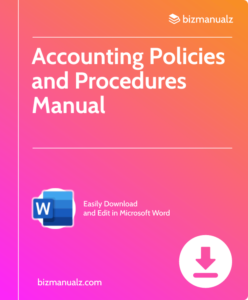
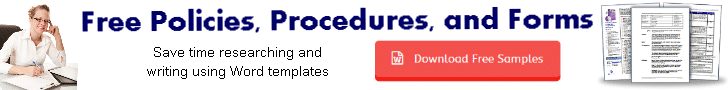














Leave a Reply