How to Do A Journal Entry In QuickBooks
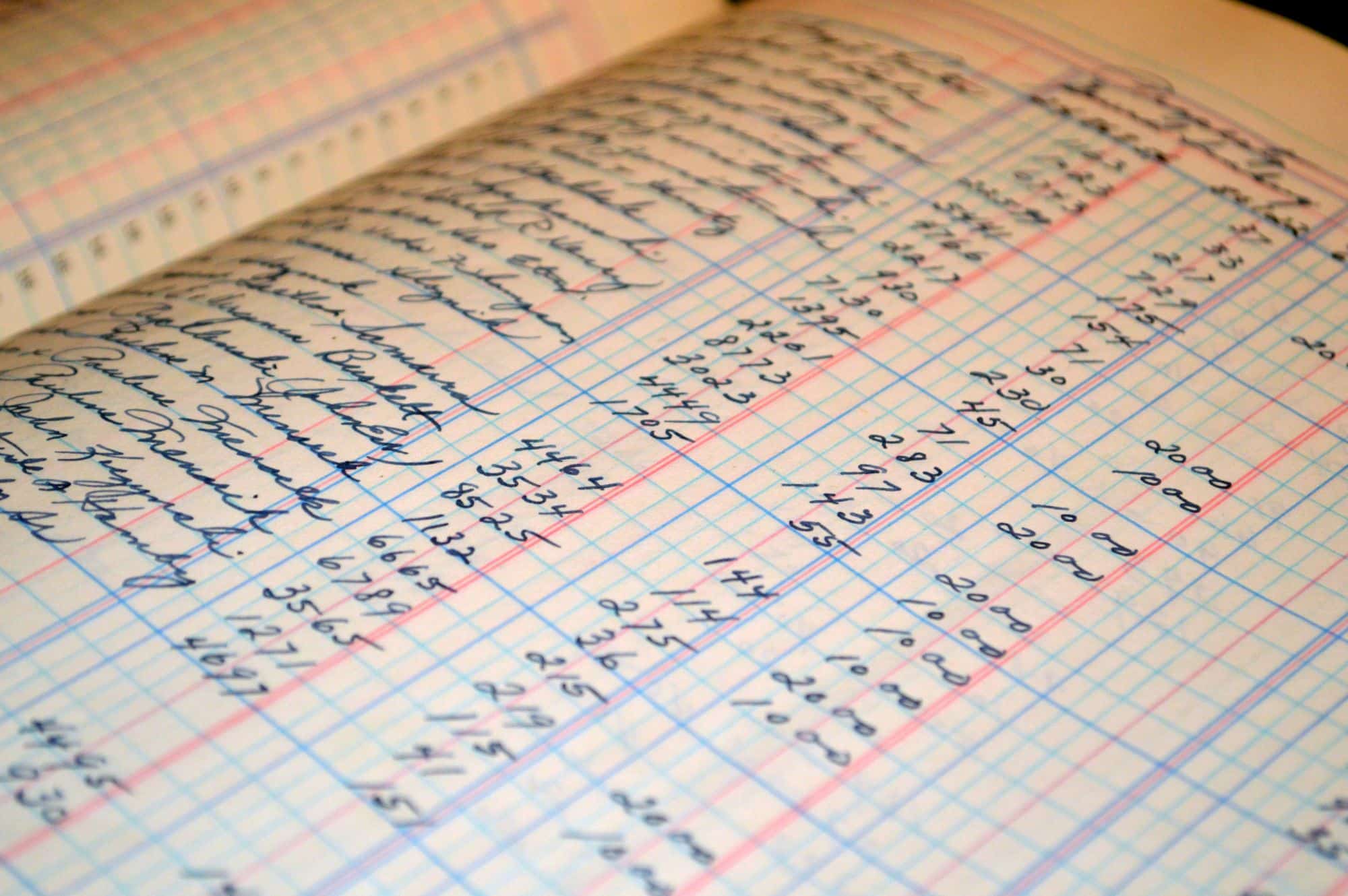
In the world of accounting and bookkeeping, journal entries are a fundamental part of accurately recording financial transactions. Whether you’re a small business owner or a seasoned accountant, understanding how to create, edit, and delete journal entries in QuickBooks is essential for maintaining precise financial records. How to Do A Journal Entry In QuickBooks.
In this article, we will delve into the intricacies of journal entries in QuickBooks, discussing their importance and providing a step-by-step guide on how to create and manage them. We will explore the common uses of journal entries in QuickBooks, shedding light on their significance in the realm of financial management.
By the end of this article, you will have a comprehensive understanding of how to navigate journal entries in QuickBooks, empowering you to effectively manage your financial data with confidence and accuracy.
What Is a Journal Entry in QuickBooks?
A journal entry in QuickBooks is a record of a financial transaction that includes the date, description, amount, and account type, allowing the user to appropriately record debits and credits in the accounting system.
It serves as a critical component in the accounting process, as it captures and organizes the flow of financial data. This process ensures that every transaction is accurately documented, aiding in financial analysis and decision-making. Journal entries integrate directly with the general ledger, providing a comprehensive overview of all financial activities.
This seamless integration streamlines the tracking of transactions, enhances data accuracy, and maintains compliance with accounting principles. By meticulously recording each financial event, journal entries play a vital role in maintaining detailed and accurate financial records.
Why Are Journal Entries Important in QuickBooks?
Journal entries are crucial in QuickBooks as they provide a detailed and organized method for recording financial transactions, ensuring accurate and comprehensive accounting records that align with the company’s chart of accounts and facilitate bank account reconciliation.
This systematic recording of transactions is vital for generating detailed financial reports and analysis, aiding in the evaluation of the company’s financial performance and facilitating decision-making processes.
Journal entries enable businesses to track and categorize expenses, income, assets, and liabilities, providing a clear and transparent view of the organization’s financial position.
QuickBooks’ functionality allows for seamless integration of these journal entries into the overall accounting system, streamlining the process of transaction analysis and supporting accurate financial management.
How to Create a Journal Entry in QuickBooks?
Creating a journal entry in QuickBooks involves navigating the company menu, selecting ‘Make General Journal Entries,’ entering the date and journal number, specifying the accounts to debit and credit, inputting the amounts, and adding a memo or description to complete the entry.
Once the entry details are filled, it is crucial to review the information for accuracy before saving the entry. After saving, the journal entry will be posted to the corresponding accounts, impacting the general ledger. Subsequently, these entries play a vital role in the preparation of the trial balance, which is a crucial step in verifying the accuracy of the company’s financial records.
A well-organized and accurate journal entry process ensures the reliability of financial data and facilitates informed decision-making for the business.
Select the Company Menu
To create a journal entry in QuickBooks, start by selecting the Company Menu, which serves as the gateway to various accounting functions and processes within the software.
The Company Menu plays a crucial role in streamlining the journal entry creation process by providing access to essential accounting features and tools. It is through this menu that users can adhere to fundamental accounting principles such as double-entry bookkeeping, ensuring accuracy and integrity in financial records.
Accessing the Company Menu enables users to allocate transactions to specific accounts, maintain a clear audit trail, and generate insightful financial reports, thereby contributing to informed decision-making and comprehensive financial management.
Choose Make General Journal Entries
After accessing the Company Menu, users can proceed by choosing the option to Make General Journal Entries, initiating the process of recording specific financial transactions within the accounting software.
This feature is vital for businesses to accurately track and document various financial activities, including adjustments, accruals, and corrections. It allows users to enter debits and credits for multiple accounts, ensuring accurate and comprehensive financial records. By utilizing this functionality, businesses can adhere to proper accounting practices and easily generate detailed financial reports.
The Make General Journal Entries feature in QuickBooks provides flexibility for different accounting methods and aids in maintaining accurate financial records in accordance with regulatory requirements.
Enter the Date and Journal Number
Once the journal entry form is accessed, the user needs to enter the date and assign a unique journal number, adhering to established accounting rules, regulations, and guidelines within QuickBooks.
Specifying the date is crucial as it reflects the financial transaction’s timing and relevance to the accounting period, ensuring accurate financial reporting. The unique journal number distinguishes the entry for easy tracking and provides an audit trail for regulatory compliance.
These practices align with industry standards, promoting transparency and accountability in financial record-keeping, which is essential for maintaining accurate financial information and adhering to legal and regulatory requirements.
Select the Accounts to Debit and Credit
The next step involves selecting the appropriate accounts to debit and credit, ensuring that the entry accurately reflects the financial transaction, maintains account balances, and supports seamless reconciliation processes within QuickBooks.
This crucial selection plays a key role in aligning the journal entry with the specific aspects of the financial transaction, such as income, expenses, assets, and liabilities. By carefully choosing the accounts to debit and credit, the integrity of the financial records is maintained, ensuring accurate tracking and reporting.
It also contributes to the smooth flow of financial information, making the reconciliation process more efficient and effective. This meticulous process is fundamental in upholding the accuracy and reliability of accounting data in QuickBooks.
Enter the Amounts
After specifying the accounts, users need to enter the respective amounts for debits and credits, ensuring accuracy and consistency in the recording of financial transactions that support account reconciliation and the generation of comprehensive accounting entries in QuickBooks.
This meticulous process plays a crucial role in ensuring that the financial statements present a true and fair view of the company’s performance. Accurate journal entries facilitate a smooth reconciliation process, allowing businesses to identify any discrepancies and rectify them promptly.
Recording comprehensive entries in accordance with accounting principles ensures transparency and regulatory compliance. By adhering to these practices, businesses can maintain integrity in their financial reporting and make informed strategic decisions based on reliable financial data.
Add a Memo or Description
To provide additional context and clarity, users can include a memo or description in the journal entry, utilizing accounting terminology and principles to enhance the understanding of the recorded transaction within the realm of financial accounting and double-entry accounting.
This documentation not only aids in conveying transaction details but also serves as a reference point for future analysis and review. By incorporating specific details and explanations within the memo, it aligns with the principles of double-entry accounting, ensuring that both the debit and credit aspects are accurately accounted for. This practice contributes to the accuracy and reliability of the financial records, facilitating transparency and informed decision-making within the business operations.
What Are the Common Uses of Journal Entries in QuickBooks?
In QuickBooks, journal entries commonly serve several purposes, including:
- The recording of adjusting entries
- Reversing entries
- Correcting errors
- Capturing depreciation
All of which contribute to the completion of the accounting cycle and the accurate representation of financial transactions.
They play a crucial role in ensuring that the financial records accurately reflect the company’s financial position. Journal entries are also essential for rectifying any errors that may have occurred in previous entries, maintaining the accuracy and integrity of the accounting data.
They capture depreciation, facilitating the allocation of the cost of assets over their useful life. Through these functions, journal entries are integral to the accuracy and completeness of the financial reporting process in QuickBooks.
Recording Adjusting Entries
One common use of journal entries in QuickBooks is to facilitate the recording of adjusting entries, allowing for the correct representation of financial statements and the reconciliation of accounting transactions.
By using journal entries for adjusting entries, businesses can ensure that their financial statements accurately reflect their current financial position. This process involves making corrections to accounts such as prepaid expenses, depreciation, and accrued revenues or expenses.
The significance of this lies in presenting a true and fair view of the company’s financial performance. It aids in the reconciliation of accounting transactions, ensuring that all financial activities are accurately recorded and reflected in the company’s overall financial health.
Reversing Entries
Reversing entries through journal entries in QuickBooks allow for the correction and adjustment of transactions within a specific accounting period, supporting accurate account reconciliation and financial statement preparation.
Utilizing journal entries for reversing entries is a crucial process in ensuring that the accounting records accurately reflect the financial position of a business. This method helps in managing accounting periods by reversing previous accruals or deferrals, effectively setting the stage for a new period.
By integrating reversing entries, businesses can ensure that their financial statements accurately represent their current financial status and provide a clear picture of their performance.
Correcting Errors
Journal entries play a vital role in QuickBooks for correcting errors in account balances, ensuring the accuracy of the trial balance, and maintaining precise accounting entries that reflect the true financial status of the company.
They serve as the backbone of the accounting system, providing a detailed record of every financial transaction. By capturing debits and credits accurately, journal entries help in preventing misstatements and inaccuracies in financial reports.
They enable businesses to track the flow of money, identify discrepancies, and adhere to regulatory requirements. Journal entries aid in creating a clear audit trail, facilitating the identification and resolution of any inconsistencies in the financial data. Ultimately, their significance cannot be overstated in ensuring the integrity and reliability of financial information in QuickBooks.
Recording Depreciation
Journal entries are utilized in QuickBooks to accurately record depreciation, impacting the valuation and representation of assets, liabilities, and equity within the balance sheet, ensuring the comprehensive and precise reflection of the company’s financial position.
Depreciation journal entries play a crucial role in reflecting the true value of assets over time, as they allocate the cost of assets to the periods in which they are used. This process not only affects the balance sheet but also influences the company’s profit and loss statement, ultimately impacting the overall equity.
Properly recording depreciation through journal entries ensures that financial statements are in compliance with accounting standards and accurately represent the organization’s financial health.
How to Edit or Delete a Journal Entry in QuickBooks?
In QuickBooks, editing or deleting a journal entry involves locating the specific entry, making the necessary changes, and then saving or deleting the entry, ensuring the accuracy and integrity of the accounting records and reconciliation process.
When editing a journal entry, it’s crucial to consider how it may impact the associated accounts and financial statements. Take the time to review the changes thoroughly before saving to maintain precision.
Deleting a journal entry requires careful evaluation of its implications on the overall financial data and reports. Always document the reason for deletion to uphold transparency and audit trail standards. Both editing and deleting journal entries should be approached with caution to uphold the accuracy and reliability of the accounting records.
Find the Journal Entry
To edit or delete a journal entry in QuickBooks, users must first locate the specific entry, considering its impact on account balances, accounting transactions, and the overall financial records within the software.
This process is crucial as accurate journal entries are fundamental for maintaining the integrity of financial data. When editing a journal entry, users should carefully assess how the changes will affect the respective accounts and ensure that the alterations align with accounting regulations and standards. Similarly, when opting for deletion, one must weigh the impact on the overall financial records to avoid discrepancies.
The precision in managing journal entries directly influences the accuracy and reliability of financial reports, making it essential for businesses to uphold precise and consistent bookkeeping practices.
Make the Necessary Changes
Once the journal entry is located, users can proceed to make the necessary changes, considering the implications for account reconciliation, referring to journal entry templates, and maintaining accurate accounting records within the system.
It is crucial to carefully evaluate the impact of these changes on account reconciliation as any alterations can affect the balance and accuracy of financial statements. Utilizing journal entry templates can streamline the process and ensure consistency in recording transactions, thus reducing the risk of errors.
Maintaining the integrity of accounting records is essential for audit trails and financial analysis, reinforcing the importance of accurately documenting all adjustments made to journal entries in QuickBooks.
Save or Delete the Entry
After the necessary modifications, users can then choose to save or delete the entry, ensuring compliance with accounting practices, rules, and the accurate representation of account balances within QuickBooks.
Saving the entry is crucial to maintaining an accurate financial record, reflecting the true state of the company’s assets, liabilities, and equity. On the other hand, if an entry is no longer relevant or accurate, deleting it ensures that the records remain clean and reliable. These final steps play a vital role in upholding the integrity of the accounting process and aiding in informed decision-making for the business.
Frequently Asked Questions

What is a journal entry in QuickBooks?
A journal entry in QuickBooks is a record of a financial transaction that affects the company’s accounts. It is used to track the movement of money and keep accurate records of business activities.
How do I access the journal entry feature in QuickBooks?
To access the journal entry feature in QuickBooks, go to the Company menu, select Make General Journal Entries, or press Ctrl + J on your keyboard.
Can I edit a journal entry in QuickBooks?
Yes, you can edit a journal entry in QuickBooks by going to the Company menu, selecting Make General Journal Entries, and then selecting the journal entry you want to edit. Make the necessary changes and click Save.
What information is needed to create a journal entry in QuickBooks?
To create a journal entry in QuickBooks, you will need the date of the transaction, the accounts affected, the amounts and debits and credits for each account, and a description of the transaction.
Can I delete a journal entry in QuickBooks?
Yes, you can delete a journal entry in QuickBooks by going to the Company menu, selecting Make General Journal Entries, and then selecting the journal entry you want to delete. Click on Delete and confirm the action.
Is there a way to reverse a journal entry in QuickBooks?
Yes, you can reverse a journal entry in QuickBooks by creating another journal entry with the same amounts and accounts, but with the debits and credits reversed from the original entry. This will cancel out the original entry.

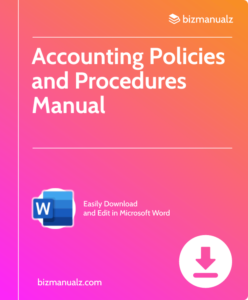
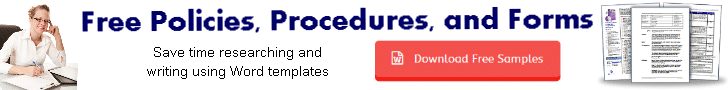














Leave a Reply