How to Delete Journal Entries In QuickBooks

In this comprehensive guide, we will delve into the intricacies of QuickBooks journal entries and explore the process of deleting them. As a QuickBooks user, understanding how to manage and delete journal entries is crucial for maintaining accurate financial records and ensuring the integrity of your bookkeeping. How to Delete Journal Entries In QuickBooks.
We will cover the different types of journal entries, the reasons for deleting them, and the step-by-step process of removing entries from your QuickBooks account. We will address the implications of deleting journal entries, including the possibility of undoing the action and best practices for avoiding errors.
Whether you are a seasoned QuickBooks user or just beginning to navigate the world of bookkeeping, this article will provide valuable insights into effectively managing journal entries in QuickBooks.
What Is QuickBooks?
QuickBooks is a popular accounting software designed to cater to the financial management needs of small businesses and individuals.
It offers a user-friendly interface that simplifies various accounting processes such as invoicing, expense tracking, and generating financial reports.
QuickBooks also enables users to link their bank accounts, manage cash flow, and streamline payroll activities. The software’s cloud-based feature allows for easy access from any device, making it convenient for users to manage their finances on the go.
With its robust set of features, QuickBooks significantly reduces the time and effort required for bookkeeping, making it an indispensable tool for small business owners and individuals seeking efficient digital solutions for their financial management needs.
What Are Journal Entries in QuickBooks?
Journal entries in QuickBooks serve as the primary method for recording and tracking accounting transactions and financial records within the software.
They play a crucial role in maintaining accurate financial records, tracking income and expenses, and ensuring compliance with accounting standards. By documenting every financial transaction, from sales and purchases to expenses and payments, journal entries provide a comprehensive overview of a company’s financial activities.
This structured approach not only facilitates efficient data management but also supports the overall accounting process by enabling accurate financial reporting and analysis.
Journal entries in QuickBooks help businesses make informed decisions based on reliable and up-to-date financial information.
What Are the Different Types of Journal Entries in QuickBooks?
In QuickBooks, various types of journal entries are utilized to address specific accounting tasks and support comprehensive financial management within the software.
These journal entries include:
- Standard entries are used for regular daily transactions.
- Adjusting entries are employed to rectify inaccuracies and ensure financial statements reflect accurate data.
- Recurring entries streamline repetitive transactions, such as rent or payroll, by automatically posting them at specified intervals.
- Reversing entries are essential for the new accounting period, as they help in reversing the effects of adjusting entries and maintain consistent financial records.
Why Would You Need to Delete Journal Entries in QuickBooks?
The need to delete journal entries in QuickBooks arises when there is a requirement to eliminate or remove specific financial records or transactions from the software’s accounting system.
This deletion process becomes necessary to maintain accurate and up-to-date financial records, ensuring that the company’s financial statements reflect the true financial position. It also helps in rectifying errors made during data entry and organizing the financial data, giving a clear and accurate representation.
By removing erroneous or duplicate entries, it ensures data integrity and prevents misinterpretation of the company’s financial health. The elimination of journal entries in QuickBooks is crucial for precise and reliable financial data processing.
What Are the Common Reasons for Deleting Journal Entries in QuickBooks?
Common reasons for deleting journal entries in QuickBooks include:
- The need to rectify errors
- Undo erroneous financial activities
- Maintain accurate financial data within the accounting system
Error correction is vital for ensuring that financial statements present a true picture of the company’s performance. Being able to undo entries provides flexibility in adjusting for mistakes, thus preventing inaccurate reporting.
The maintenance of accurate financial data is essential for making informed business decisions and complying with regulatory requirements. By deleting journal entries, businesses uphold the integrity of their financial records, promoting transparency and reliability in their accounting operations.
How to Delete Journal Entries in QuickBooks?
Deleting journal entries in QuickBooks involves a systematic process that includes specific steps to erase or remove the targeted entries from the software’s financial records. This process ensures accuracy and integrity of financial data by allowing users to rectify errors, update records, and maintain the overall balance.
To delete journal entries in QuickBooks, users need to access the ‘Accounting’ menu, select ‘Chart of Accounts,’ and identify the specific account containing the journal entry. From there, they can find and select the entry to be deleted and utilize the ‘More’ button to choose ‘Delete’ or ‘Void’ as per the requirement.
It’s crucial to ensure that the necessary backup of data is taken before executing any deletion operation to avoid unintended consequences.
Step 1: Find the Journal Entry You Want to Delete
The first step in deleting a journal entry in QuickBooks is to locate the specific entry that needs to be deleted within the software’s data entry interface. This can be done by accessing the ‘Chart of Accounts’ or the ‘General Ledger’ section, depending on the type of entry to be deleted. Once the entry is identified, it’s important to carefully review the details to ensure that the correct entry is being targeted for deletion.
QuickBooks provides a user-friendly interface that allows users to quickly search for and select the specific entry, making the initial step of the deletion process efficient and precise.
Step 2: Open the Journal Entry for Editing
After locating the journal entry, the next step involves opening the entry for editing, enabling the necessary modifications or deletion to be made within QuickBooks’ interface for financial reports.
This can be accomplished by accessing the ‘Journal Entries’ section within QuickBooks and locating the specific entry that requires editing. Once the entry is identified, users can simply click on it to open the details. Within the entry, there are options to modify the transaction details, including the account, amount, and other relevant information.
For deletion, users can utilize the delete function to remove the entry entirely from the system, ensuring accurate and updated financial records.
Step 3: Delete the Journal Entry
The final step in the process of deleting a journal entry in QuickBooks involves executing the deletion process within the software application, ensuring the removal of the targeted entry from the accounting records.
Once the deletion process is initiated, QuickBooks prompts the user to confirm the removal action, emphasizing the irreversible nature of the deletion. Upon confirmation, the software applies the deletion to the specified entry, eliminating its presence from the general ledger and financial reports.
It is crucial to understand that this action affects the historical accuracy of financial data, potentially altering past financial statements and comparative analysis. Therefore, careful consideration and documentation of the reason for deletion are essential to maintain transparency and accountability in accounting practices.
What Happens After You Delete a Journal Entry in QuickBooks?
Upon deleting a journal entry in QuickBooks, the software initiates relevant adjustments and updates to ensure the integrity of financial operations and data management within the accounting system.
This feature of QuickBooks is essential in preventing inaccuracies and discrepancies in financial records that might occur as a result of the deletion of a journal entry. The automatic adjustments help in maintaining the accuracy of the accounting tasks, such as balance sheets, income statements, and cash flow statements.
It ensures that the software remains up to date with the latest financial data, providing a comprehensive and reliable platform for businesses to manage their finances efficiently.
Can You Undo a Deleted Journal Entry in QuickBooks?
QuickBooks provides the capability to undo a deleted journal entry, allowing users to restore and retrace the previously eliminated entry within the software’s accounting system using the appropriate software tool.
This feature serves as a crucial safeguard in maintaining data integrity and accuracy, ensuring that any inadvertent elimination of entries can be rectified without compromising financial records.
By leveraging the software’s functionality, users can efficiently navigate through the platform to locate and recover the deleted journal entry, thereby streamlining the process of managing and reconciling transactions. Such a tool not only enhances user confidence in the system but also exemplifies QuickBooks’ dedication to providing comprehensive and reliable accounting solutions.
How to Avoid Errors When Deleting Journal Entries in QuickBooks?
To mitigate errors when deleting journal entries in QuickBooks, it is advisable to follow specific backup procedures and adhere to recommended accounting protocols to ensure data integrity and accuracy.
This includes regularly creating backups of your QuickBooks files to safeguard against accidental data loss, and conducting regular reconciliations and audits to maintain the accuracy of financial records.
It’s essential to designate authorized personnel responsible for journal entry deletion, ensuring that only trained individuals with a thorough understanding of accounting procedures are tasked with these responsibilities. Adhering to these established protocols can help prevent inadvertent errors and maintain the integrity of your financial data.’
Do You Need to Backup Your QuickBooks File Before Deleting Journal Entries?
Prior to deleting journal entries in QuickBooks, it is essential to execute a backup of the software file, ensuring the preservation of critical financial data and records within the financial software.
This precautionary measure is crucial as it safeguards against accidental loss or corruption of essential financial information. The backup process creates a secure copy of the data at a specific point in time, serving as a safety net in case of unforeseen errors or mistakes during the deletion process.
Maintaining a backup ensures compliance with data preservation regulations, providing peace of mind and security for the business’s financial records. By backing up regularly, businesses can mitigate the risk of data loss and maintain the integrity of their financial information.
What Are Some Best Practices for Managing Journal Entries in QuickBooks?
Implementing best practices for managing journal entries in QuickBooks involves ensuring accuracy, timeliness, and consistency in recording and tracking accounting tasks and financial transactions within the software.
This requires maintaining clear documentation of each transaction, including proper categorization, dates, and supporting details. It is also important to reconcile accounts regularly to identify discrepancies and ensure the accuracy of financial records.
Adhering to standard accounting principles and guidelines while entering journal entries is crucial for producing reliable financial statements and reports. Efficient management of journal entries in QuickBooks not only streamlines accounting processes but also facilitates informed decision-making by providing a clear and accurate overview of a company’s financial position.
Frequently Asked Questions

How do I delete journal entries in QuickBooks?
To delete a journal entry in QuickBooks, go to the ‘Lists’ menu and select ‘Chart of Accounts’. Find the account for which the journal entry was created and double-click on it. Click on the ‘Journal Entry’ transaction, and then click on the ‘Delete’ button.
Can I undo a journal entry deletion in QuickBooks?
Yes, if you have accidentally deleted a journal entry in QuickBooks, you can undo the deletion by going to the ‘Edit’ menu and selecting ‘Undo Delete Journal Entry’. This will restore the deleted entry to its original state.
Is deleting a journal entry permanent in QuickBooks?
Yes, once you delete a journal entry in QuickBooks, it is permanently removed from the system. However, you can always create a new entry to make any necessary adjustments.
What happens to the affected accounts when I delete a journal entry in QuickBooks?
When you delete a journal entry in QuickBooks, the affected accounts will be adjusted accordingly. Any changes made to the accounts in the deleted entry will be reversed.
Can I delete multiple journal entries at once in QuickBooks?
No, QuickBooks does not have a feature to delete multiple journal entries at once. Each entry must be deleted individually.
Is there a way to keep a record of deleted journal entries in QuickBooks?
Yes, you can use the ‘Audit Trail’ feature in QuickBooks to keep a record of all deleted entries. Go to the ‘Reports’ menu and select ‘Accountant & Taxes’, then choose ‘Audit Trail’ to view a report of all deleted transactions.

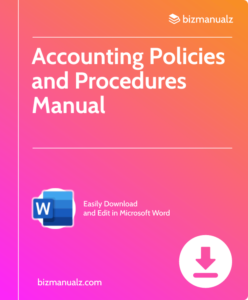
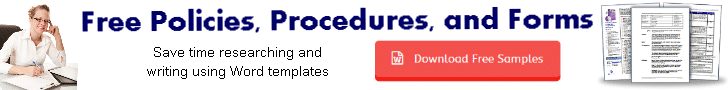














Leave a Reply