How Much Does QuickBooks Charge For Credit Card Payments?

Welcome to our comprehensive guide on credit card payments in QuickBooks. In this article, we will delve into the world of QuickBooks and credit card payments, exploring what they are, how they work within the QuickBooks platform, and the different types of credit cards accepted. How Much Does QuickBooks Charge For Credit Card Payments?
We will also cover the fees associated with credit card payments in QuickBooks, providing a step-by-step guide on setting up credit card payments and outlining the benefits and limitations of using this payment method.
Whether you are a business owner or an individual looking to understand the intricacies of credit card payments in QuickBooks, this article will equip you with all the information you need to make informed decisions.
So, let’s get started and uncover the ins and outs of credit card payments in QuickBooks.
What Is QuickBooks?
QuickBooks is a comprehensive accounting software designed to cater to the financial management and bookkeeping needs of small businesses, offering features such as invoicing, expense tracking, and financial reporting.
It streamlines the process of creating and sending professional invoices to clients, tracking and categorizing expenses, and generating insightful financial reports that aid in better decision-making.
QuickBooks allows for seamless integration with bank accounts, credit cards, and other financial platforms, automating the reconciliation process and ensuring accurate and up-to-date financial records.
Its user-friendly interface and customizable templates make it a valuable tool for small business owners, helping them stay organized and compliant with accounting standards.
What Are Credit Card Payments?
Credit card payments refer to the process of electronically transferring funds from a customer’s credit card to a business’s merchant account, enabling seamless transactions and online payments while facilitating efficient cash flow management.
The use of credit card payments has become increasingly popular due to the convenience and security they offer. Businesses can leverage credit card transactions to improve their cash flow management, as funds are quickly deposited into their accounts.
For online transactions, credit card payments provide a secure and efficient mechanism, enhancing customer trust and satisfaction. The integration of modern payment processing systems ensures smooth and reliable credit card transactions, further streamlining the overall business operations.
How Do Credit Card Payments Work in QuickBooks?
In QuickBooks, credit card payments are seamlessly integrated into the invoicing software, allowing businesses to process payments efficiently while offering transparent pricing, competitive processing rates, and streamlined payment gateway integration.
Users can easily create and send invoices with embedded ‘Pay Now’ options, which enable customers to make payments online through various credit card options. QuickBooks’ pricing structure is designed to suit businesses of all sizes, with flexible plans that include features such as recurring payments, automatic payment reminders, and reliable security measures to protect sensitive financial data.
The payment gateway integration ensures that transactions are processed securely, providing businesses with peace of mind and a seamless customer experience.
What Types of Credit Cards Does QuickBooks Accept?
QuickBooks accepts a wide range of credit cards, including Visa, Mastercard, American Express, and Discover, providing businesses with versatile payment processing options and comprehensive merchant services.
Accepting these major credit cards enables businesses to cater to a wide range of customers, enhancing convenience and promoting sales. Visa and Mastercard are widely used for their global acceptance, while American Express and Discover often cater to specific customer demographics. By accommodating these cards, QuickBooks helps businesses attract and retain customers, streamline transactions, and access valuable data for financial management and reporting.
What Are the Fees for Credit Card Payments in QuickBooks?
The fees for credit card payments in QuickBooks encompass transparent transaction fees and competitive processing rates, providing businesses with cost-effective options for facilitating electronic payments.
These transaction fees are generally determined based on the type of card used, such as Visa, Mastercard, or American Express. QuickBooks offers different processing rates depending on the payment gateway or merchant account selected.
Businesses can explore various cost-effective options within QuickBooks, allowing them to efficiently manage credit card payments while minimizing unnecessary expenses. It’s important for businesses to evaluate the fee structures carefully to choose the most suitable payment processing plan that aligns with their financial objectives and customer payment preferences.
How Can You Set Up Credit Card Payments in QuickBooks?
Setting up credit card payments in QuickBooks involves a streamlined process that includes creating a merchant account, connecting it to QuickBooks, and configuring products or services for seamless credit card payments, ensuring efficient payment processing and comprehensive merchant services.
This integration simplifies the entire payment workflow, providing businesses with a convenient way to accept and track credit card payments directly within QuickBooks. After creating the merchant account, users can seamlessly link it to QuickBooks, streamlining the payment collection process and improving the overall efficiency of managing financial transactions.
Businesses can benefit from enhanced security measures and detailed reporting capabilities through QuickBooks, offering a comprehensive solution for credit card payment management.
Step 1: Set Up a Merchant Account
The first step in enabling credit card payments in QuickBooks is to set up a dedicated merchant account, allowing businesses to facilitate efficient payment processing and seamlessly integrate credit card transactions into the invoicing software.
Once the merchant account is established, QuickBooks users can link their account to the payment gateway, enabling seamless transactions through the platform. By integrating the merchant account, businesses can streamline the process of receiving credit card payments, enhancing the overall efficiency of their invoicing and payment collection processes.
This integration empowers businesses to manage their transactions more effectively and provides a convenient solution for customers to make secure and reliable credit card payments in QuickBooks.
Step 2: Connect Your Merchant Account to QuickBooks
Connecting the established merchant account to QuickBooks enables seamless integration for processing credit card payments, ensuring efficient payment processing and streamlined transaction management within the software.
This integration allows businesses to have all their financial data in one place, reducing the need for manual entry and potential errors. With the merchant account linked to QuickBooks, transactions can be automatically imported, reconciled, and categorized, providing a comprehensive overview of the company’s cash flow. It simplifies the tracking of sales, refunds, and chargebacks, offering businesses greater control and visibility over their payment processing.
The integration of the merchant account with QuickBooks optimizes payment operations and financial management.
Step 3: Set Up Your Products or Services for Credit Card Payments
Configuring products or services within QuickBooks for credit card payments enables businesses to streamline their payment processing, integrate electronic transactions seamlessly into the invoicing software, and offer convenient payment options to their customers.
This integration simplifies the payment process by allowing businesses to securely accept credit card payments directly within QuickBooks, reducing manual data entry and potential errors. It also facilitates real-time tracking of transactions, automates reconciliation, and provides detailed reporting for better financial management.
Not only does it enhance payment processing efficiency, but it also enhances customer convenience by offering multiple secure payment options, ultimately contributing to a seamless and professional payment experience for both businesses and their clients.
What Are the Benefits of Using Credit Card Payments in QuickBooks?
Utilizing credit card payments in QuickBooks offers businesses the advantages of faster payment processing, improved cash flow, and enhanced tracking and reporting capabilities, bolstering their financial management and small business accounting processes.
This integration streamlines the payment collection process, reducing the time spent on manual invoicing and reconciliation. Businesses can significantly accelerate their receivables, leading to improved cash flow and better financial stability.
QuickBooks’ robust tracking and reporting features enable businesses to gain comprehensive insights into their financial operations, aiding in budgeting, forecasting, and decision-making. With seamless credit card payment integration, businesses can enhance efficiency, accuracy, and transparency in their financial transactions, ultimately supporting their growth and success.
Faster Payment Processing
The integration of credit card payments in QuickBooks enables businesses to experience faster payment processing, enhancing transaction speed and overall payment efficiency within the software. This streamlined integration allows users to accept credit card payments directly through QuickBooks, eliminating the need for manual entry or third-party processing.
With transactions seamlessly integrated into the accounting system, businesses can significantly reduce the time and effort involved in reconciling payments, thus improving overall operational efficiency. The ability to process payments quickly can enhance cash flow and optimize financial management, providing a competitive edge in today’s fast-paced business environment.
Improved Cash Flow
Integrating credit card payments in QuickBooks contributes to improved cash flow management, promoting financial stability and liquidity for businesses through streamlined transaction processes.
This integration allows for efficient tracking of customer payments and expenses, enhancing the overall financial management within the QuickBooks ecosystem. By embracing credit card payments, businesses can accelerate their receivables and maintain readily available funds for operational needs.
The seamless synchronization of credit card transactions in QuickBooks also enables businesses to gain a comprehensive overview of their financial position, facilitating informed decision-making and long-term stability.
Better Tracking and Reporting
By incorporating credit card payments into QuickBooks, businesses gain access to enhanced tracking and reporting capabilities, providing valuable insights into their financial transactions and customer payment activities.
This integration significantly streamlines the process of organizing and analyzing financial data, allowing businesses to monitor cash flow, identify trends, and make informed decisions for their financial management.
With real-time visibility into sales, expenses, and payment activities, businesses can generate comprehensive reports and analyze transaction patterns to gain a deeper understanding of their financial performance and customer behaviors.
These improved tracking and reporting features enable businesses to optimize their financial processes and drive growth by leveraging actionable insights derived from their credit card payment data.
What Are the Limitations of Credit Card Payments in QuickBooks?
While credit card payments in QuickBooks offer numerous advantages, they also present limitations such as additional fees, potential for fraud, and restricted payment options for customers, necessitating careful consideration for businesses.
These drawbacks can impact businesses financially, as the additional fees associated with credit card payments in QuickBooks can eat into profit margins. The potential for fraud poses a significant risk, leading to potential financial losses and damage to the company’s reputation.
The restricted payment options for customers may impact customer satisfaction and retention. Therefore, businesses must weigh these drawbacks against the benefits before fully integrating credit card payments into their QuickBooks system.
Additional Fees
Businesses utilizing credit card payments in QuickBooks may encounter additional fees, including transaction fees and processing costs, impacting the overall pricing structure and financial considerations for electronic transactions.
These additional fees can significantly impact the bottom line for businesses, especially for high-volume transactions. Transaction fees, often charged as a percentage of the transaction amount, can quickly add up, affecting the profitability of each sale.
Processing costs may vary depending on the card type, further influencing the pricing considerations. It becomes crucial for businesses to carefully evaluate these fees and factor them into their pricing strategies to ensure profitability and financial stability in their electronic transactions.
Potential for Fraud
The potential for fraud is a concern in credit card payments within QuickBooks, necessitating robust security measures and risk management protocols to safeguard businesses and their customers from fraudulent activities.
One way to mitigate the risk of fraud is through the implementation of encryption technologies to secure sensitive credit card data transmitted during transactions. QuickBooks also offers two-step verification for added security, requiring users to provide an additional verification code, thus reducing the likelihood of unauthorized access. Regularly monitoring and reconciling credit card transactions within QuickBooks can help detect any irregularities or suspicious activities, enabling businesses to take prompt action to address potential fraud.
Educating employees about best practices for handling credit card information and staying updated on the latest security threats are pivotal in maintaining a secure payment environment.
Limited Payment Options for Customers
Credit card payments in QuickBooks may present limited payment options for customers, potentially impacting their experience and purchase preferences, requiring businesses to assess the balance between convenience and available payment methods.
This limitation can lead to frustration among customers who value flexibility and convenience in their payment methods. With the growing demand for alternative payment options, such as digital wallets and buy now, pay later services, businesses must adapt to meet the evolving preferences of their customers.
A seamless and diverse payment experience can not only enhance customer satisfaction but also improve the chances of repeat purchases and brand loyalty. Therefore, when considering payment options in QuickBooks, businesses must prioritize providing a range of choices to cater to diverse customer preferences.
Frequently Asked Questions

How much does QuickBooks charge for credit card payments?
QuickBooks charges a flat fee of 2.9% + $0.25 for each credit card transaction.
Are there any additional fees for credit card payments through QuickBooks?
Yes, there is an additional fee of 1% for transactions processed through QuickBooks Payments without a card reader.
Does QuickBooks charge different fees for different credit card types?
No, the fees for credit card payments through QuickBooks are the same regardless of the type of credit card used.
Are there any monthly fees for accepting credit card payments through QuickBooks?
No, QuickBooks does not charge any monthly fees for credit card payments. You only pay per transaction.
How does QuickBooks compare to other payment processors in terms of fees?
QuickBooks charges competitive fees for credit card payments, but it’s always best to compare rates with other payment processors to ensure you’re getting the best deal for your business.
Are there any discounts available for credit card payments through QuickBooks?
Yes, if you have a high volume of transactions, you may be eligible for discounted rates. Contact QuickBooks for more information.

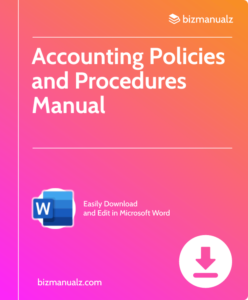
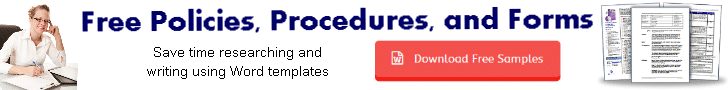














Leave a Reply