How Does QuickBooks Work?
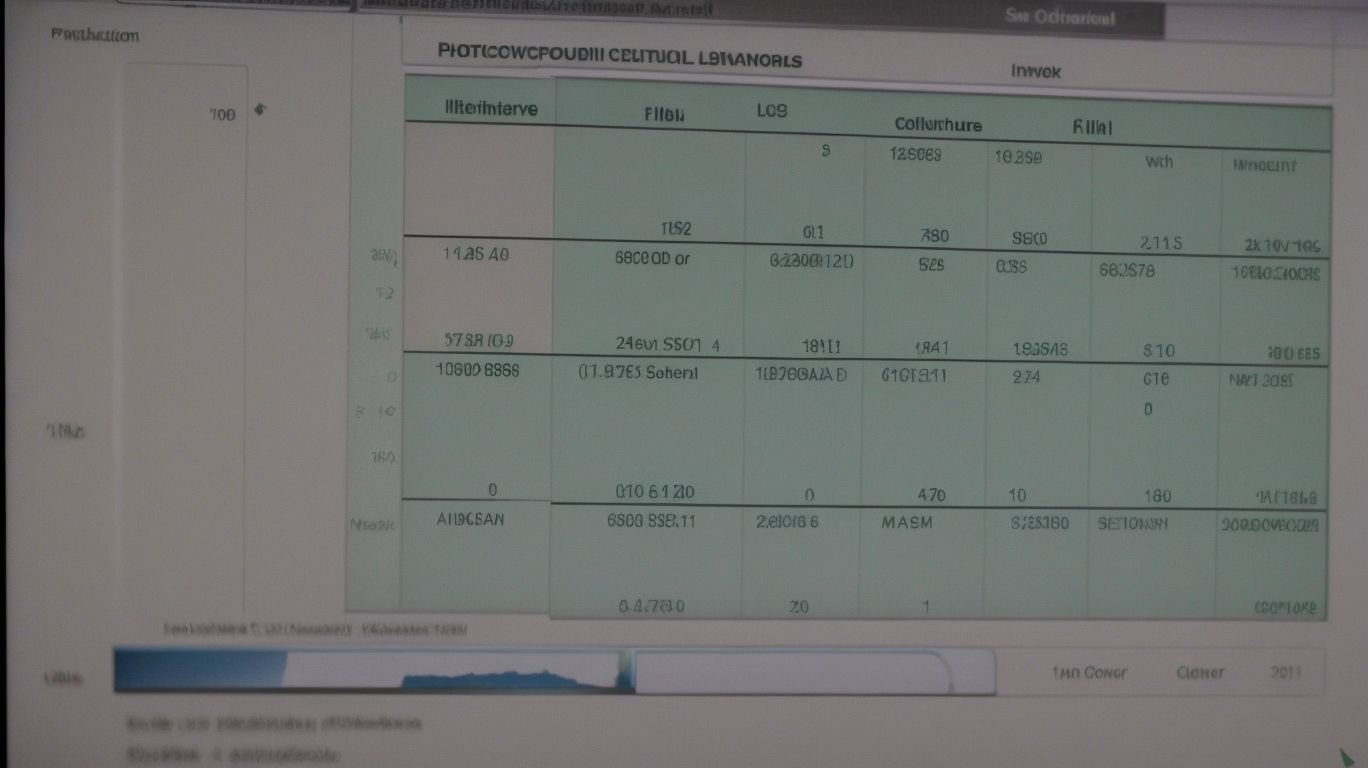
‘Welcome to our comprehensive guide on QuickBooks, the leading accounting software that has revolutionized the way businesses manage their finances. In this article, we will delve into the various aspects of QuickBooks, from understanding how it works to exploring its benefits and different versions. How Does QuickBooks Work?
Whether you are a small business owner, a freelancer, or a large corporation, QuickBooks offers a range of features designed to streamline your financial processes and provide valuable insights into your business performance. So, let’s jump right in and explore the inner workings of QuickBooks, the benefits of using it, the different versions available, and how you can get started to maximize its potential for your business.’
What is QuickBooks?
QuickBooks, developed by Intuit, is a leading accounting software designed to streamline bookkeeping and financial management for small businesses.
It provides essential tools for tracking income and expenses, generating invoices, managing bills, and producing financial reports. With its user-friendly interface, businesses can easily organize their finances, handle payroll, and simplify tax preparation.
QuickBooks also offers seamless integration with various banking and financial platforms, offering real-time insights into cash flow and financial health. This software empowers small business owners to make informed decisions and keep their financial matters in order, ultimately contributing to their growth and success.
How Does QuickBooks Work?
QuickBooks simplifies accounting tasks by efficiently recording financial data and transactions, providing a comprehensive platform for seamless financial management.
With its user-friendly interface and powerful features, QuickBooks allows businesses to easily track income and expenses, create and send invoices, manage payroll, and generate insightful financial reports.
It enables users to reconcile bank accounts, manage sales tax, and streamline the entire financial process. The software also facilitates easy integration with bank accounts and other financial applications, ensuring real-time visibility into the company’s financial health.
QuickBooks offers a robust solution for businesses of all sizes, empowering them to manage their finances with precision and efficiency.
Setting Up Your Company
Setting up your company in QuickBooks involves configuring essential business operations within the financial software to establish accurate financial tracking and reporting.
As a business owner, you’ll need to enter crucial company details such as your business type, industry, and tax information. Setting up your chart of accounts and linking bank accounts allows QuickBooks to track your financial transactions seamlessly.
You can customize invoices, sales receipts, and purchase orders specific to your business needs. QuickBooks plays a vital role in streamlining financial processes, providing insights into your company’s performance, and ensuring compliance with financial regulations.
Creating Invoices and Managing Income
Creating invoices and managing income in QuickBooks provides a streamlined approach to tracking accounts receivable, ensuring efficient income management for businesses.
With the ability to customize invoices, QuickBooks allows businesses to brand their documentation and present a professional image to clients. By organizing income streams seamlessly, businesses can gain clarity on their financial standing and make informed decisions.
QuickBooks facilitates automated reminders for overdue invoices, enhancing accounts receivable management. This comprehensive solution not only expedites the invoicing process but also ensures that businesses can keep a close eye on their income amidst various operations.
Managing Expenses and Tracking Payments
Efficiently managing expenses and tracking payments in QuickBooks ensures accurate accounts payable tracking, contributing to comprehensive financial management for businesses.
This streamlined process allows businesses to maintain a clear overview of their financial standing, helping to identify potential cost-saving opportunities and optimize cash flow.
QuickBooks simplifies the tracking of various expenses, such as travel, office supplies, and utilities, while also facilitating seamless payment tracking for vendors and suppliers. By integrating expense management and payment tracking within QuickBooks, businesses can enhance their overall financial efficiency and make well-informed decisions based on real-time financial data.
Monitoring Cash Flow and Generating Reports
Monitoring cash flow and generating reports in QuickBooks facilitates in-depth financial analysis, enabling businesses to gain valuable insights into their financial performance.
By consistently tracking cash inflows and outflows, businesses can identify patterns, pinpoint areas of potential improvement, and make informed decisions to enhance their financial stability.
QuickBooks’ customizable reporting capabilities empower users to create tailored reports that provide a comprehensive view of their financial health, allowing for strategic planning and performance monitoring. These reports enable businesses to detect early warning signs of cash flow issues, assess profitability, and optimize their operations, ultimately contributing to sustainable business growth and success.
Integrating with Other Apps and Services
QuickBooks seamlessly integrates with various cloud-based apps and services, enhancing businesses’ overall management and operational efficiency.
This integration allows businesses to streamline their financial processes, automate data entry, and access real-time insights for informed decision-making. By connecting with popular cloud-based platforms for e-commerce, project management, and customer relationship management, QuickBooks provides a comprehensive solution for businesses to centralize their data and workflows.
This seamless integration also empowers businesses to stay agile and leverage modern technologies, driving growth and competitiveness in today’s dynamic market landscape.
What Are the Benefits of Using QuickBooks?
Utilizing QuickBooks offers a myriad of benefits, including access to valuable financial insights and powerful tools for efficient financial management.
By leveraging QuickBooks, one can gain a deep understanding of their financial performance through comprehensive reports and real-time data analysis. Its robust features allow for seamless management of invoices, expenses, and cash flow, streamlining the overall financial processes.
QuickBooks provides the capability to forecast and plan for future expenses and revenue, empowering businesses to make informed financial decisions and achieve sustainable growth.
With its user-friendly interface and customizable dashboards, QuickBooks becomes an indispensable tool for gaining a competitive edge in financial management.’
Time-saving Automation
QuickBooks streamlines tasks through time-saving automation, simplifying financial transactions and data entry for improved operational efficiency.
It automates processes such as invoice generation, expense tracking, and bank reconciliation, allowing businesses to focus on strategic decision-making rather than manual data entry. This integrated automation eliminates the need for repetitive tasks, reducing the risk of errors and improving overall accuracy.
By integrating automation into financial transactions, QuickBooks empowers businesses to efficiently manage their finances, gain insights into their cash flow, and make informed decisions for long-term growth.
Accurate Financial Tracking
QuickBooks ensures accurate financial tracking, incorporating features such as bank reconciliation to maintain comprehensive and reliable financial records for businesses.
This software plays a crucial role in consolidating all financial data, allowing businesses to monitor and manage their financial performance effectively. With QuickBooks, businesses can streamline their financial operations, track expenses, and create detailed financial reports with ease. Its user-friendly interface simplifies the process of generating accurate financial data, providing businesses with the insights needed to make informed financial decisions.
By automating tasks related to financial tracking and reconciliation, QuickBooks enhances efficiency and reduces the margin of error, ultimately contributing to the financial stability and growth of businesses.
Improved Cash Flow Management
Using QuickBooks leads to improved cash flow management, empowering businesses with features for effective budgeting and comprehensive income tracking.
This powerful accounting software provides real-time insights into a company’s financial position, enabling informed decision-making and proactive measures to enhance cash flow.
By streamlining budgeting processes and automating expense tracking, QuickBooks facilitates better resource allocation and cost control, ultimately contributing to improved financial stability.
Its reporting functionalities offer a clear overview of income and expenses, aiding businesses in identifying areas for potential savings and revenue growth, thereby strengthening cash flow management.
Better Business Decision Making
QuickBooks facilitates better business decision making by providing essential tools for financial planning and in-depth analysis of business operations.
Its robust features enable businesses to track expenses, create budgets, and generate financial reports with ease, allowing for a comprehensive view of the company’s financial health. By integrating data from various sources, QuickBooks empowers users to gain insightful perspectives, identify trends, and make informed strategic decisions.
The platform’s user-friendly interface streamlines the process of interpreting complex financial information, enabling entrepreneurs and managers to focus on driving growth and achieving long-term success.
What Are the Different Versions of QuickBooks?
QuickBooks is available in different versions, including cloud-based and desktop options, catering to diverse business needs with versatile accounting solutions.
Both the cloud-based and desktop versions of QuickBooks offer unique advantages tailored to the specific requirements of businesses.
The cloud-based option provides the flexibility of accessing financial data from anywhere with internet connectivity, making it an excellent choice for businesses with remote teams or those who require on-the-go access.
On the other hand, the desktop version offers robust features for businesses that prefer a locally installed solution, with powerful tools for detailed financial management and reporting.
These different versions allow businesses to choose the option that best aligns with their operational and financial needs.
QuickBooks Online
QuickBooks Online is a cloud-based financial software that empowers businesses with flexible and accessible accounting solutions, enabling seamless financial management from any location.
It offers the advantage of real-time collaboration, allowing multiple users to work on financial data simultaneously. Its cloud-based nature ensures data security and automatic updates, reducing the need for manual installations and backups. This makes it easier for businesses to stay compliant with evolving accounting regulations.
With its intuitive interface and mobile app, QuickBooks Online caters to the modern business landscape, providing convenience and efficiency in managing finances.
QuickBooks Desktop
QuickBooks Desktop offers a comprehensive accounting system with robust features for asset tracking and in-depth financial management, catering to businesses with specific operational requirements.
Its advanced functionalities enable businesses to maintain detailed records of their assets, from acquisition to disposal, ensuring accurate depreciation calculations and compliance with accounting standards.
It streamlines financial processes, incorporating customizable reports and dashboards to provide real-time insights into the company’s financial health. This makes it an ideal solution for businesses seeking a reliable accounting system combined with efficient asset tracking capabilities, enhancing their ability to make informed financial decisions and optimize their operational efficiency.
QuickBooks Self-Employed
QuickBooks Self-Employed is tailored for independent professionals and freelancers, offering specialized tools for tax preparation and simplified income tracking.
It provides a user-friendly platform where self-employed individuals can easily categorize and track their business and personal expenses, ensuring tax deductions are maximized. The software offers features for invoicing, mileage tracking, and real-time financial insights, helping users stay organized and in control of their finances.
With QuickBooks Self-Employed, users can also generate detailed reports and seamlessly integrate their financial data for effortless tax filing and comprehensive financial management.
How Can You Get Started with QuickBooks?
Getting started with QuickBooks involves selecting the right version for your business, setting up company information, and utilizing customer support and training resources for a seamless onboarding process.
Begin by evaluating the specific needs of your business to determine which version of QuickBooks – such as Online, Desktop, or Self-Employed – aligns best with your requirements. Once you’ve chosen the version, it’s essential to carefully set up your company information, including adding details like company name, address, fiscal year, and tax information.
The next vital step is to make the most of QuickBooks’ customer support and training resources to ensure a smooth and efficient onboarding experience. Utilizing these resources can greatly aid in mastering the software and streamlining your business operations.
Choosing the Right Version for Your Business
Selecting the right version of QuickBooks tailored to your business needs is essential for efficient and comprehensive financial management, ensuring optimal utilization of the accounting software.
It’s important to assess your business requirements and determine if you need features like inventory tracking, payroll management, or advanced reporting capabilities. Considering factors such as the size of your business, industry-specific needs, and scalability is crucial in making the most suitable choice.
The right QuickBooks version can streamline processes, improve accuracy, and provide valuable insights that contribute to better decision-making and overall operational efficiency.
Setting Up Your Account and Company Information
Efficiently setting up your account and company information in QuickBooks involves customizing the chart of accounts and configuring settings for accurate financial reporting and analysis.
This process starts with inputting fundamental company details such as name, address, industry, and details of financial year.
The customization of the chart of accounts comes next, where you categorize your business transactions into specific accounts, making it easier to track income, expenses, assets, and liabilities.
Configuring settings for billing, payments, and taxes ensures that your financial reporting aligns with regulatory requirements and provides comprehensive insights into your company’s financial health.
Customizing Your Chart of Accounts
Customizing the chart of accounts in QuickBooks enables tailored data entries and supports comprehensive financial planning, aligning the accounting software with specific business requirements.
This tailored approach allows businesses to categorize their transactions according to their unique structure and operations, which in turn provides a clear overview of financial performance. By customizing the chart of accounts, businesses can ensure that their financial reports accurately reflect their business activities, enabling informed decision-making and strategic planning.
Such customization not only streamlines day-to-day accounting processes but also enhances the ability to generate detailed financial insights that are crucial for sustainable growth and success.
Importing Data and Getting Familiar with the Platform
Importing data and getting familiar with the QuickBooks platform is crucial for leveraging its diverse financial software features and maximizing operational efficiency.
By efficiently importing your financial data into QuickBooks, you can gain insights into your business financials, track expenses, manage invoices, and facilitate smooth tax preparation. Familiarizing yourself with the platform allows you to take advantage of its dynamic features such as customizable reports, budget tracking, and seamless bank reconciliation.
Knowing how to effectively import and manage data in QuickBooks ensures that you can make informed financial decisions and optimize your business processes.
Utilizing Customer Support and Training Resources
Utilizing customer support and training resources in QuickBooks is essential for optimizing the software’s capabilities and empowering businesses with effective financial management solutions.
These resources play a pivotal role in ensuring that businesses harness the full potential of QuickBooks for precise financial tracking, reporting, and analysis. Access to expert support enables users to navigate complex features, troubleshoot issues, and stay updated on the latest tools and functionalities.
Tailored training equips employees with the knowledge and skills to leverage advanced accounting features, customize reports, and streamline processes, ultimately contributing to more efficient and accurate financial management practices.’
Frequently Asked Questions

How does QuickBooks work?
QuickBooks is an accounting software designed to help small businesses manage their finances. It works by organizing and tracking financial transactions, generating reports, and providing tools for invoicing, payroll, and tax preparation.
What are the main features of QuickBooks?
QuickBooks offers a variety of features to help businesses manage their finances, including bank account synchronization, budgeting, customizable invoices, tax preparation, and payroll processing.
Is QuickBooks easy to use?
Yes, QuickBooks is designed to be user-friendly and intuitive. It offers step-by-step tutorials and customer support to help users navigate the software and perform tasks such as invoicing, expense tracking, and report generation.
Can multiple users access QuickBooks at the same time?
Yes, QuickBooks allows for multi-user access, making it easier for different team members or accountants to work on the same company file simultaneously. This can save time and improve collaboration within the company.
How does QuickBooks handle tax preparation?
QuickBooks offers tools to help businesses prepare for tax season. It can automatically calculate and track sales tax, generate tax reports, and integrate with tax preparation services like TurboTax.
Can QuickBooks be accessed remotely?
Yes, QuickBooks offers cloud-based solutions that allow users to access their data from anywhere with an internet connection. This is useful for businesses with remote teams or for those who need to work on their finances while on-the-go.

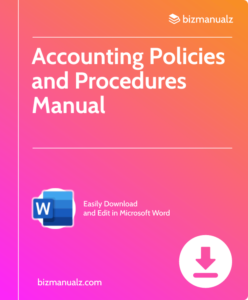
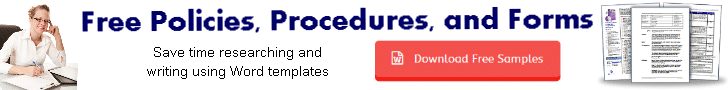














Leave a Reply