What Is The Difference Between Workflow Model and Process Model?
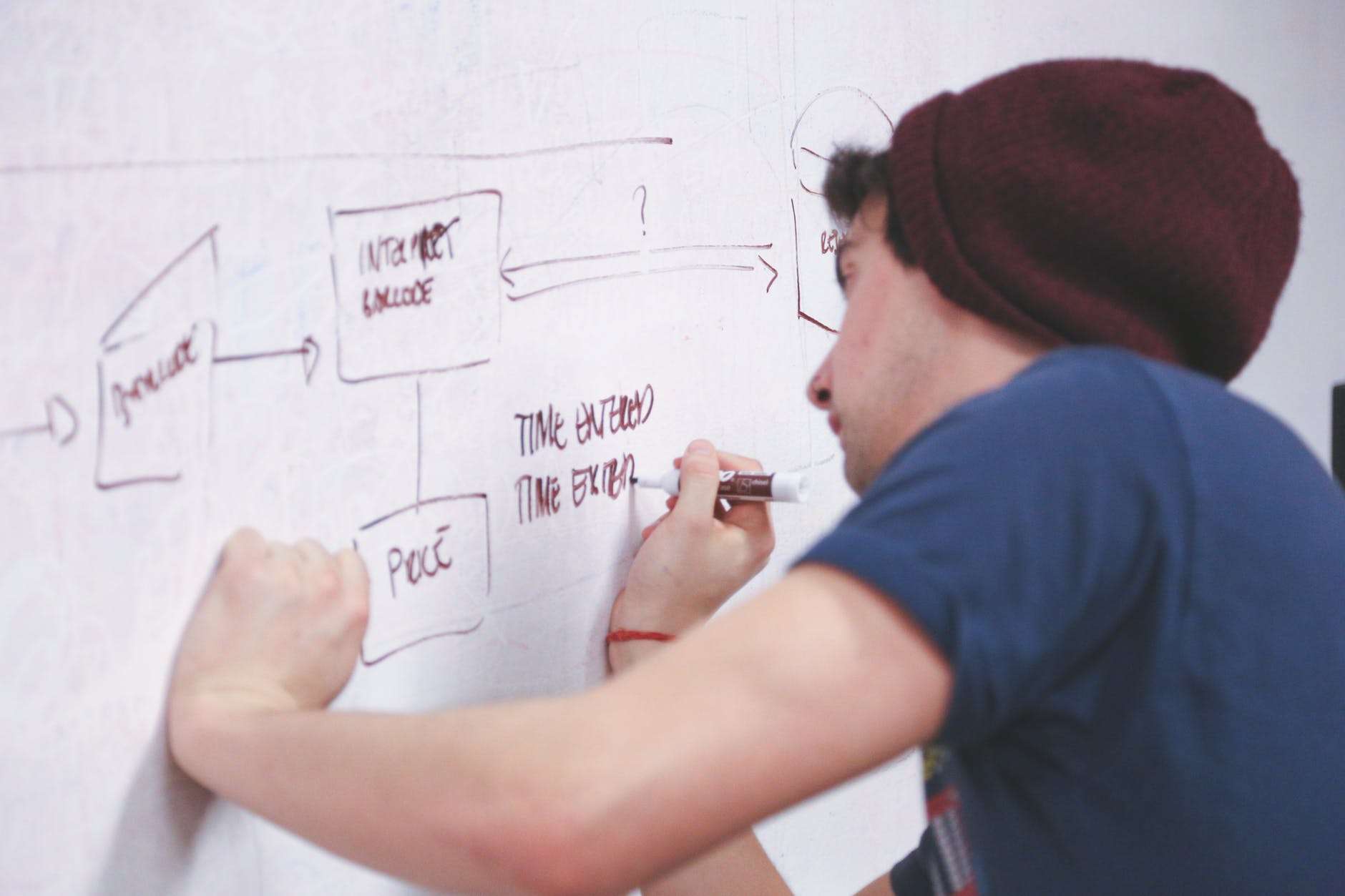
Business is full of complex models and processes for streamlining operations. Workflow model and process model are two such models, often used interchangeably, but have differences. What is the difference between workflow model and process model?
Prepaire Difference Between Workflow Model and Process Model
Workflow model arranges tasks, activities, and steps to finish a project or achieve desired result. It offers a visual representation of how work progresses – outlining order of tasks and responsibilities. It helps productivity and efficiency by ensuring work flows properly with all steps completed on time.
Process model documents and analyzes entire process from start to finish. It offers overview of how work is done inside an organization – inputs, outputs, resources, and dependencies.
Unlike workforce model which focuses on specific tasks and their sequence, it looks at broader perspective – aiming to identify improvement and optimization possibilities.
Both models serve to improve efficiency, but differ in scope and level of detail. Workflow models are more granular and focused on tasks and their execution. Whereas, process models provide holistic view of end-to-end processes.
For businesses wanting to optimize operations, these differences are critical. Workflow models help manage individual tasks within larger processes, making sure every step is done properly. On the other hand, process models identify issues like bottlenecks, redundancies, or inefficiencies at macro level.
Similarities between workflow model and process model
The workflow model and the process model have similarities. Both help to organize and make tasks more efficient. They both do this by defining what activities are needed and who needs to do them.
Here are the differences between the two models:
| Aspect | Workflow Model | Process Model |
|---|---|---|
| Definition | Representation of task flow | Visualization of process flow |
| Focus | Task-oriented | System-oriented |
| Scope | Limited to specific workflow | Applicable to broader context |
| Roles | Identifies individual roles | Highlights overall functions |
| Efficiency | Enhances task completion | Improves overall performance |
In addition, they have similar stages like analysis, design, implementation, and monitoring. This helps to identify problems and improve processes.
One last tip: involve key stakeholders from different departments when using either model. This makes sure everyone understands and participates in the implementation.
Differences between workflow model and process model
Workflow models and process models are two different things in business management. Although they look similar, there are essential distinctions between them that are worth understanding. Let’s take a closer look at each one and compare them in a table.
Differences between Workflow Model and Process Model
| Workflow Model | Process Model | |
|---|---|---|
| Focus | Stress on the sequence of tasks in a specific process. | Concentrate on the overall flow of activities across multiple processes. |
| Level of Detail | Give detailed info about each task, including inputs, outputs, and decision points. | Offer a bigger view of how different processes link with each other. |
| Implementation | Often used to perfect effectiveness and avoid errors in a single workflow. | Used for making operations simpler and increasing productivity across the organization. |
| Flexibility | Not so flexible as it is built for a particular workflow. | Let more flexibility due to its holistic outlook towards interconnected processes. |
| Maintenance | Need regular updates as there can be changes in individual workflows over time. | Need periodic reviews to ensure smooth operations across various processes. |
This table gives an overview of the major differences between workflow models and process models, but there are unique details worth mentioning. For instance, workflow models are usually visualized with flowcharts or diagrams that show the step-by-step sequence of tasks in a specific process.
On the other hand, process models typically involve mapping out complex interconnected processes using tools like Business Process Modeling Notation (BPMN).
To make the most of both workflow models and process models, organizations should:
- Set objectives clearly: Before making either a workflow model or a process model, it is vital to have clear objectives. This guarantees that both models fit in with organizational goals and contribute to general efficiency.
- Involve stakeholders: Get stakeholders from different departments or teams when creating workflow models or process models. Their insights will help take a thorough look at the tasks, dependencies, and requirements that ought to be thought of.
- Have regular reviews: Schedule regular reviews to guarantee that both workflow models and process models remain up-to-date. This allows for timely adjustments and improvements based on changing business needs and market conditions.
By following these suggestions, organizations can make use of the advantages of both workflow models and process models properly.
Use cases for workflow model
Workflow models have many uses in various industries. They help streamline and automate processes, making them more efficient and compliant. Let’s explore some common use cases!
In healthcare, workflow models are great for patient registration and admission. By creating a structured flow of tasks, hospitals can be sure operations run smoothly with no errors.
Manufacturing companies use workflow models to manage their supply chain. This includes tracking inventory levels, production schedules, and delivery logistics. Automated workflows save costs and boost productivity.
Finance firms use workflow models for expense reimbursement. By setting up predefined approval steps, organizations can manage expenses and keep budgets in check.
In education, workflow models are used for course enrollment and approval systems. From student registration to class selection, these workflows ensure documentation, approvals, and accurate record-keeping.
A multinational organization used workflow models to improve their employee onboarding process. With document submission, background checks, IT provisioning, and training schedules, they reduced onboarding time from 2 weeks to 3 days while staying compliant.
In conclusion, workflow models are an invaluable tool for organizations. They automate tasks and orchestrate processes, improving efficiency and flexibility. They are a must-have for companies looking to grow and be successful in today’s competitive business world.
Use cases for process model
Process models are crucial for various industries to streamline and optimize their workflows. These models provide a visual representation of tasks, activities, and information flowing through an organization.
They spot bottlenecks, inefficiencies, and potential areas for improvement. Let’s explore the main use cases for process models.
See the table for the key use cases of process models:
| Use Cases | Description |
|---|---|
| Process Analysis | Organizations use process models to analyze their existing workflows. This enables them to spot areas of improvement and optimization. By visually mapping out processes, they easily find problems and put in solutions. |
| Process Documentation | Documenting processes is vital for consistency, compliance, and knowledge transfer. Process models offer a clear and easy-to-grasp representation of complex workflows. This makes it easier to document and communicate procedures accurately. |
| Change Management | When making changes or introducing new initiatives, having a documented process model helps facilitate change management. This allows stakeholders to understand the impacts of proposed changes on current processes and ensure smooth transitions. |
| Training and Onboarding | Process models serve as useful training tools for new team members. They offer a visual representation of workflows. Thus, individuals can quickly understand complex procedures and contribute effectively from day one. |
| Continuous Improvement | Process models are crucial for continuous improvement efforts. By reviewing them regularly, organizations can identify areas that require optimization and make changes to increase efficiency and productivity. |
In addition, process models help with effective communication between teams or departments involved in a workflow. Gartner’s research report “Market Guide for Enterprise Business Process Modeling” states that companies that use process modeling tools experience up to 30% more operational efficiency.
Workflow Model and Process Model
When thinking of a workflow model, it’s key to plan out the steps in a certain task or project. This includes who is responsible for each step, deadlines, and communication between everyone involved. It gives a visual representation of the entire process, so that all stakeholders can understand how it all fits together.
On the flip side, a process model shows how tasks interact, and their order and dependencies. It lets organizations look for any problems within their processes. It details activities and decision points, to help optimize resources and boost productivity.
Both models are different, but should work together in an organization. A workflow model helps make an effective process model, by giving info on task execution and resource needs. TechTarget’s Business Process Model (BPM) definition states that a BPM “defines how individual units interact more closely, by showing who does each bit of work and when it happens.”
In conclusion, knowing the differences between workflow models and process models is vital for businesses wanting to run smoothly. By merging both models together, companies can increase productivity and ensure great cooperation.
Frequently Asked Questions
 Q: What is a workflow model?
Q: What is a workflow model?
A: A workflow model is a representation of a set of activities or tasks that are organized in a logical sequence to achieve a specific goal or outcome.
Q: What is a process model?
A: A process model is a graphical representation of a business process that shows the flow of activities, decisions, and interactions between different entities involved in the process.
Q: What is the main difference between a workflow model and a process model?
A: The main difference between a workflow model and a process model lies in their scope and level of detail. A workflow model focuses on the specific sequence of activities to complete a task, while a process model encompasses the broader perspective of a complete business process including all activities, decision points, and interactions.
Q: Can workflow models and process models be used interchangeably?
A: No, workflow models and process models cannot be used interchangeably. Although they share similarities, they serve different purposes and have different scopes.
Q: How are workflow models and process models created?
A: Workflow models can be created using specialized software tools that allow you to define the sequence of activities and their dependencies. Process models are typically created using modeling languages such as BPMN or UML, which provide standardized notations and symbols to represent different elements of a process.
Q: Which model should I use for my organization, a workflow model or a process model?
A: The choice between a workflow model and a process model depends on the complexity and requirements of your organization’s processes. If you need a detailed understanding of the entire end-to-end process with all its decision points and interactions, a process model would be more suitable. However, if you are primarily focused on a specific task or activity and its associated steps, a workflow model would be sufficient.

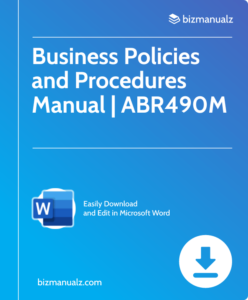
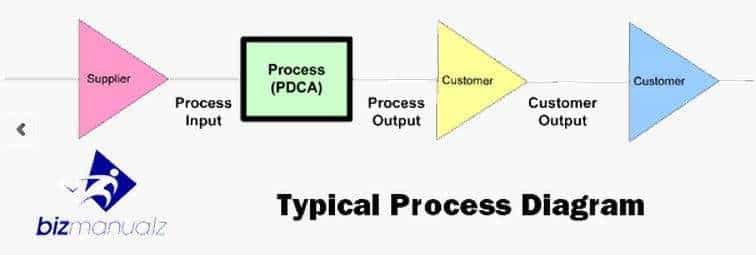














Leave a Reply