What Should a COO Know About Process Management Software?

Are you a COO struggling to streamline processes and increase efficiency? Look no further, because process management software is here to help. This powerful tool can enhance your workflow, reduce errors, and ultimately save you time and money. As a COO, you have a lot on your plate and this article will guide you through the key things you need to know about process management software. What should a COO know about process management software?
What is a COO and What is Their Role in a Company?
A Chief Operating Officer (COO) is a top-level executive who oversees the daily operations of a company. Their responsibilities include managing and improving processes to maximize efficiency and productivity. They work closely with other executives to create and execute strategies, establish operational objectives, and track performance.
The COO also plays a vital role in coordinating various departments and promoting effective communication within the organization. Through their leadership and strategic direction, the COO contributes significantly to the overall success and expansion of the company.
Why is Process Management Software Important for a COO?
As a COO, your role is crucial in overseeing the operations of a company. One tool that can greatly benefit you in this role is process management software. This software is designed to streamline workflows, improve communication and collaboration, provide real-time data and analytics, and increase efficiency and productivity.
In this section, we will discuss why process management software is important for a COO and how it can enhance your ability to effectively manage and optimize processes within your organization.
1. Streamlines Workflows and Processes
Streamlining workflows and processes is a crucial benefit of process management software for COOs. Here are the steps to achieve this:
- Identify bottlenecks: Analyze current workflows and identify areas where processes slow down or get stuck.
- Map out processes: Document each step of the process and identify dependencies and handoffs.
- Automate repetitive tasks: Utilize workflow automation features to automate repetitive tasks and save time.
- Standardize procedures: Implement standardized procedures to ensure consistency and minimize errors.
- Centralize information: Use collaboration tools to centralize information and improve communication among team members.
- Monitor and optimize: Continuously monitor workflows and processes, identify areas for improvement, and make necessary adjustments.
2. Improves Communication and Collaboration
Effective communication and collaboration are crucial for a COO in a company. Here are steps to improve these aspects using process management software:
- Centralize Communication: Utilize a platform that allows team members to communicate and collaborate in one place.
- Real-Time Updates: Enable real-time updates and notifications to keep everyone informed and aligned, thus improving communication and collaboration.
- Task Assignment: Assign tasks with clear instructions, deadlines, and priorities to ensure efficient collaboration.
- Document Sharing: Use a system that enables easy sharing and editing of documents for seamless collaboration.
- Feedback and Discussions: Facilitate feedback and discussions through comments and threaded conversations, thereby enhancing communication and collaboration.
3. Provides Real-Time Data and Analytics
Real-time data and analytics are crucial for a COO to make well-informed decisions and drive operational excellence. Here are some steps to consider when using process management software to access real-time data and analytics:
- Choose a software that offers real-time monitoring and reporting capabilities.
- Integrate data sources and systems to ensure accurate and up-to-date information.
- Create customized dashboards and reports to visualize key metrics and trends.
- Utilize analytics tools to gain insights and identify areas for improvement.
- Implement automated alerts and notifications for immediate action.
4. Increases Efficiency and Productivity
Process management software is essential for a COO to enhance efficiency and productivity. To take advantage of these benefits, follow these steps:
- Automate workflows to eliminate manual tasks and reduce errors.
- Implement task management tools to assign, track, and prioritize tasks.
- Utilize collaboration tools to facilitate communication and streamline teamwork.
- Leverage reporting and analytics features to gain insights into performance and identify areas for improvement.
By following these steps, a COO can maximize the efficiency and productivity of their team, resulting in better outcomes.
True story: A COO implemented process management software in their company, resulting in a significant increase in efficiency and productivity. The automation of workflows and improved collaboration led to faster decision-making and streamlined processes, ultimately driving growth and success for the company.
What are the Key Features of Process Management Software?
As a COO, understanding the capabilities and benefits of process management software is crucial for streamlining operations and increasing efficiency. In this section, we will discuss the key features of process management software and how they can improve your business processes.
From workflow automation to collaboration tools, we will break down each feature and its importance in optimizing your team’s productivity. Additionally, we will explore the reporting and analytics capabilities of process management software and how they can provide valuable insights for making informed decisions.
1. Workflow Automation
Workflow automation is a crucial aspect of process management software that helps streamline workflows and enhance efficiency. Here are the steps to effectively implementing workflow automation:
- Analyze existing workflows and identify repetitive and manual tasks that can be automated.
- Define the objectives and goals of the automated workflow to ensure alignment with business needs.
- Select a process management software that offers robust workflow automation capabilities.
- Create a visual representation of the automated workflow using the software’s intuitive interface.
- Configure the automation by specifying triggers, conditions, and actions for each step.
- Test the automated workflow to identify any issues or improvements needed.
- Implement the automation and regularly monitor its performance.
- Continuously optimize and refine the automation based on feedback and changing requirements.
2. Task Management
Task management is a vital aspect of process management software for a COO. Here are steps to efficiently manage tasks using the software:
- Organize tasks: Create a comprehensive list of tasks that need to be completed.
- Assign tasks: Assign specific tasks to team members based on their skills and availability.
- Set deadlines: Establish deadlines for each task to ensure timely completion.
- Prioritize tasks: Determine the order in which tasks should be completed based on their importance and impact on overall goals.
- Track progress: Monitor the progress of tasks and ensure they are on track to meet deadlines.
- Collaborate: Encourage team members to collaborate and communicate effectively on tasks.
- Update status: Regularly update the status of tasks to keep stakeholders informed.
- Provide support: Offer support and resources to team members to help them successfully complete their assigned tasks.
- Review and evaluate: Conduct regular reviews and evaluations to identify areas for improvement and optimize task management processes.
3. Collaboration Tools
Collaboration tools are crucial for COOs to effectively manage processes and workflows within a company. If you’re looking for the right collaboration tools for your organization, here are the steps to consider:
- Identify the collaboration needs and goals of your team.
- Take into account the size of your team and the level of collaboration required.
- Research and compare various collaboration software options.
- Look for features such as real-time messaging, document sharing, and task management.
- Request demos and free trials to test the usability and functionality of the tools.
In the 1980s, companies began adopting collaboration tools like Lotus Notes, which revolutionized communication and collaboration in the workplace. Since then, technology has advanced, leading to the development of more advanced and user-friendly collaboration tools that improve teamwork and productivity.
4. Reporting and Analytics
Reporting and analytics are essential components of process management software for a COO. These tools offer valuable insights into a company’s performance and aid in making informed decisions. Here are the necessary steps to effectively utilize reporting and analytics:
- Establish Key Performance Indicators (KPIs) that align with the company’s objectives.
- Gather and analyze data from various sources to measure the KPIs.
- Generate reports and visualizations to clearly present the data.
- Identify trends, patterns, and areas for improvement based on the analysis.
- Utilize the insights to optimize processes, allocate resources, and drive strategic decision-making.
True story: A COO of a manufacturing company utilized reporting and analytics to identify a bottleneck in their production line. Through data analysis, they pinpointed a specific machine causing delays. They took immediate action, improved the machine’s performance, and increased overall efficiency, resulting in significant cost savings for the company.
How to Choose the Right Process Management Software for Your Company?
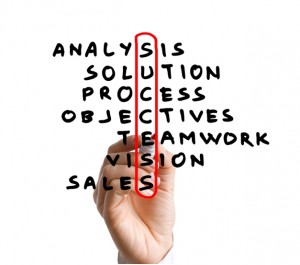
Business Process Management
As a COO, it is crucial to have a deep understanding of your company’s processes and how they can be streamlined and improved. One effective way to achieve this is by implementing process management software. However, with so many options available in the market, it can be overwhelming to choose the right one for your company.
In this section, we will discuss the key factors to consider when selecting process management software, including identifying your company’s specific needs and goals, budget and resources, and researching and comparing different software options. We will also touch on the importance of requesting demos and free trials to ensure the software meets your requirements before making a decision.
1. Identify Your Company’s Needs and Goals
To effectively choose process management software for your company, follow these steps:
- Assess current processes: Evaluate existing workflows and identify any pain points or inefficiencies.
- Engage stakeholders: Involve relevant departments and individuals to understand their specific requirements and challenges.
- Define objectives: Clearly define the goals and outcomes you wish to achieve through the software implementation.
- Prioritize features: Make a list of features and functionalities that align with your company’s specific needs.
- Consider scalability: Ensure that the software can accommodate future growth and evolving needs.
- Review integration capabilities: Assess how well the software can integrate with existing tools and systems.
- Evaluate user-friendliness: Consider the ease of use and user experience to ensure widespread adoption.
- Set a budget: Determine a budget range that balances cost-effectiveness and functionality.
- Research and compare: Explore different software options, read reviews, and gather feedback from other users.
- Seek demos and trials: Request demonstrations or free trials to test the software’s functionality and ease of use.
True story: Company X conducted a thorough analysis of their needs and goals before selecting process management software. By involving all departments and clearly defining objectives, they were able to identify a solution that streamlined workflows, improved communication, and aligned with their budget. The software implementation resulted in a significant increase in efficiency and productivity, supporting the company’s growth and success.
2. Consider Your Budget and Resources
Consider your budget and resources when selecting process management software for your company. Follow these steps:
- Assess your budget: Determine the amount you are willing to invest in process management software.
- Evaluate your resources: Take into account your current hardware and software infrastructure.
- Identify your needs: Determine the specific features and functionalities that you need from the software.
- Research pricing options: Compare the costs of different software solutions and factor in any ongoing fees or maintenance costs.
- Weigh the benefits: Consider the potential return on investment and long-term cost savings that the software can offer.
By considering your budget and resources, you can make an informed decision that aligns with your company’s financial capabilities and technological requirements.
3. Research and Compare Different Software Options
When researching and comparing different process management software options, follow these steps:
- Identify your company’s specific needs and goals for the software.
- Consider your budget and available resources for implementing and maintaining the software.
- Research and gather information about various software options, including their features, compatibility, and customer reviews.
- Request demos or free trials of the software to test its functionality and suitability for your company.
By following these steps, you can make an informed decision and choose the right process management software that aligns with your company’s requirements.
Fact: According to a survey by Gartner, 70% of organizations will increase their investments in process management software by 2023 to improve operational efficiency.
4. Request Demos and Free Trials
When selecting process management software, it is crucial to request demos and free trials to evaluate the suitability of the software for your company’s specific needs. Here are the steps to follow:
- Identify potential software options based on your company’s requirements and goals.
- Conduct research on each software, examining their features, reviews, and customer feedback.
- Contact the software providers and request demos to see the software in action.
- During the demo, assess the user interface, ease of use, and functionality of the software.
- If available, ask for a free trial to test the software with your team and determine its compatibility.
- During the trial period, evaluate the software’s performance, customization options, and integration capabilities.
- Collect feedback from your team and take their input into consideration during the decision-making process.
- Compare the trial experiences and choose the software that best suits your company’s needs.
- Sign up for the selected software and begin implementing it into your company’s processes.
COO Process Management Software
As the COO, process management software is one resource that is very helpful to managing a company’s operations. Workflows will be streamlined, collaboration and communication will be enhanced, real-time data and analytics will be provided, and productivity and efficiency will rise thanks to this software.
Frequently Asked Questions

What is process management software and why is it important for a COO to know about it?
What is process management software and why is it important for a COO to know about it?
Process management software is a type of technology that helps organizations manage and improve their business processes. It is important for a COO to know about it because it can streamline operations, increase efficiency, and reduce costs.
How can process management software benefit a company?
How can process management software benefit a company?
Process management software can benefit a company by identifying and eliminating bottlenecks, automating repetitive tasks, providing real-time analytics, and improving overall communication and collaboration within the organization.
What features should a COO look for in process management software?
What features should a COO look for in process management software?
A COO should look for features such as customizable workflows, task management, real-time reporting, integration with other systems, and collaboration tools in process management software.
How can process management software help with compliance and regulatory requirements?
How can process management software help with compliance and regulatory requirements?
Process management software can help with compliance and regulatory requirements by providing a centralized platform for managing and documenting processes, ensuring consistency and adherence to regulations, and generating audit reports.
How can a COO successfully implement process management software in their organization?
How can a COO successfully implement process management software in their organization?
To successfully implement process management software, a COO should involve key stakeholders in the decision-making process, provide proper training and support for employees, and regularly monitor and adjust processes as needed.
Can process management software be customized to fit the specific needs of a company?
Can process management software be customized to fit the specific needs of a company?
Yes, process management software can be customized to fit the specific needs of a company. It can be tailored to match the organization’s unique processes, workflows, and goals.

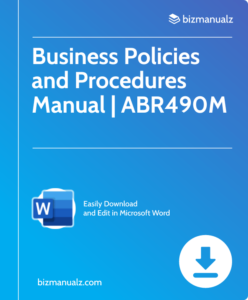














Leave a Reply