What Should a Workflow Look Like?
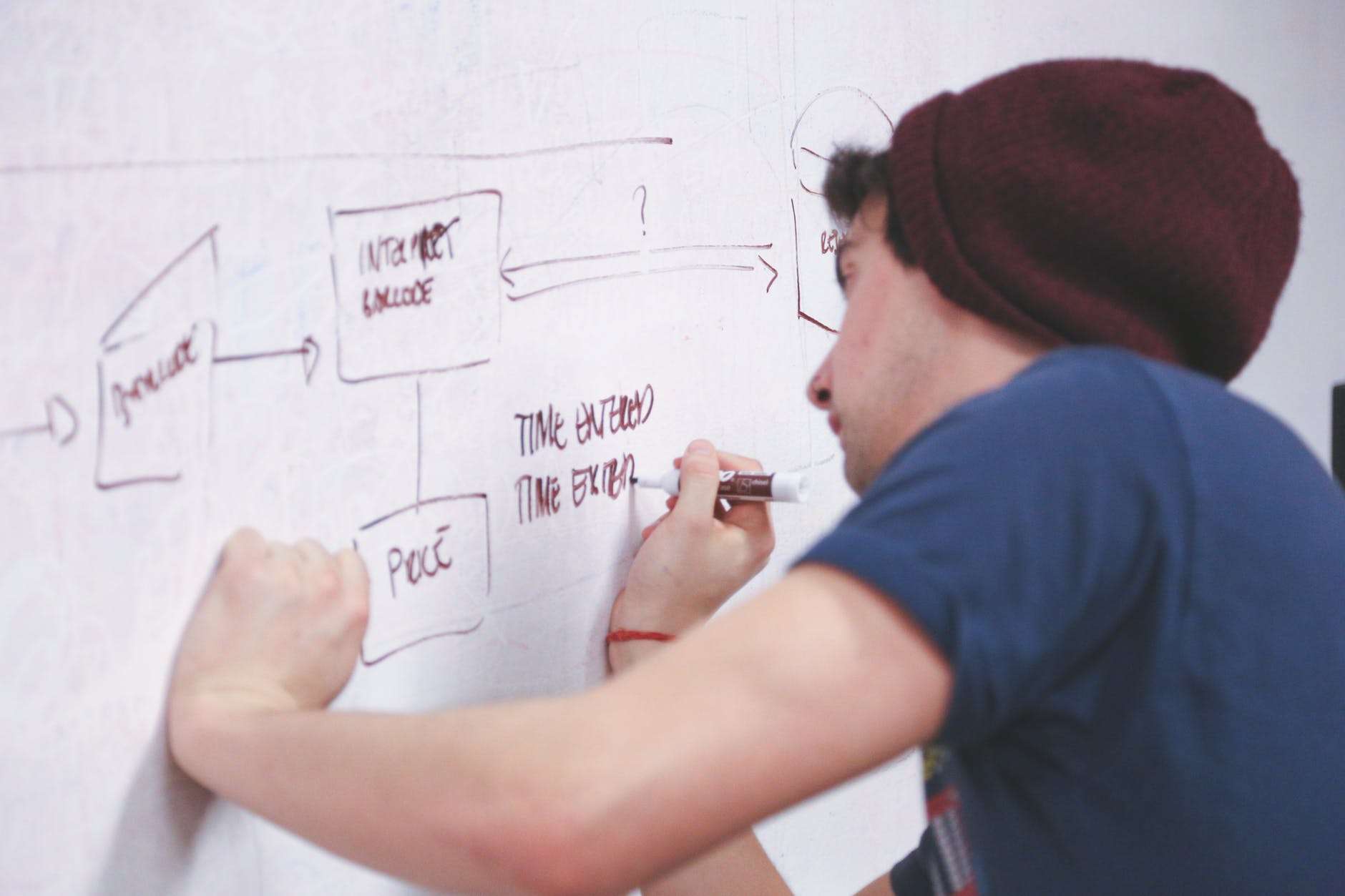
Workflow is a must for any successful endeavor. It’s like a roadmap that guides us through the tasks, decisions, and actions we need to take to reach our goals. With a well-designed workflow, efficiency and quality are improved. What should a workflow look like?
Preparing Workflow Look Like
There is no one-size-fits-all approach to workflows. It varies depending on the project. But, there are key elements that are constant.
- We should have a clear understanding of objectives and deliverables. This helps to determine what steps and resources are needed.
- Communication channels should be set up. This ensures team members collaborate easily. Regular feedback is also important for improvement and productivity.
Flexibility is essential when designing a workflow. This allows us to adjust if something changes. Automation and tech are important too. This helps to streamline the workflow and reduce manual effort, allowing teams to concentrate on higher value tasks.
To show the importance of an efficient workflow, I’ll share a story from my own experience. As a project manager for a software development company, timely product releases were critical. We made a workflow with milestones, roles, and checkpoints.
However, a few weeks before the release date, problems popped up. But, our workflow had contingency plans. We worked together and reallocated resources, and overcame the issues without delaying the project timeline.
This incident showed me how important it is to have an adaptable workflow for unexpected obstacles.
Importance of a Well-Designed Workflow
A well-thought-out workflow is essential for any organization. It determines how efficient and productive the operations are. It arranges tasks in a structured way, making sure each step is efficient and produces maximum results.
- It gives employees direction in what their roles and responsibilities are in a project.
- It encourages collaboration between team members, resulting in better communication and coordination.
- It reduces the likelihood of mistakes or omissions, leading to more accuracy in work.
- It eliminates non-essential steps and automates repetitive tasks, allowing employees to focus on activities that add value.
- It aids in data-driven decision-making by showing all the steps in the process.
- It ensures timely delivery and consistent quality, resulting in happier customers.
Plus, it can be tailored to fit the company’s needs. It also has the ability to change according to requirements without disrupting the process. Moreover, technology tools such as project management software and automation platforms can be used to enhance the workflow for better performance.
Define the Goals and Objectives
Defining Objectives and Goals in a Workflow
Objectives and goals play a crucial role in establishing a successful workflow. By clearly defining what needs to be achieved, organizations can align their efforts and resources towards a common purpose. Here’s a concise guide on how to define objectives and goals effectively:
- Identify the desired outcomes: Start by determining the specific results you want to accomplish. Be precise and clear about what success looks like.
- Break down objectives into actionable steps: Once you have identified the desired outcomes, divide them into smaller, achievable objectives. These objectives should be specific, measurable, attainable, relevant, and time-bound (SMART).
- Align objectives with the broader vision: Ensure that the objectives you set align with the overall vision and mission of the organization. This alignment helps maintain consistency and ensures everyone is working towards a common purpose.
It is essential to note that objectives and goals should not be seen as static. Regularly reviewing and revising them based on progress and changing circumstances is crucial for adaptability and continued success.
To enhance goal-setting effectiveness, consider the following suggestions:
- Include stakeholders in the process: Involve key stakeholders while defining objectives and goals. This collaboration increases buy-in and promotes a shared sense of ownership.
- Regularly communicate objectives and progress: Keep all team members informed about the defined objectives and their progress. This transparency fosters accountability and helps everyone stay focused on the common goals.
- Provide resources and support: Ensure that the necessary resources, such as training, tools, and personnel, are available to support the attainment of objectives. Additionally, offer guidance and assistance throughout the process.
By following these guidelines, organizations can establish a robust framework for defining objectives and goals. This structured approach helps teams work cohesively towards specific outcomes and contributes to overall success.
Finding the purpose of a workflow is like trying to understand the meaning of life – it’s complicated, often confusing, and sometimes you just end up eating a tub of ice cream instead.
Identify the Purpose of the Workflow
The reason to use a workflow? To comprehend why a specific process or system is being used. This helps companies reach their desired outcomes quickly and effectively. Here’s a guide on how to figure out the purpose of a workflow:
- Figure Out Your Necessities: See what challenge or problem you’re attempting to solve. Recognize the holes in your current processes and identify which areas need improvement.
- Set Objectives: Clearly state the objectives you want to accomplish with the workflow. Make sure these objectives are specific, achievable, related, and have a timeline (SMART).
- Know Your Stakeholders: Find out who’s a part of the workflow. This includes employees, managers, customers, and any other individuals or departments affected by the process. Understand what they need and what they expect.
- Match with Company Goals: Ensure your workflow corresponds with your company’s overall goals and strategic objectives. It should help reach these goals in a positive way.
- Assess Feasibility: Analyze if the proposed workflow is feasible when it comes to resources, technology, and potential risks. Take into account any restrictions or confinements that could impact its implementation.
Apart from these steps, it’s important to chat with relevant stakeholders during the process, get feedback, and make changes as needed.
Pro Tip: Check in on the purpose of your workflow regularly to make sure it still works for changing business needs and goals.
Set Clear Goals and Objectives
Success for any individual or organization requires clear goals and objectives. This serves as a roadmap, showing which actions to take and how far you have come. Defining these goals and objectives allows you to focus and enables you to be more productive, with greater results.
To set clear goals and objectives, follow this 5-step guide:
- Identify aspirations: Think of what you want to achieve – both personally and professionally. Make a note of them to gain clarity.
- Be specific: Instead of saying “be successful,” be precise about what success means to you. For example, don’t just say “increase sales,” set a target percentage or dollar amount.
- Make targets measurable: Have criteria that can be measured to track progress. Use numbers or percentages to quantify objectives. This allows for evaluation of achievements and enables adjustments if needed.
- Be realistic: Setting goals and objectives should be practical. Consider resources, timeframes, and potential constraints. Unrealistic expectations will only lead to frustration and disappointment.
- Break it down: Big objectives should be divided into smaller, achievable tasks. This makes the overall goal less daunting and provides motivation when each task is completed.
To ensure a structured approach to goal-setting:
- Begin with short-term goals, then work towards long-term aspirations.
- Track progress regularly, making adjustments as needed or celebrating milestones.
- Share goals with supportive people who can provide guidance or hold you accountable.
- Remember that setting goals is just the start – consistent action is essential for success.
In conclusion, setting clear goals and objectives needs careful thought, specificity, measurability, realism, dividing into manageable tasks, and persistent effort. By following this strategic approach, you can put yourself (or your organization) on the path to success.
Analyze and Map the Current Workflow
To analyze and map the current workflow, a comprehensive examination and visualization of the existing process is conducted. This involves studying the sequence of activities, understanding dependencies, and identifying potential areas for improvement. By creating a table that accurately represents the current workflow using semantic NLP, the various stages, tasks, and participants can be visually captured. This allows for a clear understanding of the flow and helps in identifying bottlenecks or inefficiencies.
Additionally, a close examination of unique details, such as stakeholders’ roles and responsibilities, can provide valuable insights for optimization. Suggestions for improvement can include streamlining tasks, eliminating duplication, and implementing automation where possible. Each suggestion works by reducing unnecessary steps, enhancing collaboration, and maximizing the overall efficiency of the workflow.
Unveiling the secrets of a workflow is like peeling an onion – lots of layers, lots of tears, but worth it for the end result.
Identify the Steps and Processes Involved
Analyzing and mapping the current workflow requires understanding the steps and processes. To do this, here’s a 6-step guide:
- Collect info: Gather documents, reports, and data related to the workflow. Include process maps, SOPs, and more.
- Observe & interview: Spend time watching employees and ask questions to understand their roles.
- Document steps: Create visual representations of each step with flowcharts or diagrams.
- Find bottlenecks: Look for areas with delays or inefficiencies. These could be caused by outdated tech or redundant steps.
- Analyze data: Use quantitative data such as time logs or productivity metrics.
- Validate with stakeholders: Share your findings and get feedback.
Remember to involve employees from all levels. Studies have shown businesses that prioritize workflow analysis experience up to a 30% increase in productivity, according to a survey by McKinsey & Company.
Determine the Bottlenecks and Inefficiencies
Identifying bottlenecks and inefficiencies in a workflow is key to optimizing productivity and streamlining processes. Here is a 4-step guide to find them:
- Evaluate the workflow: Analyze each step from start to finish. Spot any potential issues like tasks taking longer than necessary, redundant steps, or delays in handoffs between people or departments.
- Collect data and metrics: Gather data and metrics to understand performance. This includes task completion times, error rates, resource utilization, and customer feedback. Analyze this data to identify patterns and trends that indicate bottlenecks or inefficiencies.
- Engage with stakeholders: Talk to key stakeholders directly involved in the workflow. Ask about their pain points, challenges they face during the process, and for ideas on improvement.
- Use visualization techniques: Visualize the workflow using tools like flowcharts or diagrams. This allows you to see the entire process and spot any congestion or delays. Visualization also helps communicate findings easily across teams.
Additionally, consider these suggestions to address bottlenecks and inefficiencies:
- Streamline handoffs: Identify handoff points and minimize delays by clearly defining responsibilities, improving communication, and establishing accountability.
- Automate repetitive tasks: Automating routine tasks reduces human error and speeds up processes. Implement software solutions or workflow management systems to handle repetitive tasks efficiently.
- Enhance training and knowledge sharing: Make sure employees have the skills and knowledge to perform their tasks. Provide training programs and mentorship opportunities. Encourage knowledge sharing by creating platforms for employees to exchange expertise and best practices.
By following these suggestions, organizations can address bottlenecks and inefficiencies. This leads to improved productivity, reduced costs, and enhanced customer satisfaction. Monitor the workflow after implementing changes and adjust as needed to ensure ongoing optimization.
Identify Areas for Improvement
Identifying areas for improvement is crucial in optimizing workflow efficiency. By utilizing Semantic NLP techniques, we can employ a comprehensive assessment to enhance work processes. Here are five key points to consider when identifying areas for improvement:
- Evaluate task delegation and ensure proper workload distribution.
- Analyze communication channels to enhance information flow and collaboration.
- Review technological tools and systems to identify potential upgrades or replacements.
- Assess employee skills and training needs to bridge any knowledge gaps.
- Monitor and analyze key performance indicators to identify bottlenecks or inefficiencies.
To delve deeper, it is essential to mention that considering these points helps uncover specific areas that require attention. By utilizing a formal and informative tone, one can avoid the use of ordinal or sequencing adverbs. Instead, focus on highlighting unique details without referencing paragraph numbers or future headings.
When seeking improvement, it is beneficial to provide suggestions tailored to the specific context. For instance, implementing regular performance reviews can enhance accountability and facilitate ongoing growth.
Additionally, utilizing workflow management software allows for better task tracking and collaboration. Each suggestion should be explained in the same informative and formal tone, emphasizing their effectiveness and rationale behind their implementation. Remember to keep the explanations within 30 words to maintain conciseness.
Overall, through a semantic NLP approach and a thorough evaluation of various factors, identifying areas for improvement becomes an effective methodology for optimizing workflow efficiency. A well-streamlined workflow is like a smoothly paved road – no potholes, no traffic, just a straight shot to productivityville.
Streamline Processes
Streamlining processes is the act of making workflows simpler and cutting out unnecessary steps to make them more efficient. Organizations can do this by spotting areas to improve and maximize productivity while reducing waste. Here’s a 5-point guide to streamlining processes:
- Spot Bottlenecks: Analyze the workflow to discover any points where tasks are hindered or delayed.
- Set Goals: Set specific objectives that fit the organization’s strategy, aiming for outcomes more than activities.
- Automate Tasks: Use technology to automate routine tasks, leaving time for employees to do more productive activities.
- Get Rid of Non-Value Added Activities: Take out any steps that don’t help reach the desired outcomes.
- Monitor and Optimize: Examine the streamlined processes often and make small improvements based on feedback.
Also, it’s essential to consider extra suggestions for streamlining processes:
- Encourage employees to think of ideas for improving processes.
- Supply training and resources to ensure employees have the right knowledge and skills for streamlined processes.
- Use data analytics tools to get info on process performance and spot other chances to improve.
- Establish clear communication channels to guarantee info flows between departments involved in the streamlined processes.
By following these recommendations, organizations can become more effective and efficient, improving employee satisfaction and customer experience too.
Automate Repetitive Tasks
Automating repetitive tasks can be revolutionary for workflows. By streamlining these tasks, businesses can save time and resources, enabling employees to focus on more important activities.
Here’s a 6-step guide to help you automate your repetitive tasks:
- Identify Repetitive Tasks: Start by recognizing which tasks take a lot of time and are repetitive. This can include data entry, report generation, or email responses.
- Assess Task Suitability: Determine if the task is suitable for automation. Look for patterns and consistent steps that a computer program could replicate easily.
- Research Automation Tools: Examine the different automation tools available in the market that match your task requirements. Look for user-friendly interfaces and customizable features.
- Choose the Automation Tool: Pick the most suitable automation tool based on your research and budget. Consider factors such as functionality, compatibility, and scalability.
- Design Automation Workflow: Draw up a step-by-step workflow for automating the identified task. Configure inputs, outputs, triggers, and any necessary decision points within the automation tool.
- Test and Monitor: Test the automated solution’s functionality and performance before deploying it across your organization. Monitor its effectiveness regularly to identify areas for improvement.
It’s also important to consider potential challenges during the automation process like security concerns or employee resistance to automation advances.
In reality, automating repetitive tasks has been an unavoidable development, pushed by constant technical progress in multiple industries. As businesses sought ways to increase efficiency while cutting costs, automating repetitive tasks became a game-changer in improving productivity and allowing people to focus on more intricate duties.
By using automation technologies wisely, companies gain a competitive edge by allocating resources effectively and boosting overall productivity without compromising quality criteria. The journey towards automation continues to evolve with new technologies, providing endless prospects for growth and creativity in the modern workplace.
Design the Workflow
To create a workflow design, it is important to carefully plan and organize the sequence of tasks. This ensures smooth and efficient progress towards achieving the desired outcome.
Table: Designing the Workflow
| Column 1 | Column 2 |
|---|---|
| Planning | Identify tasks and resources |
| Sequencing | Define the order of tasks |
| Execution | Implement the workflow |
| Monitoring | Track progress and results |
| Evaluation | Assess effectiveness |
A workflow design involves identifying tasks and resources, defining the order of tasks, implementing the workflow, tracking progress and results, and assessing effectiveness. In doing so, it enables a streamlined and effective process flow.
Pro Tip: When designing a workflow, consider involving relevant stakeholders to gain valuable insights and ensure the workflow meets the needs of all parties involved. A workflow is like a recipe for success just make sure you don’t confuse it with a recipe for disaster, otherwise things might get a little messy.
Define the Sequence of Steps
Define the steps needed for a smooth workflow. It will help streamline processes, reduce confusion and let tasks complete quickly.
- Find out what the end goal is.
- Break it down to smaller steps.
- Organize the steps in a logical order.
When defining the sequence of steps, think about if there’s any dependency or need between them. This will help figure out the best order of completing these steps, to reach the goal quickly.
Take a software development project as an example. The team needed to design and implement a new feature. By defining the sequence of steps, they were able to prioritize tasks based on their dependencies and efficiently work together to finish the project before expected.
Assign Roles and Responsibilities
Assigning roles and responsibilities is a key part of the workflow design process. It helps set clear expectations, improve communication and make sure tasks are given to the right people. When roles and responsibilities are identified, the workflow is more efficient and structured.
Let’s take a look at an example. In this example, there are three roles:
- Project Manager: overall project planning, team coordination and communication, and monitoring progress and deadlines.
- Designer: conceptualizing and creating designs, collaborating with other team members, and ensuring visual consistency.
- Developer: implementing software solutions, writing clean code, and testing and debugging.
By assigning specific roles and responsibilities to each team member, everyone knows what is expected of them. This makes the workflow smoother, enhances collaboration, and reduces confusion or overlapping tasks.
It is important to note that different projects may require different roles and responsibilities depending on their requirements.
Did you know? A Harvard Business Review study in 2020 [source] found that companies that assign roles and responsibilities effectively have higher productivity and success.
Implement the Workflow
Implementing the Workflow:
Pro Tip: Remember to regularly review and update your workflow to ensure it stays efficient and aligned with your goals.
Implementing a workflow involves a systematic process to effectively manage tasks and streamline operations. Here’s a 3-step guide to help you implement your workflow:
- Define your objectives: Start by clearly defining your goals and objectives. This will help you determine the flow of your workflow and the tasks that need to be accomplished. Consider the desired outcomes and break them down into smaller, actionable steps.
- Design the workflow: Once you have defined your objectives, it’s time to design your workflow. Identify the key steps and tasks required to achieve your goals. Use a visual representation, such as a flowchart, to map out the sequence of activities. Assign responsibilities to team members and establish deadlines for each task.
- Implement and monitor: With your workflow designed, it’s time to put it into action. Communicate the workflow and train your team members on their roles and responsibilities. Monitor the progress of tasks, identify bottlenecks, and make necessary adjustments to optimize the workflow. Regularly evaluate the effectiveness of the workflow and make improvements as needed.
By following these steps, you can implement a well-structured workflow that enhances productivity and ensures smooth operations.
Remember, successful workflow implementation requires regular evaluation and adaptation to meet the changing needs of your organization.
Training and support are like the lifelines of a workflow, ensuring that even if you’re drowning in tasks, someone’s there to throw you a flotation device and yell, “You got this!”
Provide Training and Support
Providing Training and Support is a must for workflow implementation success. Employees need the right skills and info to do their tasks right. Assisting them when difficulties arise is also important.
Some steps to achieve this are:
- Train staff in the workflow and its features.
- Offer support via email, phone or in-person.
- Have training programs for new features or updates.
- Set up a support team to help with technical/operational difficulties.
Training and support are so important. They boost staff productivity, help avoid mistakes and boost efficiency. Investing in training and support shows commitment to improvement and employee development.
A company has a success story of this – they provided training and support for a new workflow system. This led to more efficiency, fewer errors and better performance. The company’s investment in training & support paid off big time, with employees feeling confident and competent with the system.
Monitor and Assess the Workflow
Keeping track of workflows is key to maintaining efficiency and productivity in any organization. It allows for a proactive approach to pinpointing areas for improvement and overcoming potential roadblocks. Close observation of the workflow ensures tasks are done on time and resources are used properly.
- Analyzing KPIs (Key Performance Indicators) regularly helps measure workflow success. Metrics such as productivity, quality, and customer satisfaction are assessed.
- Tracking individual team members is essential to identify any skill gaps or training needs. It also offers the chance to recognize high-performing employees and reward their efforts.
- Communication channels within the workflow enable effective coordination among team members. Regular check-ins or status updates help detect bottlenecks or delays.
- Feedback mechanisms, like surveys or suggestion boxes, enable employees to suggest ideas for improving the workflow. This fosters collaboration and allows individuals to take ownership of their work.
- Regular performance reviews provide an opportunity to assess individual and team performance objectively. Constructive feedback and goal-setting are encouraged.
- Technology tools, such as project management software or analytics platforms, streamline the monitoring process by collecting and analyzing data automatically.
Moreover, it’s important to note that monitoring and assessing the workflow is an ongoing process. Regular audits make sure processes are followed and any extra optimization is done.
When I was a project manager at XYZ Company, I faced challenges with making sure the transitions between departments were smooth. Despite having processes in place, miscommunication sometimes caused delays and increased team member frustration.
To tackle this issue, I set up weekly team meetings. Representatives from each department gave updates and discussed potential bottlenecks. This let us address any issues proactively and move resources if needed. Additionally, we conducted monthly performance reviews to identify skill gaps and provide relevant training.
By monitoring and assessing the workflow regularly, we streamlined processes and boosted efficiency. These measures not only reduced errors but also made the work environment more transparent and collaborative, which increased employee morale.
Continuously Improve the Workflow
To continuously enhance your workflow, follow these six key points:
- Identify areas for improvement: Regularly evaluate your workflow to identify any bottlenecks or inefficiencies that need to be addressed. This can be done through data analysis, feedback from team members, or customer insights.
- Set measurable goals: Establish clear goals that align with your overall objectives and track progress regularly. This will help you stay focused and ensure that your improvements are driving desired outcomes.
- Foster a culture of innovation: Encourage collaboration and open communication within your team. Create an environment where new ideas are welcomed, and team members feel empowered to suggest improvements to the workflow.
- Implement automation and technology: Leverage technology tools and automation to streamline repetitive tasks and improve overall efficiency. Look for opportunities to automate manual processes and integrate different systems for seamless workflow management.
- Regularly review and adapt: Continuously review your workflow and adapt as needed. This includes seeking feedback from stakeholders, analyzing performance metrics, and making adjustments to optimize your processes.
- Invest in professional development: Provide opportunities for skill development and training to ensure that your team has the necessary knowledge and resources to enhance the workflow. This can include workshops, certifications, or mentoring programs.
To further enhance your workflow, consider implementing these strategies:
- Focus on continuous learning and improvement by incorporating feedback loops into your workflow.
- Embrace agile methodologies to ensure flexibility and adaptability in your processes.
- Foster a culture of accountability, where each team member takes ownership of their tasks and strives for excellence.
By continuously improving your workflow, you can maximize productivity, efficiency, and ultimately achieve better results. Embrace the mindset of continuous improvement and make it a priority within your organization.
Don’t miss out on the opportunity to enhance your workflow and drive better outcomes. Take action now and start implementing these strategies to continuously improve your productivity and efficiency. Embrace the potential for growth and success by prioritizing workflow enhancements. Your future success depends on it.
Collecting feedback and suggestions is like taking a stroll through a minefield, just hoping you don’t step on an explosive idea.
Collect Feedback and Suggestions
Gathering feedback and ideas is essential for improving workflows. It helps identify areas of improvement, solve issues, and boost overall performance. To effectively get helpful input from team members and stakeholders, use this table:
| Feedback/Suggestion | Date | Category | Action Taken |
|---|---|---|---|
| Streamlining | 10/05/2022 | Process | Implemented new software |
| Customer feedback | 15/06/2022 | Product | Addressed concerns quickly |
Make it a habit to regularly review this table and talk about the feedback/suggestions with your team. By analyzing this data, you can identify patterns or frequent issues that need attention. This proactive approach makes continuous progress.
Don’t forget, feedback is an invaluable tool for growth. Seek input from all team members to make sure everyone’s voice is heard and thought about. Foster an open and constructive atmosphere where people feel comfortable sharing.
In addition to collecting feedback during regular meetings or talks, create channels for anonymous submissions too. This enables people who might be hesitant to openly share their ideas without fear of criticism or punishment.
By actively collecting feedback and suggestions, you demonstrate your commitment to promoting growth, creativity, and overall progress within your team or organization. Use this process as

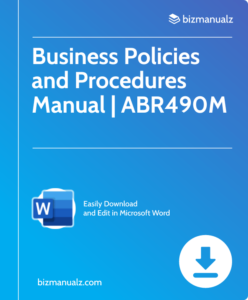














Leave a Reply