CIO Lifecycle Management Navigating IT Asset Lifecycles
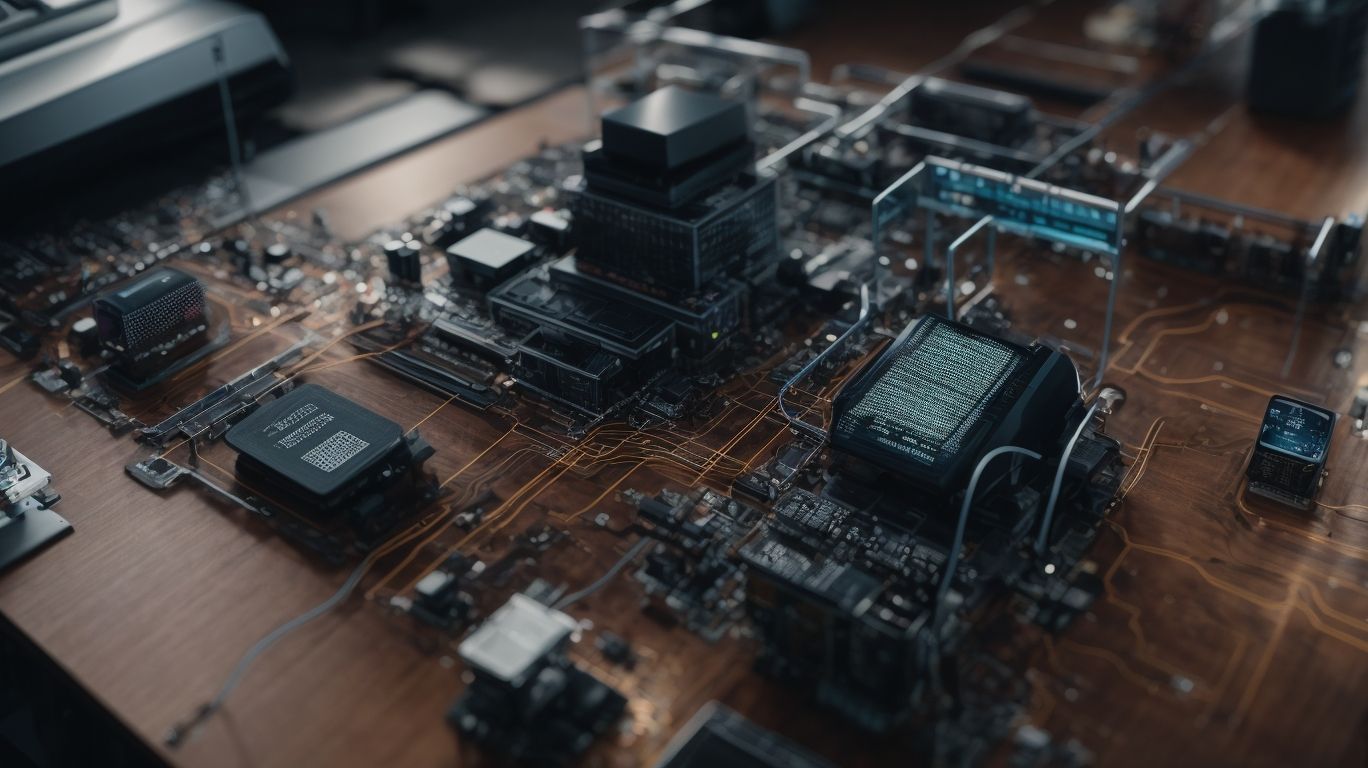
As technology rapidly evolves, it becomes crucial for organizations to effectively manage their IT assets throughout their lifecycles. Doing so not only ensures the efficient functioning of their operations but also reduces costs and avoids potential security risks. Whether you’re a business owner or an IT professional, this article will provide valuable insights on CIO lifecycle management, helping you stay ahead in the ever-changing tech landscape. CIO Lifecycle Management Navigating IT Asset Lifecycles.
What is CIO Lifecycle Management?
CIO Lifecycle Management is the process of managing all aspects of IT assets, from acquisition to disposal. This includes strategic planning, procurement, deployment, maintenance, and retirement. The goal is to maximize asset usage, minimize expenses, and adhere to regulations throughout the entire lifecycle.
Fun fact: By implementing effective CIO Lifecycle Management, organizations can potentially save up to 30% in costs.
What is the Importance of IT Asset Lifecycle Management?
IT asset lifecycle management is vital for maximizing IT investments, ensuring compliance, and reducing risks. It allows organizations to effectively monitor, maintain, and upgrade assets, resulting in increased productivity and cost efficiency.
By managing the entire lifecycle, from acquisition to disposal, businesses can align IT resources with their strategic goals, meet regulatory standards, and mitigate security vulnerabilities.
To effectively implement IT asset lifecycle management, it is crucial to establish clear policies, utilize automation tools for tracking, and conduct regular audits to evaluate asset performance and utilization.
What are the Stages of IT Asset Lifecycle Management?
The management of IT assets is a critical aspect of any organization’s operations. Without proper oversight, these assets can become obsolete, inefficient, or even pose security risks. To ensure the optimal functioning of an organization’s IT infrastructure, it is essential to have a comprehensive plan for managing the entire lifecycle of IT assets.
In this section, we will discuss the four stages of IT asset lifecycle management: planning and procurement, deployment and implementation, maintenance and support, and retirement and disposal. Each stage plays a crucial role in maximizing the value and efficiency of IT assets.
1. Planning and Procurement
- Identify Requirements: Determine the IT needs of the organization and create a comprehensive list of necessary assets.
- Vendor Selection: Research and choose reliable vendors who offer high-quality products at competitive prices.
- Cost Analysis: Compare quotes from different vendors to ensure cost-effectiveness without compromising quality.
- Negotiation and Procurement: Negotiate contracts, finalize agreements, and acquire the assets following the organization’s procurement policies and regulations.
2. Deployment and Implementation
- The process of deployment and implementation includes the following steps:
- evaluating hardware and software needs
- creating a deployment plan and schedule
- conducting tests in a controlled setting
- gradually or simultaneously launching the deployment
- offering assistance and training to end-users
- The deployment and implementation of the Apollo 11 mission required careful planning, thorough testing, and the effective execution of a sophisticated deployment strategy that ultimately led to the monumental moon landing in 1969.
3. Maintenance and Support
- Regular Inspections: Conduct routine checks to identify and address potential issues early.
- Software Updates: Ensure all systems are updated to the latest versions for optimal performance and security.
- Technical Support: Provide ongoing technical assistance to address user concerns and system malfunctions promptly.
- Hardware Upkeep: Regularly maintain and repair hardware components to extend their lifespan.
4. Retirement and Disposal
- Evaluate Assets: Identify outdated or non-functional equipment.
- Data Sanitization: Ensure sensitive data is erased securely.
- Environmentally Friendly Disposal: Recycle electronic waste responsibly to minimize environmental impact.
- Legal Compliance: Adhere to regulations for proper disposal of IT assets, including those related to retirement and disposal.
Suggestions: Engage certified e-waste recyclers for secure disposal. Consider donation or reselling of functional but no longer needed assets.
What Challenges Do CIOs Face in IT Asset Lifecycle Management?
As a CIO, one of the most crucial tasks you face is managing the lifecycle of your IT assets. This process involves dealing with a multitude of challenges that can significantly impact your organization’s operations and budget.
In this section, we will explore the common obstacles that CIOs encounter in IT asset lifecycle management. From managing various vendors and contracts to navigating budget constraints, legacy systems, and data security concerns, we’ll discuss the key challenges that require careful consideration and strategic solutions.
1. Managing Multiple Vendors and Contracts
- Establish and maintain clear communication channels with each vendor to ensure alignment with business objectives.
- Negotiate favorable contract terms and consolidate vendors where feasible to streamline management of multiple vendors and contracts.
- Regularly assess vendor performance and promptly address any issues to maintain service quality.
- Implement robust vendor management software to track contracts, deadlines, and performance metrics for effective management of multiple vendors and contracts.
2. Budget Constraints
- Conduct a comprehensive cost analysis to identify potential areas for savings, taking into consideration budget constraints.
- Consider alternative procurement options, such as leasing or renting, to minimize upfront costs.
- Prioritize investments in IT assets based on critical business needs and potential return on investment (ROI).
- Look for opportunities to consolidate and standardize resources in order to optimize resource allocation within budget constraints.
3. Legacy Systems and Compatibility Issues
- Conduct a thorough audit of current legacy systems and hardware to identify any potential compatibility issues.
- Create a migration plan to gradually move away from legacy systems and implement modern, compatible solutions.
- Evaluate the impact of legacy systems on the overall IT infrastructure and performance of applications.
- Collaborate with key stakeholders to prioritize and address critical compatibility issues that may affect business operations.
During the early days of computing, businesses faced significant challenges in transitioning to modern technology due to legacy systems and compatibility issues. This required careful planning and strategic upgrades to ensure a smooth integration process.
4. Data Security and Privacy Concerns
Data security and privacy concerns are of utmost importance in IT asset lifecycle management. As the amount of sensitive data continues to increase, CIOs are tasked with the responsibility of ensuring its protection throughout its entire lifespan.
This includes implementing encryption, access controls, and conducting regular security audits. Compliance with data protection regulations such as GDPR and CCPA is essential, requiring strong privacy policies and secure data disposal practices.
How Can CIOs Overcome These Challenges?
The role of a Chief Information Officer (CIO) is becoming increasingly complex as technology evolves at a rapid pace. One of the biggest challenges faced by CIOs is managing IT asset lifecycles effectively.
In this section, we will discuss practical solutions to overcome these challenges, including implementing a centralized asset management system, utilizing automation and analytics tools, regularly reviewing and updating asset management policies, and investing in employee training and development. By implementing these strategies, CIOs can navigate the ever-changing landscape of IT asset management and ensure the success of their organization.
1. Implementing a Centralized Asset Management System
- Assessing Current Asset Management Processes
- Identifying Key Stakeholders and Departments
- Choosing a Suitable Centralized Asset Management System
- Implementing the New System in Phases
- Training Employees on System Usage and Data Entry
2. Utilizing Automation and Analytics Tools
- Identify Needs: Evaluate operational areas suitable for the integration of automation and analytics tools.
- Research Tools: Explore software solutions that align with organizational requirements and budget.
- Vendor Selection: Assess potential vendors based on product features, support, and scalability.
- Implementation Plan: Develop a phased strategy for seamlessly integrating the selected tools into existing systems.
- Training and Support: Provide comprehensive training to employees and establish ongoing technical support for the utilization of automation and analytics tools.
3. Regularly Reviewing and Updating Asset Management Policies
- Regular Audits: Conduct periodic audits to ensure compliance and identify areas for improvement in accordance with the policy of regularly reviewing and updating asset management policies.
- Policy Updates: Update asset management policies in line with industry regulations and organizational changes to ensure they are up-to-date and effective.
- Training Programs: Implement training programs to educate employees on the importance of regularly reviewing and updating asset management policies and procedures.
- Feedback Mechanism: Establish a feedback mechanism for stakeholders to contribute to policy enhancements and suggest areas for improvement in the asset management process.
4. Investing in Employee Training and Development
- Identify Skill Gaps: Assess the current skill levels of employees and identify any areas that require improvement.
- Develop Training Programs: Create customized programs to address the identified skill gaps.
- Utilize Various Methods: Incorporate a variety of methods such as workshops, e-learning, mentoring, and on-the-job training.
- Encourage Continuous Learning: Foster a culture of continuous development and upskilling among employees.
- Evaluate Impact: Measure the effectiveness of the training programs to ensure positive outcomes.
What are the Benefits of Effective IT Asset Lifecycle Management?
As technology continues to evolve at a rapid pace, it is crucial for organizations to effectively manage their IT assets throughout their entire lifecycle. This section will explore the benefits of implementing a strategic IT asset lifecycle management process.
From cost savings and efficiency to improved security and compliance, we will discuss how proper management of IT assets can result in various advantages for a company. Additionally, we will delve into the impact of effective IT asset lifecycle management on decision making, planning, and ultimately, the overall customer experience.
1. Cost Savings and Efficiency
- Implementing centralized asset management systems streamlines processes and reduces redundancies, resulting in significant cost savings and efficiency gains.
- Utilizing automation and analytics tools optimizes resource allocation and identifies cost-saving opportunities, leading to increased cost savings and efficiency.
- Regularly reviewing and updating asset management policies ensures alignment with evolving technological and business requirements, ultimately contributing to cost savings and improved efficiency.
- Investing in employee training and development enhances operational efficiency and fosters a culture of continuous improvement, resulting in cost savings and increased efficiency.
In 1997, Apple was facing financial struggles, with a $1.86 billion loss. However, under the leadership of Steve Jobs and the launch of innovative products like the iMac, Apple underwent a remarkable turnaround, achieving significant cost savings and efficiency gains, ultimately becoming one of the most valuable companies worldwide.
2. Improved Security and Compliance
- Implementing robust cybersecurity measures to safeguard sensitive data and ensure improved security and regulatory compliance.
- Regular audits and assessments to identify vulnerabilities and promptly address non-compliance issues.
- Developing and enforcing comprehensive IT asset policies to align with security standards and regulations for improved security and compliance.
- Engaging in continuous monitoring and threat intelligence to proactively mitigate security risks and ensure compliance.
3. Better Decision Making and Planning
- Evaluate current assets and their usage to inform future procurement decisions.
- Utilize data analytics to forecast technology trends and plan for necessary upgrades.
- Implement a decision-making framework to prioritize asset investments based on business needs and improve decision making and planning in IT asset lifecycle management.
To enhance decision-making and planning in IT asset lifecycle management, it’s crucial to leverage data insights and adopt proactive strategies for technology adoption and optimization, leading to better decision making and planning.
4. Enhanced Customer Experience
- Personalized Services: Tailoring IT solutions to meet specific customer needs.
- Seamless Interaction: Ensuring smooth user experiences across all digital touchpoints.
- Proactive Issue Resolution: Anticipating and addressing customer concerns before they escalate.
- Enhanced Communication: Leveraging technology to improve customer-company communication and enhance overall customer experience.
Frequently Asked Questions
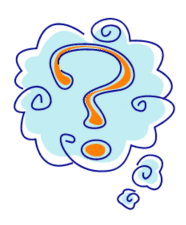
What is CIO Lifecycle Management and why is it important?
CIO Lifecycle Management is the process of managing and optimizing IT assets throughout their entire lifecycle, from acquisition to disposal. It is important because it helps CIOs maximize the value and efficiency of their IT investments, reduce costs, and ensure compliance with regulations.
What are the key phases of the IT asset lifecycle?
The key phases of the IT asset lifecycle are planning, acquisition, deployment, usage, maintenance, and disposal. Each phase requires careful management and decision-making to ensure the asset is utilized effectively and efficiently.
How can CIOs effectively navigate the IT asset lifecycle?
CIOs can effectively navigate the IT asset lifecycle by implementing a comprehensive lifecycle management strategy that includes planning and tracking, regular evaluation of asset performance, proactive maintenance, and proper disposal protocols. They can also leverage technology and automation tools to streamline the process.
What are some common challenges CIOs face when managing IT asset lifecycles?
Some common challenges CIOs face when managing IT asset lifecycles include inaccurate inventory data, lack of visibility into asset performance and usage, compliance issues, and limited budget and resources. These challenges can be overcome by implementing a robust lifecycle management strategy and utilizing technology solutions.
Why is it important to track and analyze IT asset performance?
Tracking and analyzing IT asset performance is important because it provides valuable insights into the efficiency and effectiveness of an asset throughout its lifecycle. This data can help CIOs make informed decisions about when to replace, upgrade, or retire assets, leading to cost savings and improved performance.
How can CIOs ensure compliance with regulations and industry standards in IT asset management?
CIOs can ensure compliance with regulations and industry standards in IT asset management by keeping accurate records, implementing proper security measures, and regularly auditing their IT assets. They can also partner with compliance experts and leverage technology solutions to ensure adherence to regulations.

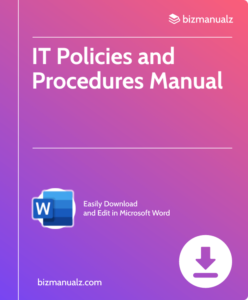
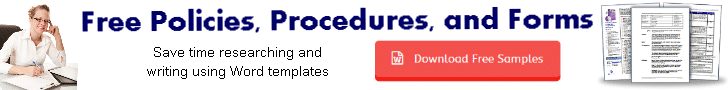














Leave a Reply