The Correct Way to Run a Virtual Brainstorming Session With a Remote Team

If you’ve ever been in a brainstorming session, you know that they can be lively affairs. Your team is throwing out ideas, building on each other’s suggestions, and trying to come up with the best possible solution to a problem. But what happens when you can’t all be in the same room?
With more and more companies embracing remote work, virtual brainstorming has become a necessity. And while it might seem like it would be harder to generate good ideas when you’re not all in the same space, this remote work framework will help set your team up for success.
We’re giving you the 411 on all things virtual brainstorming. So grab yourself a cup of coffee, and let’s get started!
What is brainstorming?
Before we get into the nitty-gritty of virtual brainstorming, let’s take a step back and define what brainstorming is. Brainstorming is a method of problem-solving that allows a group to generate ideas and come up with creative solutions. The goal is to generate as many ideas as possible without judgment in order to find the best possible solution to a problem.
Brainstorming got its start in the early 1940s when advertising executive Alex F. Osborn developed the technique as a way to help his team generate more and better ideas. Osborn’s method relied on four key principles:
- Generate as many ideas as possible.
- Welcome wild ideas: Don’t self-censor. Just let the ideas flow.
- Build on others’ ideas: Use each other’s ideas as a springboard for your own.
- Defer judgment: Save judgment for later. The goal is to generate ideas, not critique.
What are the benefits of brainstorming?
There are a few key reasons why brainstorming is such an effective problem-solving tool.
First, it allows a group to pool their collective knowledge and come up with ideas that they might not have thought of on their own. Let’s say your team is trying to find RingCentral alternatives like Dialpad. You might not have considered them if you were brainstorming on your own. But, when you’re working with a team, someone might suggest different alternatives that you hadn’t considered.
Second, it encourages out-of-the-box thinking and allows people to build on each other’s ideas. For example, if you’re trying to come up with a new marketing campaign, someone might suggest a quirky idea that no one would have thought of on their own. But, because it’s been suggested, it can be built upon and turned into a great campaign.
And finally, brainstorming helps to break down barriers and allows people to feel more comfortable sharing their ideas. It’s important to build trust between remote workers, and brainstorming can be a great way to do that by creating an open and collaborative environment.
Tips for running a successful virtual brainstorm
Now that we’ve covered the basics of brainstorming, let’s get into the nitty-gritty of how to run a remote virtual meeting for brainstorming. These tips will help you set up your meeting, keep things on track, and make sure everyone feels like their ideas are being heard.
1. Set a clear agenda
Before you start your virtual brainstorm, it’s important to set a clear agenda. This will help keep the meeting focused and on track. Start by clearly stating the problem you’re trying to solve and what kind of ideas you’re looking for. Then, give everyone a chance to share their ideas. And finally, wrap up the meeting by choosing the best ideas and assigning tasks.
Suppose you’re a tech company looking for new software integration services to offer your clients. In this case, your agenda might look something like this:
- Problem: We want to offer new software integration services to our clients, but we’re not sure what to offer.
- Share ideas: Each person will have two minutes to share their ideas.
- Choose the best ideas: We’ll vote on the best ideas and choose the top three to work on.
- Assign tasks: We’ll assign tasks to each team member so we can start working on the chosen ideas.
2. Choose the right platform
When you’re brainstorming remotely, it’s important to choose the right enterprise video conferencing solutions to fit your needs. Some tips to keep in mind when choosing a platform include:
- Ease of use: The platform should be easy to use for all participants. This means it should be intuitive and have a user-friendly interface.
- Functionality: The platform should have all the features you need to run a successful brainstorm, such as video conferencing, chat, file sharing, and screen sharing.
- Compatibility: The platform should be compatible with the devices your team is using. This includes laptops, smartphones, and tablets.
- Hybrid meeting solutions: The platform should allow for both in-person and remote participants. This way, you can include everyone in the brainstorming, no matter where they are.
3. Keep your sessions short
You may be wondering how long a virtual brainstorm should be. And the answer is: as short as possible. Research has shown that the average attention span is only eight seconds, so it’s important to maintain a virtual meeting policy that prevents employee disengagement.
A good rule of thumb is to keep your meetings under an hour. This will help to keep everyone engaged and prevent people from getting bored or overwhelmed. If you need to brainstorm for longer than an hour, consider breaking up the meeting into smaller sessions.
4. Think of Engaging Brainstorming Games
Just because you’re not in the same room doesn’t mean you can’t have fun with your team. There are plenty of games you can play to get everyone’s creative juices flowing. And the best part is, these games can be played over video conferencing platforms like Zoom, Skype, or Google Hangouts.
Let’s say you’re hashing out a data science workflow for a new project. To get everyone thinking about the issue, you could start by playing the “6-3-5” game. This game works by having each person come up with six possible solutions to the problem, three of which are realistic and five of which are far-fetched. This exercise gets people thinking outside the box and can lead to some truly innovative solutions.
Other popular virtual team brainstorming games include:
- Crazy Eights: In this game, each person comes up with eight ideas in eight minutes. This is a great way to get a lot of ideas on the table quickly.
- Idea Roulette: This game is all about generating as many ideas as possible. To play, each person comes up with an idea and then passes it to the next person, who builds on it. This continues until everyone has had a chance to contribute.
- What If?: In this game, each person comes up with a hypothetical situation and then shares it with the group. The group then brainstorms solutions to that problem.
5. Make sure everyone feels included
20% of remote employees say that they lack a sense of belonging and sometimes feel lonely. So it’s important to make sure everyone feels included in the meeting, when you’re brainstorming virtually. This means giving everyone a chance to share their ideas and be heard. It also means providing visual cues that let everyone know they are being seen and heard.
For example, you can use video conferencing platforms that allow for screen sharing, so everyone can see the ideas being discussed. You can also use chat features to let people type in their ideas if they don’t feel comfortable speaking up.
6. Take advantage of remote working tools
There are plenty of remote working tools that can help to make your virtual brainstorm more productive and efficient. Some of our favorites include:
- Trello: This project management tool is great for organizing ideas and tasks. You can create different boards for each project and add cards with ideas assigned to specific team members. This really helps with transparency in remote working as everyone can see what needs to be done and who is working on what.
- Notion: This all-in-one workspace tool is great for brainstorming, as it allows you to create mind maps, to-do lists, and more. You can also use it to keep track of meeting notes and deadlines.
- Slack: This communication tool is essential for any remote team. It’s great for quickly sharing ideas and getting feedback from team members.
- Process Street: This workflow management software can help you automate manual tasks, centralize your workstreams and superpower business processes like employee onboarding, client onboarding, and business operations.
7. Have a plan for follow-up
Once the brainstorm is over, it’s important to have a plan for follow-up. This means assigning tasks to specific team members and setting deadlines. It also means sending out meeting notes to everyone on the team so they can review the ideas that were discussed. Plus, getting employee feedback from team members on the brainstorming process itself will help you to improve it for next time.
Some questions you may want to consider to get feedback could be:
- How did you feel during the brainstorm?
- Did you feel like your ideas were heard?
- Was the meeting too long or too short?
- What could we do to make the next brainstorm more productive?
Final Thoughts
Virtual brainstorming can be a great way to get your team passionate about collaboration. By following these tips, you can ensure that your remote team is able to come up with innovative solutions to challenges.
Good luck and happy brainstorming!
 Author Bio: Jessica Day is the Senior Director for Marketing Strategy at Dialpad, a modern business communications platform that takes every kind of conversation to the next level—turning conversations into opportunities like conference calls for lawyers. Jessica is an expert in collaborating with multifunctional teams, to execute and optimize marketing efforts, for both company and client campaigns. Jessica Day also published articles for domains such as Filestack and Recruit CRM. Here is her LinkedIn.
Author Bio: Jessica Day is the Senior Director for Marketing Strategy at Dialpad, a modern business communications platform that takes every kind of conversation to the next level—turning conversations into opportunities like conference calls for lawyers. Jessica is an expert in collaborating with multifunctional teams, to execute and optimize marketing efforts, for both company and client campaigns. Jessica Day also published articles for domains such as Filestack and Recruit CRM. Here is her LinkedIn.


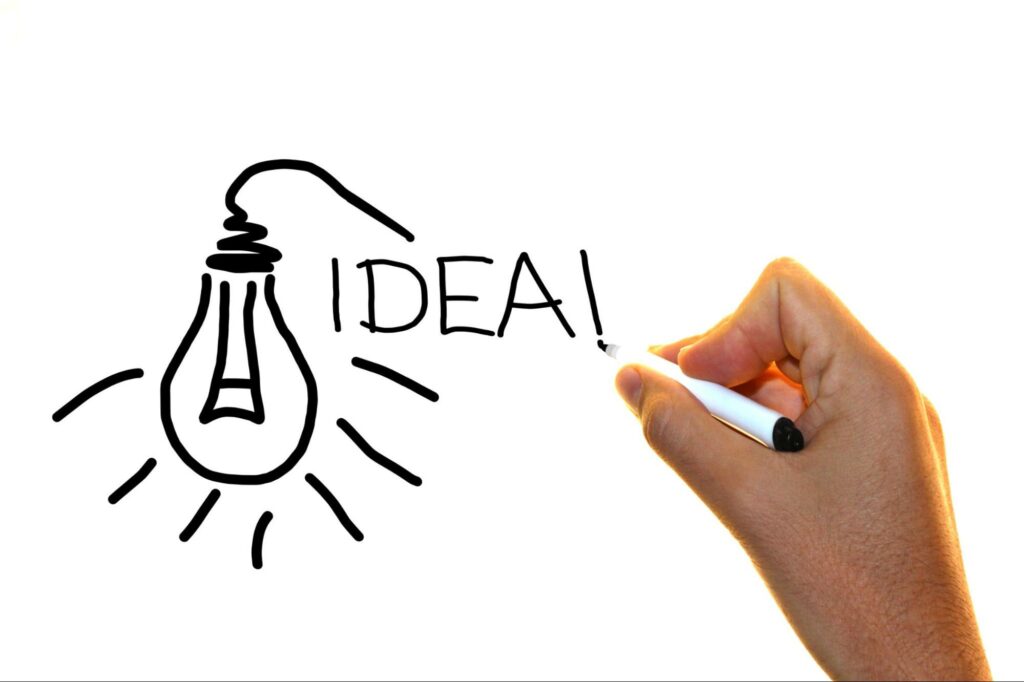
















Leave a Reply