How to Set Up an Accounts Payable System

It’s essential to have an accounts payable system for any business. This article will help you set up one. How to set up an accounts payable system.
Understanding the Importance of an Accounts Payable System
Accounting pros understand the importance of an accounts payable system. It’s a must-have for efficient financial management. With accurate records and timely payments to vendors, it helps maintain good business relationships and avoid late fees.
To streamline payment, an accounts payable purchasing system automates tasks like invoice matching, approval workflows, and payment scheduling. This reduces human error, boosts accuracy, and aids cash flow management. Plus, it provides transparency and helps detect fraudulent activities.
Creating an accounts payable system involves several steps. Organizations must evaluate current processes and identify areas for improvement. They may need to update software or use new tech tailored to their needs. Also, they must set up policies and procedures to verify invoices before payment.
Integrating the accounts payable system with other financial systems can enhance efficiency. By automating data transfer between departments, organizations can save time and money. Regular monitoring and analysis of data help identify patterns or trends for informed decision-making.
The collapse of Enron in 2001 due to mismanagement is an example of why accounts payable systems are so important. The lack of proper controls was linked to the largest corporate scandal in history. This serves as a reminder of why organizations must prioritize setting up robust systems for financial stability and integrity.
Preparing for Implementing an Accounts Payable System
Firstly, define payment terms and policies. Have a team or department to manage invoices. Then, pick the right software or system. Cloud-based ones are convenient. Also, keep accurate records for transparency, budgeting, and auditing.
Here’s an example: A manufacturing company had no procedures for payables. This caused delayed payments and vendor issues. Result? Suppliers didn’t provide raw materials on time. Production was delayed and sales opportunities were lost. The company eventually implemented a proper accounts payable system. This fixed vendor relationships and improved operations.
Time to revolutionize your accounts payable processes! Here’s a step-by-step guide to prepare for implementing an accounts payable system:
- Assess your current processes. Analyze existing accounts payable processes and pinpoint areas that can be improved with the new system. Establish specific features and functionalities you need.
- Define your objectives. Clarify what you hope to gain with the implementation of an accounts payable system. Examples are streamlining processes, minimizing errors, and amping up efficiency.
- Research available systems. Examine the various accounts payable systems in the market. Analyze cost, scalability, compatibility with existing software, user-friendliness, and customer support when selecting the best fit for your needs.
- Plan for implementation. Create a detailed plan for the new accounts payable system. Assign tasks to team members, set timelines for each phase, and create checkpoints to track progress.
Involve key stakeholders in the decision-making process and inform the organization about the advantages of implementing an accounts payable system. Take action now and experience the power of modern technology in managing finances!
Selecting the Right Software or Solution
Choosing the ideal software or answer for your accounts payable is vital. It can simplify your processes, amplify effectiveness, and reduce mistakes. Here are some elements to take into account when making this determination:
| Capacity | User-Friendliness | Integration Abilities | Adaptability | Price |
| The software should have all the required abilities to satisfy your particular needs. | The interface should be easy to use and natural, permitting simple route. | It should be able to mix flawlessly with your current frameworks, for example, ERP or accounting software. | The answer should have the option to develop and adjust as your business grows. | Think about both forthright expenses and continuous costs, for example, upkeep and updates. |
Aside from these components, it is important to consider the notoriety and dependability of the software supplier. Search for surveys and declarations from different clients in comparable enterprises. Moreover, exploit free preliminaries or shows to test the software’s capacity firsthand.
Pro Tip: Before making a last choice, involve key partners in the determination cycle to guarantee their necessities are met. This will help in getting buy-in from every one of the individuals included and increment the odds of an effective usage.
Setting Up the Accounts Payable System
Creating an payable system is a must for businesses that want to pay people quickly and accurately. Here’s how you can get started:
- Collect information: Make a list of vendors, contact info, and payment terms. Also, collect W-9 forms for tax ID numbers.
- Get the right software: Software can automate invoice creation and payment scheduling. Look for features like electronic document management and integration with other financial systems.
- Set up a workflow: Have a plan for approving invoices, resolving issues, and releasing payments. This keeps the process consistent.
To improve your system even more, consider vendor portals for easier communication and self-service options.
Fun fact: Accounts payable dates back to 2000 BC in Mesopotamia, when transactions were written down on clay tablets!
Establishing Processes and Workflows
Creating an efficient payable system involves setting up processes and workflows. This means making a structured framework to manage invoices, payments, and vendors. Doing these steps can help speed up the accounts payable process and guarantee on-time payments.
Below is a list of the essential components for establishing processes and workflows for accounts payable:
| Step 1: Invoice Receipt | Put in place a central way to receive and track invoices, such as email, EDI, or a special portal. |
| Step 2: Review and Verification | Construct a standard method for examining invoices for accuracy. This includes making sure they match purchase orders or agreements before processing. |
| Step 3: Approval Workflow | Construct an approval hierarchy that clearly states who should review and approve payments according to company policies. |
| Step 4: Payment Processing | Capture invoice payment details in the system. This includes due dates, payment terms, and method. Also, set up regular payment runs and keep to timelines. |
To make your accounting system better, consider these suggestions:
- Use automation: Get accounts payable software to automate invoice processing. This helps reduce manual errors and saves time. Automation also gives real-time visibility into the status of invoices and payments.
- Put in segregation of duties: Split roles among those involved in the accounts payable process to minimise the risk of fraud or mistake. Assign different roles for invoice receipt, review, approval, and payment processing.
- Establish clear communication channels: Guarantee effective communication between the accounts payable team and vendors to quickly sort out any invoice discrepancies. A straightforward communication process helps avoid payment delays and keeps good vendor relationships.
- Regularly monitor and analyse data: Track key performance indicators like invoice cycle time, payment accuracy rate, and late payment penalties. Examining this data can help identify problems or areas for improvement within your accounts payable system.
By setting up well-defined processes, using automation, implementing segregation of duties, encouraging clear communication channels, and analysing data regularly, you can set up an efficient accounts payable system that guarantees accurate and timely payments while preserving strong vendor relationships.
Training and Onboarding
When setting up an accounts payable system, it’s essential to have a strong training and onboarding process. This ensures staff get the skills and knowledge to do their job well.
Let’s look at this table:
| Training and Onboarding |
|---|
| Objective |
| Duration |
| Training Materials |
| Trainer |
| Assessment Methods |
The training’s purpose is to give employees familiarity with the system, its processes, and proper practices. The length of training depends on the system’s complexity, but it usually lasts for a few days or weeks.
Employees use manuals, presentations, and interactive exercises for learning. These resources make sure they have the information they need and can look back on it.
A trainer knowledgeable in accounts payable processes runs the training. They direct employees, explain things, answer questions, and address any issues.
Quizzes or practical assignments measure how much employees have learned. This lets trainers and trainees see progress and if more help or clarification is needed.
Testing and Fine-tuning the System
For a successful accounts payable system, testing and fine-tuning is essential. Here’s a 5-step guide to help you out:
- Define what needs to be tested: data input, workflow processes, reporting abilities etc.
- Simulate real-world situations with test scenarios.
- Check results for errors, lags, or inaccuracies.
- Adjust settings, automate tasks, and revise processes based on weaknesses.
- Retest and verify successful system operation.
Moreover, consider unique details like integration, staff training requirements, and customization options. For extra help, collaborate with end-users to get their valuable feedback!
Go-live and Ongoing Maintenance
Data Migration: Moving existing vendor info and transaction history to the new system is key for success. Careful planning and validation are needed to ensure accurate migration.
User Training: Providing comprehensive training to users on how to use the new AP system maximizes effectiveness. This includes entering invoices, processing payments, and utilizing reporting features.
System Testing: Thoroughly testing the AP system before going live is a must. This involves checking functionalities such as invoice approval workflows, payment processing, and integration with other systems.
Ongoing Support: Once the AP system is live, continuous monitoring and troubleshooting are essential for resolving any issues. Regular updates and maintenance are vital for performance.
In addition, it’s essential to review and refine AP processes based on user feedback. Collaboration between the AP team & IT department helps with problem-solving & enhancements.
Suggestions for successful implementation of an AP system:
- Define roles & responsibilities for employees involved in the AP process. This encourages accountability and streamlines workflow.
- Regularly communicate system updates & improvements to end-users through emails or portals. This boosts awareness and adoption of new features.
- Put robust security measures in place to protect sensitive financial data. User access controls, encryption methods, and regular security audits should be part of ongoing maintenance.
By following these suggestions, a company can go-live with their new AP system while ensuring ongoing maintenance. Proper planning, training, testing, support, and continuous improvement all add up to a reliable and efficient AP process.
Accounts Payable System
Ready to streamline your payment process? Establish an Accounts Payable system! Have a clear understanding of the process and its importance. Use efficient tools and procedures for timely payments to vendors and suppliers. Documentation and record-keeping are essential.
Maintain accurate records of invoices, payments, and other financial documents. Organize information to track expenses and manage cash flow. Resolve disputes or discrepancies quickly. Automation helps too! Use accounting software or cloud-based solutions to automate data entry, invoice processing, and payment scheduling. Automation saves time and reduces errors.
It’s important to establish strong internal controls. Segregation of duties ensures multiple individuals are involved in different stages of the payment process. This reduces the risk of fraud or unauthorized transactions.
Regularly review and reconcile accounts payable records with vendor statements. Timely reconciliation maintains accurate financial records and builds trust with vendors. Set up an Accounts Payable system! Enjoy streamlined operations and improved financial management.
Frequently Asked Questions
 Q: What is an accounts payable system?
Q: What is an accounts payable system?
A: An accounts payable system is a process that helps businesses manage and track their outgoing payments to vendors and suppliers. It includes procedures for recording invoices, processing payments, and maintaining accurate financial records.
Q: Why is it important to set up an accounts payable system?
A: Setting up an accounts payable system is essential for businesses to maintain financial control and ensure timely payments to vendors. It helps organize invoices, prevents bill duplications or errors, and allows for efficient tracking of expenses.
Q: How do I choose the right accounts payable system for my business?
A: When selecting an accounts payable system, consider factors such as your business size, industry requirements, integration capabilities with existing software, user-friendliness, and cost. Research different software options, compare features, and read customer reviews to make an informed decision.
Q: What are the key steps to set up an accounts payable system?
A: The key steps to set up an accounts payable system include: defining payment terms, creating vendor accounts, establishing workflow processes, setting up payment methods, implementing invoice approval procedures, and regularly reconciling accounts payable records.
Q: Can I automate my accounts payable system?
A: Yes, many businesses automate their accounts payable systems to streamline processes, reduce manual errors, and improve efficiency. Automated systems use optical character recognition (OCR) technology, electronic invoices, and digital payment methods to expedite the payment process.
Q: How can I ensure accounts payable accuracy?
A: To ensure accounts payable accuracy, maintain a standardized chart of accounts, conduct regular audits, reconcile vendor statements with your records, centralize invoice storage, and establish segregation of duties. Implementing strong internal controls and regularly reviewing financial reports can also help identify and resolve any discrepancies.

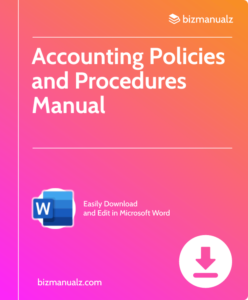














Leave a Reply