How to Post to The General Ledger
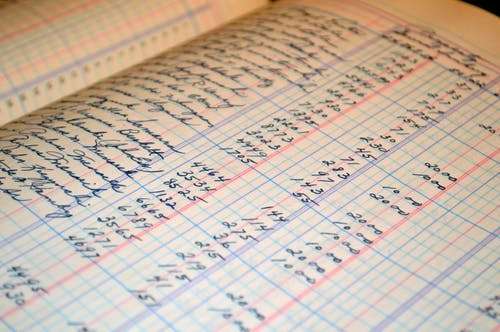
Posting to the general ledger is all about recording financial transactions in an orderly way. It’s vital for keeping up-to-date financial records for any biz or org. When you post entries to the general ledger, it helps you monitor your income, expenses, assets, and liabilities. This lets you make wise financial decisions. How to post to the general ledger.
Understanding the General Ledger
To begin, it’s important to grasp the basics of the general ledger. It’s the center where all financial transactions in a company are kept. Every transaction is jotted down in its related account, such as cash, accounts payable, or sales revenue. This makes it simple to access and analyze info when needed.
When posting to the general ledger, there are definite steps to follow. Start by figuring out the related accounts for every transaction. Decide if an entry will increase or decrease an account balance. For instance, a sale would raise the sales revenue account while decreasing the inventory or accounts receivable account.
Next, record the transaction’s details accurately. Include the date, a description, and the amount. Double-check your entries for accuracy and completeness before proceeding.
Here’s a tip to make your general ledger posting more effective: Set up clear and consistent documentation practices. This means using standard forms or software to enter required info and reduce errors. Furthermore, consider setting up regular reconciliation to make sure your general ledger balances match subsidiary ledgers or documents.
By understanding how to post to the general ledger and following the right procedures, businesses can keep comprehensive and trustworthy financial records. Accurate tracking of transactions supports sound decision-making and lets you report on profitability and financial health. So remember: detail and precision are essential when posting entries to the general ledger.
To gain a thorough understanding of the general ledger, delve into its intricacies. Explore what the general ledger entails and recognize the significance of posting to it. Embrace the knowledge of what the general ledger is and appreciate the importance of accurate posting to maintain an organized financial record.
What is the General Ledger?
The General Ledger is an essential part of an organization’s accounting. It stores records of all financial transactions, split into different accounts. By sorting and counting this data, the General Ledger can show a business’s financial wellbeing.
It not only notes money earned and spent, but also lists assets, liabilities, equity, and more. This lets companies accurately review their economic standing. Plus, it assists in creating financial statements like balance sheets and income statements.
The General Ledger is more than a list of figures – it tells the story of the business’s financial journey. Every entry is a transaction that has happened in the enterprise – all its wins and losses. From sales to purchases to payroll, all these factor into a company’s funds.
It is vital for any business leader to comprehend and review their General Ledger. Ignoring this key financial document could cause missed openings or legal problems. By recognizing the information on the ledger, you can find patterns, plan for the future, and make wise decisions based on facts.
Gain control of your company’s finances by looking at your General Ledger. Find hidden patterns, get a better grasp on cash flow, and comply with tax laws. By using this invaluable tool, you can raise profits and ensure long-term success. Don’t miss any important details – start understanding your General Ledger now!
Importance of Posting to the General Ledger
Posting to the General Ledger is essential for precise financial records. It lets companies track and assess their financial activities, making sure they are transparent and follow accounting standards. Without accurate posting, financial statements could be mistaken, leading to wrong decisions and even legal issues.
Each transaction must be recorded in the General Ledger to keep a current record of a company’s finances. This helps track cash flow, identify trends, and evaluate overall financial health. Posting to the General Ledger also ensures that accounts are updated properly, avoiding errors or omissions in financial reports.
In addition to its role in maintaining precise records, posting to the General Ledger aids in internal control measures. It provides a check system between departments or individuals involved in financial processes. By regularly reviewing the General Ledger, discrepancies can be found and solved quickly.
To show the importance of posting to the General Ledger, I will share a true story. A small retail business didn’t post their sales data for several months due to an employee’s error. As a result, their profit margins were much lower than expected in their monthly reports. When they fixed this error and posted their sales data correctly, they were able to make informed decisions about inventory and pricing.
Steps to Post to the General Ledger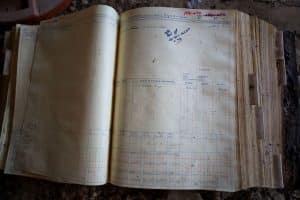
To ensure accurate financial record-keeping, follow these steps to post to the general ledger. Gather necessary information, prepare journal entries, review and verify them, and finally, transfer the entries to the general ledger. Each sub-section will guide you through a specific stage of the process, simplifying the task of posting to the general ledger.
Step 1: Gather Necessary Information
It’s essential to start off right with Step 1: Gather Necessary Information to successfully post to the general ledger. This involves collecting all data and details for accurate entries.
To achieve this, do the following:
- Pinpoint transactions: Find all financial transactions that need to be noted in the ledger. These include sales, purchases, expenses and other monetary activities.
- Gather documents: Once the transactions are identified, collect all related documents. These may include receipts, invoices, bank statements and other paperwork.
- Organize the info: After collecting the documents, organize the info systematically. Categorize each transaction and prepare it for entry into the general ledger.
Remember accuracy is key. Double-check the data to guarantee correct details are recorded. Now that you understand Step 1, move forward with confidence. Diligently following these steps and paying attention to detail will result in a reliable general ledger.
Take action now and gather the necessary information! Accurate bookkeeping provides a clear financial picture and helps make smart business decisions. Begin gathering today!
Step 2: Prepare Journal Entries
Preparing journal entries is a must when posting to the general ledger. Here are some simple steps for accuracy and efficiency in financial record-keeping:
- Identify the transaction: Find out which transaction needs to be recorded, this could be sales, purchases, expenses, etc.
- Determine the accounts: Work out which accounts will be affected by the transaction. Assets, liabilities, equity, revenues, or expenses. Each one should be clear and noted for debits or credits.
- Analyze and record: Analyze how the transaction will affect each account. Increase or decrease? Create a journal entry and record it in your accounting system.
- Review and verify: Check all the amounts, account codes, and supporting docs for errors. Once it looks right, post it to the general ledger.
Accurate journal entries are essential for proper financial records. By following these steps, you can make sure the general ledger reflects all transactions accurately and quickly.
Pro Tip: Regularly reconcile your general ledger with supporting documents such as bank statements and invoices. This helps spot any discrepancies and keep financial records precise.
Step 3: Review and Verify Journal Entries
Reviewing journal entries is an essential step. To ensure accuracy, compare them to source docs like invoices or receipts. Check for any discrepancies or errors in account codes, amounts, or descriptions. Verify that entries are classified and recorded properly. Cross-reference for completeness. Analyze impact on financial statements and assess reasonableness. Get approval before finalizing and posting.
Also, assess adjustments made to journal entries for accuracy before confirmation. Doing so helps maintain reliable financial records. There was a time where a small oversight led to major errors – stricter controls and additional checks were put into place afterwards.
Step 4: Transfer Journal Entries to the General Ledger
To understand transferring journal entries to the general ledger better, here’s a 4-step guide:
- Open the General Ledger. Access the software or the physical ledger book.
- Spot the relevant accounts. Find the accounts mentioned in the journal entries.
- Record Debits and Credits. Record debits and credits correctly in their respective accounts in the general ledger.
- Cross-Reference Entries. Make sure each entry in the general ledger matches its corresponding journal entry.
Pay attention to detail – mistakes and omissions can lead to wrong financial reports.
Organize and file all supporting documents too. These documents help for easy reference and audit trails.
“Accounting Tools” states that a well-maintained general ledger gives valuable insights about an organization’s financial health and performance.
Tips for Accurate Posting
To ensure accurate posting to the general ledger, follow these tips. Double-check accuracy, maintain clear documentation, and reconcile regularly. Each sub-section offers a solution to enhance the precision and efficiency of your ledger posting. Rest assured, these practices will streamline your accounting processes and help avoid potential errors.
Double-Check Accuracy
It’s essential to double-check accuracy for successful postings. This ensures precision and reliability of shared info. Here are some tips to maintain accuracy:
- Verify the facts, figures and stats with reliable sources.
- Review grammar thoroughly to catch any typos.
- Ensure proper formatting like headings, bullet points and spacing.
- Test hyperlinks to be sure they lead to the right place.
Plus, consider references for factual claims, using credible data sources and confirming the accuracy of quotes. To boost accuracy even more:
- Rely on trustworthy sources.
- Fact-check before sharing.
- Seek feedback from peers.
- Be specific and precise.
Bear in mind: double-checking accuracy builds trust with your followers and preserves the integrity of your posts.
Maintain Clear Documentation
To have precise postings, it’s key to keep clear documentation. It helps to have information organized and easy to get. Here are few tips to assist you:
- Use headings and subheadings to categories info.
- Make use of bullet points or numbers to split up complex stuff.
- Put together a table of contents for more extended documents.
- Include page numbers and dates for convenient referencing.
- Keep formatting similar all through the document.
- Edit and read over your documentation for accuracy and understanding.
Plus, added details in your documentation can be useful. Put in related data, stats, or real-life examples to back up your points. For instance, I was part of a company that neglected clear documentation during an audit. This caused them to struggle to find the required info quickly.
Reconcile Regularly
It’s essential to reconcile regularly. That way you make sure your postings are precise. Reconciliation involves comparing financial records to identify and rectify disparities. By following a system, you can simplify the process and reduce mistakes.
To reconcile regularly, follow these 6 steps:
- Collect Statements: Get all financial statements, such as bank statements, credit card statements, and receipts.
- Compare Transactions: Match the transactions on statements with those in financial records, like invoices, receipts, and payment confirmations.
- Identify Differences: Notice any variations or inconsistencies between the two sets of records. This includes missing transactions, duplicate entries, or wrong amounts.
- Investigate Discrepancies: Look deeper into the identified differences to understand the causes. This may involve contacting vendors or studying internal processes.
- Make Adjustments: Once you know the source of discrepancies, make required adjustments in financial records to show accurate info.
- Document Reconciliation: Keep a record of the reconciliation process, including the steps and adjustments made. This documentation serves for future audits or reviews.
Besides these steps, consider other aspects of reconciliation that may be specific to your organization’s needs or industry requirements. This could mean reconciling inventory levels or matching customer payments against accounts receivable.
By reconciling regularly, you can detect errors early and protect against fraudulent activities. Timely reconciliation also ensures accurate financial reporting and helps maintain transparency within your organization.
Don’t miss out on the benefits of regular reconciliation! Stay proactive in this vital task, and prevent potential financial discrepancies from haunting your business later. Take control of your finances by reconciling regularly and rest assured knowing your records are precise and reliable.
Balancing and Correcting Discrepancies
Balancing and correcting discrepancies is essential. Identifying inconsistencies and addressing them fast is key for reliable data. Here is a table of key steps:
| Step | Description |
|---|---|
| 1 | Analyze data to find disparities. |
| 2 | Figure out the right corrective action. |
| 3 | Make adjustments like updating records or recalculating figures. |
| 4 | Validate corrections by checking with reliable sources or audits. |
| 5 | Document everything for future reference. |
Detail is important for successful data integrity. Communication channels should be established to make resolution easier.
An example is a multinational corporation that found inconsistencies while preparing for an audit. They examined financial statements from different departments and saw errors from manual data entry.
They trained staff on accurate data input techniques, and used software solutions to automate certain processes. This fixed discrepancies, and made sure similar issues wouldn’t happen again.
Addressing imbalances and correcting discrepancies quickly helps organizations maintain accurate information and trust with investors, customers, and other stakeholders.
Post to The General Ledger
Posting to the general ledger might seem like a tricky task, but it’s vital for accurate financial records. Follow these steps to ensure you record and organize all transactions properly:
- Here, we discussed the general ledger and its place in financial accounting.
- We explored accounts, transactions, and balancing entries.
- Accuracy is key when posting to the general ledger. Errors can lead to incorrect financial statements and costly mistakes. So, double-check everything!
- To show the significance of correct postings, consider the Enron case. The energy company filed for bankruptcy in 2001 due to financial fraud. Errors in their general ledger played a major role. That’s why it’s essential to be precise when posting to the general ledger.
Frequently Asked Questions
 1. How do I post to the general ledger?
1. How do I post to the general ledger?
To post to the general ledger, you will need to follow these steps:
– Identify the specific transaction or entry that needs to be recorded.
– Determine the appropriate general ledger account to which the transaction should be posted.
– Record the transaction details, including the date, description, and amount.
– Debit or credit the respective general ledger accounts based on the nature of the transaction.
– Ensure that the debits and credits are balanced to maintain the accounting equation.
– Finally, post the entry to the general ledger by entering the transaction details in the appropriate account.
2. What is the purpose of posting to the general ledger?
The general ledger serves as the central repository for all financial transactions of a business. By posting transactions to the general ledger, you can maintain an accurate record of your company’s financial activities. It provides a comprehensive overview of the company’s accounts and facilitates the preparation of financial statements, analysis, and reporting.
3. Can I post to the general ledger manually?
Yes, you can choose to post to the general ledger manually. This involves physically entering the transaction details into the ledger using pen and paper or using a spreadsheet software. However, manual posting can be time-consuming, more prone to errors, and difficult to manage for large volumes of transactions. It is recommended to use accounting software or automated systems to streamline the process.
4. What information do I need to post to the general ledger?
To post to the general ledger, you will need the following information:
– Transaction date: The date when the transaction occurred.
– Description: A brief explanation of the nature or purpose of the transaction.
– Account number: The unique identification number of the general ledger account to be debited or credited.
– Amount: The monetary value of the transaction.
Ensure that all the information is accurate and properly recorded to avoid discrepancies and maintain the integrity of the general ledger.
5. Can I make changes to the general ledger once a transaction is posted?
Generally, it is not advisable to make direct changes to the general ledger once a transaction is posted. Any adjustments or corrections should be made through the use of journal entries to maintain an accurate audit trail. If there is an error, it is recommended to consult an accountant or bookkeeper who can guide you through the appropriate steps to rectify the mistake.
6. How often should I post to the general ledger?
It is common practice to post transactions to the general ledger on a daily or weekly basis. Regular and timely posting ensures that the financial records are up to date and allows for better financial control and decision-making. However, the frequency of posting may vary depending on the size and nature of your business. It is important to establish a consistent posting schedule that suits your company’s needs.

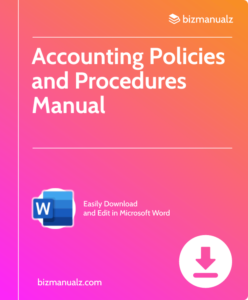














Leave a Reply