Introducing the Nonconforming IT Asset Report Template Word
Are you tired of manually tracking your IT assets and struggling to keep up with nonconforming items? Look no further than the Nonconforming IT Asset Report Template Word from Bizmanualz.
This easy-to-use template allows you to quickly and efficiently track all of your IT assets, including nonconforming items. With customizable fields and a user-friendly interface, you can easily input and organize all of your asset information in one place.
But what sets this template apart is its ability to track nonconforming items. With the Nonconforming IT Asset Report Template Word, you can easily identify and track any IT assets that do not meet your organization’s standards or requirements. This allows you to quickly address any issues and ensure that your IT assets are always up to par.
Plus, with the ability to generate reports and export data to Excel, you can easily share your asset information with other members of your team or organization. This makes it easier than ever to collaborate and stay on top of your IT assets.
So why struggle with manual tracking and nonconforming items? Invest in the Nonconforming IT Asset Report Template Word from Bizmanualz and streamline your IT asset management today.
Nonconforming IT Asset Report Template
When a nonconforming asset is identified, Tech Support should report the nonconformity on the Nonconforming IT Asset Report Template and forward a copy of the form to the Information Technology Asset Manager and to the Purchasing Manager. Once ITAM102-4 NONCONFORMING IT ASSET FORM is received, the Purchasing Manager should contact the vendor for replacement of the nonconforming asset and dispose of the nonconforming asset in accordance with any purchase/lease agreement in place.
The Nonconforming IT Asset Report Template includes asset description, serial number, date received, vendor, and more. It should be approved by the IT Asset Manager, the IT Manager, and the Finance Manager.
 Nonconforming IT Asset Report Template Details
Nonconforming IT Asset Report Template Details
Pages: 01
Words: 30
Format: Microsoft Word 2013 (.docx)
Language: English
Manual: IT Policies and Procedures Templates
Category: IT Asset Management
Procedure: IT Asset Management Procedure ITAM102
Type: Form





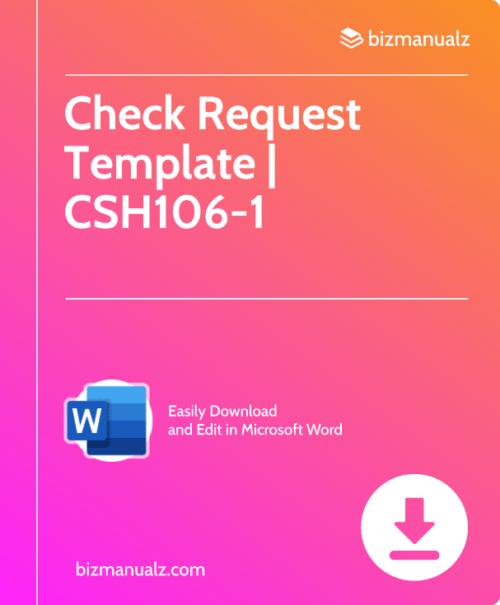
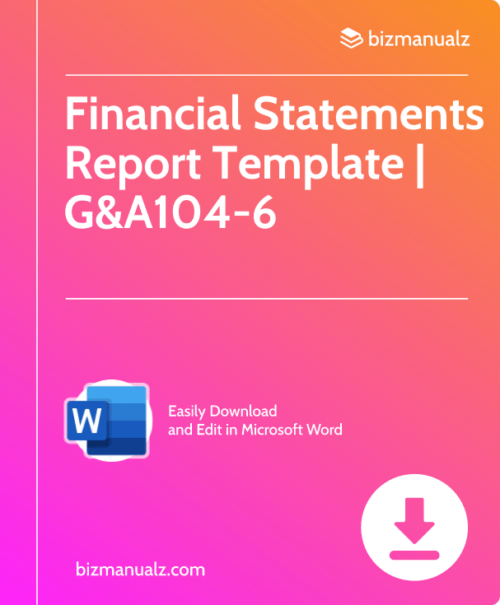
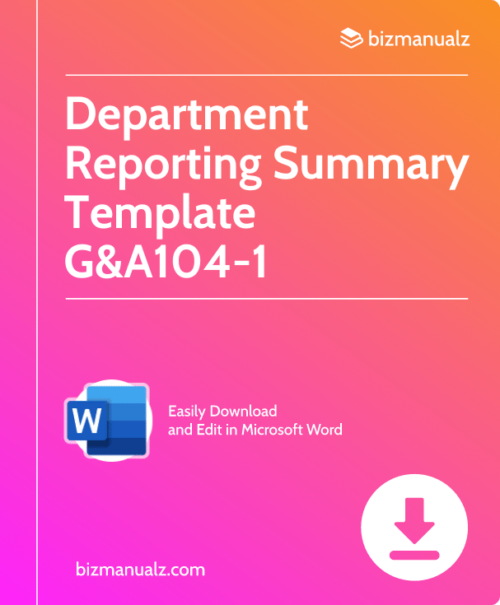
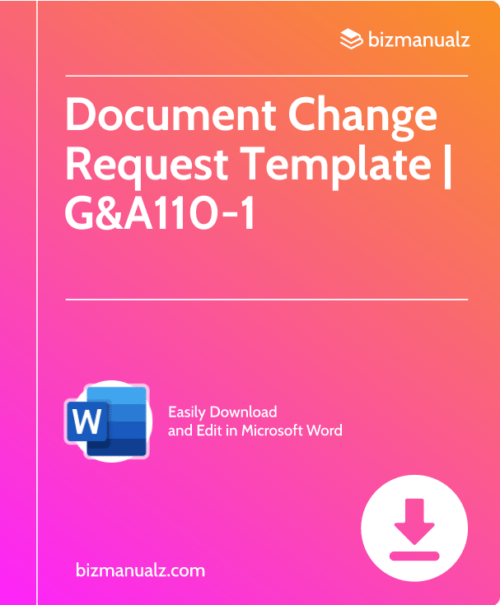













Reviews
There are no reviews yet.