Efficiently Organize Your Business Finances with the Sample Chart of Accounts Template Word
Managing your business finances can be a daunting task, especially when you have to keep track of multiple accounts and transactions. The Sample Chart of Accounts Template Word from Bizmanualz is the perfect solution to help you efficiently organize your finances and keep track of your business transactions.
This customizable template is designed to help you create a comprehensive chart of accounts that accurately reflects your business’s financial activities. With this template, you can easily categorize your accounts and transactions, making it easier to track your income and expenses, and prepare financial statements.
The Sample Chart of Accounts Template Word is easy to use and can be customized to suit your business needs. You can add or remove accounts, change account names, and modify account numbers to match your business’s unique financial structure. The template also includes a detailed guide on how to use it, making it easy for you to get started.
Using the Sample Chart of Accounts Template Word can help you save time and reduce errors in your financial reporting. With a well-organized chart of accounts, you can quickly generate financial reports, analyze your business’s financial performance, and make informed decisions about your business’s future.
Whether you’re a small business owner or a financial professional, the Sample Chart of Accounts Template Word is an essential tool for managing your business finances. Get your copy today and start organizing your finances like a pro!
Chart of Accounts Templates
A Chart of Accounts Template is a categorized listing of all account titles and numbers being used by an organization to track income, expenses, assets, equity, and liabilities. Accounts should be arranged in the same sequence in which they appear in the financial statements. Accounts are usually defined by a unique identifier, account number, or account code and are coded by the type of account.
It is generally up to each accountant, controller, or CFO to design the chart of accounts template, unless certain standard general layouts are regulated by law. The structure of the chart of accounts template should assist in consistent posting of all transaction.
Ledgers can be easily located because each nominal ledger account in the chart of accounts is unique. The trial balance is a list of the active general ledger accounts with their respective debit and credit balances. A balanced trial balance does not guarantee that there are no errors in individual ledger entries. The list is typically arranged with the balance sheet accounts followed by profit and loss accounts.
Types of accounts include asset, liability, equity, revenue (income), expense, and contra. For more information about each of these types of accounts, visit Wikipedia.
Chart of Account Codes
Account codes should be numbered so that all sales amounts are recorded by either Product or Sales Territory and so that cost of sales amounts, sales expense amounts and administration and other expense amounts are recorded.
Account codes may be numbered using a four-digit sequence (An automated accounting system will generally have a predetermined account numbering format). Each account should be given a short title description that is brief but will allow the reader to quickly ascertain the purpose of the account.
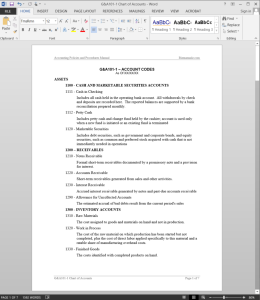 Details for our Sample Chart of Accounts Templates
Details for our Sample Chart of Accounts Templates
Pages: 12
Words: 2473
Format: Microsoft Word 2013 (doc.x)
Language: English
Manual: Accounting Manuals Template
Category: General & Administration
Procedure: Chart of Accounts Procedure G&A101
Type: Chart

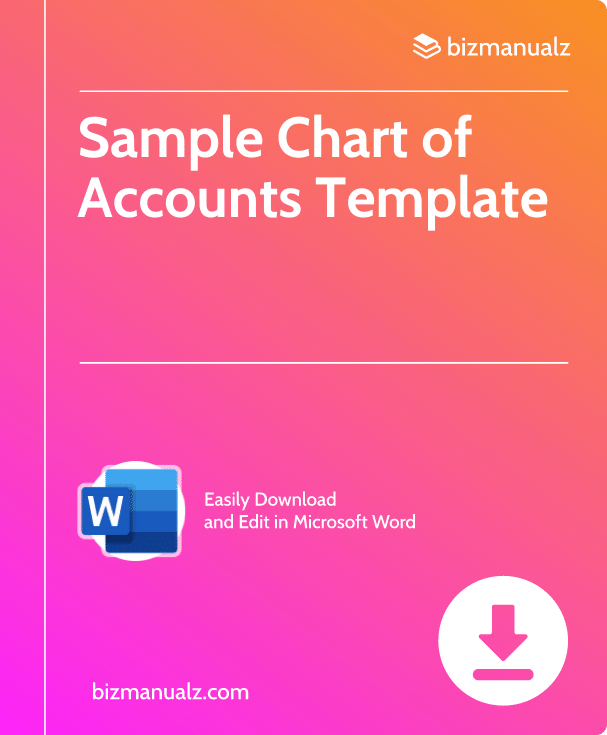



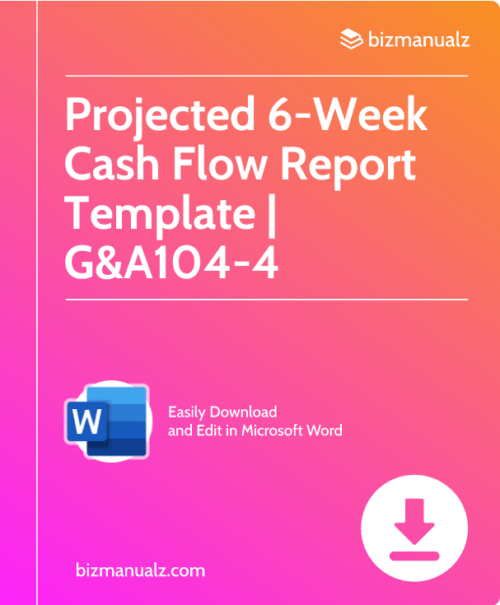
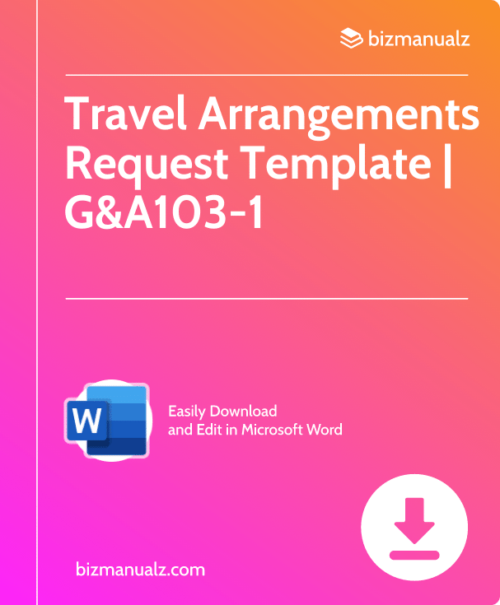
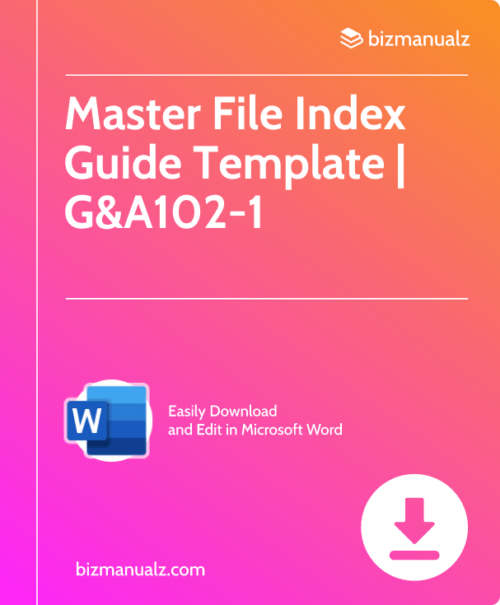
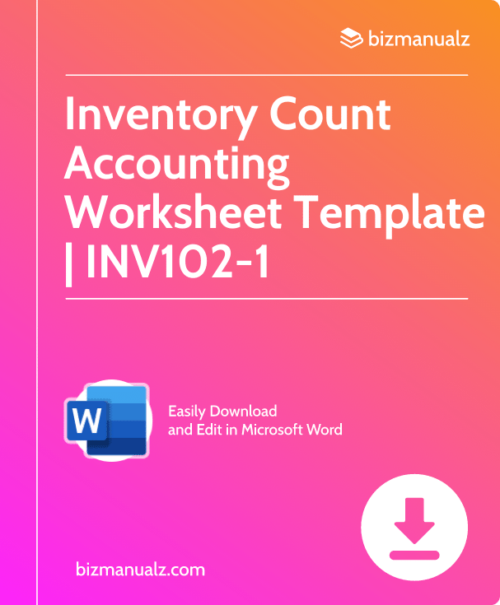













Reviews
There are no reviews yet.