Creating Effective Desktop Procedures for Maximum Efficiency
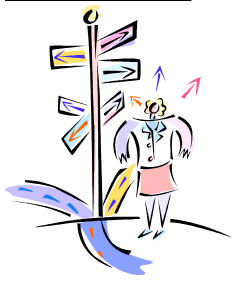
In today’s fast-paced digital world, it’s essential to have an efficient workflow to keep up with the demands of the industry. One way to achieve this is by creating effective desktop procedures. By documenting the processes and tasks that employees perform on a daily basis, you can streamline workflows, increase productivity, ensure consistency and compliance, and facilitate knowledge transfer and training. In this article, we’ll explore the steps you can take to create clear and concise desktop procedures that maximize efficiency.
Understanding the Importance of Desktop Procedures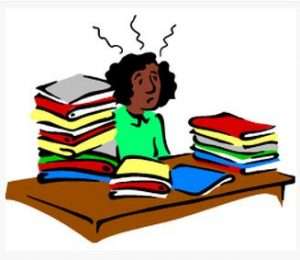
Desktop procedures are an essential part of any organization’s documentation process. They provide a clear and concise set of instructions for employees to follow when carrying out specific tasks or processes. Having well-documented procedures can help organizations streamline their workflows, increase productivity, ensure consistency and compliance, and facilitate knowledge transfer and training.
Streamlining Workflow and Increasing Productivity
One of the primary benefits of desktop procedures is that they can help organizations identify bottlenecks and areas of inefficiency. By documenting workflows, organizations can analyze their processes and identify areas that need improvement. Once identified, they can take steps to streamline workflows, reduce errors, and increase productivity.
Desktop procedures can also help employees save valuable time and resources. By having documented instructions, employees can quickly and easily complete tasks without any guesswork. This not only saves time but also reduces the risk of errors and rework.
Ensuring Consistency and Compliance
Desktop procedures ensure a consistent approach to tasks, reducing the risk of errors and non-compliance. They provide clear and concise instructions for employees to follow, including compliance requirements and best practices. By ensuring compliance, organizations can reduce the risk of penalties, fines, and reputational damage.
Having well-documented procedures can also help organizations during audits and inspections. Auditors and inspectors often review an organization’s procedures to ensure that they are following industry standards and regulations. By having documented procedures, organizations can demonstrate their commitment to compliance and best practices.
Facilitating Knowledge Transfer and Training
Desktop procedures are an excellent tool for training and knowledge transfer. They enable new employees to quickly learn the required procedures and reduce the need for one-on-one training. They also provide a transparent and consistent approach to task completion, ensuring consistency across teams and departments.
Documented procedures can also help organizations retain institutional knowledge. As employees retire or leave the organization, their knowledge and expertise can be lost. By having documented procedures, organizations can ensure that critical knowledge is retained and passed on to new employees.
In conclusion, desktop procedures are an essential part of any organization’s documentation process. They provide clarity and structure, ensuring that each task is completed correctly and consistently. They can help organizations streamline their workflows, increase productivity, ensure consistency and compliance, and facilitate knowledge transfer and training.
Identifying Key Processes and Tasks
The first step in creating effective desktop procedures is to identify the key processes and tasks that employees perform on a daily basis. This includes everything from simple tasks, such as logging into a computer, to more complex processes, such as creating quarterly reports. By identifying these processes and tasks, you can streamline your workflow and ensure that your team is working efficiently.
Analyzing Your Current Workflow
To identify these processes and tasks, you need to analyze your current workflow. This involves observing and documenting how tasks are currently being performed and identifying any inefficiencies or bottlenecks. By analyzing your workflow, you can identify areas where processes can be improved or tasks can be streamlined. This information will provide the foundation for your desktop procedures.
For example, if you notice that employees are spending a lot of time manually inputting data into a system, you may want to consider automating this process to save time and reduce errors. By analyzing your workflow, you can identify areas for improvement and create procedures that address these issues.
Prioritizing Tasks for Documentation
Once you have identified the key processes and tasks, you need to prioritize them for documentation. Start with the most critical tasks that have the highest risk of errors or non-compliance. By documenting these tasks first, you can ensure that your team is following best practices and complying with regulations.
For example, if you work in a healthcare setting, you may want to prioritize documenting procedures for administering medication or handling patient information. By prioritizing these tasks, you can ensure that your team is following proper protocols and providing the best possible care to patients.
Involving Stakeholders and Subject Matter Experts
It’s essential to involve stakeholders and subject matter experts when documenting procedures. This ensures that all relevant stakeholders have input into the procedures and that you have a complete understanding of the procedures and tasks. Involving subject matter experts also ensures that your procedures are accurate and up-to-date.
For example, if you are documenting procedures for a software development team, you may want to involve developers, project managers, and quality assurance specialists in the process. By involving these stakeholders, you can ensure that your procedures are comprehensive and address all aspects of the development process.
In conclusion, identifying key processes and tasks, analyzing your current workflow, prioritizing tasks for documentation, and involving stakeholders and subject matter experts are all essential steps in creating effective desktop procedures. By following these steps, you can ensure that your team is working efficiently and following best practices.
Developing Clear and Concise Procedures
Developing clear and concise procedures is a crucial aspect of any organization’s success. It helps to ensure that tasks and processes are completed efficiently and effectively, reducing errors and increasing productivity. When developing procedures, there are several best practices you can use to ensure that they are effective and easy to follow.
Writing Step-by-Step Instructions
One of the most critical aspects of developing clear and concise procedures is to provide step-by-step work instructions. These work instructions should be written in simple language that is easy for employees to understand.
Avoid using industry-specific jargon that may be unfamiliar to employees and instead use plain language that is easy to comprehend. Use bullet points or numbered lists to break down complex tasks into smaller, more manageable steps.
When writing step-by-step work instructions, it’s also essential to consider the order in which the steps are presented. Ensure that the steps are presented in a logical sequence, so employees can easily follow them. If necessary, group related steps together to make the instructions more straightforward.
Incorporating Visual Aids and Examples
Visual aids and examples can be a powerful tool in creating effective desktop procedures. Screenshots, diagrams, and videos can help employees understand the procedures better and ensure that they are following them correctly.
When incorporating visual aids, it’s essential to ensure that they are clear and easy to understand. Avoid using images that are too small or low quality, as this can make it difficult for employees to see the details. If possible, use high-quality images or videos that clearly demonstrate the task or process being performed.
Additionally, it’s important to ensure that the visual aids are relevant to the task or process being performed. Avoid using generic images or videos that don’t relate to the specific procedure being described.
Ensuring Accessibility and Usability
Finally, it’s crucial to ensure that your procedures are accessible and user-friendly. This means making them easy to access, whether by printing and distributing hard copies or by making them available electronically.
Consider the format in which the procedures are presented. If they are being distributed electronically, ensure that they are in a format that is easily accessible by all employees. Additionally, ensure that the procedures are updated regularly and that employees are aware of any changes.
Overall, developing clear and concise procedures is essential for any organization’s success. By following these best practices, you can ensure that your procedures are effective, easy to follow, and accessible to all employees.
Implementing and Maintaining Desktop Procedures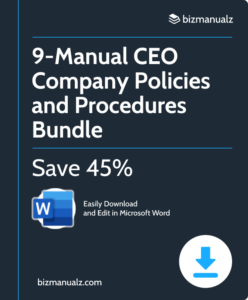
Once you have developed your desktop procedures, the final step is to implement and maintain them. This involves training employees on the new procedures, establishing a review and update process, and encouraging feedback and continuous improvement.
Implementing and maintaining desktop procedures is an essential part of any business process. It ensures that employees are following the correct procedures and helps to improve efficiency and productivity. In this article, we will explore the steps involved in implementing and maintaining desktop procedures.
Training Employees on New Procedures
When implementing new procedures, it’s important to provide adequate training to employees. This ensures that they have a complete understanding of the procedures and how to follow them. Provide hands-on training, and encourage employees to ask questions and provide feedback.
Training employees on new procedures can be a challenging process. It is important to ensure that the training is effective and that employees understand the importance of following the procedures. Providing hands-on training can be particularly effective, as it allows employees to practice the procedures in a realistic environment.
Establishing a Review and Update Process
Desktop procedures should be reviewed and updated regularly. Ensure that you have a process in place to review procedures periodically and update them as needed. This ensures that your procedures remain relevant and effective and that employees are following the most up-to-date instructions.
Establishing a review and update process is essential for maintaining the effectiveness of your procedures. It ensures that your procedures remain relevant and effective and that employees are following the most up-to-date instructions. It is important to ensure that the review and update process is followed consistently and that any necessary changes are made promptly.
Encouraging Feedback and Continuous Improvement
Finally, encourage employees to provide feedback on the procedures and suggest continuous improvements. This feedback can help identify areas for improvement and ensure that your procedures remain relevant and effective. Encouraging feedback also reinforces the importance of following procedures and ensures that employees feel valued and engaged in the process.
Encouraging feedback and continuous improvement is an important part of maintaining effective desktop procedures. It ensures that your procedures remain relevant and effective and that employees are engaged in the process. It is important to ensure that feedback is acted upon promptly and that employees are recognized for their contributions.
Effective Desktop Procedures
Creating effective desktop procedures is essential for maximizing efficiency in today’s fast-paced digital world. By documenting key processes and tasks, you can streamline workflows, increase productivity, ensure consistency and compliance, and facilitate knowledge transfer and training. By following the steps outlined in this article, you can create clear and concise procedures that maximize efficiency, and ensure that your employees have the tools they need to perform their tasks confidently and accurately.















Leave a Reply