How to Categorize Credit Card Payments In QuickBooks

In today’s digital age, managing finances has become more efficient and streamlined, thanks to tools like QuickBooks. This article will delve into the essential process of categorizing credit card payments within QuickBooks, a crucial aspect of maintaining accurate financial records and ensuring smooth cash flow management. How to Categorize Credit Card Payments In QuickBooks.
We will explore the step-by-step guide, including:
- Setting up credit card accounts
- Connecting them to QuickBooks
- Utilizing bank rules for automatic categorization
We’ll uncover the benefits of proper categorization, such as precise financial reporting, simplified tax preparation, and improved cash flow management. We’ll address common mistakes to avoid and troubleshoot issues that may arise during the categorization process. By the end of this article, you will have a comprehensive understanding of categorizing credit card payments in QuickBooks, empowering you to optimize your financial management practices.
What Is QuickBooks?
QuickBooks is a widely-used accounting software designed to facilitate financial management and streamline accounting processes for small businesses and enterprises alike.
It offers a range of features such as invoicing, expense tracking, income and expense management, payroll processing, and financial reporting. QuickBooks allows users to track their business transactions, generate financial statements, and manage cash flow effectively.
With its user-friendly interface and customizable options, QuickBooks simplifies the process of tracking and categorizing expenses, creating professional invoices and estimates, and managing taxes. The software also integrates with various financial institutions, simplifying bank reconciliations and ensuring accurate financial data.
What Are Credit Card Payments?
Credit card payments refer to financial transactions where customers make payments or purchases using credit cards as the chosen payment method.
These transactions involve the authorization of the payment by the cardholder’s issuing bank, the transfer of funds from the cardholder’s account to the merchant’s account, and the subsequent settlement process. The cardholder can make payments through various methods, including physical card swiping, online transactions, and contactless payments.
After the purchase is made, the cardholder receives a billing statement from the issuing bank, outlining the details of the transactions and the due payment date. The banking aspect of credit card transactions involves ensuring the security and accuracy of the payment process, as well as managing the funds transfer between the involved parties.
Why Is It Important to Categorize Credit Card Payments in QuickBooks?
Categorizing credit card payments in QuickBooks is crucial for maintaining accurate accounting records and ensuring proper reconciliation of financial transactions within the accounting software.
By accurately categorizing credit card payments, businesses can track their expenses more efficiently and gain a clearer overview of their financial health. This categorization enables businesses to reconcile their credit card statements with their accounting records seamlessly, reducing the risk of discrepancies and errors.
Integrating credit card payments within QuickBooks streamlines the overall accounting process, providing a comprehensive platform for managing all financial transactions in one place. This not only saves time but also enhances the overall accuracy and reliability of the accounting data.
How to Categorize Credit Card Payments in QuickBooks?
Categorizing credit card payments in QuickBooks involves several essential steps to ensure accurate recording and categorization of expenses, accounts, and streamlined reconciling processes.
Set Up Credit Card Accounts in QuickBooks
The initial step in categorizing credit card payments in QuickBooks involves setting up dedicated credit card accounts within the software to facilitate seamless tracking and management of financial transactions.
These accounts serve as a crucial tool for businesses and individuals to stay organized and have a clear overview of their credit card activities. By creating specific accounts for different credit cards, users can streamline the process of reconciling payments, generating reports, and monitoring their financial health.
QuickBooks allows for the integration of these credit card accounts, enabling users to easily match transactions, record expenses, and ensure accuracy in their cash flow management. This systematic approach enhances the efficiency and accuracy of banking activities, contributing to a more robust financial management system.
Connect Your Credit Card Account to QuickBooks
Connecting your credit card account to QuickBooks enables the automatic synchronization of bank feeds, ensuring efficient and accurate financial tracking within the software.
This process allows QuickBooks to automatically import your credit card transactions, saving you time on manual data entry. By linking your credit card account, you can easily track and categorize expenses, reconcile accounts, and generate accurate financial reports.
The bank feed synchronization feature eliminates the hassle of logging in to multiple accounts, streamlining the process of monitoring your financial activities. With real-time updates and accurate data, you can make informed decisions and maintain a clear overview of your business’s financial health.
Categorize Credit Card Payments in QuickBooks
Actively categorizing credit card payments in QuickBooks involves accurately assigning transactions to specific expense categories and maintaining comprehensive tracking of accounting records within the software.
This process requires diligent attention to detail and careful examination of each transaction to ensure that it is correctly categorized. By organizing expenses, such as office supplies, travel, or advertising, it allows businesses to gain insights into where their money is being spent, ultimately aiding in budgeting and financial planning.
Tracking procedures within QuickBooks facilitate the ability to generate reports that provide a snapshot of the company’s financial health, enabling informed decision-making. The significance of accurate accounting records cannot be overstated, as they serve as the foundation for financial management and tax compliance.
Use Bank Rules to Automatically Categorize Credit Card Payments
Leveraging bank rules within QuickBooks enables the automation of payment categorization, streamlining accounting procedures and ensuring consistent and accurate categorization of credit card payments.
This automation eliminates the need for manual entry and reduces the likelihood of errors in transaction categorization. By setting specific criteria for categorizing payments, such as keywords or transaction amounts, QuickBooks can automatically assign the appropriate category to incoming credit card transactions. This not only saves time but also promotes uniformity in how transactions are recorded, enhancing the accuracy and reliability of financial reporting.
Consistent categorization is essential for maintaining clear and organized financial records, supporting better decision-making and compliance with accounting standards.
What Are the Benefits of Categorizing Credit Card Payments in QuickBooks?
Categorizing credit card payments in QuickBooks offers several key benefits, including:
- Accurate financial reporting
- Simplified tax preparation
- Improved cash flow management for businesses
By categorizing credit card payments in QuickBooks, businesses can ensure that their financial reporting is precise and up-to-date. This not only facilitates informed decision-making but also enhances transparency. The streamlined process of tax preparation becomes significantly easier, helping businesses to effectively manage their tax-related obligations.
The ability to track and manage credit card payments within QuickBooks contributes to better cash flow management, providing businesses with a clearer understanding of their financial position and enabling them to make more strategic financial decisions.
Accurate Financial Reporting
Effective categorization of credit card payments in QuickBooks contributes to the generation of accurate financial reports, ensuring the integrity and reliability of accounting records and financial transactions.
This plays a crucial role in maintaining transparency and precision within financial reporting. By appropriately allocating credit card transactions to their respective expense categories, businesses can gain insights into their spending patterns and financial health. It aids in compliance with regulatory requirements and facilitates reliable decision-making.
Proper categorization also enables businesses to track their cash flow and identify areas for cost-saving measures, ultimately contributing to the overall financial stability and growth of the organization.
Easier Tax Preparation
Proper categorization of credit card payments in QuickBooks simplifies the tax preparation process by providing organized and systematized payment methods within the accounting system.
This organization plays a crucial role in facilitating tax-related processes, as it allows for easy retrieval and classification of expenses, ensuring that all transactions are appropriately accounted for. By categorizing credit card payments, businesses can accurately track deductible expenses, helping them minimize tax liabilities and maximize potential deductions.
It streamlines the reporting of financial data, making it simpler for tax professionals to assess the company’s financial standing and accurately file tax returns. The efficiency gained from this categorization ultimately contributes to a smoother and more accurate tax preparation process.
Better Cash Flow Management
Categorizing credit card payments in QuickBooks contributes to improved cash flow management for businesses, enabling comprehensive financial tracking and streamlined analysis of cash inflows and outflows.
This process allows businesses to gain a clear understanding of their cash flow patterns, facilitating better decision-making and forecasting. By categorizing credit card payments, companies can easily differentiate between various expenses and income sources, providing a detailed breakdown for accurate financial assessment. This categorization also simplifies the identification of spending trends and revenue streams, leading to more informed strategies for optimizing cash flow.
It streamlines the tax preparation process by organizing transactions into relevant categories, ensuring compliance while minimizing complexities in financial reporting.
What Are the Common Mistakes to Avoid When Categorizing Credit Card Payments in QuickBooks?
When categorizing credit card payments in QuickBooks, it is essential to avoid common mistakes such as:
- Neglecting reconciliations can lead to discrepancies between the company’s records and the actual credit card statements, resulting in confusion and potential financial discrepancies.
- Using incorrect accounts for categorization can distort the financial reports, making it challenging to analyze the company’s actual financial standing.
- Failing to record credit card fees accurately can skew the company’s cost analysis and financial planning, leading to inaccurate profit and loss assessments.
It is crucial to pay attention to these details to ensure the accuracy and integrity of the financial data in QuickBooks.
Not Reconciling Credit Card Statements with QuickBooks
Neglecting to reconcile credit card statements with QuickBooks leads to discrepancies in banking records and compromises the accuracy of financial reports within the software.
This oversight can result in misreported transactions, duplicated entries, and an inaccurate portrayal of the company’s financial health. Failure to reconcile credit card statements can lead to missed expenses, unrecorded fees, and potential cash flow issues.
Without timely reconciliation, it becomes challenging to track and manage expenses effectively, impacting budgeting and forecasting processes. Discrepancies in banking records can cause confusion during audits or financial reviews, potentially leading to compliance issues and penalties.
Thus, regular reconciliation of credit card statements within QuickBooks is crucial for maintaining the integrity and reliability of financial data.
Not Using the Correct Account for Categorization
Misusing or selecting incorrect accounts for the categorization of credit card payments in QuickBooks can lead to discrepancies in financial records and hinder effective accounting management processes.
This action can result in inaccurate reporting of financial data, leading to confusion and errors in decision-making. It may impact the overall financial health of the business by distorting the actual cash flow and profit figures.
Consequently, it becomes crucial for businesses to ensure the accurate categorization of credit card payments in QuickBooks, as this directly influences the reliability and integrity of their financial records, as well as the effectiveness of their accounting management processes.
Not Recording Credit Card Fees
Failure to accurately record credit card fees within QuickBooks can distort financial reports and impede the analysis of transactional costs and associated expenses.
It is vital to ensure that credit card fees are meticulously documented in QuickBooks to provide a clear and comprehensive overview of financial transactions. Precise recording enables businesses to better understand their cost structure and make informed decisions regarding expenses.
By incorporating credit card fees accurately, organizations can enhance the accuracy of their financial reports, allowing for more robust analysis and a deeper understanding of their financial standing. This, in turn, facilitates strategic planning and helps in identifying potential areas for cost-saving measures.
How to Troubleshoot Issues with Categorizing Credit Card Payments in QuickBooks?
When encountering challenges in categorizing credit card payments in QuickBooks, effective troubleshooting involves checking for duplicate transactions, verifying the correct account selection, and reconnecting the credit card account for accurate payment tracking.
This process begins with reviewing the credit card transaction history to identify any duplicates. Once duplicates are identified, they can be removed to prevent inaccuracies in financial reports.
Verifying the correct account selection ensures that the payment is attributed to the appropriate account, avoiding potential confusion in record-keeping. The reconnection process may involve updating account credentials or refreshing the connection to ensure seamless integration of credit card transactions.
Following these steps can help streamline the categorization of credit card payments and enhance the accuracy of financial data in QuickBooks.
Check for Duplicate Transactions
Identifying and addressing duplicate transactions is essential for maintaining financial control and accuracy in categorizing credit card payments within QuickBooks.
Such duplicates can lead to discrepancies in financial records and misrepresentation of expenses, affecting the overall financial health of the business. By promptly resolving these issues, businesses can ensure that their financial reports accurately reflect their transactions. This is crucial for making well-informed business decisions and demonstrating transparency to stakeholders.
Beyond the immediate impact, it also streamlines the categorization process within QuickBooks, minimizing errors and saving time spent on reconciliations and corrections.
Verify the Correct Account Is Selected
Ensuring the selection of the correct account for categorizing credit card payments in QuickBooks is crucial for maintaining organized and accurate payment organization within the software.
This verification process is integral to ensure that transactions are correctly attributed to the relevant accounts, allowing for accurate financial reporting. The accurate categorization and recording of credit card payments also contribute to the overall accuracy of the company’s financial statements and tax filings.
Selecting the proper account in QuickBooks facilitates smooth reconciliation processes, reduces the risk of errors, and enables better management of cash flow. Neglecting this crucial step can lead to discrepancies, misrepresentation of financial data, and potential compliance issues.
Reconnect the Credit Card Account
Reconnecting the credit card account in QuickBooks is a vital troubleshooting step to ensure accurate financial distribution and categorization of credit card payments within the software.
This process involves accessing the ‘Banking’ menu, selecting ‘Bank Feeds,’ and then choosing ‘Set Up Bank Feed.’ By doing so, QuickBooks establishes a secure connection with the credit card account, allowing for seamless integration of transactions. This is crucial for maintaining precise records of expenses and income, enabling users to effectively track and manage their financial data.
Without a properly connected credit card account, the risk of misallocation of funds and payment categorization errors can significantly impact the overall financial management within QuickBooks.
Frequently Asked Questions
What are credit card payments and how can I categorize them in QuickBooks?
Credit card payments are transactions made using a credit card to pay for goods or services. In QuickBooks, you can categorize these payments by assigning them to specific expense or income accounts based on the purpose of the transaction.
How do I categorize credit card payments in QuickBooks?
To categorize credit card payments in QuickBooks, you can follow these steps:
1. Go to the Banking menu and select the relevant credit card account.
2. Click on the transaction you want to categorize.
3. In the Category or Match column, select the appropriate expense or income account.
4. Save the changes.
Can I set up rules to automatically categorize credit card payments in QuickBooks?
Yes, you can set up rules in QuickBooks to automatically categorize credit card payments. Go to the Banking menu, select the relevant credit card account, and click on the Rules tab. From there, you can create rules based on specific criteria to automatically categorize future credit card payments.
What if I accidentally categorize a credit card payment in QuickBooks incorrectly?
If you have mistakenly categorized a credit card payment in QuickBooks, you can easily edit the transaction and change the category. Simply go to the Banking menu, select the credit card account, and click on the transaction. Then, select the correct category and save the changes.
Is there a way to view a report of all my categorized credit card payments in QuickBooks?
Yes, you can view a report of all your categorized credit card payments in QuickBooks by going to the Reports menu and selecting Transaction Detail by Account. From there, you can filter the report by the credit card account and the transaction category to see a detailed overview of your credit card payments.
Can I split a credit card payment into multiple categories in QuickBooks?
Yes, you can split a credit card payment into multiple categories in QuickBooks. Simply go to the transaction, click on the Split button, and enter the amounts and categories for each split. This is useful for transactions that involve multiple expenses or income sources.

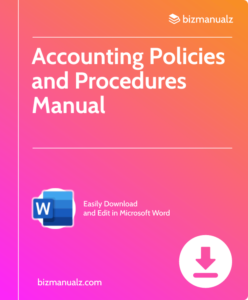
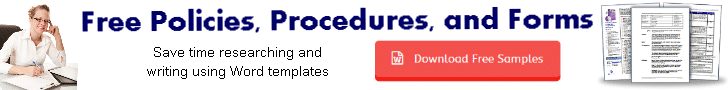














Leave a Reply