CIO Security Knowhow Safeguarding IT Infrastructure
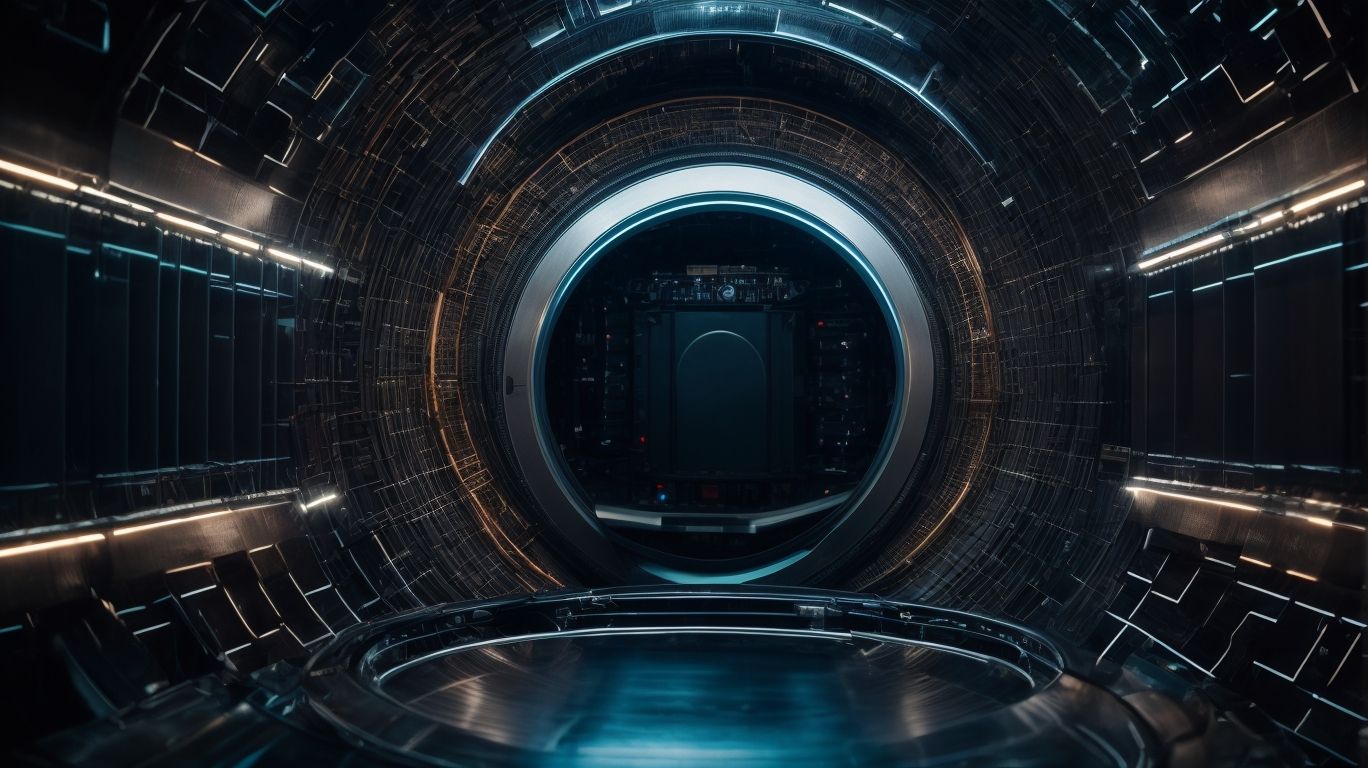
Dear readers, are you concerned about the security of your company’s IT infrastructure? As a CIO, you play a critical role in ensuring that your organization’s data and systems are protected from cyber threats. In this article, we will discuss essential security strategies and best practices that every CIO should know in order to safeguard their company’s IT infrastructure. CIO Security Knowhow Safeguarding IT Infrastructure.
What is a CIO?
A CIO, or Chief Information Officer, is a top-level executive who is accountable for overseeing the management, implementation, and effective use of information and computer technologies within a company.
They are responsible for the IT infrastructure, ensuring that it is in line with the business goals and remains protected from potential cyber threats.
True story: During a cybersecurity conference, a CIO shared the success of implementing multifactor authentication throughout their organization, resulting in a significant decrease in unauthorized access attempts.
What is CIO Security?
CIO security refers to the protection of an organization’s IT infrastructure, data, and digital assets from cyber threats, breaches, and unauthorized access. This requires the implementation of strong security measures, regular risk assessments, and compliance with data protection regulations.
CIOs play a crucial role in developing and implementing comprehensive security strategies to mitigate potential risks and safeguard sensitive information. To improve CIO security, it is essential to prioritize employee training, utilize advanced security technologies, and establish protocols for responding to incidents.
Why is CIO Security Important?
CIO security is vital in safeguarding sensitive data, preventing cyber attacks, and maintaining business continuity. It establishes trust with customers and investors, protecting the company’s reputation and financial stability. By implementing strong security measures, potential risks can be mitigated, ensuring smooth operations and compliance with data protection regulations.
This was exemplified by a major multinational corporation that suffered a significant data breach due to inadequate CIO security measures, resulting in substantial financial losses and a damaged reputation. This serves as a reminder of the crucial importance of prioritizing CIO security.
What are the Common Threats to IT Infrastructure?
As a CIO, it is crucial to understand the potential threats that can compromise the security of your company’s IT infrastructure. In this section, we will discuss the common threats that organizations face, and how they can impact the safety and functionality of their technology.
From malware and phishing scams to insider threats and DDoS attacks, we will delve into the various ways that cybercriminals can exploit vulnerabilities in IT systems. By gaining a deeper understanding of these threats, CIOs can better protect their company’s valuable data and assets.
1. Malware and Viruses
- Install reputable antivirus software to detect and remove malware and viruses effectively.
- Regularly update antivirus programs and run scheduled scans to ensure comprehensive protection against malware and viruses.
- Implement email and web filtering solutions to block malicious content from entering the network and prevent the spread of malware and viruses.
- Educate employees about the dangers of malware and viruses and establish protocols for reporting suspicious activities to prevent malware and virus attacks.
2. Phishing Scams
- Verify the sender’s email address to confirm legitimacy.
- Avoid clicking on suspicious links or downloading attachments from unknown sources.
- Be cautious of urgent requests for sensitive information or financial transactions, especially in regards to phishing scams.
- Regularly educate employees about phishing tactics and how to recognize them and protect against them.
- Implement email filters and security software to detect and prevent phishing attempts.
3. Insider Threats
- Recognize warning signs: Watch for unusual network activity or unauthorized access attempts from insider threats.
- Establish clear policies: Define access levels and permissions, limiting system access for employees.
- Implement employee training: Educate staff on security protocols and the repercussions of breaching protocols for insider threats.
- Conduct regular audits: Monitor employee behavior and access patterns to detect anomalies caused by insider threats.
- Utilize security tools: Deploy monitoring software to track and report on employee activity, specifically targeting insider threats.
4. DDoS Attacks
DDoS attacks are a type of cyber attack that overwhelms a system with excessive traffic, causing disruption to services. Mitigation strategies often involve the use of firewalls, load balancers, and specialized DDoS protection services such as Cloudflare.
One notable example of a DDoS attack occurred in 2007 in Estonia, where banks, media outlets, and government institutions were targeted, leading to advancements in global cybersecurity measures.
How Can CIOs Safeguard IT Infrastructure?
As technology becomes increasingly integral to business operations, it is crucial for CIOs to prioritize safeguarding their IT infrastructure. In this section, we will discuss five key strategies that CIOs can implement to protect their organization’s sensitive information and systems.
From implementing strong password policies to conducting regular security audits, these methods will help CIOs stay ahead of potential cyber threats and ensure the security of their IT infrastructure.
1. Implement Strong Password Policies
- Enforce complex password requirements, including length, special characters, and frequent updates to ensure strong password policies are in place.
- Implement multi-factor authentication for an added layer of security to protect sensitive information.
- Regularly educate employees on the importance of creating strong, unique passwords to prevent potential security breaches.
- Utilize password management tools to securely store and manage passwords, making it easier for employees to follow password policies.
Pro-tip: Consider using passphrases as they are easier to remember and more secure than traditional passwords.
2. Use Multi-Factor Authentication
- Register: Users begin by entering their username and password.
- Verification: After completing step 1, users must provide a second form of verification, such as a fingerprint or a code sent to their phone.
- Access Granted: Once both steps are successfully completed, users will be granted access.
3. Regularly Update and Patch Systems
- To ensure security, it is important to regularly update software and operating systems with the latest patches and versions to address any vulnerabilities.
- Implementing automated patch management tools can help ensure timely updates across all devices.
- It is also recommended to establish a schedule for regular system checks and updates to maintain the security of your systems.
4. Conduct Regular Security Audits
- Perform regular security audits to assess vulnerabilities and ensure compliance with industry standards.
- Conduct thorough assessments of networks, systems, and applications to identify and address potential security risks.
- Review and update user access controls and permissions to maintain proper data protection measures.
- Analyze security logs and incident reports to promptly identify and resolve any security breaches.
- Consider engaging external cybersecurity experts for independent security audits and recommendations.
In 2019, a multinational corporation experienced a data breach due to inadequate security audits, resulting in a significant loss of sensitive customer information and damage to their corporate reputation.
5. Train Employees on Security Best Practices
- Conduct regular security awareness training sessions to educate employees on the latest security threats and best practices, including the importance of creating strong, unique passwords and regularly updating them.
- Simulate phishing attacks to assess employees’ susceptibility and provide targeted training to improve their awareness and understanding of potential threats.
- Encourage employees to prioritize password security by creating strong, unique passwords and regularly updating them.
- Implement a reporting system for suspicious activities and provide clear instructions on how to report potential security incidents.
What Are the Best Practices for CIO Security?
As a CIO, it is crucial to prioritize the security of your organization’s IT infrastructure. In this section, we will discuss the best practices for CIO security, including developing a comprehensive security plan, staying informed on emerging threats, establishing disaster recovery and business continuity plans, and utilizing encryption and data backup strategies. By implementing these practices, you can safeguard your organization’s sensitive information and maintain the integrity of your IT systems.
1. Develop a Comprehensive Security Plan
- Identify assets and assess risks
- Establish security policies and procedures
- Implement security controls and measures
- Provide employee training and awareness programs
- Monitor, evaluate, and update the security plan regularly
In 1998, the US government launched the Comprehensive National Cybersecurity Initiative to develop a comprehensive security plan to protect critical infrastructure from cyber threats.
2. Stay Informed on Emerging Threats
- Stay updated with industry publications, security blogs, and forums to stay informed about new threats.
- Participate in cybersecurity webinars, conferences, and workshops to gain insights into the latest security trends.
- Engage with other IT professionals and security experts to exchange knowledge and experiences regarding emerging threats.
Staying informed on emerging threats is crucial for CIOs to adapt their security strategies to combat evolving cyber risks and protect organizational IT infrastructure.
3. Establish Disaster Recovery and Business Continuity Plans
- Assess Risks: Identify potential threats to IT systems and assess their potential impact on business operations.
- Develop Recovery Strategies: Create detailed plans for recovering critical business functions and IT systems after a disruptive incident.
- Establish Communication Protocols: Define communication channels and procedures for notifying employees, stakeholders, and customers during a disaster.
- Backup Data Regularly: Implement automated backup systems to ensure continuous data protection and facilitate quick recovery.
- Test Plans: Regularly conduct drills and simulations to test the effectiveness of the established disaster recovery and business continuity plans.
4. Utilize Encryption and Data Backup Strategies
- Implement encryption for sensitive data to prevent unauthorized access.
- Regularly back up data to secure against loss or corruption.
- Utilize encryption tools such as Bitlocker or FileVault for data security.
- Implement off-site or cloud-based backups for data redundancy and disaster recovery.
In a similar tone of voice, here’s a true During World War II, the Enigma machine utilized encryption to secure communications, impacting the outcome of the war.
Frequently Asked Questions
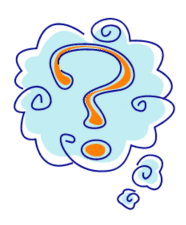
What does the term “CIO Security Know-How” refer to?
The term “CIO Security Know-How” refers to the knowledge and skills that Chief Information Officers (CIOs) possess in order to safeguard their organization’s IT infrastructure from potential cyber threats.
Why is safeguarding IT infrastructure important for CIOs?
Safeguarding IT infrastructure is important for CIOs because it helps to protect the organization’s sensitive data, systems, and networks from cyber attacks and other security threats that could potentially disrupt their business operations.
What are some common IT infrastructure security threats?
Some common IT infrastructure security threats include viruses, malware, hackers, phishing scams, and employee negligence or errors.
How can CIOs safeguard their organization’s IT infrastructure?
CIOs can safeguard their organization’s IT infrastructure by implementing strong security measures, regular security audits and updates, training employees on security protocols, and having a disaster recovery plan in place.
What are the benefits of using CIO Security Know-How for IT infrastructure security?
The benefits of using CIO Security Know-How for IT infrastructure security include improved protection against cyber threats, increased compliance with industry regulations, and enhanced trust and credibility with customers and stakeholders.
What are some resources for CIOs to enhance their security know-how?
CIOs can enhance their security know-how by attending industry conferences, participating in workshops and training sessions, networking with other IT professionals, and staying updated on the latest security trends and technologies.

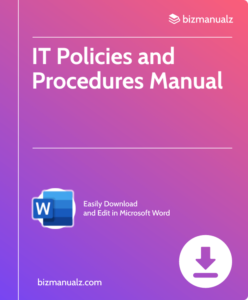
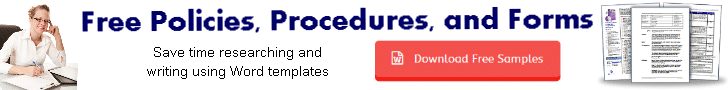














Leave a Reply