CIO Mobile Technology Solutions

As technology continues to advance at a rapid pace, it is crucial for businesses to stay updated and utilize the latest tools to remain competitive in today’s market. However, with the abundance of mobile technology solutions available, it can be overwhelming for CIOs to choose the right ones for their company. Don’t worry, we’ve got you covered. CIO Mobile Technology Solutions.
What Is CIO Mobile Technology Solutions?
CIO Mobile Technology Solutions are the various strategies, tools, and platforms that Chief Information Officers (CIOs) use to meet the mobile technology needs of their organizations.
This includes implementing systems for managing mobile devices, creating internal mobile apps, and ensuring the secure and seamless integration of mobile technologies with the organization’s existing IT infrastructure.
What Are The Benefits Of CIO Mobile Technology Solutions?
Mobile technology has revolutionized the way businesses operate, and this is especially true for Chief Information Officers (CIOs). With the rise of mobile devices and apps, CIOs are now able to utilize mobile technology solutions to streamline processes, improve communication, and enhance data security.
In this section, we will discuss the various benefits that CIOs can reap from implementing mobile technology solutions, including increased efficiency, improved communication, enhanced data security, and cost savings.
1. Increased Efficiency
- Streamline Processes: Identify bottlenecks and streamline workflows to optimize productivity and achieve increased efficiency.
- Implement Automation: Integrate automated systems for repetitive tasks to save time and resources and improve efficiency.
- Utilize Advanced Tools: Introduce cutting-edge technology for real-time collaboration and task management, resulting in increased efficiency.
To achieve increased efficiency, companies should focus on harnessing technology to streamline operations, automate processes, and leverage advanced tools for seamless collaboration.
2. Improved Communication
- Implement unified communication tools for seamless and efficient interaction.
- Utilize collaboration platforms for real-time engagement and idea sharing to enhance communication.
- Establish clear communication protocols and guidelines for effective information flow and improved communication.
- Integrate mobile-friendly communication systems for remote accessibility and enhanced communication.
3. Enhanced Data Security
- Implement encryption measures for data at rest and in transit to ensure enhanced data security.
- Enforce strong password policies and multi-factor authentication to strengthen access to data.
- Regularly update security software and conduct vulnerability assessments to maintain enhanced data security.
- Establish clear data access permissions and restrictions to further enhance data security.
4. Cost Savings
- Conduct a comprehensive analysis of current expenses related to mobile technology solutions.
- Identify areas where cost savings can be achieved, such as streamlining operations or consolidating services.
- Compare the total cost of ownership (TCO) for different mobile technology solutions to select the most cost-effective option.
- Consider long-term benefits, like reduced maintenance costs and improved productivity, when evaluating potential cost savings.
What Are The Different Types Of CIO Mobile Technology Solutions?
With the increasing reliance on mobile devices in the workplace, CIOs are tasked with finding the best mobile technology solutions to meet their organization’s needs. There are several types of solutions available, each with its own unique features and benefits.
In this section, we will discuss the different types of CIO mobile technology solutions, including Mobile Device Management (MDM), Mobile Application Management (MAM), Mobile Content Management (MCM), and Enterprise Mobility Management (EMM). By understanding the differences between these solutions, CIOs can make informed decisions to enhance their company’s mobile capabilities.
1. Mobile Device Management
- Evaluate Business Needs: Identify operational requirements and security concerns to be addressed through the implementation of a Mobile Device Management (MDM) solution.
- Choose MDM Solution: Conduct thorough research and select a suitable MDM solution based on compatibility, security features, and scalability.
- Implementation & Training: Deploy the chosen MDM solution across the organization and provide comprehensive training to all employees.
- Regular Maintenance: Establish a schedule for regular updates, maintenance, and security patches to ensure optimal functionality of the MDM solution.
2. Mobile Application Management
- Assess organizational needs and requirements for implementing Mobile Application Management (MAM).
- Research and select a suitable MAM solution that aligns with business objectives and security standards.
- Provide comprehensive training and support to employees on how to use MAM and follow best practices.
- Establish a regular schedule for updates, maintenance, and security enhancements within the MAM framework.
Consider integrating MAM with existing IT infrastructure for seamless operation and enhanced security protocols. Regularly assess the effectiveness of MAM and seek feedback for continuous improvement.
3. Mobile Content Management
- Identify Needs: Evaluate content requirements for accessibility, security, and compliance, specifically for Mobile Content Management (MCM).
- Choose Platform: Select a suitable MCM platform, such as VMware AirWatch or SOTI MobiControl, to effectively manage content on mobile devices.
- Develop Policies: Create guidelines for content access, sharing, and storage on mobile devices to ensure efficient MCM.
- Implement Security Measures: Utilize encryption, authentication, and remote wipe capabilities to protect sensitive data and maintain MCM security.
Did you know? MCM is essential for streamlining content access and distribution across diverse mobile devices.
4. Enterprise Mobility Management
- Assess the current mobile infrastructure and identify any gaps.
- Define the goals and objectives for enterprise mobility.
- Select an EMM solution that aligns with the business needs and compliance requirements.
- Implement and configure the selected EMM solution.
- Provide training to employees on how to use EMM tools and ensure ongoing support.
- Regularly update and maintain the EMM system to address evolving threats to mobile security and advancements in technology.
How Can Companies Implement CIO Mobile Technology Solutions?
In today’s digital age, having a mobile technology solution is crucial for businesses to stay competitive. However, implementing a CIO mobile technology solution can seem like a daunting task.
In this section, we will discuss the step-by-step process of how companies can successfully implement CIO mobile technology solutions. From assessing business needs to choosing the right solution, providing training and support, and ensuring regular updates and maintenance, we will cover all the essential aspects of implementing a successful mobile technology solution.
1. Assessing Business Needs
- Identify objectives and goals of the organization.
- Assessing the current technology infrastructure and capabilities.
- Understanding the specific needs and challenges of different business units or departments.
- Engaging stakeholders and gathering input from key decision-makers.
- Considering future scalability and growth potential.
The assessment of business needs has been a crucial aspect of organizational development for centuries, with businesses continuously adapting to the dynamic landscape to ensure sustained growth and success.
2. Choosing The Right Solution
- Evaluate Business Needs: Identify specific operational requirements and challenges.
- Research Options: Explore various CIO mobile technology solutions to match business needs and choose the right solution.
- Consider Scalability: Choose a solution that can adapt and grow with the business.
- Assess Security Measures: Prioritize solutions with robust data protection features.
- Review User Experience: Select a solution that is user-friendly and aligns with employee workflows.
In the early 2000s, the demand for mobile technology solutions surged as businesses sought to enhance operational efficiency and communication. This led to the rapid development of diverse mobile management and security solutions, revolutionizing the business landscape with the importance of choosing the right solution.
3. Training And Support
- Assess employee proficiency in using mobile technology.
- Provide comprehensive training and support sessions covering various aspects of the mobile technology solutions.
- Establish a dedicated support system to address user queries and technical issues.
- Offer ongoing assistance to ensure smooth integration and utilization of the CIO mobile technology solutions.
4. Regular Updates And Maintenance
- Establish a Schedule: Create a consistent schedule for regular updates and maintenance tasks to maintain consistency and avoid missing important updates.
- Automate Processes: Make use of automated tools to streamline the process of updates and maintenance, reducing manual workload and minimizing the risk of human error.
- Monitor Performance: Keep a close eye on the performance of mobile technology solutions to identify any areas that may require updates or maintenance.
- Implement Security Measures: Integrate security protocols into the update and maintenance process to protect against potential vulnerabilities.
Frequently Asked Questions

What is CIO Mobile Technology Solutions?
CIO Mobile Technology Solutions refers to the specific set of technological tools and strategies that a Chief Information Officer (CIO) uses to optimize and manage their company’s mobile technology.
How can CIO Mobile Technology Solutions benefit my company?
CIO Mobile Technology Solutions can benefit your company in numerous ways, such as increasing productivity and efficiency, improving communication and collaboration, enhancing customer experience, and reducing costs.
What are some common challenges faced by CIOs in implementing Mobile Technology Solutions?
Some common challenges faced by CIOs in implementing Mobile Technology Solutions include budget constraints, integrating new technology with existing systems, ensuring security and data privacy, and managing a diverse range of mobile devices and platforms.
What are some essential components of CIO Mobile Technology Solutions?
Some essential components of CIO Mobile Technology Solutions include mobile device management, mobile application management, mobile security solutions, and mobile analytics tools.
How can I stay updated on the latest trends and advancements in CIO Mobile Technology Solutions?
You can stay updated on the latest trends and advancements in CIO Mobile Technology Solutions by regularly attending technology conferences and webinars, networking with other CIOs, following industry experts and thought leaders, and subscribing to relevant publications and newsletters.
What should I consider before implementing CIO Mobile Technology Solutions in my company?
Before implementing CIO Mobile Technology Solutions, you should consider factors such as your company’s specific needs and goals, the compatibility of the solutions with your existing systems, the costs and ROI, and the potential impact on your employees and customers.

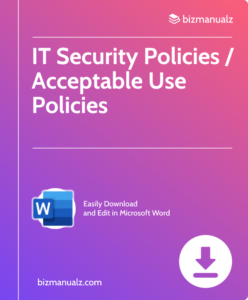
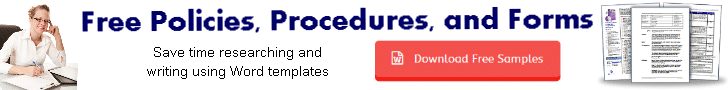














Leave a Reply