How to Report an Error Correction
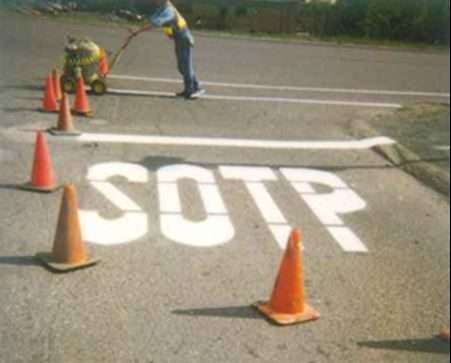
It’s essential to take the right steps and communicate well when reporting an error correction. How to report an error correction.
Steps to Report an Error Correction
Start by precisely and succinctly identifying the mistake.
- Supply the recipient with related data like where the error is and any context near it. This aids them in understanding the issue better.
- Then, state why the error correction is required and what effects it has on the content.
- Point out the likely consequences if it’s not rectified quickly and offer ideas to correct the error.
- Propose changes that can fix the problem or give other solutions.
- Explain every suggestion completely and why it is beneficial.
By adhering to these steps, you can report an error correction accurately and professionally, making sure it’s dealt with quickly. Clear communication is vital in helping others comprehend the difficulty and resolving it.
Step 1: Identifying the error
Uncovering an error correction starts with identifying the mistake. This is essential for solving the issue quickly and correctly. Accurately pin-pointing the error will guarantee your report is clear and concise.
- Check the context: Carefully look through the content where you think there’s an error. Look at text, pics, links, and formatting.
- Compare to reliable sources: Cross reference your findings with reliable sources to check if an error exists. This will make sure your report is accurate.
- Confirm against guidelines: If applicable, look at applicable guidelines or standards for the area you found the error in. This will tell if it goes against the criteria.
- Get multiple perspectives: Ask colleagues or experts for their opinion on the error you found. This can uncover other details or confirm the mistake.
- Document evidence: Take screenshots, document URLs, or record parts of the text as evidence of the error. This will back up your report and help fix it.
- Provide detailed description: Explain clearly what is wrong without expecting people to already know it. Describe thoroughly what’s incorrect in the content.
Additionally, identifying errors quickly boosts accountability and facilitates communication between content makers and users.
Pro Tip: When identifying an error, try to imagine you are both a careful investigator and a helpful contributor to make the resolution process faster.
Step 2: Documenting the error
Documenting an error is key for reporting its correction. You must record all relevant info carefully and precisely.
- Identify and explain the error in detail. Note any messages or codes connected with it.
- Provide steps to replicate it. This helps find the issue’s solution quickly.
- Include screenshots, logs, or related documents to document the error.
Also, mention any relevant system or software versions, plus recent changes that may be causing the error.
Let me tell you a story. One time, I worked on a project and found an error that caused data loss. To document it, I described every step taken before the problem arose and included screenshots of it all. Thanks to this thorough documentation, the support team identified and fixed the cause of the error quickly.
Step 3: Report the error
For fixing an error, it’s urgent to report it right away and accurately. Making sure it’s brought to the right person is key for a resolution.
Do these 5 steps:
- State the error clearly.
- Include when & where it happened.
- Add any related stuff like screenshots & logs.
- Mention the potential effect of the error.
- Suggest possible solutions.
Remember, accuracy & speed are essential when reporting an error. By doing so, you can help solve the problem quickly.
As a bonus: Always double-check your report before sending it, to confirm all the info is in there.
Step 4: Follow-up and resolution
Follow-up and Resolution: A Step-by-Step Guide
- Monitor the reported error and any related communication.
- Follow up with the team or individual responsible for resolving the error.
- Clearly explain the details of the error, including evidence or documentation.
- Regularly update the progress of resolving the error.
- Work together to find an appropriate solution.
- Notify all parties when the error is successfully resolved.
It’s vital to have clear and effective communication during this phase, to reach a satisfactory conclusion. Furthermore, it’s important to stay patient and understanding, as resolving errors can take time and effort.
As an example, a customer reported an issue on a website which had an effect on their online shopping. They immediately received acknowledgement of their report and were kept updated on the progress. The technical team efficiently fixed the issue within a reasonable timeframe, minimizing disruption for other customers. This proactive approach not only solved the problem, but also created trust with the customer who carried on using their services with assurance.
By following these steps and using successful communication techniques, errors can be handled effectively while keeping professional relationships with customers or stakeholders.
Reporting an Error Correction
- Reporting error corrections requires a systematic and meticulous approach.
- Follow steps in this guide to accurately and reliably communicate any discrepancies encountered.
- Provide clear and concise details, along with supporting evidence.
- Maintain a professional tone throughout.
- We discussed various methods and techniques to report an error.
- Emphasize identifying the source and gathering info before reaching out.
- Use formal language and provide specific details for prompt resolution.
- Remain patient and courteous.
- Errors can occur unintentionally.
- Approach it with a helpful mindset for a positive outcome.
- Contribute to accuracy and quality standards.
- Remember, even reputable sources can make mistakes.
- A study by The Journal of Information Science revealed errors in online content are common.
- Be vigilant and proactive in reporting errors.
- Necessary for credibility and reliability.

Frequently Asked Questions
Q: What is an error correction report?
A: An error correction report is a document or notification that you submit to inform someone about a mistake or error that needs to be rectified.
Q: How do I report an error correction?
A: To report an error correction, you can usually use a designated error reporting system, email, or contact the relevant person or department responsible for addressing such issues.
Q: What information should I include in an error correction report?
A: In an error correction report, it is important to include details such as the nature of the error, the location or context in which it occurred, any relevant screenshots or evidence, and suggestions for possible solutions.
Q: Can I report an error correction anonymously?
A: Depending on the specific circumstances and policies in place, you may have the option to report an error correction anonymously. However, providing your contact information can help facilitate any follow-up communication or clarification if needed.
Q: How long does it typically take to address an error correction report?
A: The time it takes to address an error correction report can vary depending on factors such as the complexity of the error, the urgency of the matter, and the organization’s policies and resources. In some cases, you may receive a response acknowledging the report, while in others, it may take longer for the error to be fixed.
Q: What should I do if my error correction report is not resolved or acknowledged?
A: If your error correction report is not resolved or acknowledged within a reasonable timeframe, it is advisable to follow up with the relevant person or department responsible for handling such reports. Provide any additional information or clarification that may be helpful in addressing the error effectively.

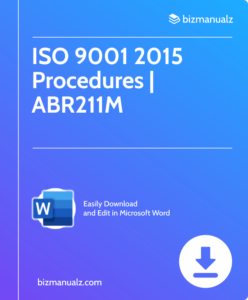














Leave a Reply