How Do You Create a Personal Email Signature?

Do you find it interesting when emails you get have professional email signature with photo and live links to social media feeds? Do you wonder how you could do the same? With an email signature design, your messages can stand out from the storm of emails that most people get every day. How Do You Create a Personal Email Signature?
How to Create a Personal Email Signature in Simple Steps
First, let us give you the information and tools you need to make a great personal email signature that will help you stand out and get doors opened for you. Then, we will learn how to do an email signature from the best email signature maker that will get noticed.
What is the Purpose of a Personal Email Signature?
Obviously, a personal email signature is personal. Most of us use our personal emails for business-related things like managing transactions, subscribing to things, or doing something social. But, depending on how you use your email signatures, you may want to say something different.
So think about it and decide what you want to tell the people you’re writing to. And, if you are willing to pay for additional features or an email signature generator, you can add to your email signature things like a fax number, address, and toll-free phone number.
What Should Your Email Signature Have?
- What do you hope your email signatures will do for you? Depending on this, you can add or leave out any of the things below that aren’t required.
- Your personal image
- Your name in full
- Your job title or where you studied (optional)
- Contact number (preferably direct mobile number)
- Email address (optional)
- Social media icons that take them to your profiles
- Address of your website (hyperlinked)
Personal Email Signature Design
Your personal email signature should be exciting and easy to read at the same time. The word “eye-catching” will make people pay attention to your signature. Making sure that the information in your professional email signature is well-organized and easy to read will make sure that they read it. By carefully designing the information you include in your signature, you can be sure that people will want to keep reading it. You can also bring some of the best email signature maker into use.
A Step-By-Step Guide to Creating a Personal Email Signature
This easy step-by-step process will show you how to make excellent email signatures for yourself.
Determine Your Goal
Your signature will help you stand out, but what else do you want to do? Figure out your short-term and immediate goals for this process. A good email signature design could have direct effects like a more personal feeling, more social media followers, and a happy contact.
Your immediate goal might be to make your contact laugh. Of course, laughs don’t make money directly, but a happy contact is more likely to buy from you. In addition, if your prospects feel like they know you better, they are more likely to ask you for help when they want to buy something.
Learn HTML Basics
You can use a plain text email signature, but it won’t be as noticeable as one that is formatted in HTML. You don’t need to know a lot about code to make great-looking sign-offs. And Copy and Paste seem to solve a lot of problems.
To get the code you want, the easiest way is to:
Open the WordPress Dashboard and click on Posts, then Add New Post. Then type in the type you want. You can add images the same way you would in a blog post, and you can change the font and alignment to suit your needs. Then, switch to the text view window, which will show you the HTML for your professional email signature. Copy and paste it into the HTML window for your email signature.
For a more straightforward solution, you can use an app like where formatting is easy. For example, this can link to your social media pages and show your most recent tweets or photos.
Pick a Color Palette
You might be surprised to find out that different colors make people feel different things. Use the right colors to make your email contacts feel the way you want them to. Use the colors you have already chosen for your brand if you’re going to reach your target profile the most. You can use colors to send the right message or persuade people to buy your products. Find some images from your competitors that use different colors and understand the trends.
Choose Your Picture
Even in the B2B world, people buy from people, so include a professional headshot of yourself with a smile in your email signatures. Use the same photo as on your website to help people remember who you are. Your goal is to look approachable, competent, and trustworthy.
The best headshot is taken by a professional, but if you take it yourself, make sure the background is clean, and there is enough difference between your face and the background. Also, make sure the image isn’t too hard to see or too complicated and that it fits the situation. Not every face is photogenic, but choosing the right angle makes you appear friendly and genuine.
Select Your Message
By putting a message in your email signature design, you can show your prospects who you are and what motivates you. It can also show what kind of company you work for and what you do for a living. What is the element about you that you wish to be etched in people’s minds? Make sure your message supports that.
You don’t have to write a long message. You can separate parts of your message with colons and pipes, so it should be easy to read. Try using unusual, powerful, and actionable words to break through the marketing fog that surrounds most emails. This can build trust, and then you’ll have a better chance of making a sale.
Cross Check
Your contacts will open your email on phones, tablets, and desktop computers, among other things. Many of your contacts read email on their phones and never open it again on a bigger screen, which supports the idea of optimizing for mobile. You only get one shot at something, so make the most of it. Using email marketing automation software is the easiest way to make sure your emails work on different devices.
How to Make Sure Your Signature Stands Out?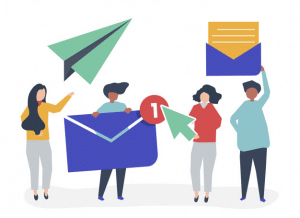
You can make your signature stand out by doing a few real things. To help you do this right, I’d like to tell you about a very important idea that should guide your work: “contrast.” In our case, this means that your email signature should be very different in color/shade, shape, size, and movement from the rest of your email.
So What are Your Email Signature Options?
- Add a round picture to break up the rows of text in your email body that are all at right angles to each other.
- Some of the text in your email signature design, like your name and job title, should be in bright colors.
- Make some of your text much bigger than the rest of your email.
- Add a solid color to your signature’s background.
- Put a drop shadow under your name.
- Add a GIF to make something move.
How to Create Email Signatures Which are Easy to Read and Well-Organized?
Making your professional email signature look neat and clean makes people feel calm and happy without them even realizing it. It’s also pretty simple.
One basic rule is to use visual hierarchy by making important information stand out with bigger text and by putting the most important information first, from top to bottom and then left to right. A second basic rule is to stay away from fancy and fun fonts (especially cursive ones). You should instead only use standard web fonts, which are easy to read. You can be sure you’re using a good font if you choose from fonts that have been checked.
How to Ensure Your Email Marketing Campaign is Running Right and Delivering What it is Supposed To?
Even though you can’t know where your contacts are reading, optimizing for mobile is one of the best things you can do to support your email marketing campaign. Of course, everyone hates spam, but you can make sure your emails don’t fall into that category. At the same time, anyone can get an email marketing campaign going; it’s critical to know the best practices and what people will like so that you don’t shoot yourself in the foot.
Create a Personal Email Signature
You should spend a lot of time and thought on your personal email signatures. It’s the last thing your prospects will see when they read your messages, so you’ll want to leave a lasting impression that tells them who you are and why you can be trusted.















Leave a Reply