What Is a Workflow Checklist?

A workflow checklist is a must-have for efficient task completion. It outlines the necessary steps to reach desired outcomes. It breaks tasks into smaller, manageable steps. This helps with time management and resource allocation. Also, it ensures everyone follows the same set of guidelines. Plus, it serves as a documentation tool. It helps track progress and identify issues. What Is a Workflow Checklist?
Definition of a Workflow Checklist
A workflow checklist is essential for optimizing and streamlining processes in an organization. This helps guarantee that all steps are taken, tasks are done swiftly, and nothing gets forgotten. Here are some takeaways about a workflow checklist:
- It’s a guide: A workflow checklist serves as a full guide for teams or individuals in a certain process. It lists required tasks, steps, and needs to be accomplished, offering structure and clarity.
- Ensures uniformity: By utilizing a workflow checklist, organizations can guarantee uniformity in their operations. It eliminates the possibility of overlooking significant info or bypassing vital tasks, leading to improved quality and productivity.
- Boosts collaboration: A properly designed workflow checklist encourages collaboration among team members. It enables everyone involved to have visibility into the process, making communication and coordination easier.
- Identifies trouble spots: Another perk of using a workflow checklist is that it recognizes potential bottlenecks or areas that may be improved. By mapping out the whole process, inefficiencies or redundancies can be spotted and tackled.
To get the most out of a workflow checklist, consider these tips:
- Make it relevant: Alter the checklist according to the distinct needs of your organization’s processes. This makes sure it’s in line with your objectives and captures all crucial steps.
- Keep it straightforward yet detailed: Find a balance between simplicity and detail when making the checklist. Ensure each step is precisely described without overloading users with unnecessary info.
- Make it accessible: Make sure the workflow checklist is available to all relevant stakeholders. Whether it’s via digital tools or incorporating it within project management systems, access boosts collaboration and makes sure everyone stays on track.
- Enhance it regularly: Constantly review and update the workflow checklist based on feedback and changing needs. Take an iterative approach to improve efficiency continuously.
By using these tips, organizations can make the most of a workflow checklist and streamline their processes, resulting in increased productivity and efficiency.
Importance of using a workflow checklist
Using a workflow checklist is key for successful task management. It ensures nothing is forgotten and all steps are completed. Let’s look at how important it is and the advantages it brings to productivity.
If you’re managing a project with several tasks, deadlines, and teammates, it’s easy to lose track of what needs doing and when. Creating a table that shows why using a workflow checklist is useful will help you understand how it simplifies complicated processes.
| Benefits | Examples |
|---|---|
| Ensures task completion | Allows you to progress through each step easily |
| Increases productivity | Reduces time wasted on unnecessary actions |
| Minimizes errors | Reduces the risk of missing important details |
Using a workflow checklist not only guarantees tasks are finished, but also increases productivity by cutting down on wasted time. If you follow the list, mistakes are avoided and all steps can be done accurately.
Here’s an inspiring story of how a workflow checklist had a major effect. A software development team was struggling to meet project deadlines due to miscommunication and forgetting key steps.
They put in a checklist to make sure everyone stayed on the same page and tasks were done on schedule. As a result, their projects were finished on time and with better quality.
These benefits are only the start of why using a workflow checklist is essential for effective task management. It helps with better organization, smoother communication between team members, and focusing on priorities, which all contribute to successful project execution.
Remember the power of using a well-crafted workflow checklist next time you have multiple tasks or work on projects as a team. Appreciate its benefits and see how it changes your work processes for the better.
Benefits of using a workflow checklist
A workflow checklist offers many great benefits. Firstly, it helps you organize tasks in an orderly way. It also increases productivity by setting out a structure. Additionally, it reduces errors and omissions by providing a complete guide. Lastly, it encourages collaboration within teams, enabling smoother communication and coordination.
The workflow checklist helps you to be both efficient and effective. It gives you the power to streamline your work and set priorities. Plus, it shows you the whole workflow, which makes it simpler to monitor progress and spot any potential issues without slowing down.
Did you know that checklists for workflow management have been around since the early 1900s? It was popularized by American pilot Samuel Lindermann in WWII. He realized the significance of making sure no step was left out in complex aircraft operations. His checklists saved a lot of lives.
Step-by-step guide on creating a workflow checklist
A workflow checklist is a must-have for streamlining processes and increasing efficiency. It provides a framework, ensuring each task is done in the right order and nothing is forgotten. Here’s a guide to help you create your own:
- Figure out the steps: Break your workflow down into individual steps. This will help you understand it better, and identify potential problems.
- Choose the sequence: Decide what order the tasks should be done in. This guarantees each step can happen without dependence on other tasks.
- Include details: Give clear guidelines or instructions for each step. Include deadlines, resources needed, and specific requirements.
- Visualize it: Use diagrams or flowcharts to make your checklist easier to understand. Visual elements can make complex processes simple.
- Test & refine: Test it in real scenarios to find potential issues. Make adjustments based on feedback from team members or stakeholders.
- Update regularly: Workflows change over time. Regularly review and update your checklist to keep it relevant.
Remember, a well-designed checklist can improve efficiency by providing clarity, reducing errors, and ensuring consistency in the process.
Pro Tip: Use workflow management software or tools to automate the checklist creation process for increased productivity and ease of use.
Best practices for using a workflow checklist
For streamlining processes and boosting productivity, effectively using a workflow checklist is key. Here are some best practices to keep in mind:
- Prioritize tasks: Order the checklist by importance.
- Break it down: Make complex tasks simpler – divide them into smaller subtasks.
- Collaboration: Share the checklist with team members involved.
- Regular updates: Review the checklist to match changes in the workflow.
- Flexible & adaptive: Leave room for adjustments as needed.
Always guarantee communication amongst team members regarding the goal and expectations of each task on the checklist.
By abiding by these best practices, you can maximize the efficiency of your workflow checklist and reach optimal project outcomes. Remember, a well-executed workflow checklist can significantly enhance productivity and reduce errors.
Pro Tip: Integrate your workflow checklist with project management tools/software for organized automation and reminders.
Real-life examples of successful workflow checklists
Successful workflow checklists have been used by many to streamline their processes and boost efficiency. They serve as guides, showing the steps and tasks to be done in order. Plus, they help minimize errors and maximize productivity and consistency.
For example, pilots use the pre-flight checklist. This makes sure that all systems are functioning properly and all safety measures are taken. This means fewer mistakes and a safer flight.
Surgeons also use checklists for medical procedures. This includes confirming patient identity, verifying the surgical site, and checking for necessary equipment. This helps them reduce errors and offer better patient care.
Project management often uses checklists too. Software development teams use them to track progress, making sure that all steps for coding, testing, and deployment are followed.
Customer service teams also use checklists. These outline the steps for addressing customer inquiries or complaints. This guarantees that customers get satisfactory resolutions.
These checklists can be tailored to fit individual needs, taking into account specific requirements or considerations.
Atul Gawande’s book “The Checklist Manifesto” popularized these checklists. In the book, Atul explores how checklists can make a big difference in medicine, aviation, and construction.
Workflow Checklist
A workflow checklist is a must-have for efficient task completion. It can streamline processes, reduce mistakes, and improve productivity. Moreover, it provides a structured way to handle complex projects, making sure nothing gets forgotten.
In addition to greater efficiency, workflow checklists maintain consistency and quality across projects. By setting procedures and documenting best practices, teams can collaborate well and achieve better results. It can also serve as a useful reference for training new team members or for audit purposes.
Furthermore, using a workflow checklist enables effective task prioritization. By organizing your to-do list in terms of deadlines, dependencies, and importance, the most vital tasks can be accomplished first. This stops delays and optimizes resource allocation.
By using a workflow checklist, you can maximize its benefits and optimize your organization’s performance. However, neglecting to adopt this system can lead to missed deadlines, low productivity, and more errors. Don’t miss out, begin using a workflow checklist now!
Frequently Asked Questions
 1. What is a workflow checklist?
1. What is a workflow checklist?
A workflow checklist is a tool used to ensure that all steps and tasks in a specific workflow are completed in a logical and efficient order. It serves as a visual aid to help individuals or teams stay organized, track progress, and avoid missing any critical steps.
2. How does a workflow checklist benefit businesses?
A workflow checklist streamlines processes within a business by providing a structured framework for completing tasks. It helps to eliminate errors, improve efficiency, and increase productivity. It also serves as a reference point for training new employees, ensuring consistency and standardization.
3. What should a workflow checklist include?
A workflow checklist typically includes a list of tasks or steps required to complete a specific workflow, in the order they need to be done. It may also include deadlines, assignees, and any necessary resources or materials. The checklist should be clear, concise, and easy to follow.
4. Are workflow checklists customizable?
Yes, workflow checklists are highly customizable. They can be tailored to suit the specific needs and requirements of different workflows and industries. Businesses can add or remove steps, modify the order of tasks, and adjust the checklist based on their unique processes.
5. What are some popular tools for creating workflow checklists?
There are several tools available for creating workflow checklists, both online and offline. Some popular ones include Trello, Asana, Monday.com, and Microsoft Excel. These tools provide customizable templates, collaboration features, and the ability to track progress in real-time.
6. How often should a workflow checklist be reviewed and updated?
A workflow checklist should be regularly reviewed and updated to ensure its effectiveness. As workflows evolve, new steps or tasks may be introduced, while others become obsolete. It is recommended to review the checklist periodically, evaluating its efficiency and making necessary adjustments to improve the workflow.

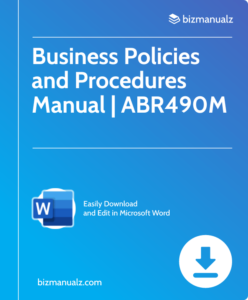














Leave a Reply