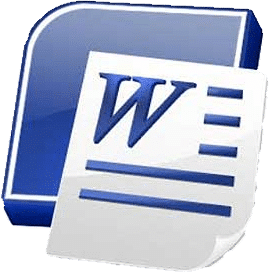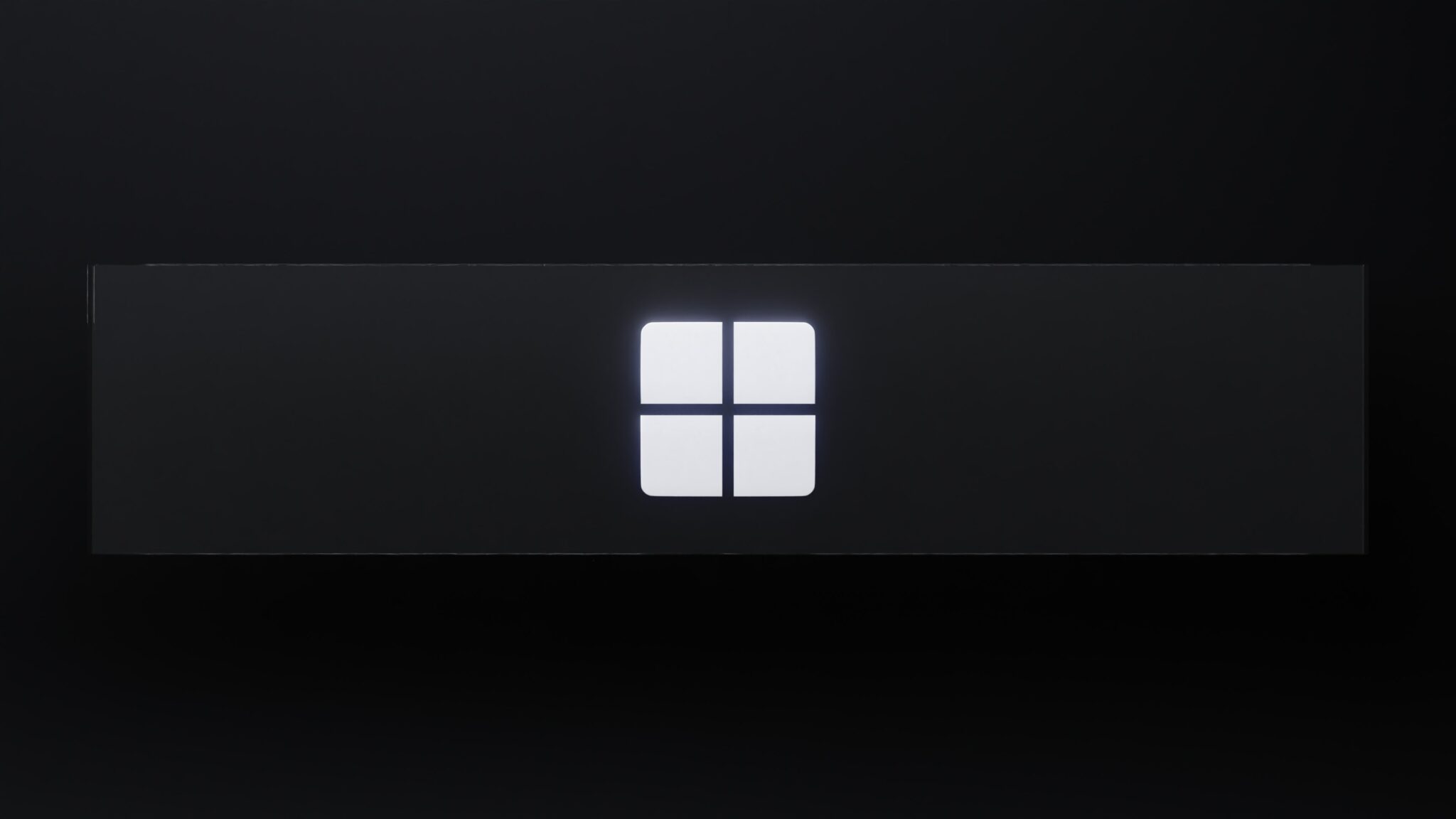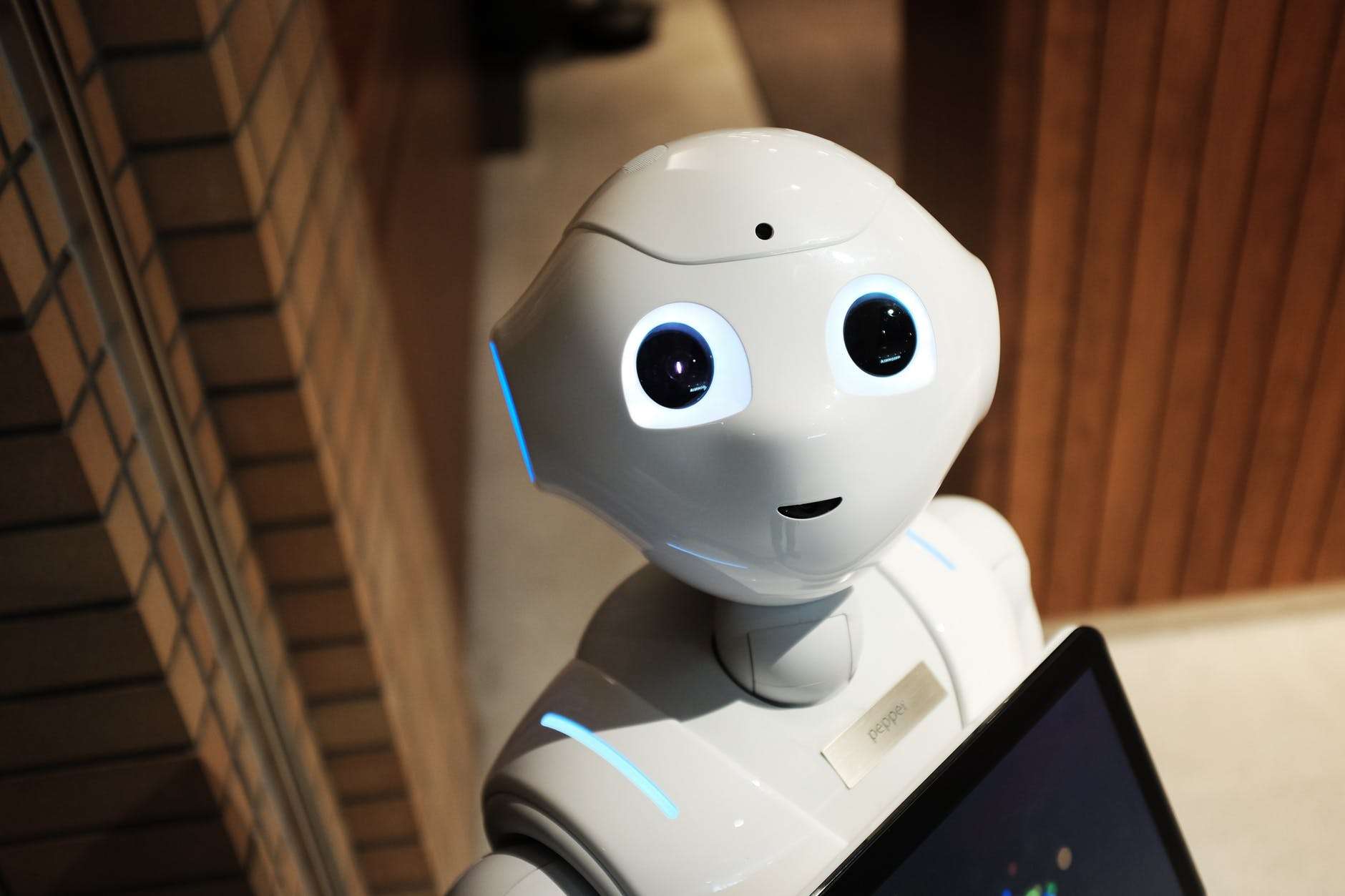Microsoft Word
Automation of typing is a really great skill to have for any professional. It can save time and effort when writing reports, creating documents, or typing emails. Let’s explore some methods to automate typing in Word!
Read moreMicrosoft Word enables users to work together on a document, boosting productivity and efficiency. It is easy to use with seamless sharing capabilities, making it key for teams in various industries. How to collaborate in Microsoft word.
Read moreMicrosoft Word is a word processing tool used around the world. It’s great for professionals, students and individuals. One of its features is creating and managing references. Let’s see how to use them! How to use references in microsoft word.
Read moreMicrosoft Word is a mighty tool that has become essential in our personal and professional lives. It can be used to create, edit, format, and share documents of all types. From crafting letters and resumes to building brochures and reports, Word offers features that make document production easy and efficient. What is Microsoft word used […]
Read moreMicrosoft Word – a powerful tool for crafting pro-looking documents with ease. Inserting pictures is a key feature and can spruce up your document’s visuals. Here, we’ll look into how to insert images, tweak size/position, and wrap text around them in Word. How to insert pictures in Microsoft word.
Read moreTo understand the Introduction of the article ‘Does Microsoft Office use AI?’, delve into the Explanation of AI technology and get a brief overview of Microsoft Office. Does microsoft office use AI.
Read moreStyles in Word templates are a powerful tool. They let users format documents with just a few clicks. Saving time and effort, they also ensure a professional look. How to use styles in a word template.
Read moreDo you know about the writing-level-up combo of Grammarly and Microsoft Word? Start using this powerful combination today and turn your writing into a masterpiece. Impress others with error-free documents and perfect grammar. This article explains how to easily integrate Grammarly with Microsoft Word. How to use Grammarly with Microsoft Word.
Read more