Streamline Your FSMS Purchase Order Follow-Up with Our Template
Are you tired of manually tracking your FSMS purchase orders and follow-ups? Our ISO22000 FSMS Purchase Order Follow-Up Template Word product is the solution you need to streamline your process and ensure compliance with food safety standards.
Our template is designed to help you keep track of all your purchase orders and follow-ups in one place. With a user-friendly interface, you can easily input and update information, set reminders, and generate reports. This will save you time and effort, allowing you to focus on other important aspects of your business.
Our template is also customizable to fit your specific needs. You can add or remove fields, change the layout, and adjust the formatting to match your company’s branding. This will help you maintain consistency across all your documents and improve your overall image.
Our ISO22000 FSMS Purchase Order Follow-Up Template Word product is also compliant with food safety standards. It includes all the necessary fields and information required by ISO22000, ensuring that you meet all the necessary requirements for food safety management.
Overall, our template is a valuable tool for any business that wants to streamline their FSMS purchase order follow-up process and ensure compliance with food safety standards. Try it out today and see the difference it can make for your business!
FSMS Purchase Order Follow-Up Template
The FSMS Purchase Order Follow-Up Template covers whether the shipment was made, shipping method, if the price and terms match the quotation, and more. The Purchasing Manager should follow up on shipping, delivery, expediting, and partial shipments of ordered items to assist manufacturing with consistent production flow and other departments’ operational requirements. The Purchasing Manager can either telephone vendors or use a FS1090-4 PURCHASE ORDER FOLLOW-UP. The Food Safety Purchase Order Follow-Up helps verify, trace, or expedite orders.
When Purchase Orders are issued, the Purchasing and Accounting copies should be placed in an Open Purchase Order File until the items are received. The completed vendor’s packing list and/or the Receiving and Inspection Report should be forwarded to the Purchasing Manager. The Purchasing Manager should then match the receiving paperwork to the open purchase order. The Accounting copy with the receiving paperwork and supporting requisition paperwork should be forwarded to Accounts Payable. The Purchasing copy should be filed in the Closed Purchase Order File. For partial shipments, a photocopy of the Purchase Order and the receiving paperwork should be forwarded to Accounts Payable. The original Purchase Order should be kept in the open file until all items are received.
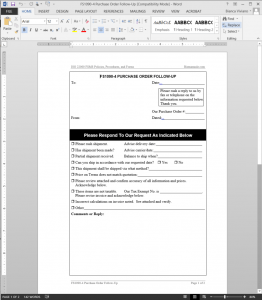 FSMS Purchase Order Follow-Up Template Details
FSMS Purchase Order Follow-Up Template Details
Pages: 02
Words: 142
Format: Microsoft Word 2013 (.docx)
Language: English
Manual: ISO 22000
Procedure: FSMS Purchasing Procedure FDS1090
Type: Form




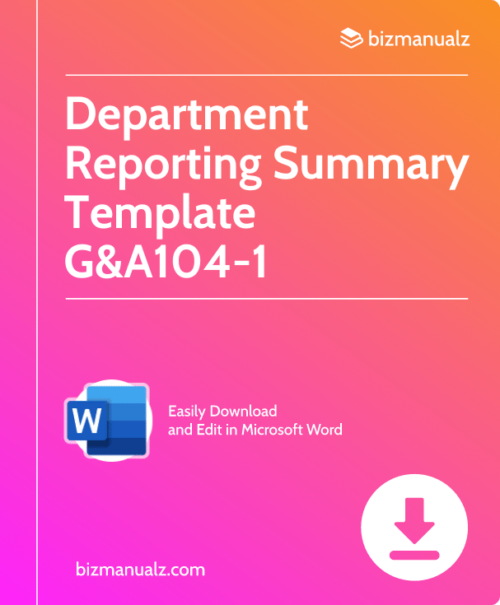
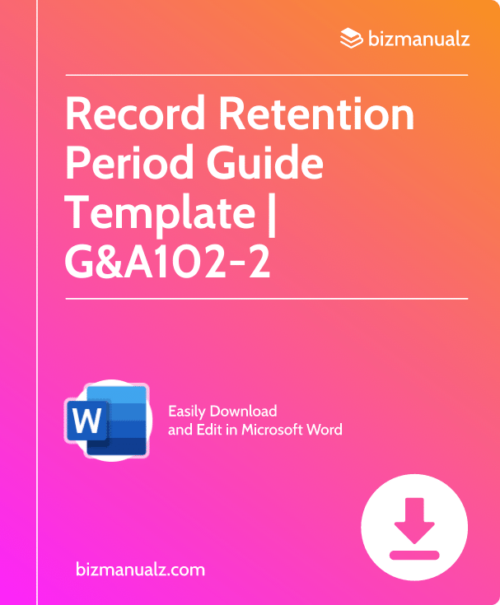
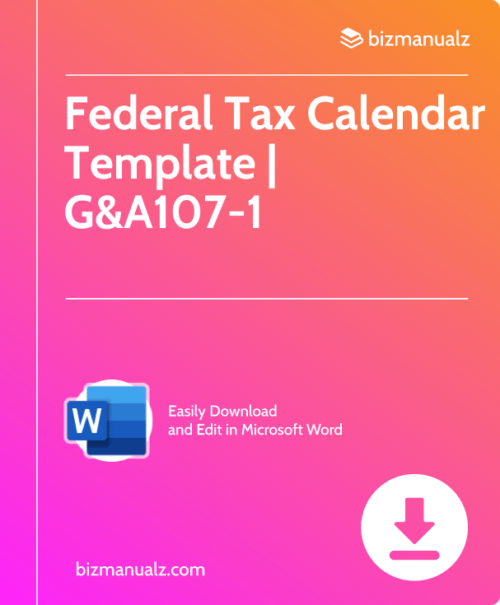
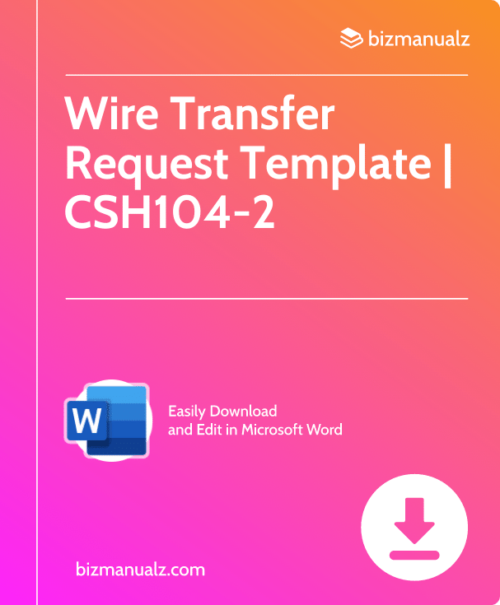













Reviews
There are no reviews yet.