Bank Account Reconciliation Report Template Word
Are you tired of manually reconciling your bank accounts every month? Do you want to save time and reduce errors in your financial reporting? Look no further than our Bank Account Reconciliation Report Template Word.
This template is designed to streamline the bank reconciliation process, allowing you to easily compare your bank statement to your accounting records. With clear instructions and customizable fields, you can quickly and accurately reconcile your accounts and identify any discrepancies.
Our Bank Account Reconciliation Report Template Word includes:
- A detailed checklist of items to review during the reconciliation process
- Fields to input your bank statement information and accounting records
- Automated calculations to identify any differences between the two
- Space to document any adjustments or explanations for discrepancies
- A summary section to provide an overview of the reconciliation results
By using our Bank Account Reconciliation Report Template Word, you can save time and reduce errors in your financial reporting. Plus, with the ability to customize the template to fit your specific needs, you can ensure that your bank reconciliations are accurate and efficient.
Don’t waste any more time manually reconciling your bank accounts. Try our Bank Account Reconciliation Report Template Word today and streamline your financial reporting process.
Bank Account Reconciliation Report Template
The Bank Account Reconciliation Report Template helps ensure the accuracy of the company’s bank account records by proving the monthly balance shown in the bank’s Account Register. After receipt of the monthly bank statement, including cleared checks, deposit slips and any other transactions; the Controller should prepare the monthly bank reconciliation and have it carefully reviewed by the CFO.
In the computerized environment, the accounting system may provide an automated bank reconciliation task. This task is generally selected once a month in conjunction with receiving the month end bank statement.
After the account-reconciling task is successfully completed, a report is provided which shows the reconciliation process, including outstanding checks and deposits in transit. The actual format will vary depending on the accounting system, but in general, will contain the same information as shown in CSH107-1 BANK ACCOUNT RECONCILIATION REPORT.
Print out the full (not a summary) report, staple it to the applicable bank statement, and file the result as an important control feature. This will document that the bank statement has been successfully reconciled.
 Bank Account Reconciliation Report Template Details
Bank Account Reconciliation Report Template Details
Pages: 01
Words: 69
Format: Microsoft Word 2013 (.docx)
Language: English
Manual: Accounting Manuals Template
Category: Cash
Procedure: Bank Account Reconciliations Procedure CSH107
Type: Report




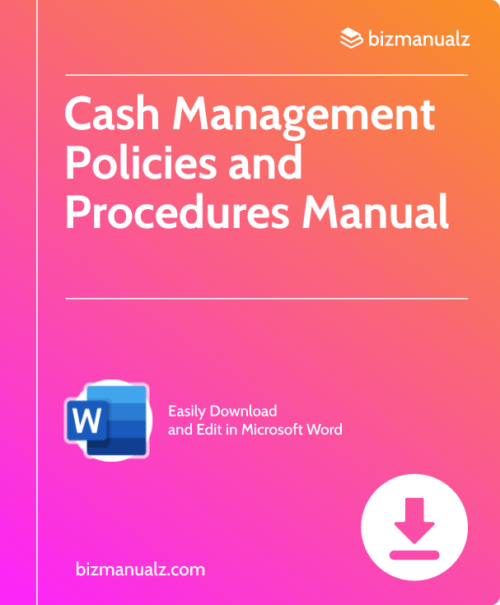
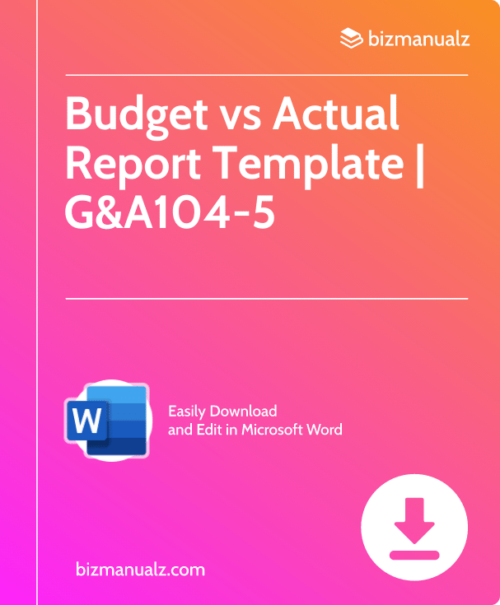
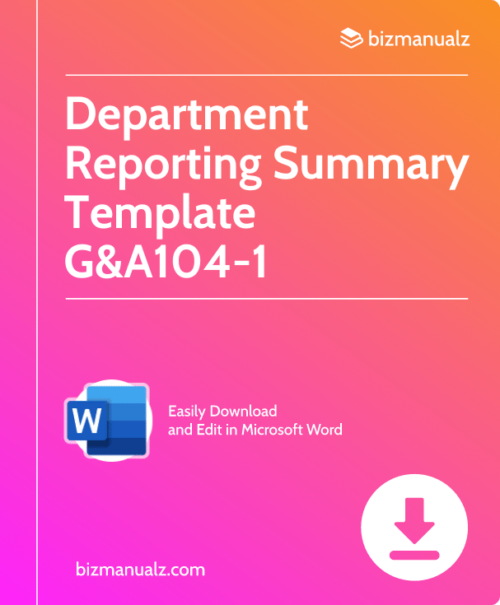
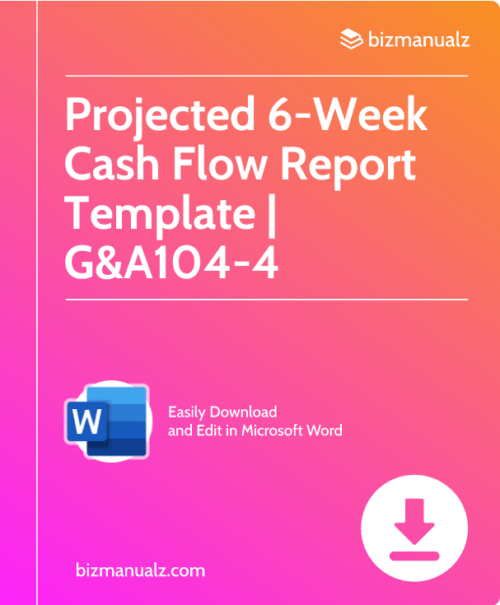
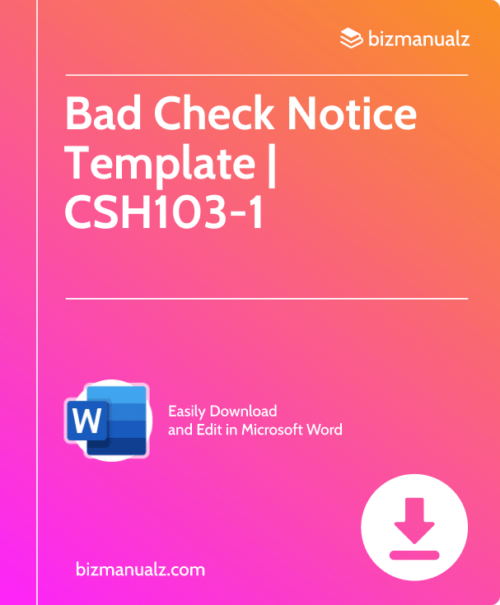













Reviews
There are no reviews yet.