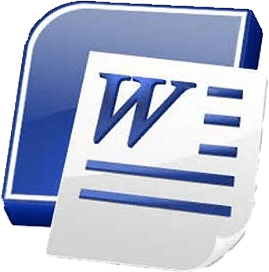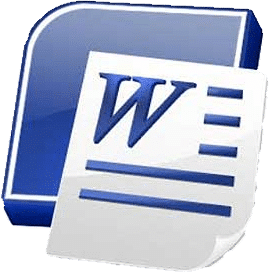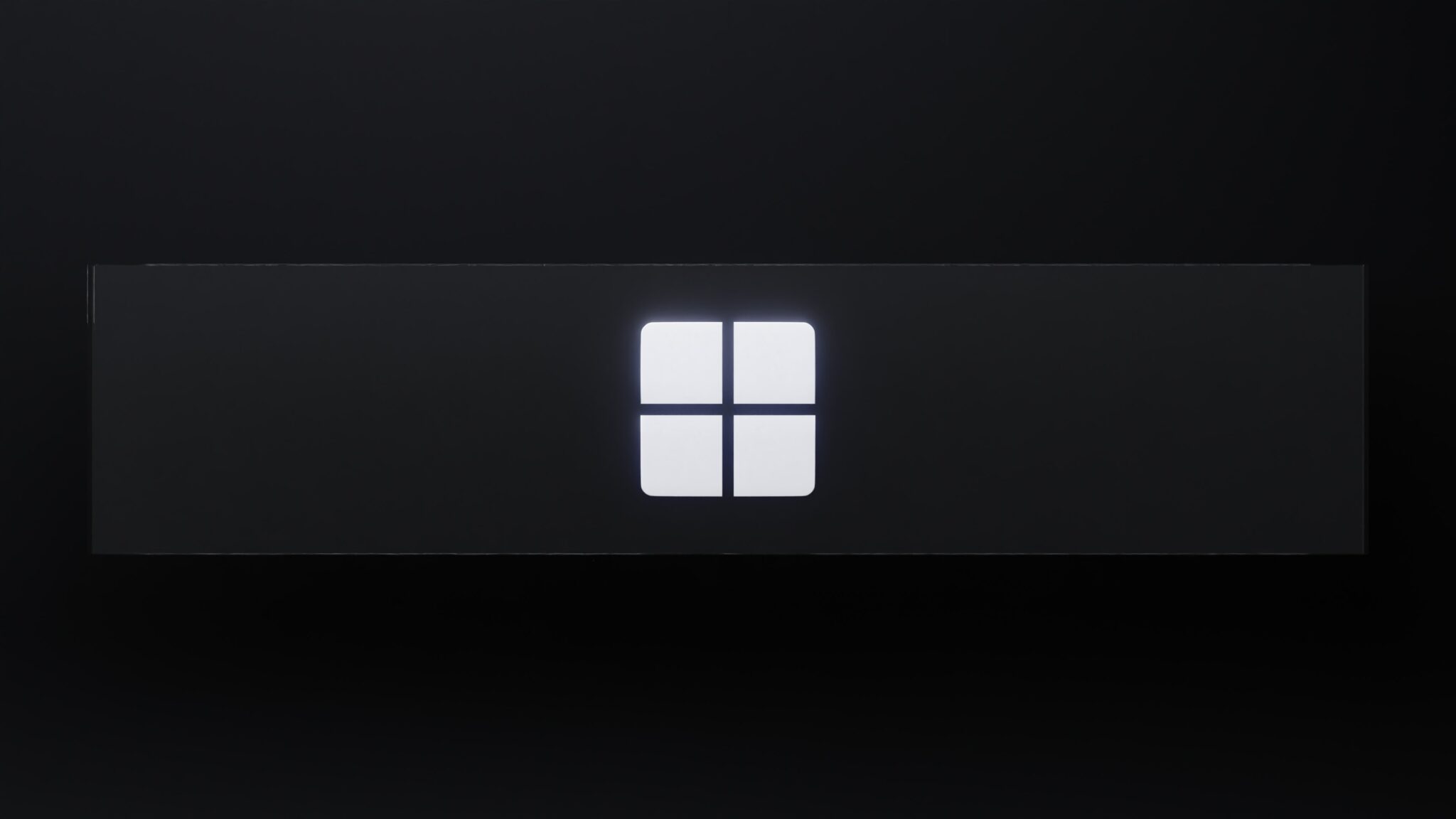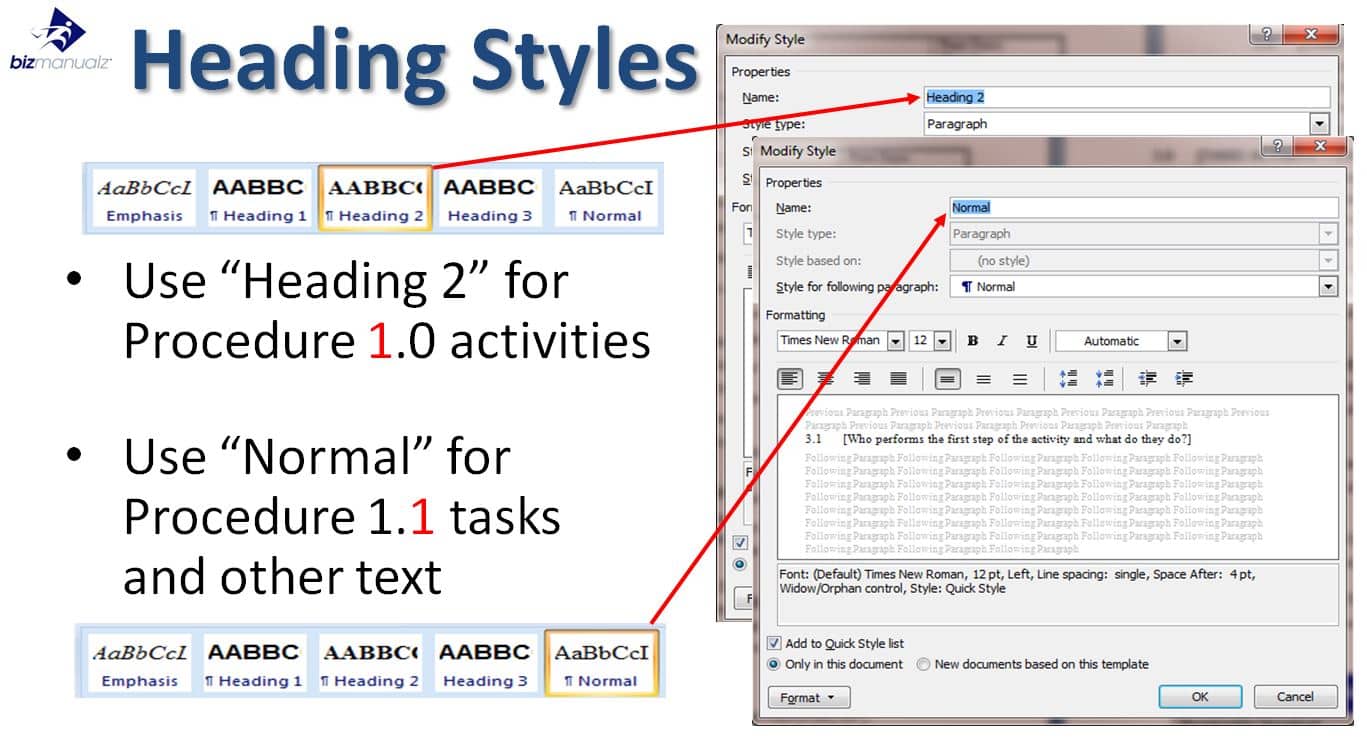style
Microsoft Word has great font controls to enhance your document’s formatting. Adjust characters’ spacing, add special effects, or switch up fonts – these features let you change your text’s look and style. What are Advanced Font Controls in Microsoft Word?
Read moreElevate your written work by utilizing Microsoft Word’s Table of Contents feature! Not only does it organize your ideas in a more aesthetically pleasing way, but it also saves both you and your audience valuable time. How to insert table of contents in Microsoft word?
Read moreWhy does your Word doc look like a jumbled mess? Dread no more! Here’s why and how to fix it. Why is my word document all jumbled up?
Read moreTo effectively use citations in Microsoft Word, familiarize yourself with the importance of incorporating citations in your work. This Introduction section delves into the significance and benefits of using citations. Explore the sub-sections – the Importance of using citations in Microsoft Word – to better understand how citations enhance the credibility and integrity of your writing. […]
Read moreMicrosoft Word is a powerful tool with lots of features to help you format and style your documents. Styles are a great way to keep your docs looking professional and easy to read. Whether you’re writing a short letter or a complicated report, understanding how to use styles can save you time and keep your […]
Read moreUnlock the mystery of Styles in Word! Home tab on the ribbon is the key to enter this enchanting world. Choose from a multitude of pre-defined styles, or create your own custom style. Fonts, colors, and spacing can be experimented with. Elevate your documents to new heights and turn a mundane document into a masterpiece. […]
Read moreNavigating styles and formatting in Word can be intimidating. But with a few steps, you can enhance the look of your documents. This guide will help you get the skills to show off your creativity and professionalism through stylish formatting. How to open styles and formatting in word.
Read moreAutoCorrect is a great tool for Microsoft Word templates. You can save time and energy by creating custom entries to suit your needs. To make your own entry, open Word and go to “File” then “Options”. Select “Proofing” and click “AutoCorrect Options”. Type the commonly misspelled word or phrase into the “Replace” field and enter […]
Read moreMS-Word is essential for writing complex procedures. Here’s a guide on how to effectively use it! How to use MS-Word to write complex procedures.
Read more