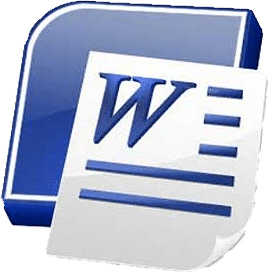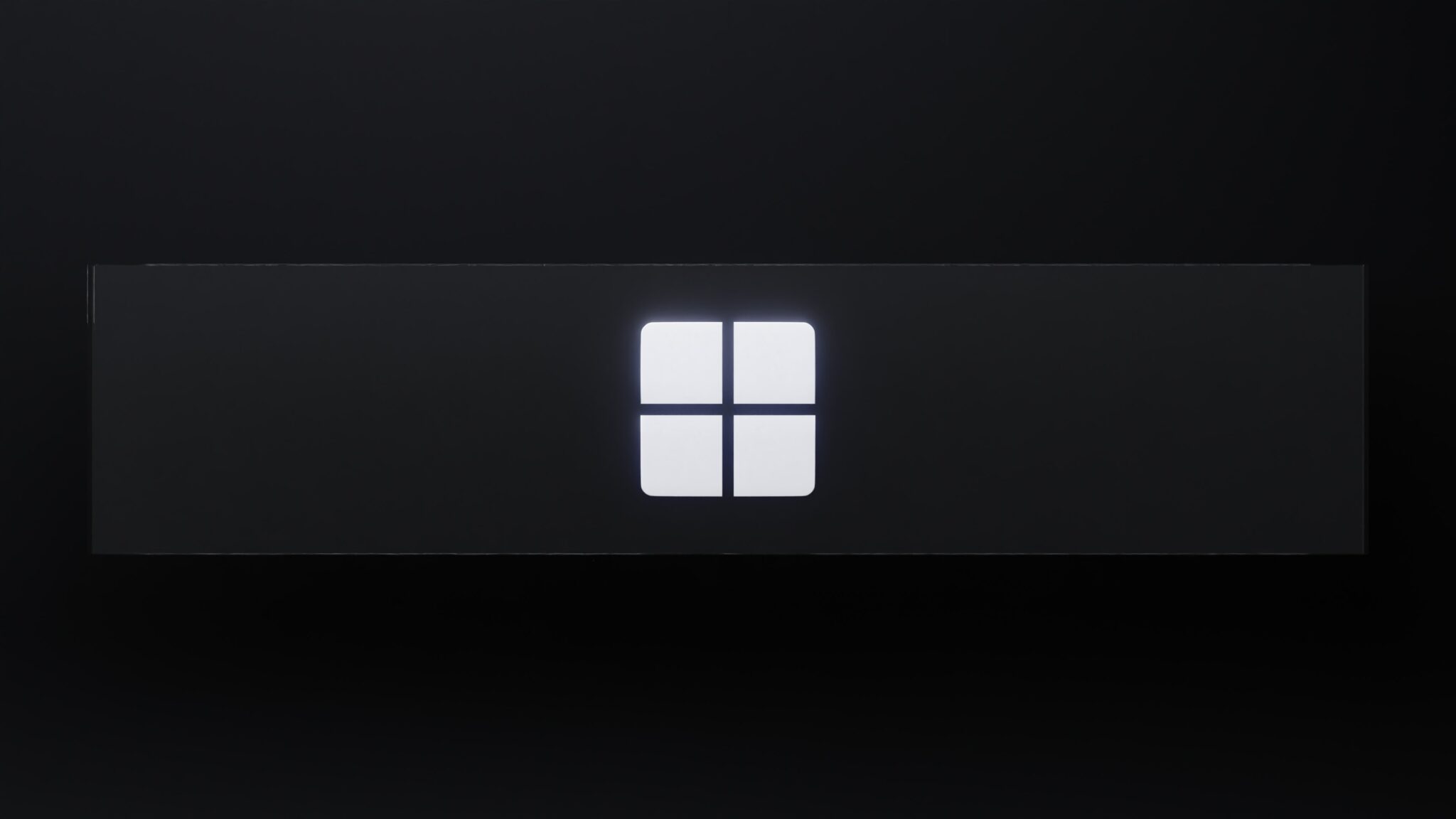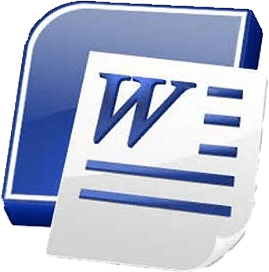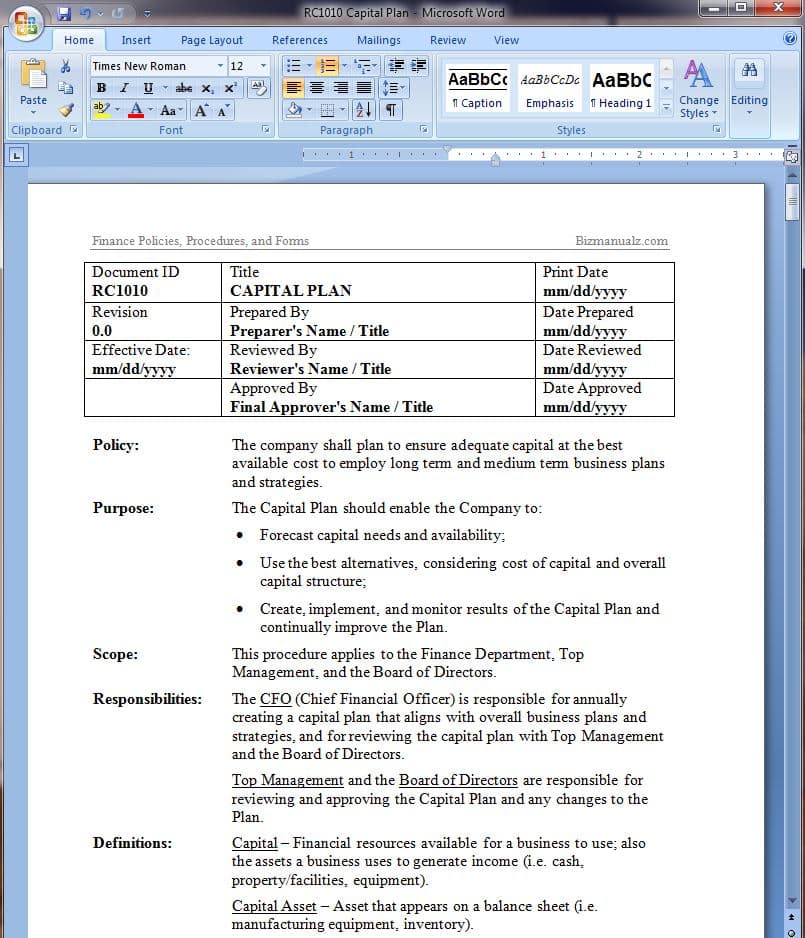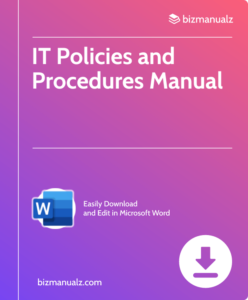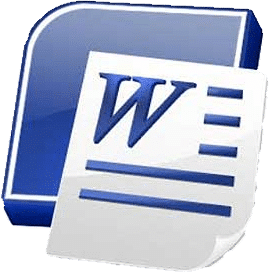Microsoft
Microsoft Word is a powerful word processor, packing features such as line and page breaks. These breaks are important for adding structure to your document and creating a smooth flow. Let’s explore how to use them! How to use line and page breaks in Microsoft word.
Read moreSaving your work in Microsoft Word is a must-have skill and a critical feature of Word. Learn how to save & print in Microsoft word.
Read moreMicrosoft Word has great font controls to enhance your document’s formatting. Adjust characters’ spacing, add special effects, or switch up fonts – these features let you change your text’s look and style. What are Advanced Font Controls in Microsoft Word?
Read moreMicrosoft Word is a necessity for pros and everyday people alike. It’s so useful because it helps you create, modify, and format documents with speed and accuracy. How to start microsoft word.
Read moreFormatting a Word document requires a few techniques and tools. These let users adjust the layout and appearance of their content. Options like changing margins, fonts, and adding headers and footers are all available in Word. How to format a document in word?
Read moreDynamic fillable forms in Word offer a versatile tool for users to create interactive, customizable documents. Data collection, input validation and automation are some of the features these forms provide. How to Create a Dynamic Fillable Form in Word.
Read moreMicrosoft Word is a vast world with many features. Here, we’ll explore the power of footnotes. Footnotes can add depth and credibility to documents. They’re small, superscript numbers that contain extra information. With a few clicks, you can use footnotes in Word. They can be used for academic papers and stories. How to Use Footnotes […]
Read moreElevate your written work by utilizing Microsoft Word’s Table of Contents feature! Not only does it organize your ideas in a more aesthetically pleasing way, but it also saves both you and your audience valuable time. How to insert table of contents in Microsoft word?
Read moreLet’s explore the mystery of writing without typing! Voice recognition software and handwriting recognition tools are transforming communication and unifying digital and analog realms. Plus, there are even more ways to write without a keyboard. How to write in Word without typing.
Read more